Trimble Connect - UPDATE FAIL
-
Hi everyone, just wondering if anyone is experiencing this error I'm getting.
When I open SU 2018, I get a pop up notification that I have one extension ready for update.
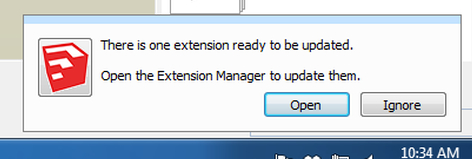
Then when I go to the extension manager to update it it fails.... [see attached screen video]
-
Very likely signing out of SketchUp and signing back in would take care of it. But to get you going, you could go to the Extension Warehouse and download the Trimble Connect 2.0 rbz file and install it with Install Extension from the Extension Manager. I took the liberty of downloading it and attaching it here so you don't have to go looking.
-
Hey roomie, thanks mate.
That worked fine!!
-
I've just tried and failed to get Update in Extension Manager in SU 2018 Pro to work to update this extension, which I was prompted to do when opening SU.
Following a suggestion from Dave Richards in the SU forum, I've downloaded the RBZ v2.02 file from here via my browser and used Install Extension to install it.
Nothing happens.
I uninstalled the extension using Extension Manager, then tried again. Nothing happens this time either and apparently now I don't have the extension showing at all in the Extension Manager.
Perhaps I need to restart SU and try again?
Fortunately, I don't need to use this extension, but it is irritating to have it continually prompt me to update it, then fail to do so, even manually.
PS. A restart seems to have resulted in the extension reappearing, and not prompting me further to update it.
The installed version is now indeed 2.02.
But this extension and failure to update it automatically is a recurrent topic in the SU forum. What I've done works, though I got no feedback that it had until a complete restart. But it should NOT be necessary to go round the houses to update an important Trimble extension that is essential to some people's workflow.
Best Regards,
Jayden -
@dave r said:
Very likely signing out of SketchUp and signing back in would take care of it. But to get you going, you could go to the Extension Warehouse and download the Trimble Connect 2.0 rbz file and install it with Install Extension from the Extension Manager. I took the liberty of downloading it and attaching it here so you don't have to go looking.
Thanks Dave.
Solved it for me too.
Advertisement







