[Plugin] ClothWorks v1.8.0 - 28 Apr 2024
-
Clothworks can add details that will enhance a model so much.

-
Awesome chairs, Box.

-
Excuse me for being off topic... But what are you using for recording screen and creating gif's (windows)? Can you point me towards a tutorial?
Always love Box & other's mini-tutorial gif's...and would love to figure how to contribute my own from time to time...(without trying out the 100's of apps that came up when I googled...)
Cheers!
-
Great plugin Anton.! Thank you.
-
Yes, indeed! Thank you, Anton.
A simple table cloth with ClothWorks. I love how the textures are handled correctly. I wish I could apply textures as easily to other surfaces that weren't made with ClothWorks.

-
Hi,Anton.
I want to reset all my seats,but I can't use PM,so I leave a message here.
My mail address is slodka@hotmail.com.
Thanks you. -
Complete Guide
https://www.youtube.com/watch?v=da7WY3uFQCc -
some problems (please Fix)
- license remove everytime after running a CCleaner.
2.When i select 2 or more pins the size of gizmo gets too big. (it's depend on distance between pins)
3.When i Export skp frame i just get one posotion of flag in all skp(s)
Thanks
- license remove everytime after running a CCleaner.
-
Hello Ahmed,
I will address the 2nd and 3rd issues in the next release. Thanks for including the keyword "distance", which stimulated an idea of how to fix it.
About the licensing CCleaner issue, I refereed to SketchUcation guys, and they said the circumstances that cause it are unclear at the moment, but it is being looked into.
Thanks,
Anton
-
@slodka said:
I want to reset all my seats,but I can't use PM,so I leave a message here.
Hi, I reset your seats. Please refer to page 4, Known Issue section in the Licencing Manual, for resetting on your side.
Also, consider updating to latest SketchUcationTools v3.1.5, which potentially, addresses the licensing issues on Mac OS X: https://sketchucation.com/pluginstore?pln=SketchUcationTools
-
Thanks
and also Thanks for This Great Plugin. -
gizmo also gets big when i select the custom made big pin.
-
Hi,
I have the latest version, 1.1.1 for Mac but the license still keeps deactivating every time I re-start SketchUp.
Is there a fix for this yet?
Thank you. -
@unexpectediteminbaggingarea said:
Hi,
I have the latest version, 1.1.1 for Mac but the license still keeps deactivating every time I re-start SketchUp.
Is there a fix for this yet?
Thank you.Hello,
Are you using the latest SketchUcationTools, version 3.1.5? If not, please upgrade as it could fix the issue.

Plugin Store Download | SketchUcation
Extending SketchUp has never been easier with a suite of tools that make installing and disabling plugins and extensions a one click operation.
(sketchucation.com)
Anton
-
Awsome effects Cheers Anton. (I bought the license today )
Idea: Set viscosity of collider in order to "simulate" drops moving on surface.
Very useful for geological deformations explanations.Pierre
-
Hi Guys, I was wondering if clothworks would be able to wrap around an object, instead of draping over something. Kinda like the reference image attached. Thanks!

-
@rl.amorato said:
Hi Guys, I was wondering if clothworks would be able to wrap around an object, instead of draping over something. Kinda like the reference image attached. Thanks!
I have tried putting something like this together and it seems like it can be done, well, specifically, with a newer version of ClothWorks, which is still under development.
I have attached an image and a link to SKP file listing and displaying the key steps.
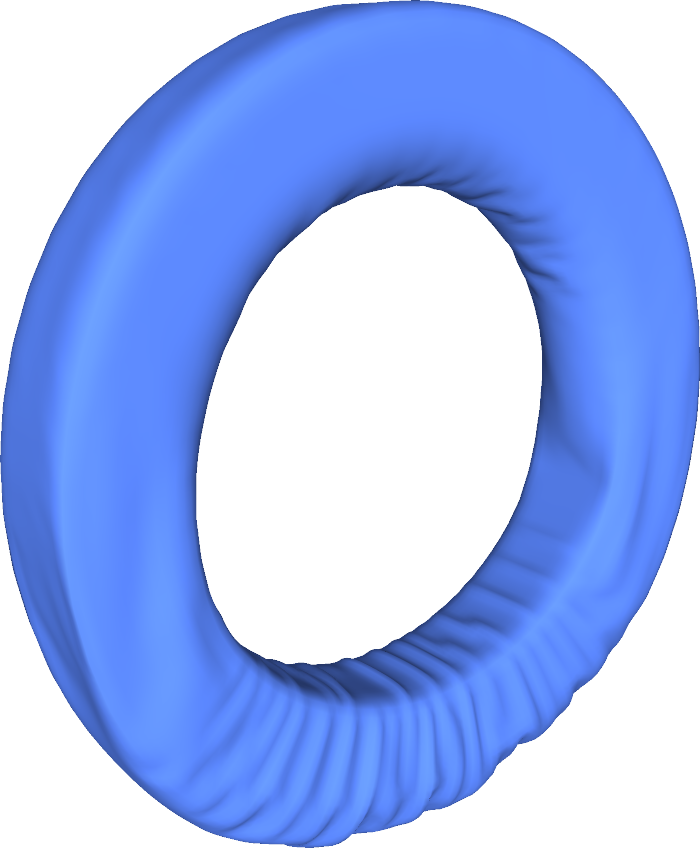
https://drive.google.com/open?id=1X-39luoZWwYqP9O-j6zSt4GrTtC3YVAZAnton
-
https://sketchucation.com/forums/images/smilies/1f635.png Nice! Very nice! I'm looking forward to the new release. Thank you so much for this plugin! You're a godsend!
-
Good morning, this is probably not an issue specific to your plugin but I'm missing the right click / aka context menu which is preventing me from using the newly purchased plugin. I've taken the steps of reinstalling the plugin both through the sketchucation store and manually. I'm using a fresh install of Sketchup Pro 2017 ver. 17.2.2555 64 Bit on Windows 10 Pro ver. 1803 with an i7-6700k and GTX 1080 Ti Hybrid. I've also sent you an email.
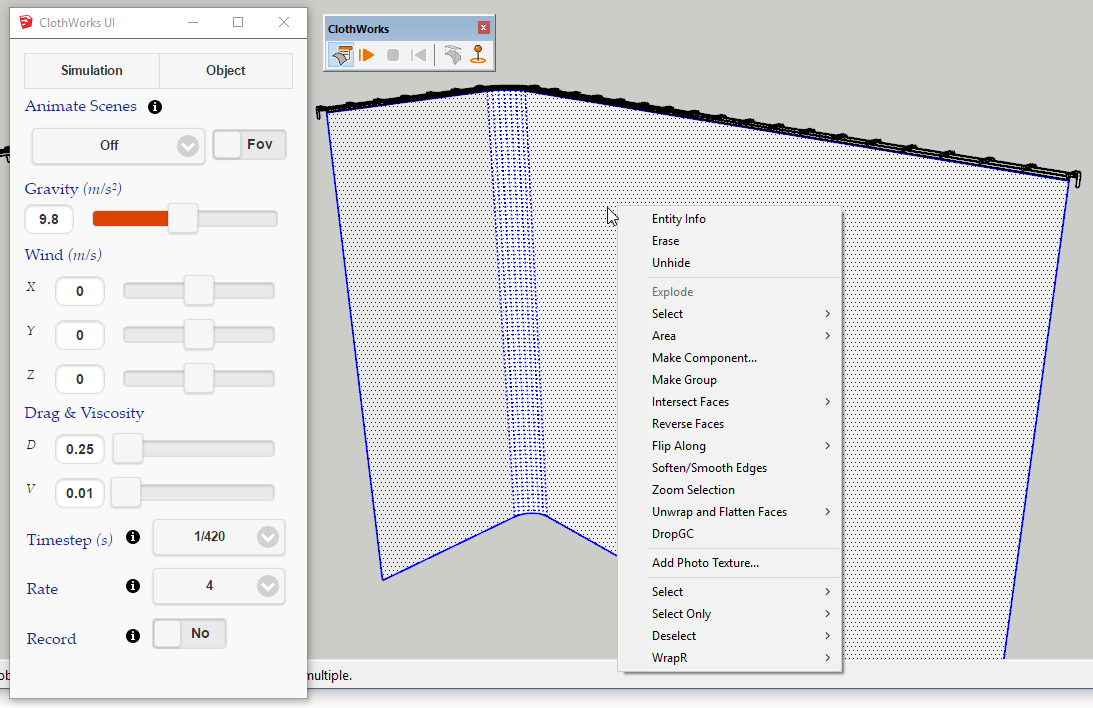
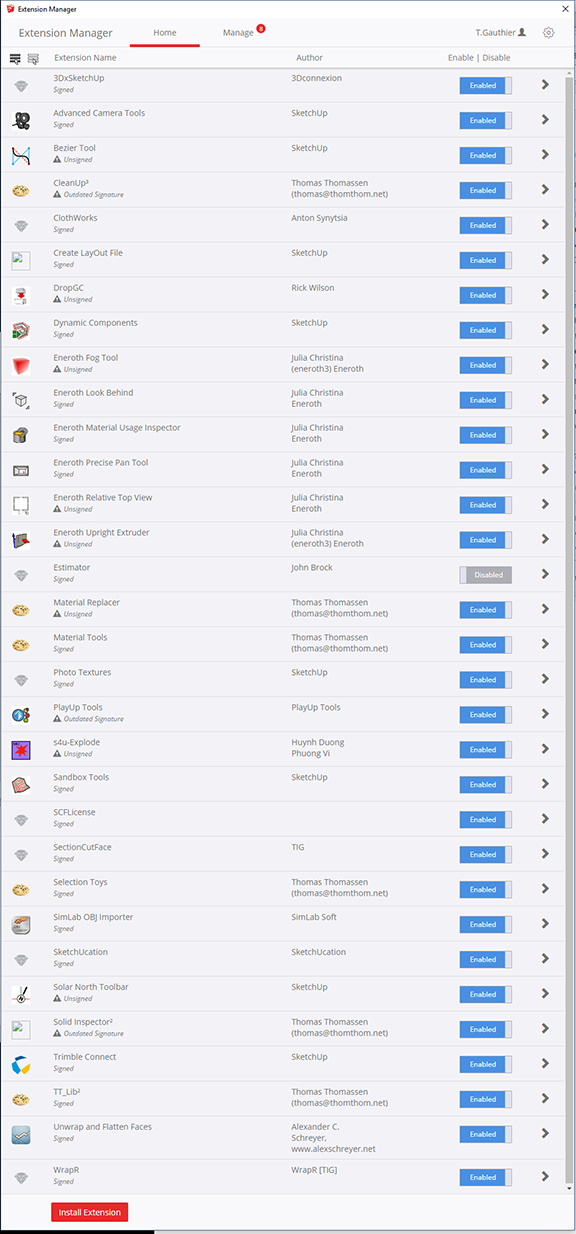
-
@trenton.gauthier said:
...but I'm missing the right click / aka context menu which is preventing me from using the newly purchased plugin.
The Context menu is just that. The menu items in it depend upon the context you are clicking on. You are right clicking on loose geometry. To get Clothworks to show, you need to right click on a component or group.
When all else fails, read the manual.
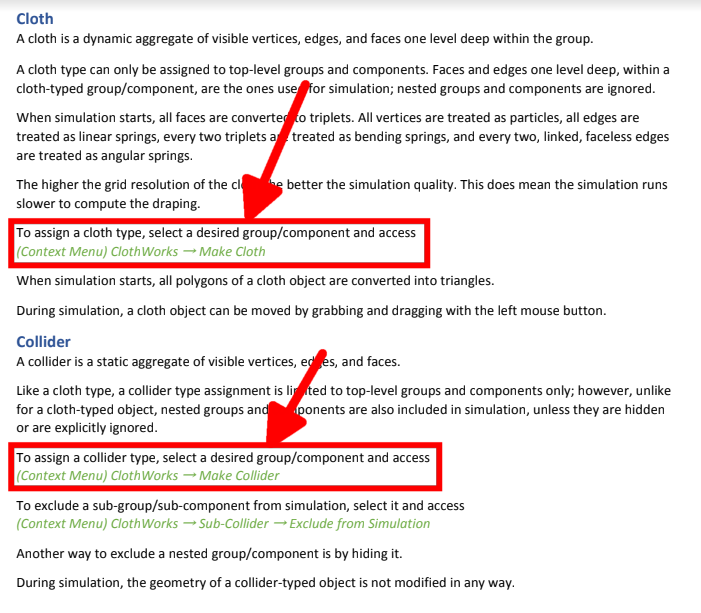
Advertisement







