[Plugin] S4u Make Face
-
Thanks! I will add soon!
-
I get an error on loading with the newest version on SU2016, both when installed via Extension Store and manually:
Error Loading File s4u_makeface/s4u_makeface_loader.rb
Could not find included file 's4u_makeface/s4u_makeface_loader.rb' -
The author needs to change his files and remake the RBZ [v3.0.1] and get it re-signed/republished...
The base-level 's4u_makeface.rb' which sets up the extension has a path set for the extension's loader to be:
's4u_makeface/s4u_makeface_loader.rb'
BUT that file does NOT exist !
There are two files added by the signing process:
's4u_makeface/s4u_makeface_loader.rbe'
's4u_makeface/s4u_makeface_loader.rbs'
If the base-level 's4u_makeface.rb' were to say:
's4u_makeface/s4u_makeface_loader'
it will work - however, editing this file manually breaks the signing hash!
So v2016 won't like it unless it's running in 'Unrestricted' mode.
So it must be done by the author and re-signed.This is a typical error caused by the new and unfortunately half-baked v2016 signing process which has been introduced.
An author testing his code with all .RB files in the subfolder will find it works, but making the RBZ with them included and then signing it, will then fail unless the specified loader path is left 'open ended' - i.e. it does not include a file-type suffix, and IF the author chooses any encryption at all - i.e. RBS or RBE - because only unencrypted RB files will work.
The new signer does not allow a mixture of RB and encrypted files [that used to be possible].
Also [at least at the moment] the signer perversely allows the author to add both types of encrypted files [RBS and RBE] into the same signed RBZ - although RBS works in ALL SketchUp versions anyway and publishing in RBE only protects the author's IP when there is no RBS version out there... ill-advisedly shipping them together means any 'hacker' can easily see inside the RBS anyway, and compromise the RBE's encryption.
Of course, publishing only RBE means the extension won't work in anything other than >=v2016 !
Also, if the signed RBZ includes encrypted files, then it may currently not be exempt from malicious tampering !
If someone were to [ill-adisedly] add their own 's4u_makeface/s4u_makeface_loader.rb' file that would NOT break the signing hash check in v2016, AND if the loader looks for an open-ended path [with no file-type specified], then the RB will load instead of the encrypted versions and this could do something wicked [it's RB/RBE/RBS load-order, with mo check on the signed/hashed files - at the moment ! ] - but of course unless you stupidly got the RBZ from an iffy site it should all be OK - but that's more to do with the source being trustworthy - like EWH or the SketchUcation PluginStore - rather than the RBZ being signed, which unfortunately on its own could offer only illusory assurance... -
In fact I had loaded the V 1 and not the V3 from the first post!
Else I have the same error message when I load the V3!
-
Works with any problem! Loaded by the first post file on the 2016!

S4u Make Face v1.0.0 + Free Visualizer + SU IVY

-
Thanks ALL,
I fixed it.
Please try again! -
Thank you!

-
Now works fine! V 3.02

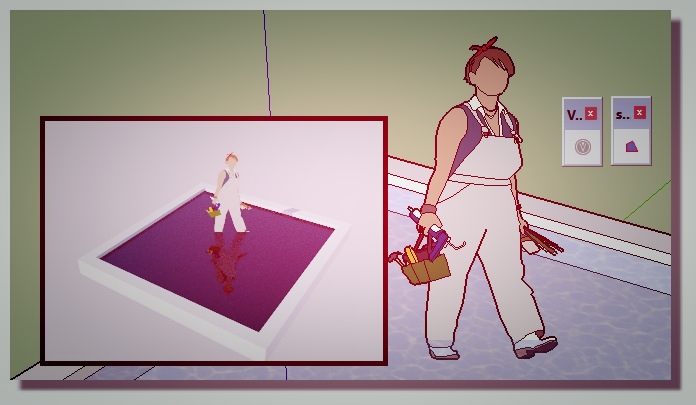
-
BUT now the RBZ is no longer signed, and the two files inside it are no longer encrypted.
That RBZ will only work under v2016's 'Unrestricted' policy.
If you are happy to leave the files as RB, it still needs signing.
But if you have published in error then you need to tidy up your subfolder, in code inside the loader RB ? to delete those now rogue RB files in the subfolder, because otherwise these will remain in the subfolder after the new version is installed AND the older RB files will load in preference to any RBS in there !
That's also because you now have an open-ended file-path [no file-type suffix] in the loader RB... -
@tig said:
BUT now the RBZ is no longer signed, and the two files inside it are no longer encrypted.
That RBZ will only work under v2016's 'Unrestricted' policy.Sorry! I don't understand this.
-
Do you mean you don't understand me, or just what has happened ?
Here are screen-shots of the RBZs for the two versions', showing the subfolder's contents.
Clearly the 2nd one is not 'signed' [it has no hash file] and the files are RB, i.e. NOT encrypted at all...
-
Thank TIG!
I understand.I fix now. -
I
ve download V 3.02 and it doesnt work with Sketchup Pro 2016.
I see the icon but nothing happened when I click it. -
Hello!
thanks for the plugin, but I get this error:Erreur de chargement du fichier s4u_makeface.rb
undefined method `instance_variable_defined?' for S4U:ModuleI'm using Sketchup 8... too old?
best regards
Bfrantz@free.fr -
@bfrantz said:
Hello!
thanks for the plugin, but I get this error:Erreur de chargement du fichier s4u_makeface.rb
undefined method `instance_variable_defined?' for S4U:ModuleI'm using Sketchup 8... too old?
best regards
Bfrantz@free.frIt looks like you'll need to do one of three things:
- uninstall the version you have loaded and revert to the first version (released 2014 by the looks of it) but I'm not sure that will solve your problem.
- upgrade to at least SU 2014 as from what I can tell on Extension Warehouse the compatibility is listed as SU 2014 through SU 2018 (current release of SU).
- look for an alternative plugin / extension that will do what you want in SU8.
-
Hi!
Thanks a lot for this plugin!
Have you been thinking of making it work through groups? Like we select a group or a couple of them and it automatically creates faces inside the groups, where needed. This would be a mesh repair giant!
-
Hi,
I'm running Sketchup Pro 2016 and I get this error when trying to install this extension.I tried through the Extension Warehouse... updated and still get this error.
I uninstalled and went through Sketchucation and still get this error.I went to preferences and Installed from the downloaded RBZ file. Restarted and still get this error. This is not the first time this has happened either. s4u extensions don't seem to want to load for me... Freedo6 extensions don't work either but that is a tale for another day.
Can anyone offer any advice?
-
Some extensions like Fredo's, thomthom's and this one's too, will require you to install their helper Lib RBZ... All available from the PluginStore...
Try that...
Restart SketchUp to ensure everything gets synced...However, I suspect that you might not have installed SketchUp correctly - this can lead to all sorts of unpredictable problems - often centering around file/folder permissions etc.
The only correct way to install [or repair] any complex app like SketchUp is this...
Log in to Windows as your normal 'user'.
If SketchUp is open, then close it.
Find the SketchUp installer's exe file icon [probably in your Downloads folder ?].
Select it and right-click > context-menu > "Run as administrator"
When prompted choose "Repair".When it's completed restart SketchUp and see if that helps...
Running the installer's exe file - e.g. by double-clicking it - will NOT install it properly - even if your normal user has been granted admin-powers, or even if you are the main system-administrator [which is not recommended anyway]...
-
I haven't had a problem with ThomThom at all but even after getting Fredo's library I still get this type of error. I have since given up on that creator's extensions - which hurts since there are so many useful extensions provided by Fredo. I've been hunting for answers for this issue for a while but this is the first I've heard of repairing the installation. I appreciate that! I'll do the repair and then investigate whether there is a s4u library I need and then I'll try again. Fingers crossed.
-
Hi Again,
I repaired my .EXE file. I opened SU as an administrator and went to the Warehouse to install s4u Make Face. I checked to see if a library was required and there was no evidence of a s4u library in the warehouse or here on sketchucation. Then I closed SU and reopened and got this errorI installed the RBZ file for Make Face from the Preferences Window, closed and reopened and got the same error. This was the same deal I went through with Fredo's extensions (with the exception being there I DID install Fredo's library first and got a whole bunch of errors) and why I've been transferring STL files out to other software. If someone can help me figure out why this is happening it would be greatly appreciated and it would greatly improve my workflow if I could stay in the same software.
Thanks!
Advertisement







