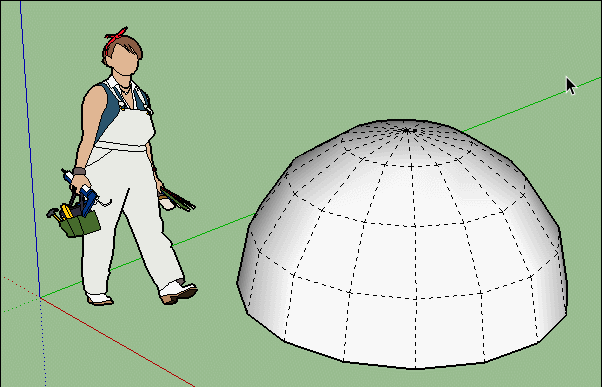Opposite of Sub divide
-
Hi,
I've imported a file into sketchup that's been subdivided by another program. There's so many divisions, that it's extremely difficult to orbit the model.
Is there a plugin that does the opposite of sub divide; I want to reduce the number of faces and simplify the geometry.
Anyone know if a plugin exists?
Or even some ideas on what to search for!
-
I can't think of any SketchUp extensions, but there's a couple of tools in Blender that may help:
Decimate modifier's Un-subdivide option.
https://docs.blender.org/manual/en/dev/modeling/modifiers/generate/decimate.htmlLimited Dissolve
https://docs.blender.org/manual/en/dev/modeling/meshes/editing/basics/deleting.html?highlight=delete#limited-dissolveDecimate will probably work best with a mesh that has been subdivided before rather than just a complicated mess of a mesh. If that doesn't work, try limited dissolve.
With your mesh selected in edit mode, press x for delete, l for limited dissolve then choose an angle, which is a bit like choosing an angle for soften/smooth edges in SketchUp, but this will remove geometry.
-
-
I would also run Thom Thom's CleanUp3 first. It will clean up coplanar edges which can greatly reduce the complexity of the model, especially if the model came from something like an STL file. And the soften edges. That will also help with the performance.
Here's an example of a couch I downloaded from the Warehouse. Just after importing it.
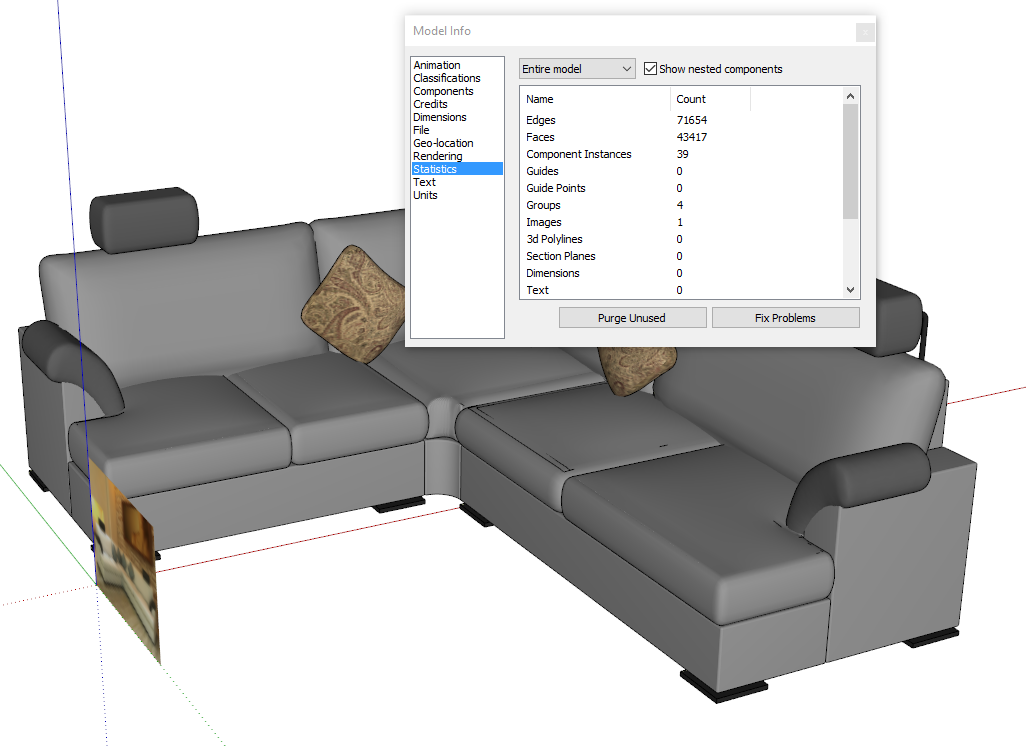
And after running CleanUp3.
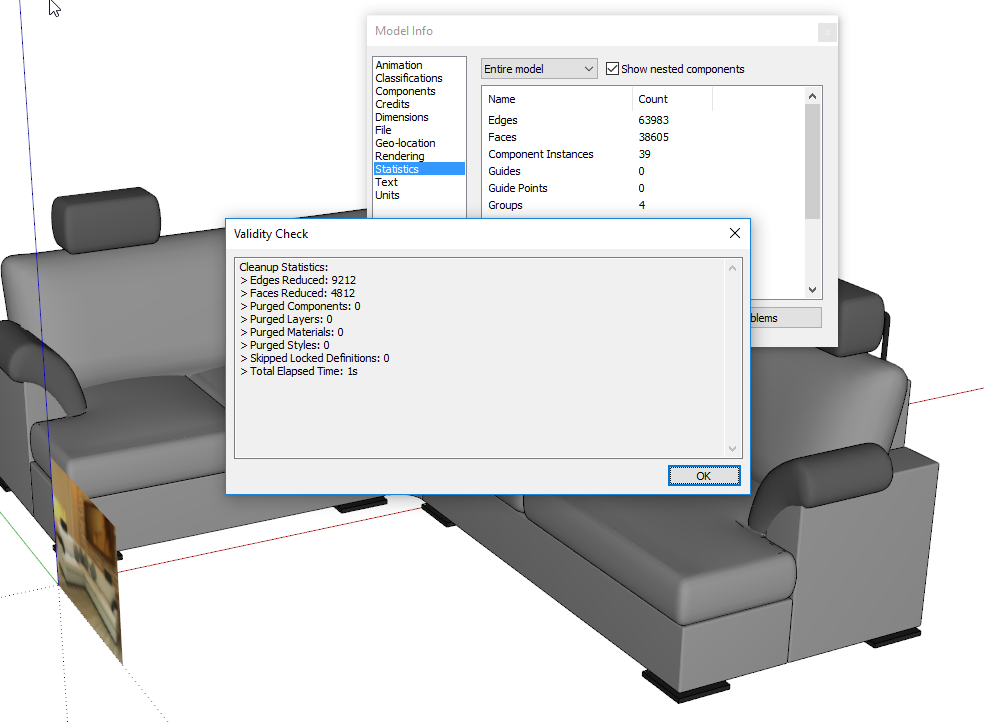
-
There's also the Reduce Polygons function built into Artisan. However I agree with Dave R that you should try cleaning up the model first.
Otherwise the Blender option is pretty good even with complex geometry. It has the added benefit of retaining UV mapping too.
Advertisement