Will SketchUp Ever Wear Big Boy Pants?
-
Consider yourself consulted with, Stinkie. (I still can't get past your nom de sketchup--even after all this time.
 )
)Anyway. . . consult. . .consult. . .consult.
I'll Bill ya.
-
@jonfar said:
For me, proxies, components and good modeling habits help a lot to work around those limitations
Agreed, but my point we shouldn't have to and it's been proven by other applications that it is possible.
Explain how importing a 35MB obj makes your SketchUp model grow by 200+MB? Where is all that bloat coming from? My question is more along of the lines of shouldn't SketchUp, based on all the technologies out there at this moment, be able to handle hi poly models? And I am not talking about it chokes after a dozen or so, one single hi poly bed or sofa kills a file.
To me, it just seems like SketchUp showing it's age. Old coding maybe?
-
@valerostudio said:
Explain how importing a 35MB obj makes your SketchUp model grow by 200+MB? Where is all that bloat coming from?
Sketchup is saving all the textures inside the SU file which makes it bigger.
About the slowness I've read here somewhere before that it is because SU is using the inference engine all the time.
I usually hide all edges on imported highres geometry which makes it a bit faster. -
@pixero said:
hide all edges on imported highres geometry
I do this with every big model -- soften edges: smooth normals, soften coplanar, and about 40 degree angle
Also disabling "Profiles" in Styles
Helps a lot. -
I would never use a straight 35mb sofa even in Max. Vrayproxies all the way.
-
Well, while we're at it: I had a model bloating up to 78MB or so and running badly. Purging didn't help, nor "fix problems" (does it ever?). I copied everything out of it. Purged the file except scenes and styles. Put everything back in paste in place -- under 5MB!
So beware.
-
Sadly, I have to agree with what's posted here. SketchUp keeps falling further and further behind as a real 3D modeler. It's now firmly in the "not going to change" mode with all the brain power for upgrades going into how to move it to the web as a hobbyist web 3D application.
I frankly believe the old data architecture model is flawed, and much like Adobe Muse (which Adobe recently end of lifed), there just isn't anywhere to go to fix it without a huge overhaul.
I've had several lengthy conversations with a couple of the top plugin developers here, offering $1000 to develop a community distributable filleting plugin which actually works correctly with non coplanar faces with the conclusion it's just not possible to do in SketchUp because of the internal architecture. ALL OTHER 3D POLY APPS HAVE SUCH A CAPABILITY-- just not SketchUp.
From where I sit, and as a very long time (also @Last) user, the core competencies of the SU dev team now pretty much reside in learning javascript and building web interfaces. I would even posit the real 3D dev talent for SU is in the plugin community, not with the dev team. Based on this, I doubt there will ever be any catching up done other than some slick web demos, like the recent one on how to create a screw using the web based version and no plugins.
-
I've been using it since the @last days and it's still King for conceptual stuff but I have recognized like others that I need to move to Revit soon. That's just what the Arch world uses.
The other thing holding SU back is the lack of tools to deploy it in larger companies. No corporate license key for multiple installs unless you are a network license holder, plugin deployment is a nightmare and setting a common default toolbar arrangement beyond 'getting started' just isn't possible. It also frustrates me that many of the popular free plugins that we all seem to rely on have still not made it into Pro. Trimble could easily pay for the IP or license it. Having to side-load 2 dozen plugins to make it usable for us is unsustainable.
-
@stinkie said:
why not love it for what it can do, rather than hate it for what it can’t? Since then I’ve basically used SU as an archviz modeling plugin for Modo. I get far less headaches that way.
Completely this! For me, it's a tool to create architectural models for use in Blender. All my entourage and rendering happen in Blender. Every now and then I'll render a quick exterior in VfS3, but that's it. SU is just one tool in a toolbox, and it's very good at what it does.
-
Yeah ... it is indeed. I understand the frustrations, believe me, but if there's anything I learned using Modo, it's that SketchUp, limited as it is, is really good at basic architectural modeling -and fast,too.
It can be an annoying bit of kit, at times, but it's not very likely I'll ever stop using it.
-
@chippwalters said:
I've had several lengthy conversations with a couple of the top plugin developers here, offering $1000 to develop a community distributable filleting plugin which actually works correctly with non coplanar faces with the conclusion it's just not possible to do in SketchUp because of the internal architecture. ALL OTHER 3D POLY APPS HAVE SUCH A CAPABILITY-- just not SketchUp.
I think it's a little bit unfair to blame Sketchup 'internal architecture'. There are limitations in the edge/face conceptual framework of Sketchup, essentially because this paradigm does not allow to have a global grasp to the topology of a shape at once, as opposed to a NURBS based approach.
Still, advanced filleting can be done: whether it is native or in a plugin does not matter, as the algorithm does not require special performance in reality. Just a matter of work, and therefore of priority. I'll probably release my version in a few months, just need to have enough free time to concentrate on resolving a few issues to run the last mile(s).
Fredo
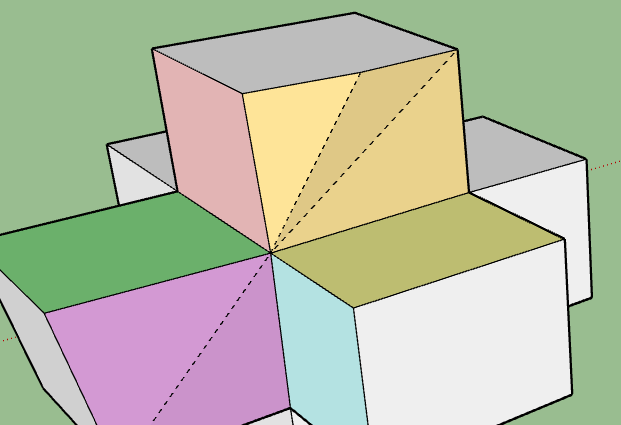
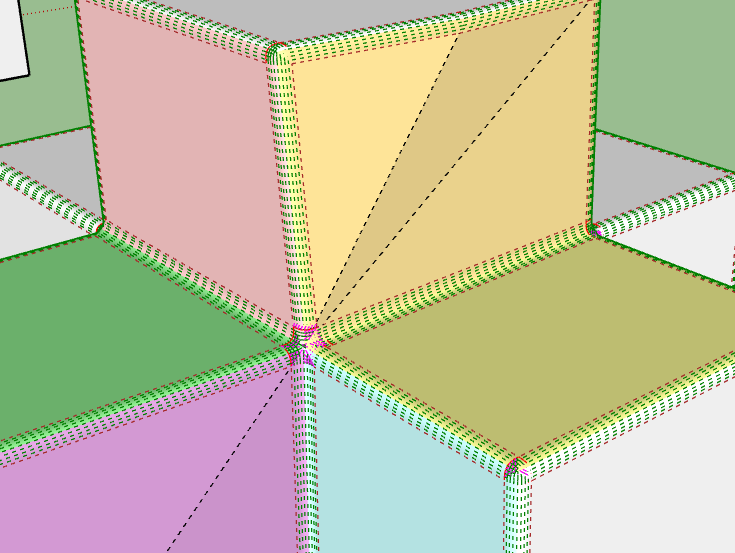
-
Big Boy Pants

maybe Someday. . .
Someday.
-
@fredo6 said:
I'll probably release my version in a few months, just need to have enough free time to concentrate on resolving a few issues to run the last mile(s).
Fredo
I look forward to that day.
-
@pixero said:
Sketchup is saving all the textures inside the SU file which makes it bigger.
Agreed that most of the time it is textures that come in with the model. 36MB OBJ imported with no textures, blew up to about 60MB. So it is not as dramatic as I made it seem, but it still is an issue.
-
I have also heard a lot of "we went with Revit" and I do think thats appropriate if you are producing construction drawings on large scale projects. What I am primarily talking about is from a viz artist point of view. Producing high end visuals using V-Ray and Thea and soon to be sending things out to Unreal (which actually might solve this whole problem). It's the detailed furniture and decor that really make a rendering sing.
-
SketchUp, in my own personal philosophical sense, is a lot like me. I can think quickly and creatively at many different scales and represent an idea to someone else via a sketch or narrative (written or in person - with a lot of hand gestures!). The making of a 3D model is always easier for me in SketchUp, because at its core, it wants to keep things simple. I know of no other program that has a nearly intoxicating effect for presentations on clients and contractors alike. It is fine to point and grunt at some paper with 2D black and white plan diagrams, but open a SketchUp model and nearly everyone goes "Oh! Now I get it!" It has become my de facto tool for more than a decade that helps describe ideas to someone else. Still, to this day: it is transcendent.
When we continue to think that SketchUp should be anything and everything from a high-poly 3D modeller to a complete BIM package, then we reach a place of deviation from our different backgrounds, approaches and needs. "It can't do what you want, because I want it to do what I want!" That path leads to complication, unnecessary features, and bloat.
What I truly believe the solution will be is the interoperability of software and users. What I see happening in real-time 3D rendering programs is exciting. From Thea Render, Podium Walker to Lumion LiveSync, we are now at an age of easily linking a model to another program for a re-presentation of that idea. Take this a step further and we should be able to have SketchUp models link between other software for a real-time update/collaboration. From 2D CAD drawings, syncing to a more robust 3D/rendering package or just more "I" in BIM, SketchUp can become a bridge to add value to a working process, rather than another jeweled island in the sea of 3D. Combine this with having a model be accessible online and in any browser for the designers, consultants and clients to comment is fantastic. This is beyond BIM and having a project, at any scale, be a sort of wiki-based approach of hyperlinking thought with ease of delivery (desktop, laptop, tablet, phone, paper, etc...) is the future.
Apologize about the ramble, and I know I probably derailed this thread, but I am more hopeful than ever that we are more near an age of true sharing of ideas than ever before! But, before that happens, can we have just have LayOut link to .dwg files with correct line types?!

-
To me, that's a bit like saying, "Asking my flip phone to be able to view emails adds too much complexity to a simple product and will eventually make it more difficult for everyone."
Times change. Products evolve. People's needs evolve. Asking SketchUp to do beveling on objects or work smoothly with large poly scenes shouldn't be asking for too much.
-
@chippwalters said:
Times change. Products evolve. People's needs evolve.
Sure. But whatever companies do with their products, is their prerogative. The opposite is socialism, isn't it?
Sorry, Chipp. I couldn't resist.

-
Stinkie, you need to review the difference between socialism and a free market capitalist society. There is no "law" that SU has to conform, other than the law of free people making up their own mind whether to use it or not. They are welcome to provide whatever product they want, just like Visicalc, Lotus 123, Kodak and many other companies who didn't shift with the times and customer needs.
-
Joking, Chipp, joking.


Advertisement







