Any beginner tutorials for making neon signs and text?
-
I am trying to search for tutorials on how to make a sign and text into neon style look (3D). Unfortunately all the videos I ran across needs extra plugins/tools such as LightUp to get such results. I do not have funds to buy any of these plugins/tools and will have to do without it. Even VRay I can't afford at this stage which make things a bit difficult.
Are there any other ways to get such a neon look without the mentioned plugins/tools and VRay? I have downloaded neon videos for Blender but have to admit I am absolutely clueless about Blender. Not that I know much more about Sketchup either, but have built 2 shop buildings in Sketchup and that way have some knowledge over Blender. Sketchup seems a bit more user-friendly comparing the interfaces.
I want to add titles and signs to my buildings in neon style. I have done so with post work by using Paint Shop Pro (second image) but 3D will be much better on the end! I actually hate post work!

https://2.bp.blogspot.com/-LAkVeLzCfbg/WjJ0Zd8k_8I/AAAAAAAAA2I/mjK-P1N6T6on0Ugb8FbJFiR2OlFN6mltgCLcBGAs/s1600/2nd.jpg
One of my Sketchup buildings which is available at the Warehouse.https://4.bp.blogspot.com/-x7gmn710qqc/WKwmJJWhWjI/AAAAAAAAApU/lW-j9Uo5M1opVi_w86xE6HfZNBePYNDIgCLcB/s1600/Animation1%2B-%2Blaunoks%2Bfashion%2Bshop3.gif
Another Sketchup building (also at the Warehouse) but animated shop title with Paint Shop Pro's Animation Shop (post work).Both scenes rendered in Bryce 7.1.
Any help will be greatly appreciated!

Kind regards,
Laura
-
You can find neon sign style fonts or maybe already have some. Use 3D Text to create the sign lettering. You can't create the glowing appearance in SketchUp other than using a bright color. If you want to make the lettering look like it is illuminated and illuminating its surrounds, you'll need to use a rendering program. Maybe you could try Kerkythea. It's available at no charge. Since you haven't completed your profile with SketchUp version and OS, I don't know if Kerkythea is an option for you, though.
-
@dave r said:
You can find neon sign style fonts or maybe already have some. Use 3D Text to create the sign lettering. You can't create the glowing appearance in SketchUp other than using a bright color. If you want to make the lettering look like it is illuminated and illuminating its surrounds, you'll need to use a rendering program. Maybe you could try Kerkythea. It's available at no charge. Since you haven't completed your profile with SketchUp version and OS, I don't know if Kerkythea is an option for you, though.
Dave,
Thank you for your reply - I did not know about Kerkythea and will have a look at it and if it will work for me.

-
You could look at Twilight renderer Hobby. You can do a lot with an "emissive material" (a texture you apply to the surfaces which can cast light in a render). With "bloom" settings you can give a glow appearance. It's comparatively easy once you get an idea how the rendering app works. You could work with flat surfaces first and you might find that you don't have to do tubes or ropes of shapes to get the effect you want--depending on the detail you need and how close the view is to the subject.
-
-
@pbacot said:
You could look at Twilight renderer Hobby. You can do a lot with an "emissive material" (a texture you apply to the surfaces which can cast light in a render). With "bloom" settings you can give a glow appearance. It's comparatively easy once you get an idea how the rendering app works. You could work with flat surfaces first and you might find that you don't have to do tubes or ropes of shapes to get the effect you want--depending on the detail you need and how close the view is to the subject.
Thanks for reply. I am trying to download Twilight render Hobby from the underneath link but the x64 bit version, for some unknown reason, don't download keep saying: failed - network error.
 I got the x32 bit download but will it work on a x64 bit OS, Windows 7? Link: https://www.twilightrender.com/index.php/downloads/upgrade. I assume the 'hobby' version is free, or not?
I got the x32 bit download but will it work on a x64 bit OS, Windows 7? Link: https://www.twilightrender.com/index.php/downloads/upgrade. I assume the 'hobby' version is free, or not? -
The hobby version is free to use. It just doesn't have all the features of the "Pro". I believe it will provide emissive materials though. I don't know about the download problem. You may have to contact the developers.
-
@pilou said:
You have also the free real time Simlab Composer Lite (max 1920 * 1080)
Have fun!


Thanks for this, but which version is the "lite"? I am following the link where they say how to get to the lite version but on that specific page I don't see download buttons. When going to the 'try' on top of page it's for trial version. Is this correct? If so, which download must I follow for free lite version? The files are quite big, i.e. about 500mb. Do I simply start download the 7.3 version on top or another older version lower on page? I am running a 64 bit, Windows 7 OS? I am also using Sketchup 2016. http://www.simlab-soft.com/3d-products/simlab-composer-old-download.aspx
Version 7.3 file size is about 1.5 gb! And some older versions are less in size. I don't want to download such a big file only to find it's not the lite version.

-
Before you download a number of renderer's check if they can actually do what you want.

-
@pbacot said:
Before you download a number of renderer's check if they can actually do what you want.

the attached scene uses mostly emissive materials in Twilight, some of it representing neon lights. Kerkythea is also a very robust renderer, though more complicated to use IMO.
I am a total newbie to this so I am trying whatever I can get for free that is. I am a pensioner and can only go on free at this stage, lol. I have downloaded the Twilight one but the 64bit version keeps on saying failed, network error though 32 bit version downloaded. Hope this version will work on 64bit machines but I still have to test it out.
EDIT: When installing the Twilight render 32bit it states it require Sketchup 32 bit.
-
When you launch SimLab Composer after install it
you have version Lite by default because you don't enter Licence KEY!
Normally it's the 8.2 !The big size of file is for the Libraries of objects!
If I good remember it's the last bottom line of the Dialog's box of start program!

You have exactly same version except the functions listed here!
In my point of view the more easy render prog for free!
-
Please, why is this file keep failing to download?
https://www.twilightrender.com/index.php/downloads/upgradeI am on x64 bit and obviously needs the x64 version of Twilight render hobby but the file just states failed - network error! I have downloaded the x32 bit version but it requires Sketchup 32 bit and I am only using x64 bit. Are there another download location to try this?
-
Have you tried contacting the Twilight developers? I usually post on their forum and it seems I always get an answer soon. Or you might try other contact methods on their site.
-
On Twilight Hobby you have not the real time that you have in SimLab Composer Lite!

And Twilight is a little more complex for a beginner!
-
Here's an example in SimLab composer:
from their forum gallery (not mine).

-
Something that you can make...in SimLab
By Hornpipe -
Kerkythea isn't difficult to learn to use. This was a quickie.
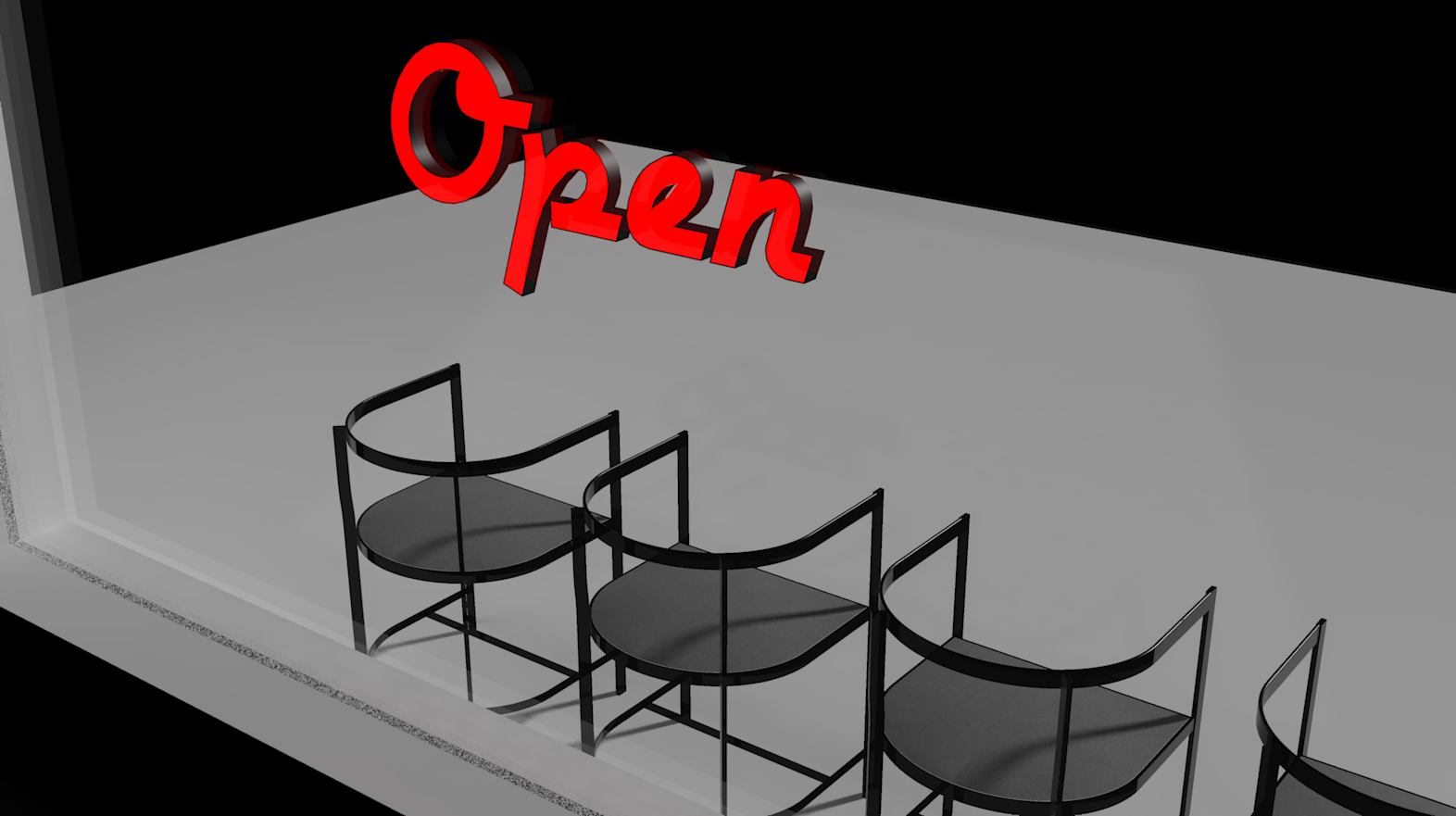
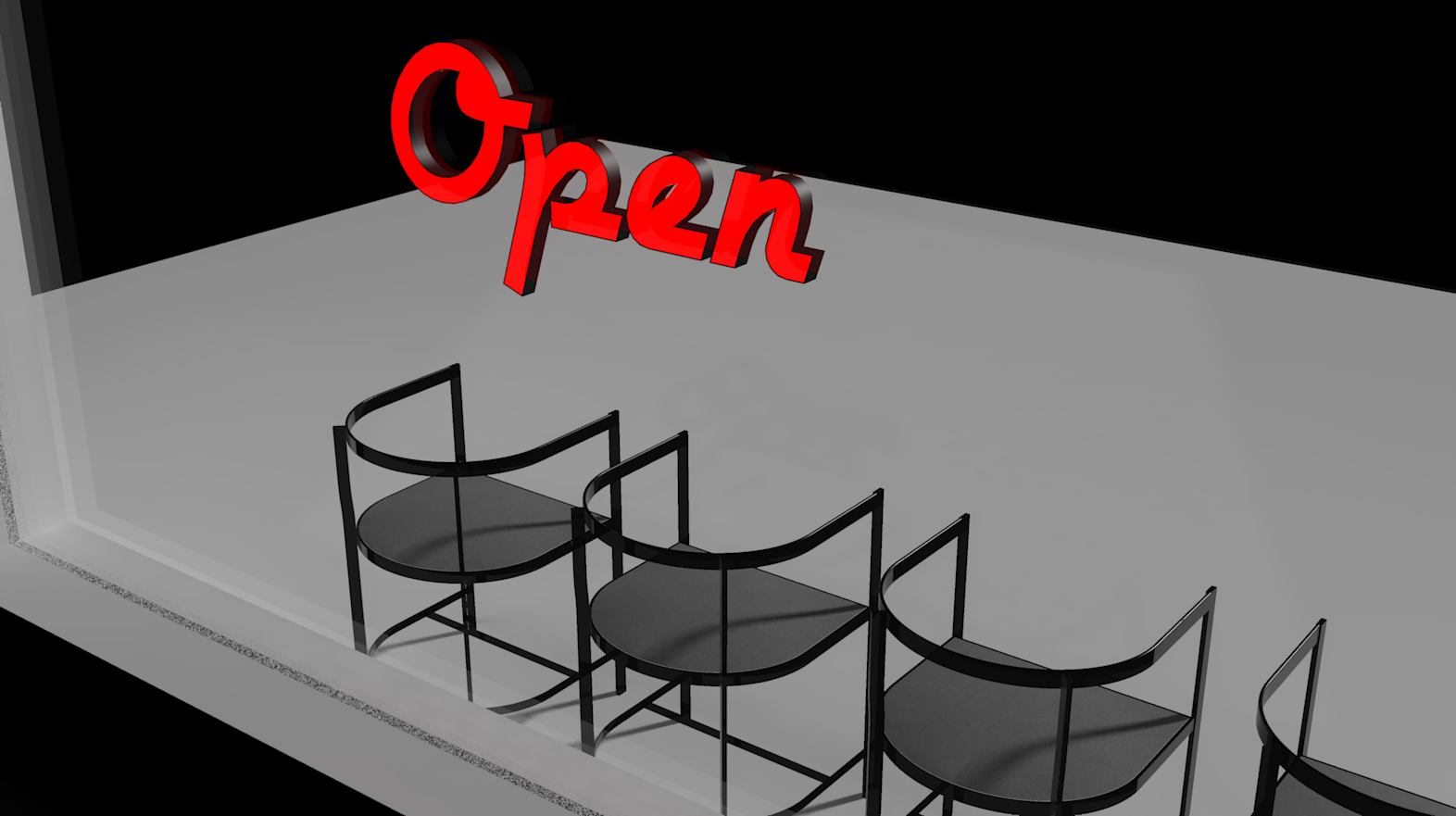
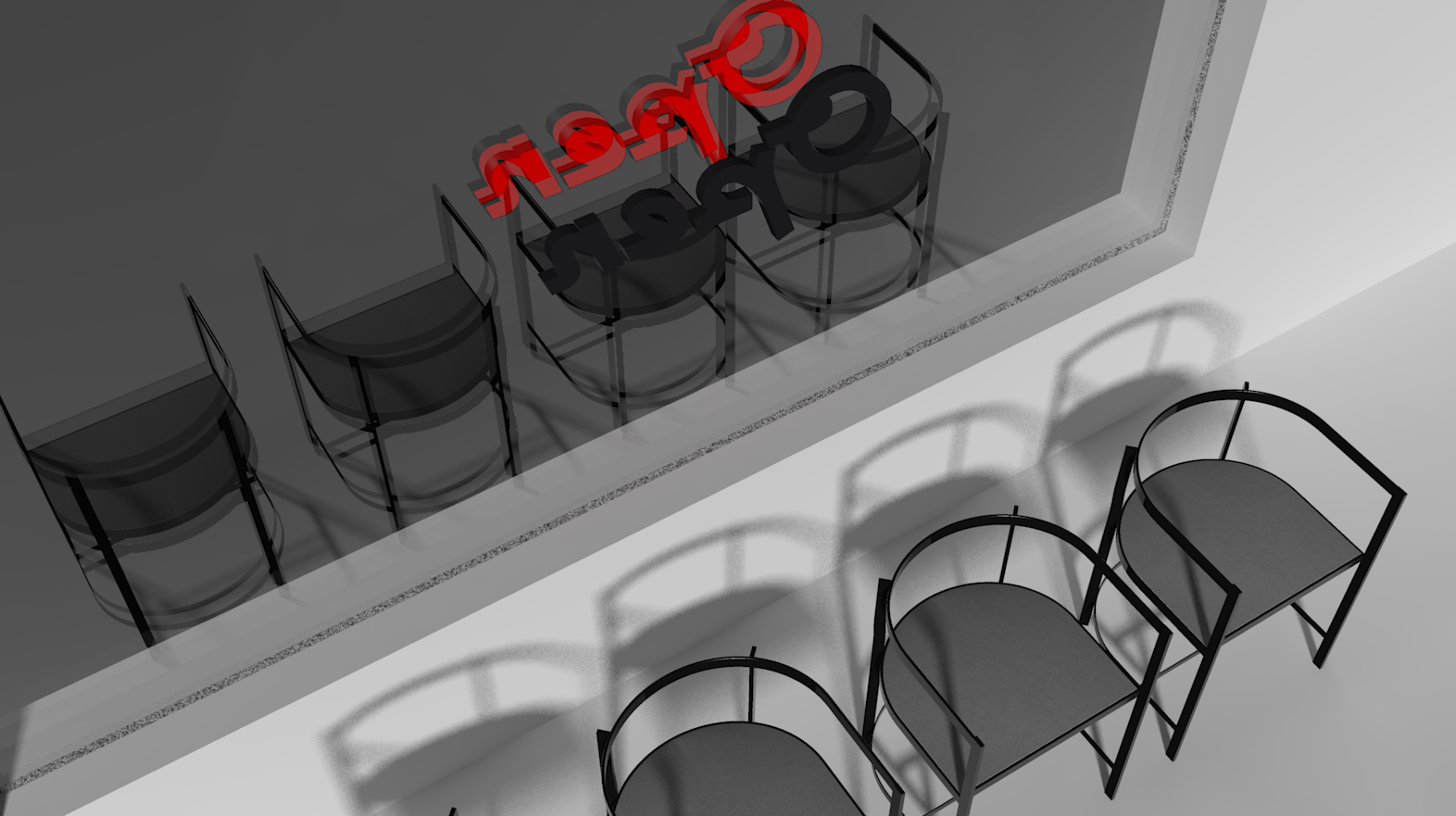
-
I don't know if this is helpful at all. but you asked for beginner level and I am all about that!
I just created the 3D text and gave it a "fake" or "passive" visible light emitter. And then put an invisible light of similar color behind it to give the wall bounce. One can play with the light levels and colors to achieve the desired effects. Hope this helps.
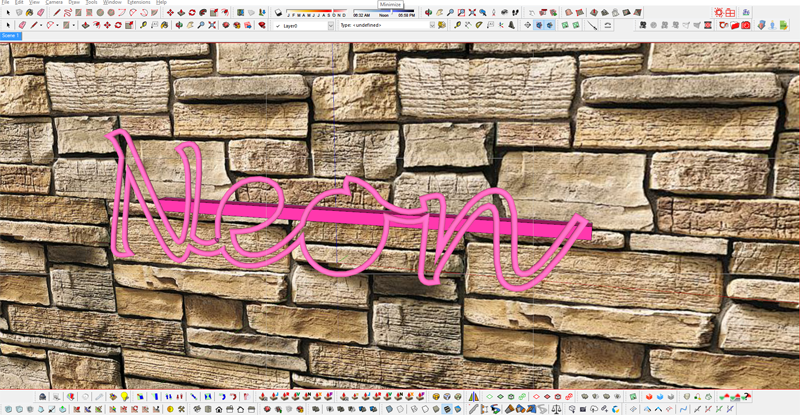

just My 2 cents...and you'll probably want change from that!
-
Thank you for all the help and info. Since I can't get to download Twilight Render hobby (have contacted the owners of site), I am going to try SimLab instead which I could download.

-
Thanks for your query! Absolutely, there are many excellent beginner tutorials for creating neon signs and text. YouTube is a great place to start; search for "neon sign text tutorial" or "neon sign effect for beginners." You'll find step-by-step guides covering software like Photoshop, Illustrator, or even free alternatives like GIMP. Websites like Skillshare and Udemy also offer comprehensive courses on neon sign design. These resources will provide you with the knowledge and skills to craft stunning neon light signage, whether for personal projects or professional design work. Happy creating!
Advertisement







