[Plugin][$] Curviloft 2.0a - 31 Mar 24 (Loft & Skinning)
-
@einstein said:
Is it possible to generate real quads with this tool?
I mean, not to smooth newly-created edges "perpendicular" and "parallel" to given path and only smooth/ soften diagonals?
I think this is the option "generate Pseudoquads" in the Geometry section of the palette.
Fredo
-
@fredo6 said:
@einstein said:
Is it possible to generate real quads with this tool?
I mean, not to smooth newly-created edges "perpendicular" and "parallel" to given path and only smooth/ soften diagonals?
I think this is the option "generate Pseudoquads" in the Geometry section of the palette.
Fredo
Almost, because it softens every edge

Referring to a problem I had earlier:
I discovered that Skin Contours doesn't allow to add forced pairs when input contours embrace a flat surface. I quite often use Curviloft for interpolating flat areas and making organic mesh out of them, like in the screenshot. Normally we can manually match vertices only when output mesh is not planar.
So I'd politely make an improvement idea - to enable manual vertex matching for planar input-output.
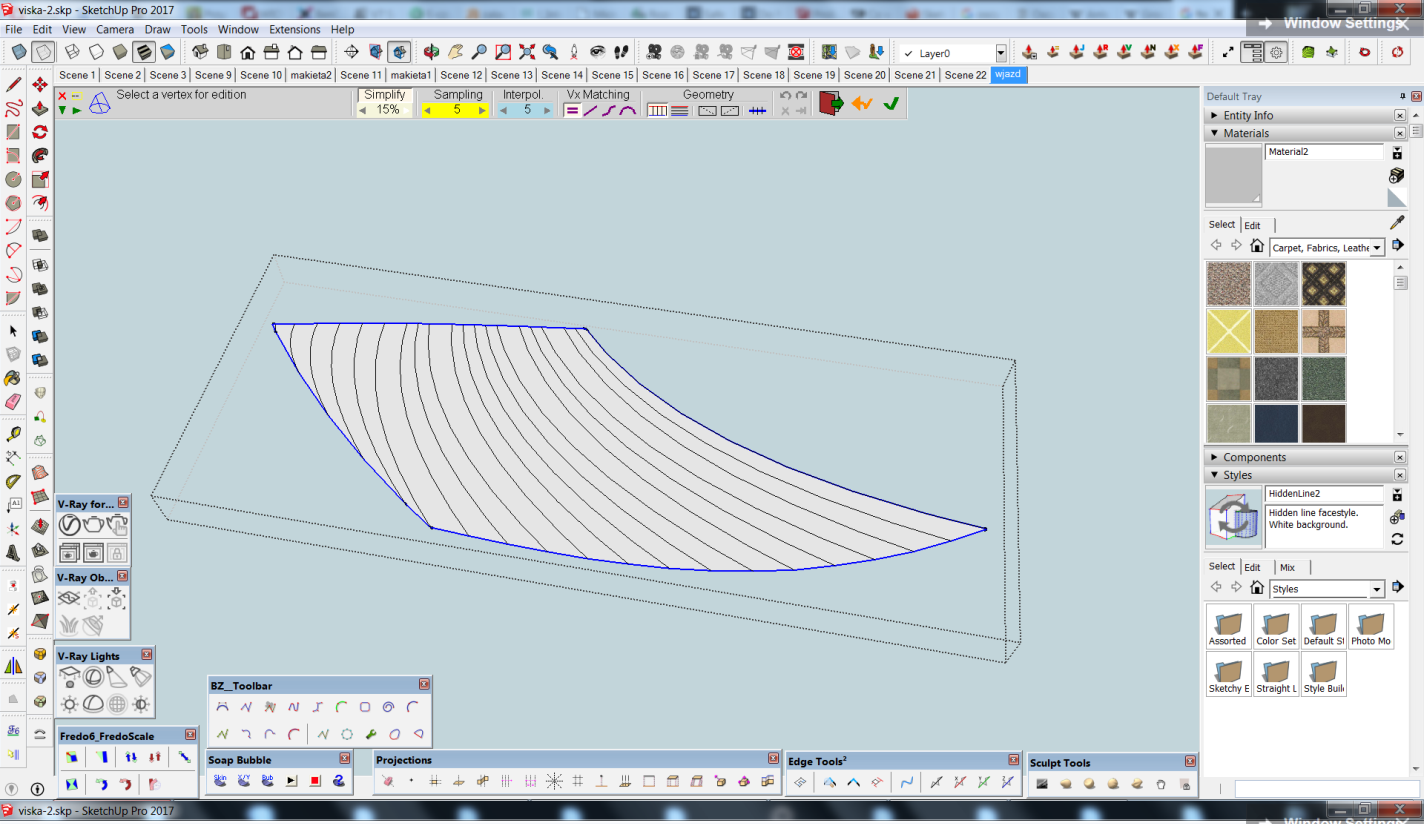
-
Is there a way to set a new default value
1 for #Seg for example? -
@rv1974 said:
Is there a way to set a new default value
1 for #Seg for example?Not really from what I remember.
What can be done however is that Curviloft keeps the latest values of the parameters across sessions. I do this in other plugins.
Fredo
-
No, it always returns to 5
-
Fredo, if you plan to make another update to Curviloft, could you please increase max. values of these parameters: Simplify from 0.15 to 0.8 or something (0.15 is very little, in some cases I'd need much more), Sampling and Interpolation from 40 to 100? With previous releases I would have done it by myself by simply editing CurviloftPalette.rb in Notepad but now these codes are encrypted.
And secondly, there's this bug that when I use the tool, close it and open again, it doesn't bring that menu bar on viewport's top to adjust options but goes straight to generating junction. And I can't come back and set connection options. Have to open a new model and copy my geometry to it. I think it was already discussed somewhere so I'm just bringing it "in the board".
-
Hi, I just installed LibFredo and the latest Curviloft plugin. It works fine when I have 3 or fewer profiles, but I'm trying to connect at least 5. How can I accomplish this? All the profiles are simply copies of the same thing, but it won't work when I try to connect more than 3. I am using an imac on High Sierra 10.13.3, Sketchup Pro 2018, and Curviloft 1.6a. The profiles were first drawn in AutoCAD as polylines and the dwg was imported into Sketchup. They are closed line shapes with no surface in between. I have a screen recording, but it's too large to upload. Is there another way I can send? All advice, tips, observations are welcome!!
-Lola
-
@l0_inhabit said:
Hi, I just installed LibFredo and the latest Curviloft plugin. It works fine when I have 3 or fewer profiles, but I'm trying to connect at least 5. How can I accomplish this? All the profiles are simply copies of the same thing, but it won't work when I try to connect more than 3. I am using an imac on High Sierra 10.13.3, Sketchup Pro 2018, and Curviloft 1.6a. The profiles were first drawn in AutoCAD as polylines and the dwg was imported into Sketchup. They are closed line shapes with no surface in between. I have a screen recording, but it's too large to upload. Is there another way I can send? All advice, tips, observations are welcome!!
-Lola
I think it's best to post the model (or an extract of the model with the 5 profiles).
Fredo
-
@einstein said:
Fredo, if you plan to make another update to Curviloft, could you please increase max. values of these parameters: Simplify from 0.15 to 0.8 or something (0.15 is very little, in some cases I'd need much more), Sampling and Interpolation from 40 to 100? With previous releases I would have done it by myself by simply editing CurviloftPalette.rb in Notepad but now these codes are encrypted.
will go in next version
@einstein said:
And secondly, there's this bug that when I use the tool, close it and open again, it doesn't bring that menu bar on viewport's top to adjust options but goes straight to generating junction. And I can't come back and set connection options. Have to open a new model and copy my geometry to it. I think it was already discussed somewhere so I'm just bringing it "in the board".
Not sure I understand. Curviloft never goes directly to generate Sketchup geometry. It ony goes to Preview mode when you have an initial selection.
Could you clarify and illustrate your case.Thanks
Fredo
-
@fredo6 said:
@l0_inhabit said:
Hi, I just installed LibFredo and the latest Curviloft plugin. It works fine when I have 3 or fewer profiles, but I'm trying to connect at least 5. How can I accomplish this? All the profiles are simply copies of the same thing, but it won't work when I try to connect more than 3. I am using an imac on High Sierra 10.13.3, Sketchup Pro 2018, and Curviloft 1.6a. The profiles were first drawn in AutoCAD as polylines and the dwg was imported into Sketchup. They are closed line shapes with no surface in between. I have a screen recording, but it's too large to upload. Is there another way I can send? All advice, tips, observations are welcome!!
-Lola
I think it's best to post the model (or an extract of the model with the 5 profiles).
Fredo
Sorry, fairly new to this, but thanks for the quick reply. All I have are screenshots, couldn't get the screen recording small enough to upload. The 5 profiles change color after I hit the green checkmark, but never actually form a plane..See attached images! I just started a new post under the same name with my sketchup model attached. Also attaching here..Let me know if that helps!
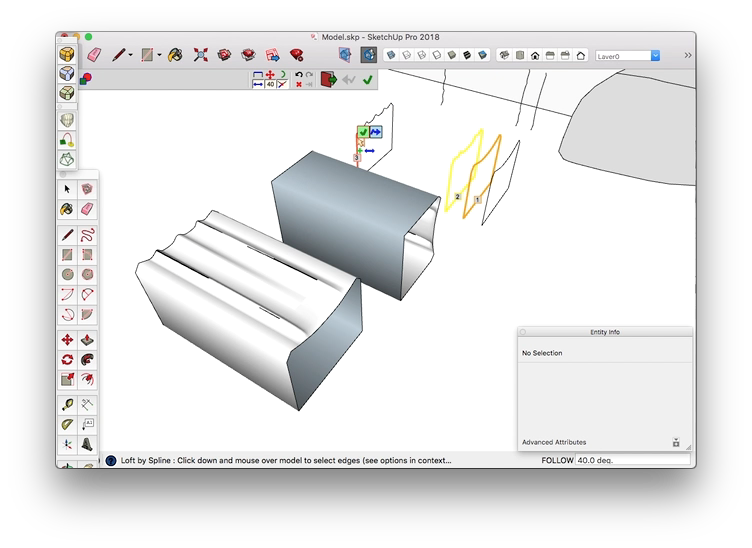
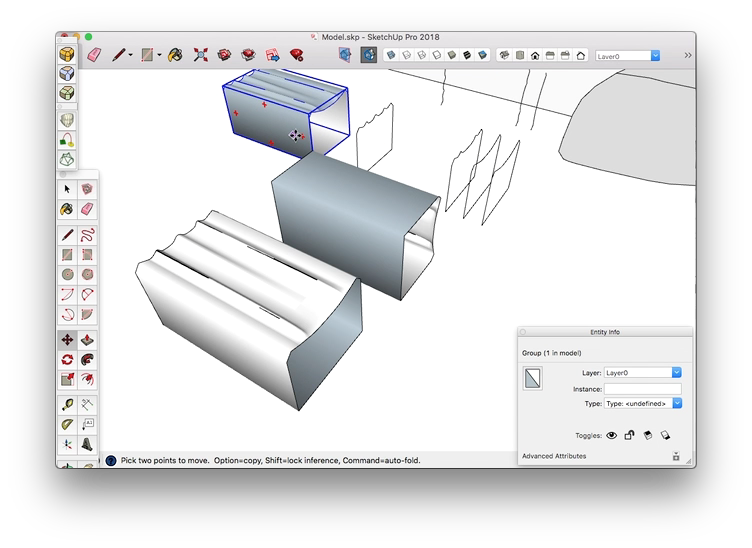
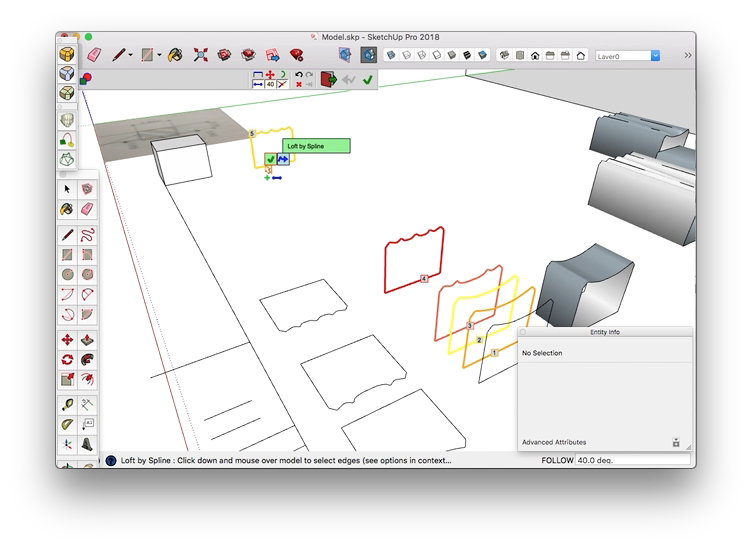
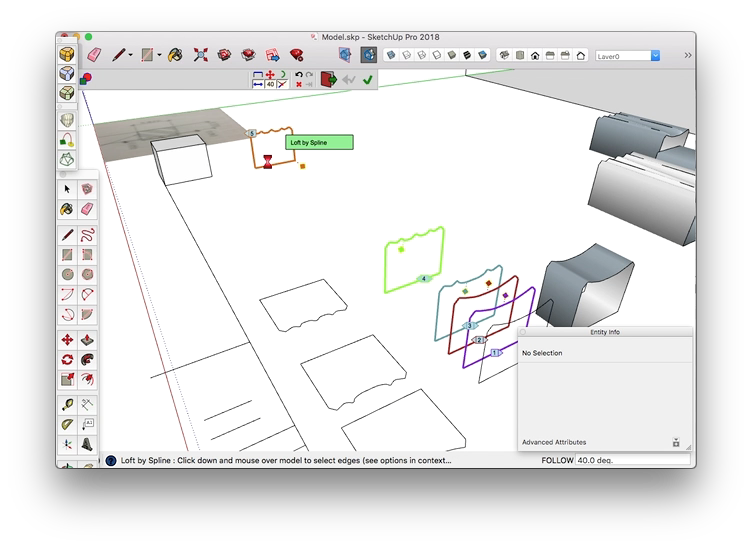
-
@LO_Inhabit
Very simple. Your model is at a very small scale, with a lot of tiny edges in the profiles (<0.1mm). Sketchup does not like this, and Curviloft neither.
Just scale the whole model by x50, and Curviloft will make the tube without problem.
Fredo
-
Aha! I knew it had to be simple!! Thank you so much, Fredo!
-
NEW RELEASE: Curviloft v1.7a - 23 Feb 18
Curviloft 1.7a is a maintenance release with the following additions:
- Parameters can be preserved across Sketchup Sessions. For compatibility reasons, the option must be enabled in the Default Parameters dialog box.
- Toolbar icons in SVG (Thanks to RichOBrien) for SU >= 2016
- Bug fixing
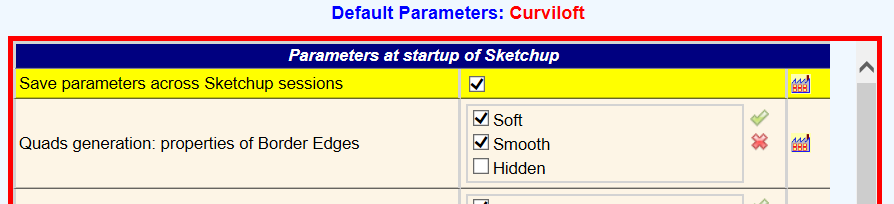
IMPORTANT: It requires LibFredo6 v8.1 or above.
See Plugin Page of Curviloft for Download (or use the Sketchup PluginStore plugin for auto-installation.
Fredo
-
@fredo6 said:
Parameters can be preserved across Sketchup Sessions.
Thank you Fredo, was hoping exactly for this!

-
Thanks for the update and for informing us so quickly.
-
You're welcome.
One day, I'll need to update the GUI to make it clearer (and cleaner). After all these years, I realize that Curviloft is still in Beta!
Fredo
-
@einstein said:
And secondly, there's this bug that when I use the tool, close it and open again, it doesn't bring that menu bar on viewport's top to adjust options but goes straight to generating junction. And I can't come back and set connection options. Have to open a new model and copy my geometry to it. I think it was already discussed somewhere so I'm just bringing it "in the board".
Not sure I understand. Curviloft never goes directly to generate Sketchup geometry. It ony goes to Preview mode when you have an initial selection.
Could you clarify and illustrate your case.Thanks
Fredo[/quote]
Referring to "preview mode bug":
when I select contours and run Skin Contours (or preselect the tool, regardless) I cannot bring the grey toolbar to set parameters. It goes straight to surface generation.
I tried various sets of contours, every time the same thing happens.
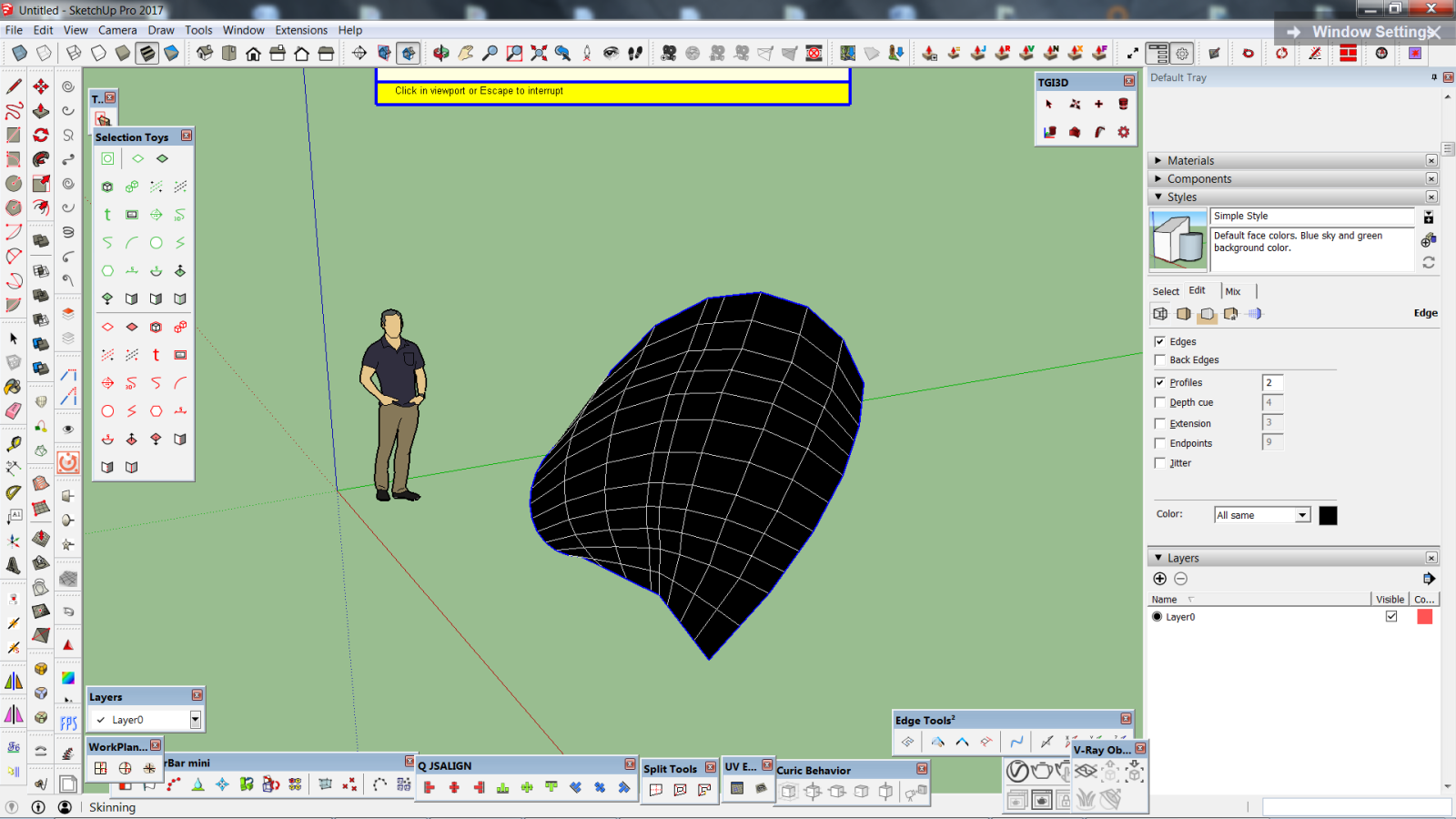
-
@einstein said:
Referring to "preview mode bug":
when I select contours and run Skin Contours (or preselect the tool, regardless) I cannot bring the grey toolbar to set parameters. It goes straight to surface generation.
I tried various sets of contours, every time the same thing happens.That's not what I observe.
Your profile says you use SU2014. Is it the version you use for this buggy situation?Fredo
-
@fredo6 said:
@einstein said:
Referring to "preview mode bug":
when I select contours and run Skin Contours (or preselect the tool, regardless) I cannot bring the grey toolbar to set parameters. It goes straight to surface generation.
I tried various sets of contours, every time the same thing happens.That's not what I observe.
Your profile says you use SU2014. Is it the version you use for this buggy situation?Fredo
I'm using SU 2017 (updated my profile just now) and updated Curviloft to newest version.
I was thinking, if you have time, you could create another command in drop-down menu like "Go back to settings" next to "Go back to contour selection". -
@einstein said:
I'm using SU 2017 (updated my profile just now) and updated Curviloft to newest version.
I was thinking, if you have time, you could create another command in drop-down menu like "Go back to settings" next to "Go back to contour selection".I am still puzzled by the fact that you could go directly to Generation.
Does it happen with any model?For going back to Preview from Generation, just use the Orange Back Arrow in the palette.
Fredo
Advertisement









