Component and group ORGANIZATION!! (make unique)
-
Hi there, my name is Tucker.
I've got a project where I am making a folding mobile work bench for construction.
Problem:
I want to figure out the best way to organize my components within groups when I want to make copies, than make unique, I want to make sure that there all organized in the simplest way within my outliner. I want to develop good habits now so that down the road when I have huge models, I don't want to be confused.
I have uploaded photos to show what's going on and a description immediately below explaining what is happening throughout each photo.
As you can see step by step (photo by photo). I select a group within my main workbench group.
1 - I copy the group I want
2 - I exit the group selection screen and into the space of my entire model (than I paste my copied group into sketchup so that I'm not pasting within the same group)
3 - I now make the copied group unique (which only makes all component groups unique
4 - Looks good so far, when I select the wood top panel in the photo you can see it doesn't highlight the other component of it's same kind because I've made it unique.
5 - now when I select a deeper group within that whole copied groups that I made unique, it now selects my other piece on the original bench top. I don't want that, I know that's because I have to make everything within those groups and sub groups all unique if I want every part to act as a unique component.Do I really have to go through every sub group and select all of it's components to make everything unique just to work on them individually and with no strings attached?
When I select a child group within my parent workbench group I want to copy that child group and make a copy of it. When I do, I now have to make every single component within that copied group UNIQUE. When I do this, it looks like my outliner starts to go haywire haha, I wonder if this is the cleanest way and easiest way to make a copied group of components organized in sketchup because what happens when down the road I have a wack load of components in that group, I dont want to go and make every single component within sub groups of a group unique.
The reason I want to do this is because, I want to currently make a copy of my table top platform as you see in the photo and I want to edit one side by side from the other so that I can visually see the things I want to change from my current one. I can't edit it though because I have to make every component unique within that group in order to do that. Is there a easier way?
Hope this makes sense. Tried to explain it the best I could.
- Tucker
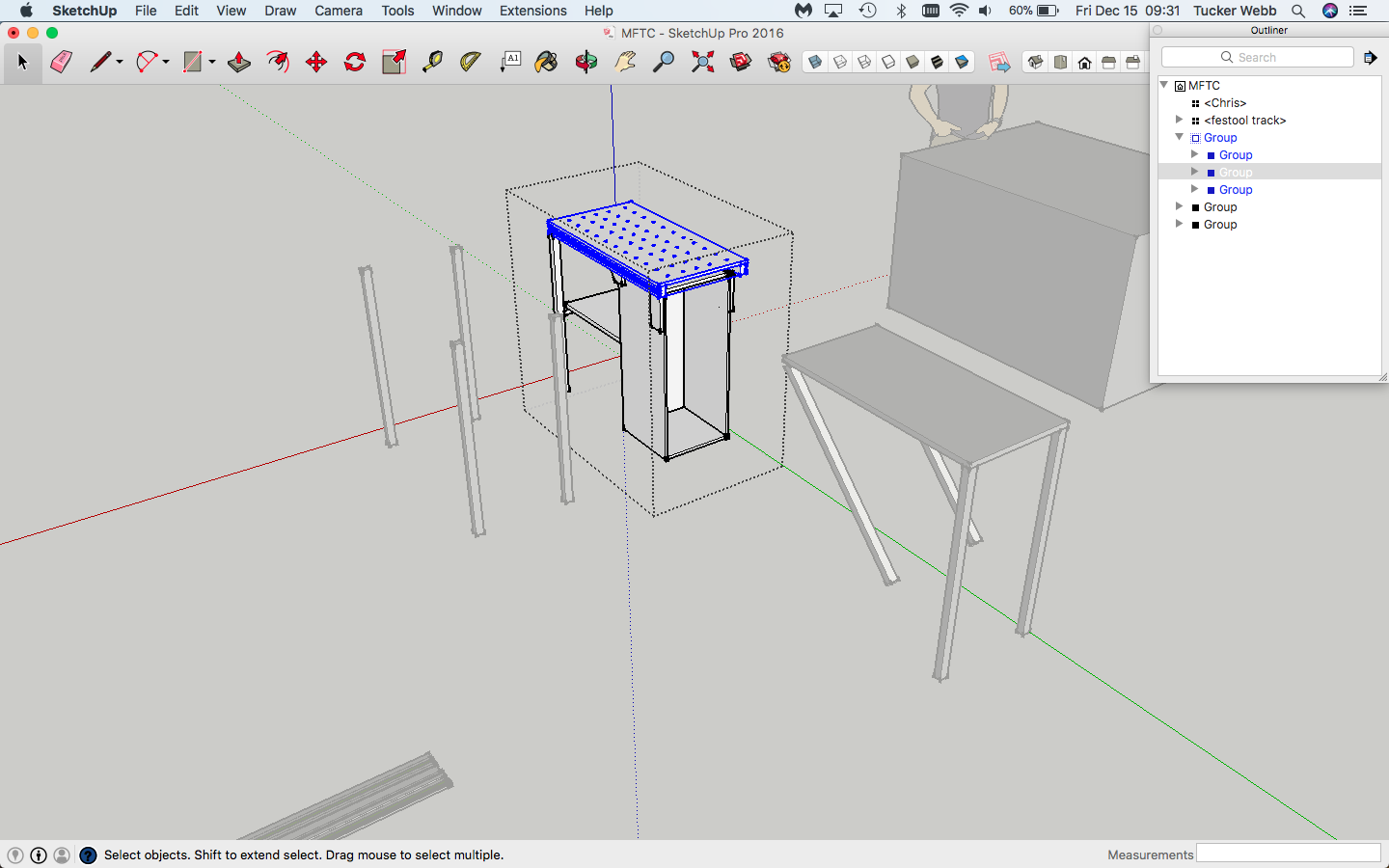
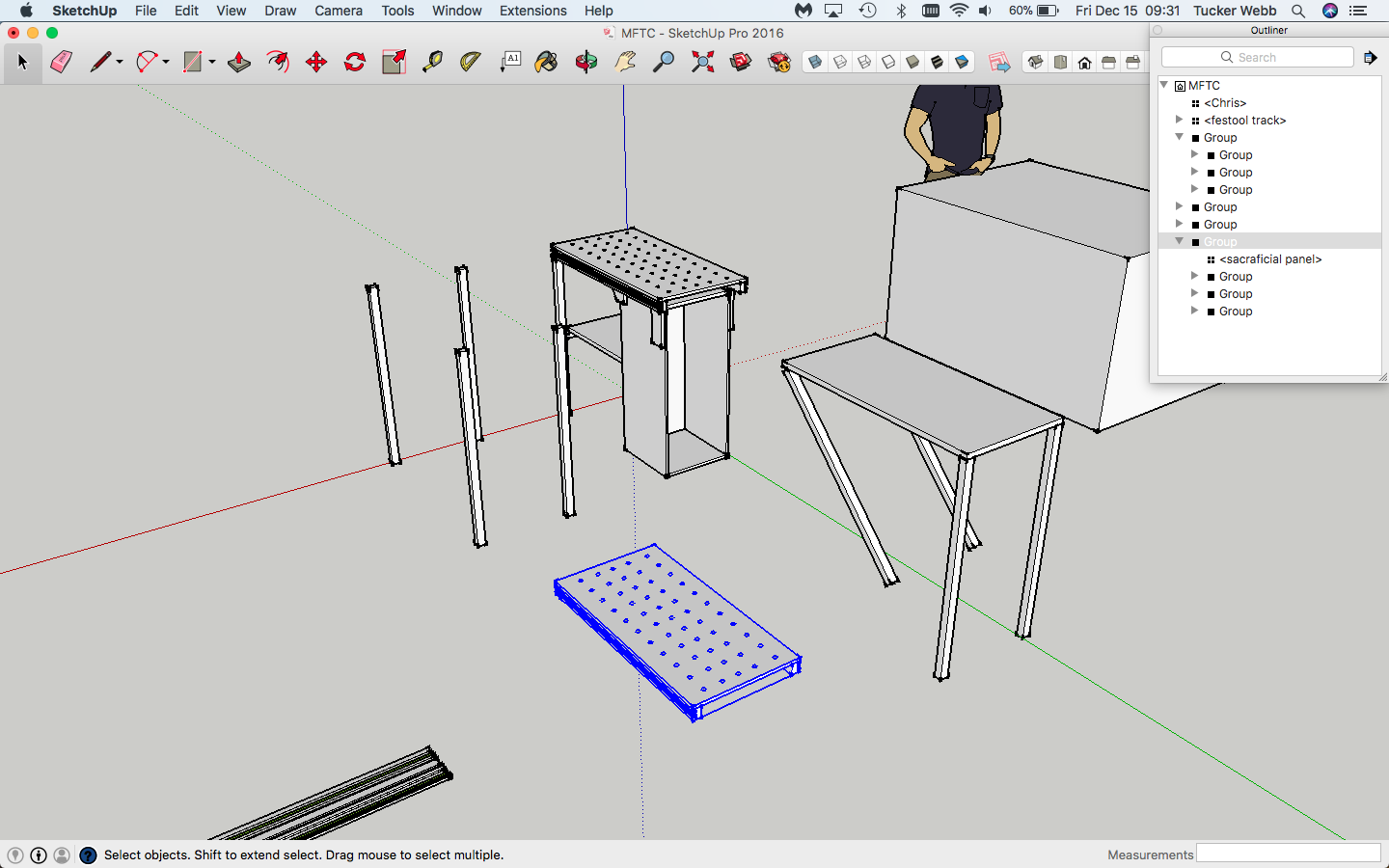
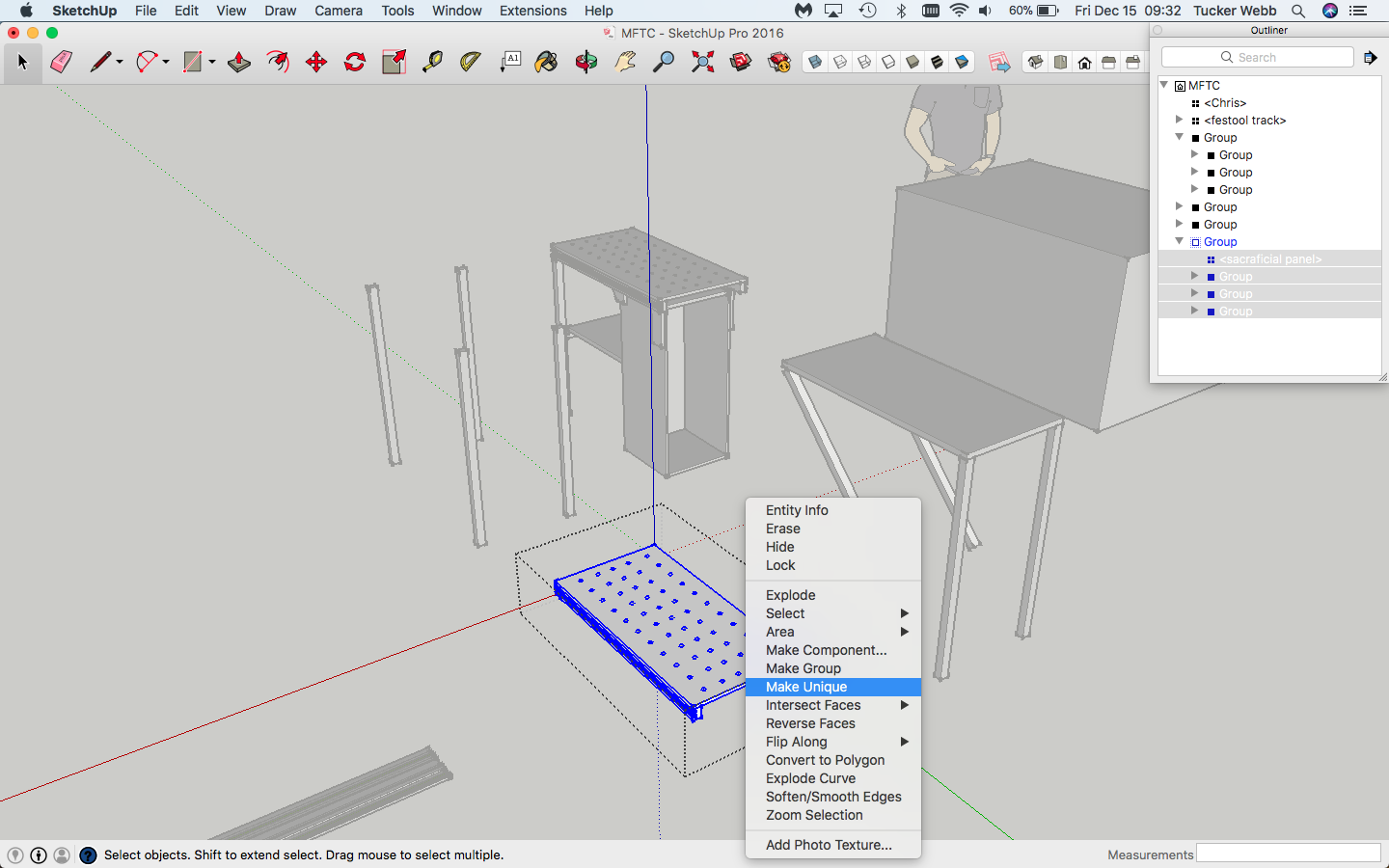
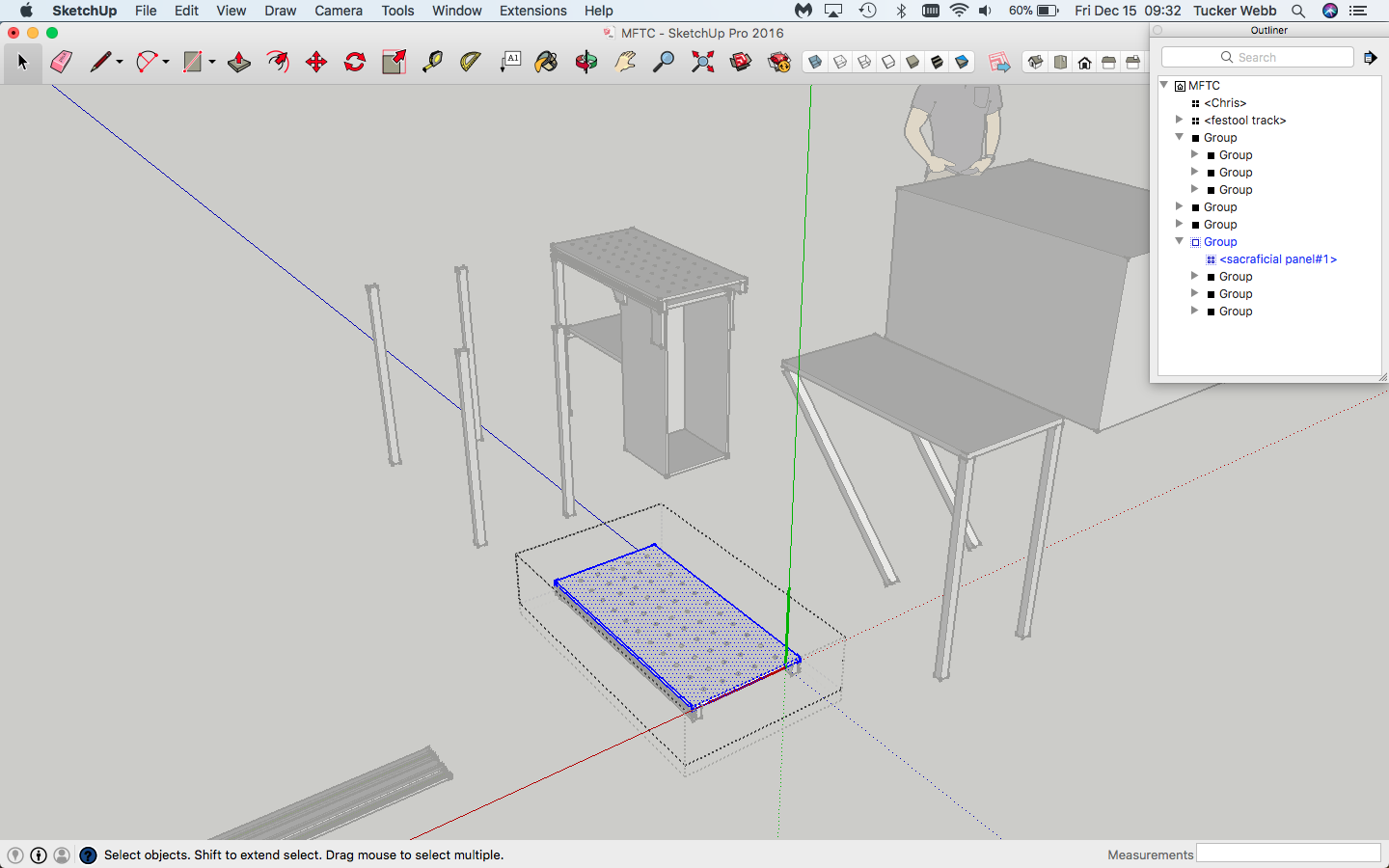
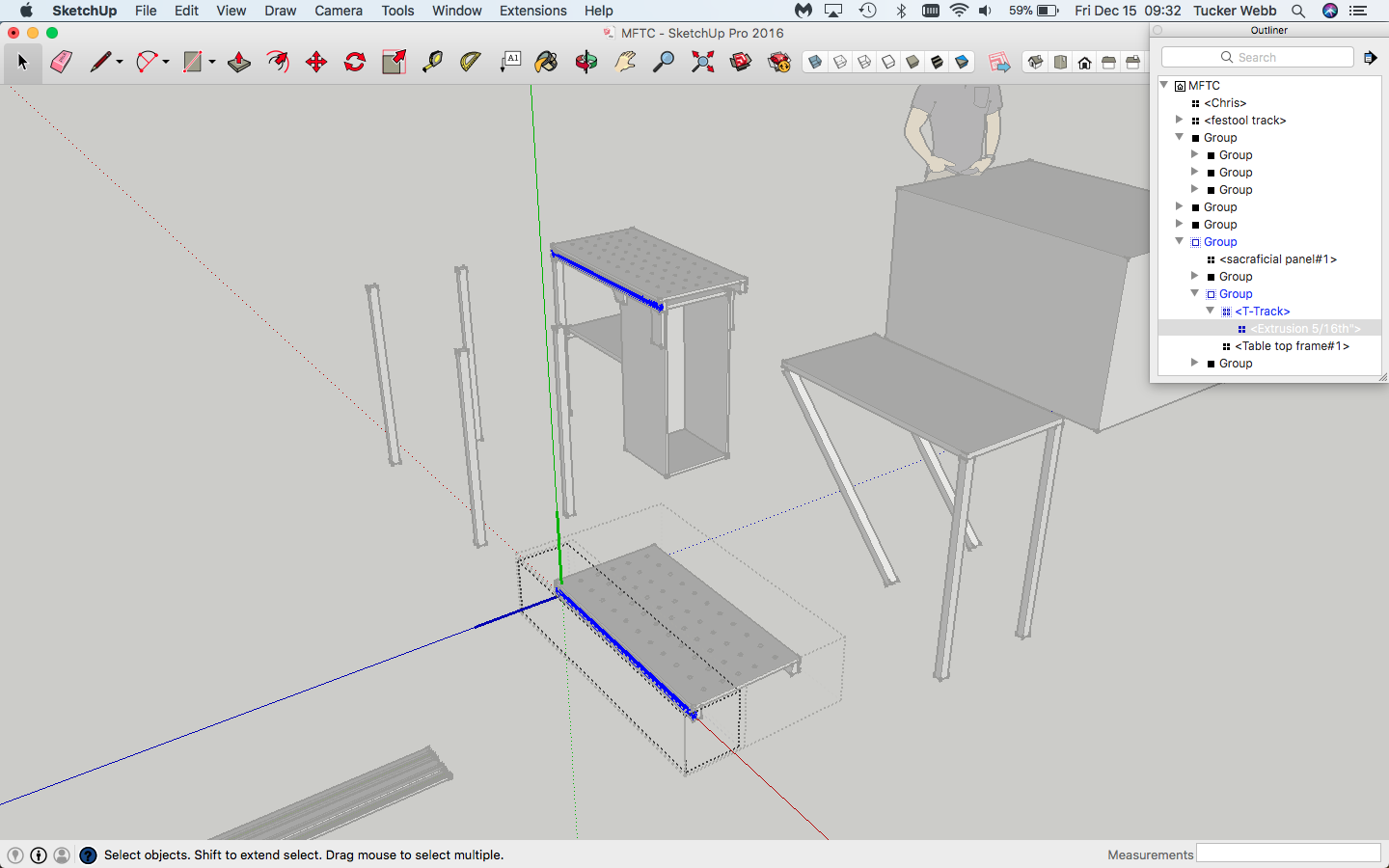
-
Hi Tucker,
What you want to do is very similar to the kinds of things I do when I'm creating plans for furniture projects. I'm happy to help you out and give you some pointers based on the work flow I use. It'll have to wait until I get home from work before I can respond fully.
Dave
-
After reading through your post, it seems as if maybe you're doing too much nesting of components. This alone can result in much unneeded complexity. If you are going to make nests, be very careful in how you create them and don't make too many nests.
As for making components unique, only do that for components that will get modified. If you are going to modify all the components in the copy of the model, you can do that quite quickly, especially if you are avoiding excessive nesting. In the case of your table assembly, you certainly don't need to make a group of the entire table. From what I can see in your screen shots, you don't really need to nest anything. If you avoid the nesting altogether you can make all of those components unique in a single operation.
Even in a very complex model such as this workbench there are really very few nests. Each complete drawer is a nested component (not group) along with the deadman and the chain drive for the twin screw vise. There's only one level of nesting above the bottom level. Everything else is bottom level components.
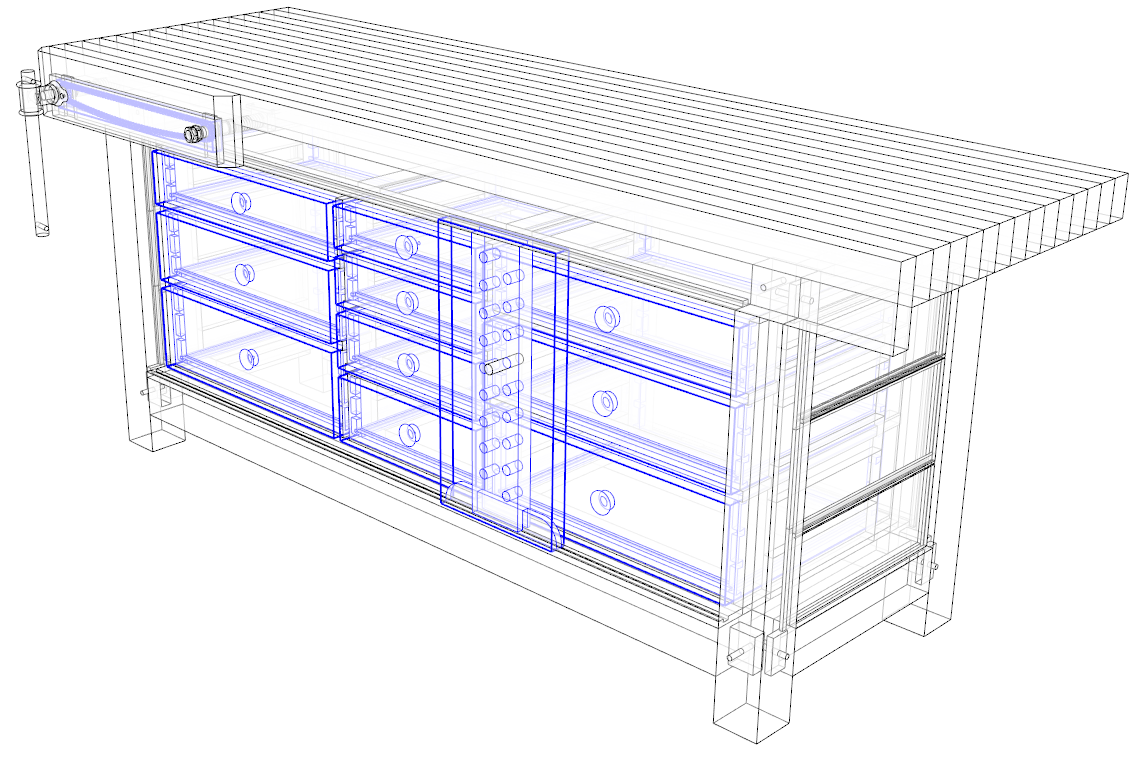
-
You've been a huge help Dave and I really appreciate it! I'd also like to mention that I've seen your replys a number of times to forum posts on this website, you seem to be a huge help to everyone!! Thank you very much!!
-
I draw airplanes with details of parts. EVERYTHING is either a group, if used only once, but always a component if used at least once or twice in the drawing. There are NO "free" entities in a drawing.
Then I organize the collection using LAYERS. I number each layer in a hierarchy, and assign whatever appropriate groups/comps to a layer.
Where I have components that move (ie: landing gear up or landing gear down, I create a layer for each, and a copy of the comp assigned to each. You can orient/move/rotate any comp. and retain its entity integrity. Only if a secondary comp. has a minor entity change would I make it unique. But that dissolves the link back to the original.
One other important detail. Every single entity in the drawing is on LEVEL 0, whether in free space, in a group or in a component. Only groups and components bounding boxes get assigned to a specific layer. It can be layer 0.
That way, you can easily control visibility, create scenes and do other neat stuff.
Advertisement







