SketchUp 2018 - first impressions
-
The only time I experience behavior that sounds like what you are describing is if I happen to be directly behind an inserted image or some other obstacle right in my face. A quick orbit to the side or up/down and i can quickly navigate past.
Maybe you are experiencing a unique problem.
I find navigation to be fast, responsive, and easy.p
-
@unknownuser said:
ValmontR
One of my pet peeves remains: the materials pallet on Mac sucks. Sometimes I have to save and reopen a drawing to get it to update, and many times when I paste an object into a drawing it doesn't update.Oh!, I thought this behavior was on my end, but like driven I learn that switching windows and back, updates the 'Colors' panel... too bad specially when the model is getting bigger.
-
Are all 3D Warehouse items going to be "2018" only. All that I've tried will not open in 2017.
-
@drw12333 said:
Are all 3D Warehouse items going to be "2018" only. All that I've tried will not open in 2017.
No. How have you tried opening them? If you get them directly in SketchUp, they will open with the version you are using as long as it is 2014 or higher. If you are downloading them directly through your browser, you'll have to choose the version you want.
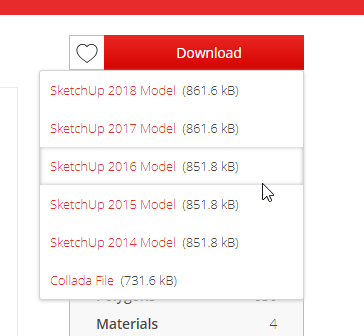
Advertisement







