Texture question
-
First off let me say that the folk at Chaos have done is an amazing job with this program and the latest updates are more than I ever expected, keep up the good work.
Question I have right now is what I see on the screen and what is outputted in V Ray is different in the first images.
I have had this happen before in previous versions so it’s not something unique to 3.6. I just want to understand what’s going on and how to correct it.

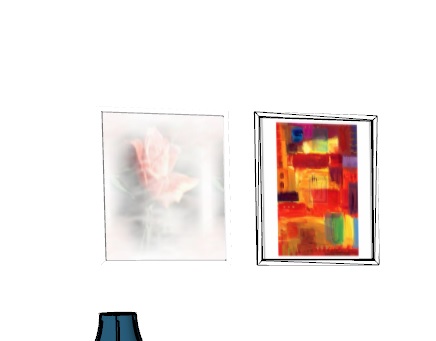
-
Looks like you need to check the texture size in vray as the SU texture size has not translated to vray So the image has tiled much smaller.
-
I like the first one better
-
After I post this the program crashed and of course I did not save it and so far I cannot recreate it. But I am summing you mean to check the texture U/V area?
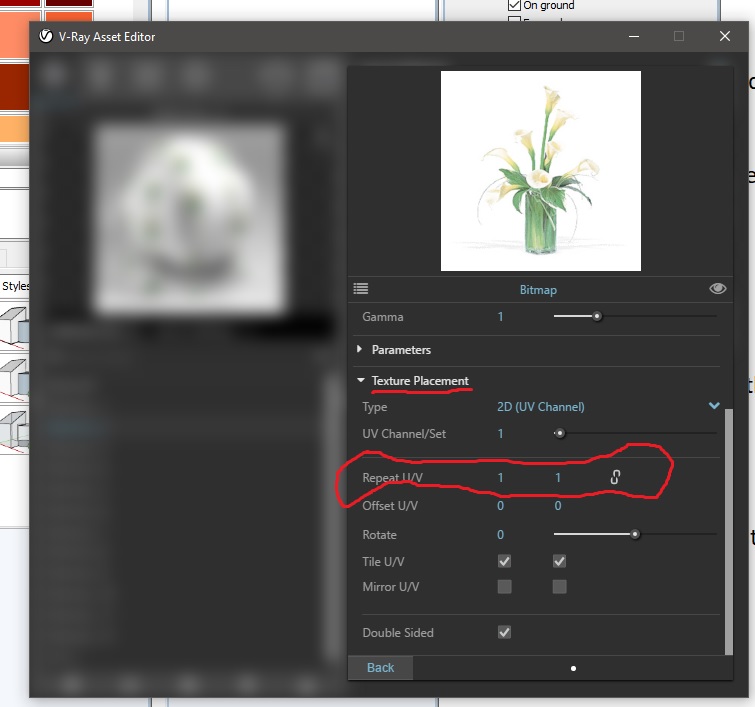
-
In this second set of images I am using the select and apply drop down in V Ray to copying the material from the right to the pillow on the left. I don’t know why size/scale changed differently. I checked and changed both the SketchUp and V Ray U/V sizes and they both change sizes up or down accordingly. With this being curve surfaces I do not have access to the texture drop down menu.


Advertisement







