3D Truss Models
-
Look at your Private messages!

-
As the number of advanced options have increased (common trusses) the user input menu has slowly grown in size until it is so large that it often does not fit the screen of many laptops and smaller screens.
This problem has been well documented by a number of users for quite some time.
This weekend I spent some time putting together a new HTML menu for advanced options for roof trusses:
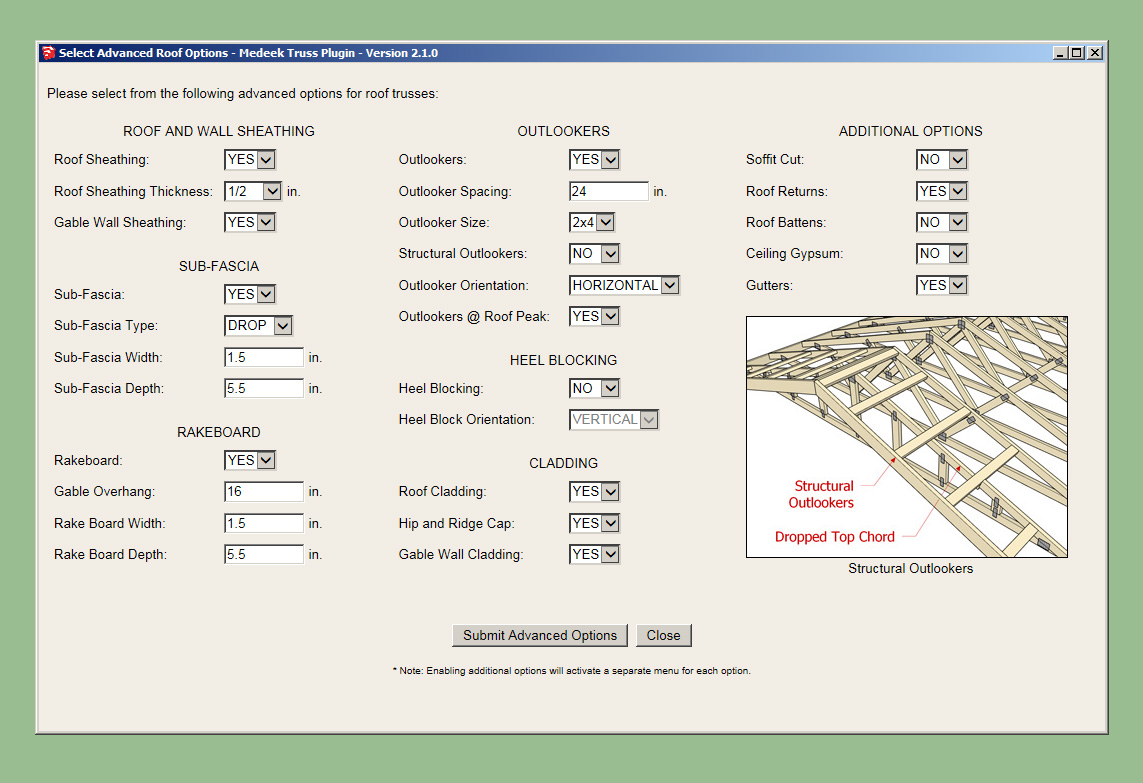
I still need to work out the metric version and also all of the language translations but otherwise I think it is almost ready to roll out.
As you mouse over each of the options a 320x240 image will display as shown, hopefully clarifying the meaning or usage of each parameter/option.
-
Help Image is a very very good idea!

Very very first draft as you can see the "?" !
Veuillez choisir les options avancées pour les fermes de toiture
Roof and Wall Sheathing = Revêtement de Toiture et Revêtement Mural
Roof Sheathing = Revêtement de Toiture
Roof Sheating Thickness = Épaisseur du Revêtement de Toiture
Gable Wall Sheathing = Revêtement Mural du Pignonsub-fascia = Sous-fascia ?
sub-fascia type = Type de Sous-fascia ?
sub-fascia width = Largeur de Sous-fascia ?
sub-fascia depth = Profondeur de Sous-fascia ?rakeboard = ?
gable overhang = Porte-à-faux du Pignon
rake board width = Largeur ?
rake board depth = Profondeur ?outloockers = Débords ?
outlooker spacing = Espacement du Débord ?
outlooker size = Taille du Débord ?
structural outlookers = Débord Structurel ?
outlooker @ roof peak = Débord @ Pointe de Toit ?heel blocking = Blocage du Talon ?
heel block orientation = Orientation du Talon ?cladding = Revêtement
roof cladding = Revêtement de Toiture
hip and ridge cap = Capuchon de Croupe et de Faîtage ?
gable wall cladding = Revêtement Mural du Pignonadditional options = Options Supplémentaires
soffit cut = Coupe de Soffite ?
roof returns = Retours de Toit
roof battens = Lattes de toit
ceiling gypsum = Gypse de Plafond
gutters = Gouttières...
dropped top chord = Panne Supérieure Lancée ? -
First glance!
 (must be refined)
(must be refined)Veuillez sélectionner l'un des types de fermes suivants:
Commun en W - Tunnel - Mono-Pente - Ciseaux - Empennage - Double-Pente
Corde d'Arc (?) - Arceau de Barrique (?) - Polynésien - Bombé - Cathédrale - Plateau (?)
Simple Ciseau - Simple Cathédrale - Shed - Voûte En Berceau (?) - Tunnel à la Mansart - Caisson
Treillis - Cathédrale Symétrique - Studio en Berceau - Double Inversé - Corde Parallèle - CharpenteRemarque: Les types de ferme Shed, Arceau de barrique, Studio en Berceau et Double Inversé sont en cours de développement et ne sont pas encore disponibles.
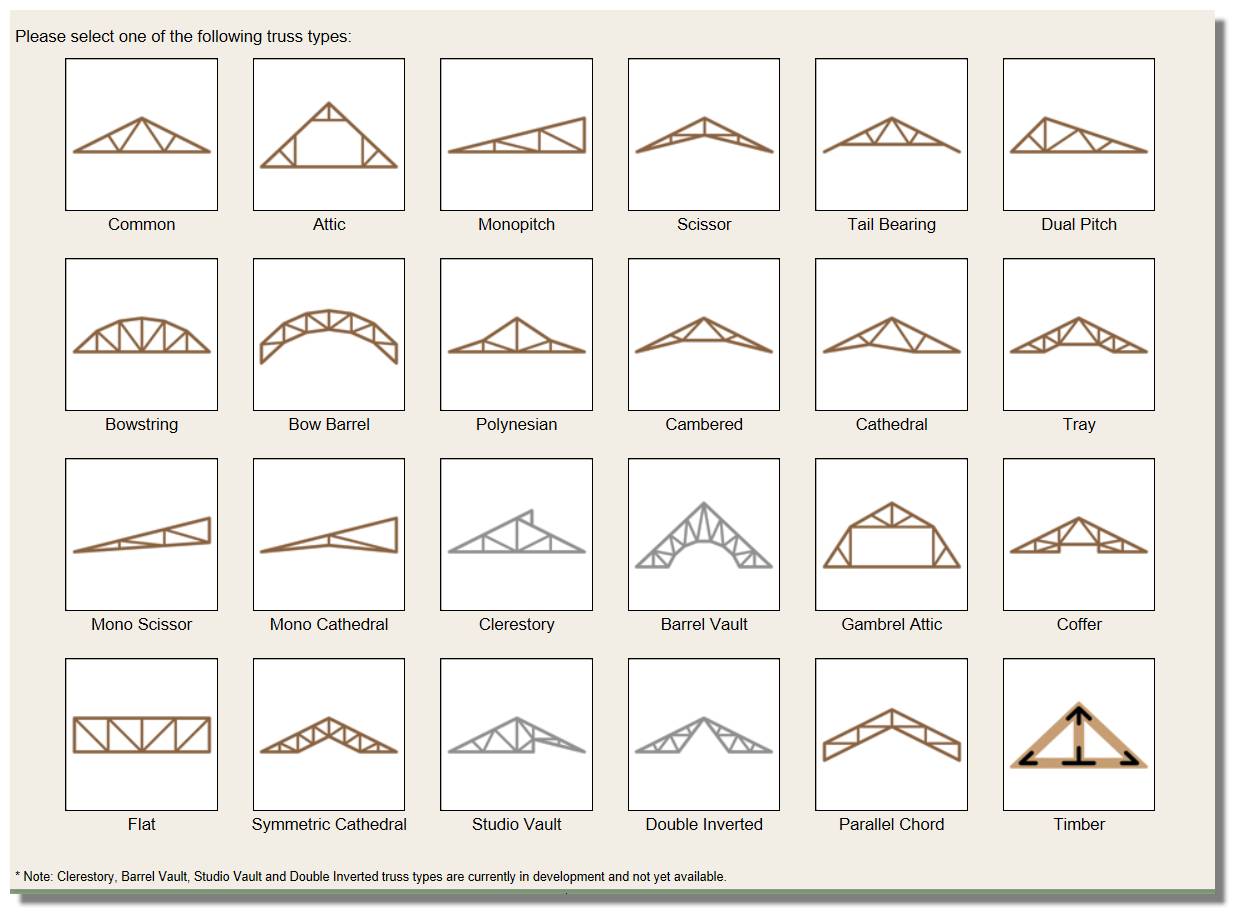
-
Version 2.1.1 - 12.04.2017
- Enabled a graphical user interface for advanced options of roof trusses.
-
new refinement!

- Commun ( Classique en w) - Grenier( Habitable) - Mono-Pente - Ciseaux( Entrait Retroussé)- Empennage ( à coyeau) Double-Pente ( Asymétrique)
- Corde d'Arc (Arc) - Arceau de Barrique (Arc triangulé) - Polynésien ( tropicale)- Bombé ( entrait retroussé variante ou Polonceau ) - Cathédrale - Plateau(Double ferme articulée)
- Simple Ciseau - Simple Cathédrale - Clergé (Contemporaine ) - Voûte En Berceau (En voute ) - Grenier Surélevé ( à la Mansart)- Caisson ( à entrait décalé)
- Plat ( poutre treillis )- Cathédrale Symétrique ( treillis à deux pentes) - Studio en Berceau ( à entrait décalé) - Double Inversé ( double articulée) - Corde Parallèle - Charpente




-
I am trying to understand how the Mac .plist file works. Is it similar to the registry? I have a client that is having some trouble with registering (inputting their serial into the global settings) and having their system save the serial number.
Unfortunately, I don't own a Mac so I am not much help. Does anyone use the plugin on a Mac and have had similar problems with saving the serial number? Where does one go to manually edit the .plist file and enter in the serial number manually.
-
@medeek said:
I am trying to understand how the Mac .plist file works. Is it similar to the registry? I have a client that is having some trouble with registering (inputting their serial into the global settings) and having their system save the serial number.
Unfortunately, I don't own a Mac so I am not much help. Does anyone use the plugin on a Mac and have had similar problems with saving the serial number? Where does one go to manually edit the .plist file and enter in the serial number manually.
not only that
i had the same questions
so i bought a mac: https://en.wikipedia.org/wiki/Mac_Mini
sheap, you can use windows mouse, keyboard and screen
there are a few things to modify in the ruby code por windows, to make it work on a mac -
I am working on adding the heel blocking since it is an option listed in the advanced options.
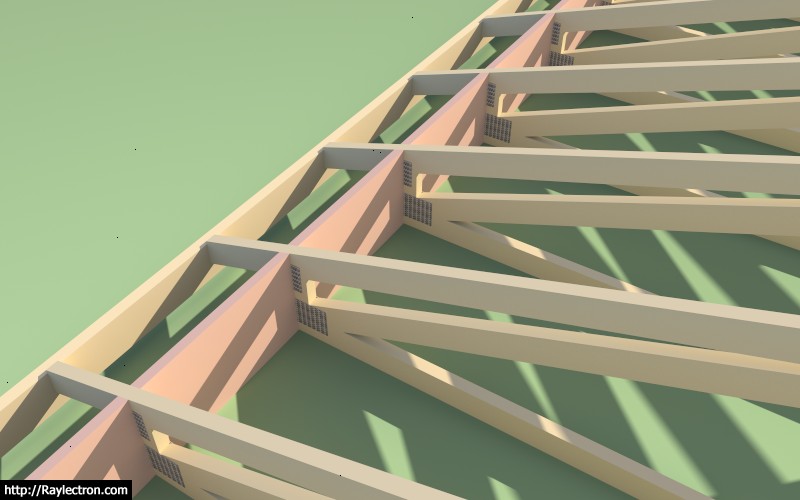
So far there has not been much call for this feature but a few people have inquired so I figured we might as well add it in for completeness. The red coloration is for clarity in the image above.
I will probably add the option to allow for venting holes since this is fairly typical in my neck of the woods.
-
Very important. Sometimes the heel blocking, when taller, is a truss manufactured square that might have sheathing.
-
@pbacot said:
Very important. Sometimes the heel blocking, when taller, is a truss manufactured square that might have sheathing.
I agree, I was investigating this a while back but I'm not sure yet what is standard practice, there could be a number of ways of handling this.

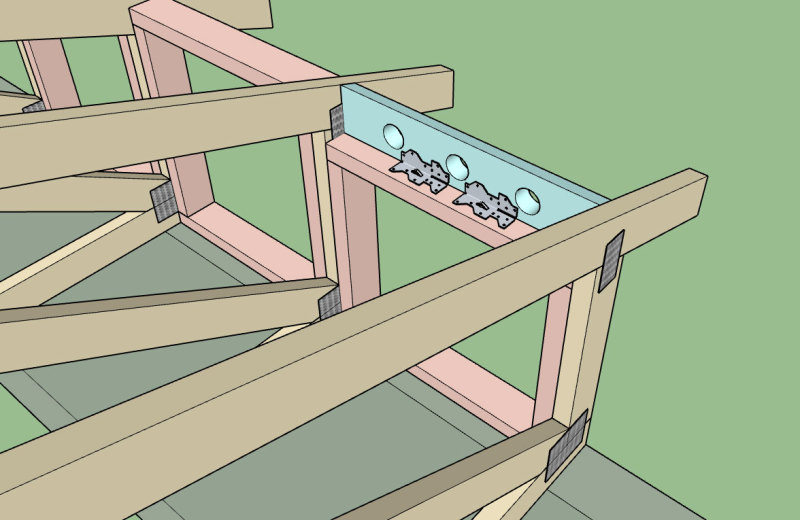
-
Those look nice. I think sometimes the truss blocking has a diagonal which would make it effective (but the engineer will want plywood on it anyway it seems). You can have the truss all the way to the top or the method you show allows (1) continuous plywood gets nailed to the top of the truss block and the solid block provides the shear nailing (2) sometimes decorative rafter tails are added which need to pass through the space above the truss block.
-
Featured on the SketchUp Extension Inspection:
-
Very enlighting video!

else (Always : https://trussfr.weebly.com

Truss Type = Type de Fermes
(not sure to translate all names of this little list of part of trusses)
King Post
Queen Post
Fink
Howe
Fan
Mod Queen
Double Fink
Double Howe
Mod Fan
Triple Fink
Quad FinkOut-to-Out Span = Portée Hors tout
Top Chord Angle = Angle de Corde Supérieure (?)
Overhang Left = Porte-à-faux Gauche
Overhang Right (Same as Left) = Porte-à-faux Droit (Identique au Gauche)
TC Size = Taille TC (? à définir)
BC Size = Taille BC (? à définir)
Web Size = Taille (?)
Ply Thickness = Epaisseur du Pli
Raised Heel (No, Yes) =Talon surélevé (?) ( (Non, Oui)
Heel Heigh = Hauteur du Talon (?)Bldg.lenght = Longueur Bâtiment
Truss Spacing = Espacement de Ferme
Gable End Trusses (Yes, No, Front) = Poutrelles d'extrémité (Oui, Non, Face Avant)
Gable Stud Spacing = Espacement Goujons de Pignon (?)
Adv. Roof Options (Yes, No) = Options Avancées de Toit (Oui, Non)PS
Does the Messages' window data is self-adapting to the length of words ? -
Thank-you Pilou, I will add these phrases into the language file.
Yes, the SU menu automatically adjust for the length of the words so even though French is often more verbose than English it does not matter. I've noticed though that Russian has some problems rendering in the SU menus.
I would have liked to see the video dive into the advanced menus more but I realize there is far too much material to cover in such a short video.
-
@unknownuser said:
Yes, the SU menu automatically adjust for the length
Excellent!

What is BC and TC size ?

Minor Roof Family = Famille de Toit Secondaire
Gable Dormer = Lucarne de Pignon
Hit Dormer = Lucarne de Toit
Shed Dormer = Lucarne de Hangar
Gable Roof Minor = Pignon de Toit Secondaire (?)
Hip Roof Minor = Lucarne de Toit Secondaire (?)
Dutch Gable Roof Minor = Pignon de Toit Hollandais Secondaire (?)The (?) does not signify that is forcefully false but can maybe be enhanced!

Else works fine!

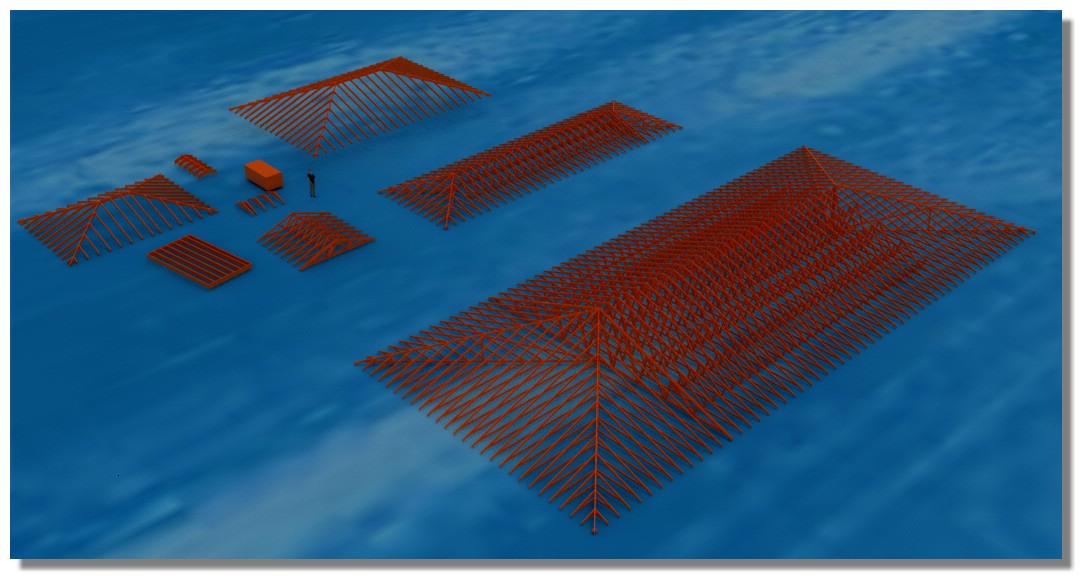
-
BC = Bottom Chord
TC = Top Chord
Web = Internal (web) members of truss -
Thx for the Infos!

-
The license registration module was causing some problems in isolated cases so I've released a sub-rev. 2.1.1b to address that issue.
If you are trying to enter in your serial number and it does not appear to take, first verify that you are not entering in any leading or trailing white spaces if that does not solve the problem you may be encountering the issue at top, in that case download the latest version which should address the issue fully.
-

Valley set chest => Panel de NoueStepdown Hip Set => Panel de Panne de Rive Inclinée
Terminal Hip Set => Panel de Sablière
Northeast Hip Set => Panel de Linçoir
Metal plate connectors = Connecteur Métallique Plat
Gusset = GoussetWeb = Membrure
Web = Fiche & Contre-Fichein this following Schema "Chantignole" is false : must be "Arbalétrier" !


Advertisement







