JointPushPull 4.0g - Call to kind users for Evaluation
-
I slightly re-engineered JointPushPull around 2 areas:
- The Selection Process, which is now based on a single-click method, that is, Hover face - Click - Drag, and you are done (i.e. no more green and red faces!)
- The Button palette, which is redesigned to be clearer, and has now a simple and an extended mode. There is also a new tool, called Thickener, which is simply a no-frill JointPushPull with NO button palette and fewer options.
At this stage, the new JPP 4.0 is packaged as a separate extension with name JointPushPull4. So it can coexist with the current version JPP3.
JointPushPull v4.1 is now released.
Please see here for downloadNote that you need to install LibFredo6 7.8a, which is now on the PluginStore.
I'll be grateful to some kind users to have a look and give some feedback or report problems.
As many users don't take the time to read documentation or even watch videos when installing extensions, I deliver it here 'naked'. I will however publish soon a small video tutorial on the basic operations, in particular the new selection process.
Thanks for your cooperation
Fredo
EDIT: Here is the video
-
Looks great!
-
Just what it needs! Intuitive SU like interface. Thank you very much.

-
The click+click operation is great!
-
Great to see already polished tool is getting even more update!
I give it a try and everything works flawlessly! -
Just published an update, as v4.0g - 11 Oct 17
- fixing a few bugs
- introducing a transparency factor for wireframe faces (based on a bright suggestion by JQL).
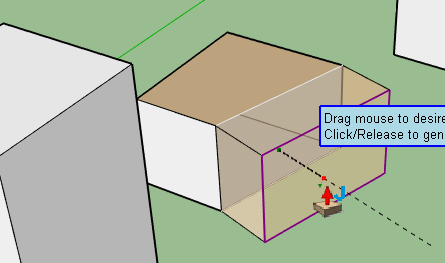
Here is a short video on the transparency factor.
I updated the main post with v4.0g.
Fredo
-
Outstanding! Much easier to use. Thank you!
-
even made more powerful!! Thanks Fredo!
-
Excellent!


-
I've watched the basics video and enjoyed it!
-
I watched the video and it looks excellent!
-
Thank Fredo for your precious work. I tested JPP4 a little bit and the interface seems to be a big improvement.
It also looks like in this relase, the text is always black, not "default line color dependant" as previous versions were. I tend to work with my custom sketchup style, wich uses white as default line color instead of black and having the white text in jpp/curviloft/roundocorner was a bit uncomfortable and hard to read. Now that's perfect!
I have a little request, if possible/not too hard: can you add an option to preserve/create quads? Curviloft and Trupaint already support it and can be integrated really well in a quad/sub-d workflow.. Having JPP with same capability would be a dream!
-
@panixia said:
I have a little request, if possible/not too hard: can you add an option to preserve/create quads? Curviloft and Trupaint already support it and can be integrated really well in a quad/sub-d workflow.. Having JPP with same capability would be a dream!
I think there is the option, but for Normal PushPull. Not sure it makes sense for the other tools.
Fredo
-
@fredo6 said:
@panixia said:
I have a little request, if possible/not too hard: can you add an option to preserve/create quads? Curviloft and Trupaint already support it and can be integrated really well in a quad/sub-d workflow.. Having JPP with same capability would be a dream!
I think there is the option, but for Normal PushPull. Not sure it makes sense for the other tools.
Fredo
I'll try to put togheter a simple example to show you why i think that could make sense both with NPP and regular JPP.
edit: I noticed this tread is about outdated version, so I posted my example here
https://sketchucation.com/forums/viewtopic.php?f=323&t=54771&p=626639#p626639
Advertisement







