Fillet edge problem...= =
-
hi. I need some tips for the issue below.
anybody have good tips???

-
What do you mean the edges are selectable? Round Corner works fine.
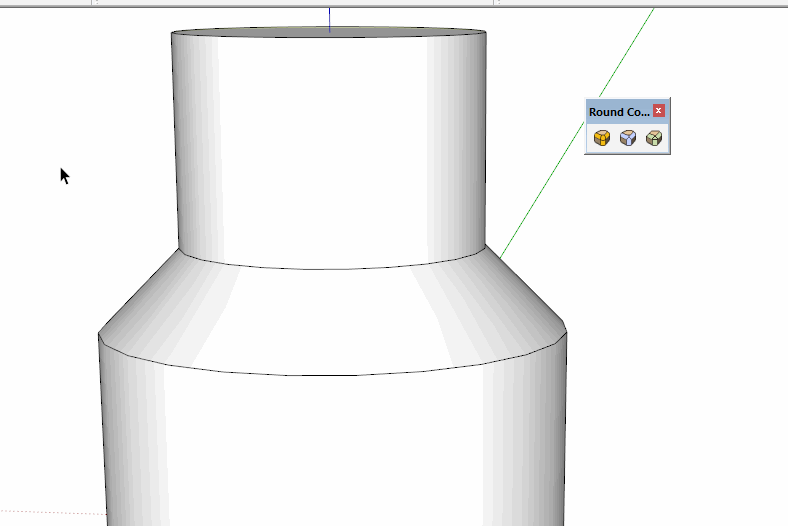
click on the pic to see if move.If you knew you were going to fillet those from the beginning, you could have drawn arcs in before running Follow Me.
-
thanx for replying
-
@dave r said:
What do you mean the edges are selectable? Round Corner works fine.
[attachment=1:pc5mknli]<!-- ia1 -->fillet.gif<!-- ia1 -->[/attachment:pc5mknli]
click on the pic to see if move.If you knew you were going to fillet those from the beginning, you could have drawn arcs in before running Follow Me.
thanx for replying...could u check the image below??
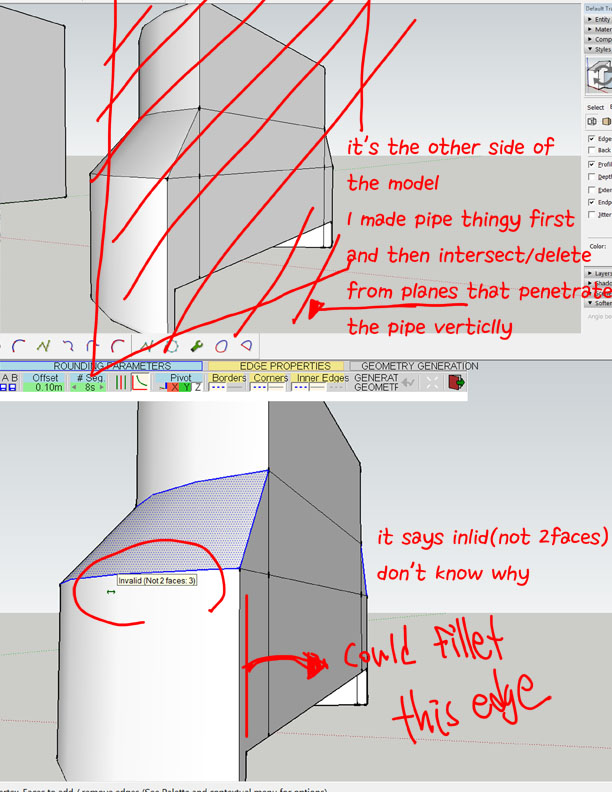
-
let's supposed I can go filet first and then cut it in half later
this time the middle circle is the problem...not selectable
I did ...draw circle----> push pull up---> ctrl / pushpull up again
---> scale down the top circle----> re pushpull the top.
that's how I made the piple shape.
why the middle one make it hard...??
-
I don't follow you. Why can't you select the edges? Why do you have all those internal faces?
@dohyungkim said:
why the middle one make it hard...??
Why are you making it much harder than it needs to be??
Why not just use Follow Me to draw the thing?
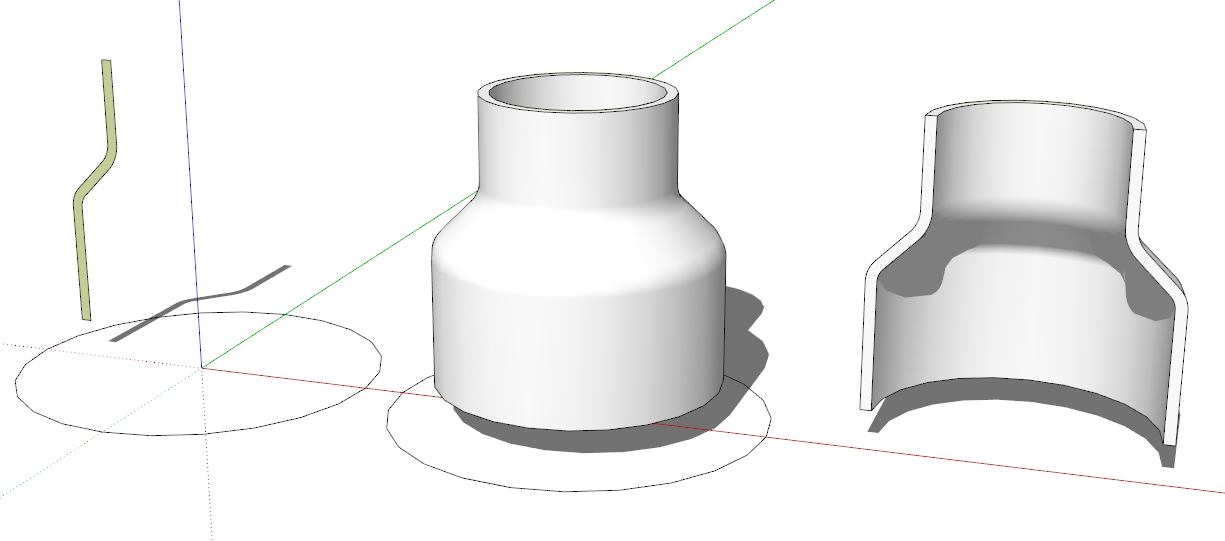
-
@dave r said:
I don't follow you. Why can't you select the edges? Why do you have all those internal faces?
@dohyungkim said:
why the middle one make it hard...??
Why are you making it much harder than it needs to be??
Why not just use Follow Me to draw the thing?
[attachment=0:c9z4b1n3]<!-- ia0 -->Screenshot - 8_27_2017 , 10_30_52 AM.png<!-- ia0 -->[/attachment:c9z4b1n3]you are right...that should be much easier.
but either way would be ok as long as fillet doesn't go weird.
thanx Dave R!
Advertisement







