Tangent arc auto-snap how???????
-
I have problem getting auto snapping for tangent arc.
Can I have some tips guys???
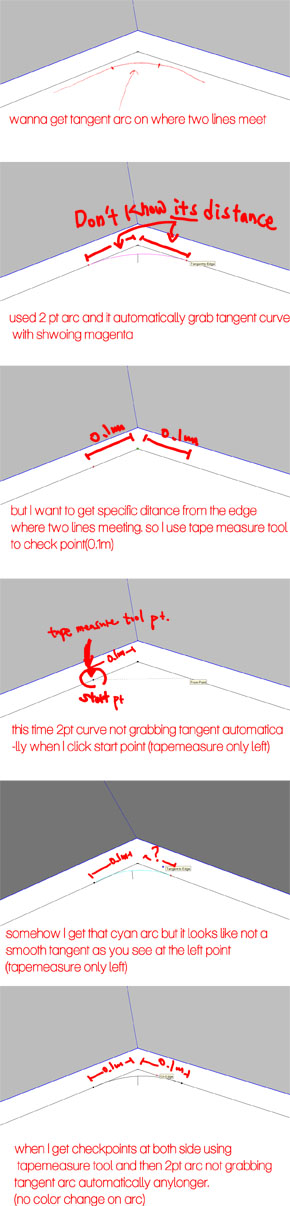
-
Place a guideline with the Tape Measure tool at the radius of the arc with the 2-Point Arc tool. Start drawing the arc at the intersection. Double click to complete the arc and trim the corner.
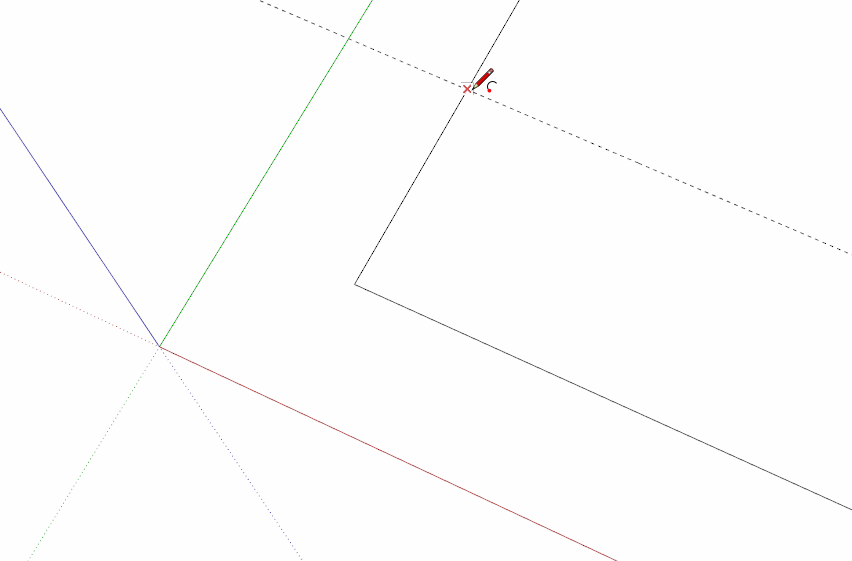
Click on the picture to see it move. -
thx Dave
it works great
but I don't understand why it doesn't work when I start from check point.
thanx again!
-
Will be cool to have a "Knife" arc/Beziers tool for automate the "trim" !

Maybe a inspiration for TIG or Sdmitch or Thomthom or Fredo or other genious Ruby coder!

-
@pilou said:
Will be cool to have a "Knife arc tool" !

Maybe a inspiration for TIG or Sdmitch or Thomthom or Fredo or other genious Ruby coder!

what is it?? is it the name of sketchup plugin?
I just googled it but found nothing. k
-
@dohyungkim said:
@pilou said:
Will be cool to have a "Knife arc tool" !

Maybe a inspiration for TIG or Sdmitch or Thomthom or Fredo or other genious Ruby coder!

what is it?? is it the name of sketchup plugin?
I just googled it but found nothing. k
There isn't one. Pilou was suggesting it would be nice if there was. I don't see the need since the 2-Point Arc tool does the trimming automatically as I showed in my GIF.
-
@unknownuser said:
I don't see the need since the 2-Point Arc tool does the trimming automatically as I showed in my GIF.
Was the super Doh of the day! Excellent!


Never made the Double Click! (just simple click: as it was not writed on the bottom help line!
And I surrely missed it on the manual!
So it rests "knife" for Beziers!

Advertisement







