Create a 360 Hidden Line View
-
I can recommend a Plugin by Rami_lpm: WebGL Cubic Panorama.
Export to WebGL, Canvas, Scenes ... (hidden lines are no problem)
http://sketchucation.com/forums/viewtopic.php?f=323%26amp;t=59335%26amp;hilit=Rami -
@faust07 said:
I can recommend a Plugin by Rami_lpm: WebGL Cubic Panorama.
Export to WebGL, Canvas, Scenes ... (hidden lines are no problem)
http://sketchucation.com/forums/viewtopic.php?f=323%26amp;t=59335%26amp;hilit=RamiI did see that, but now how do I turn that into a single 360 image?
-
Something like this might help with the conversion:
-
Woah - OK now we are getting close. Does anyone know what the order that Rami's plugin exports? It doesnt seem to name the views by what the view is, just numbered.
-
The order in Rami's Cubic Panorama is: view to
east, north, west, south, up, down
(north is here the y-axis in world coordinates)If north is front then it is translated for 360toolkit
right, front, left, back, up, down -
Only issue I am seeing is that in Rami's plugin, it seems to be creating a border around each cubic export, so when it stitches together, I have this wire-frame cube in my pano.
-
I've used CubicPaboOut (http://www.smustard.com/script/CubicPanoOut) in the past for exporting the 6 cube images and $ KRPano (https://krpano.com/) to stitch them together.
Example:
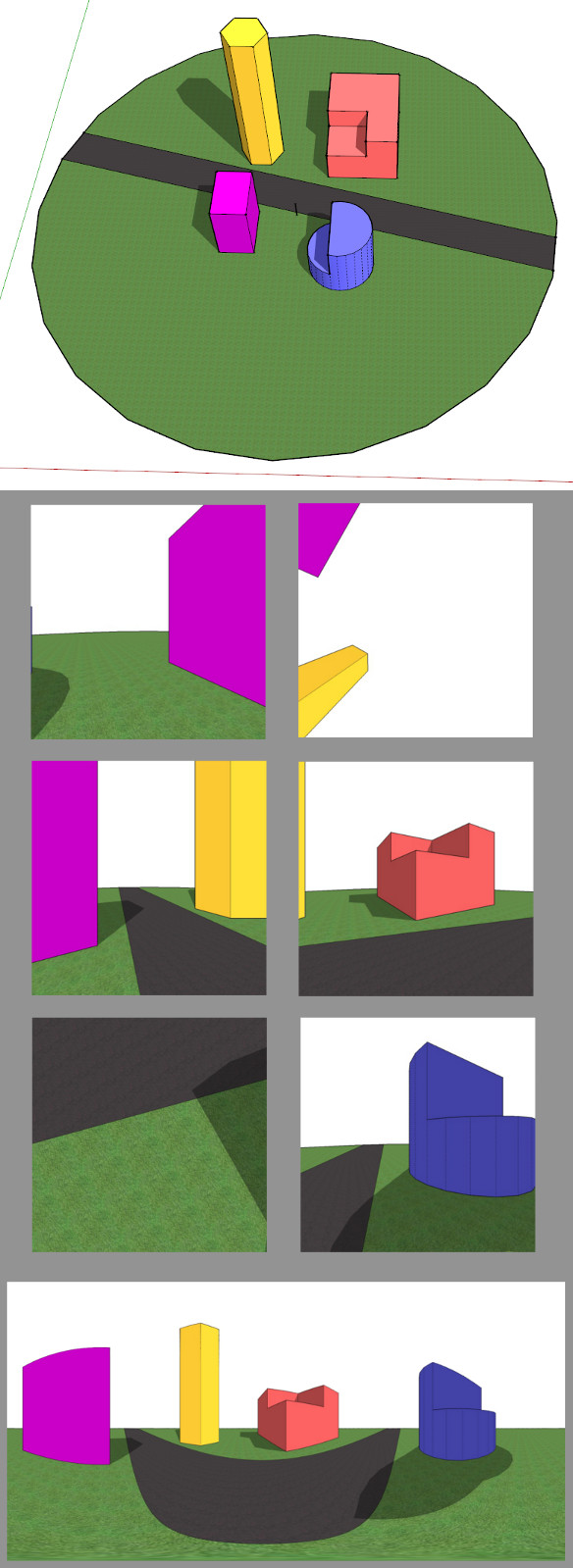
Interactive version:
-
Here is what one of the exports looks like from cubicpanout as well - same issue
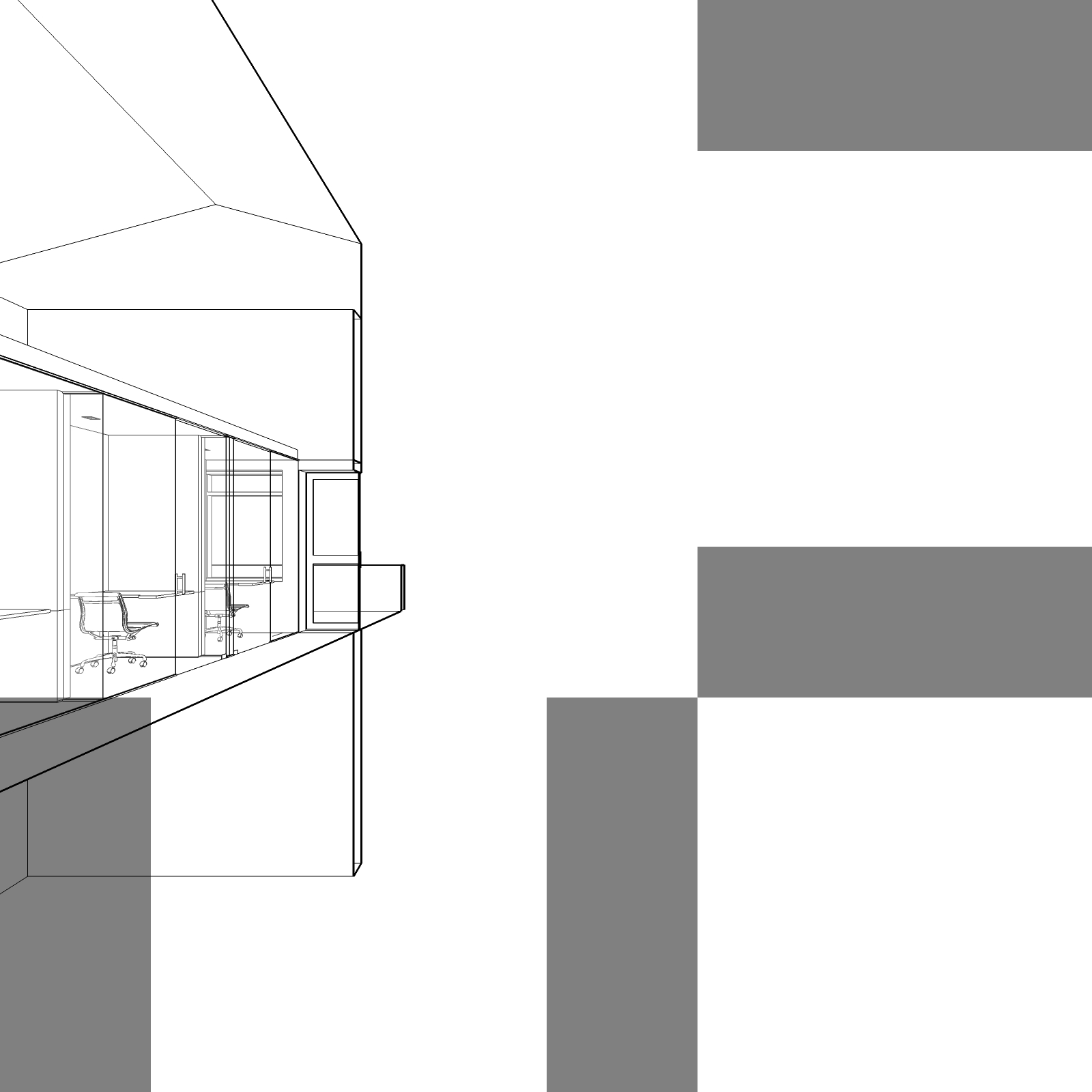
-
Seems to be an old issue - its discussed here, but I am still stuck.
https://sketchucation.com/forums/viewtopic.php?f=180%26amp;t=2781 -
@cotty said:
I've used CubicPaboOut (http://www.smustard.com/script/CubicPanoOut) in the past for exporting the 6 cube images and $ KRPano (https://krpano.com/) to stitch them together.
Example:
[attachment=0:1s4508iw]<!-- ia0 -->cotty_cubicpanoout.jpg<!-- ia0 -->[/attachment:1s4508iw]
Interactive version:
CubicPanout creates gray bars on my exports, which is an issue that has been seen before.
Advertisement







