Creating ox-eye dormer with 3d tiles
-
Hello,
I've stuck on creating ox-eye dormer on an old barn roof, and placing 3d tiles on it.
I tried to do it with pathcopy creating planes and intersecting with roof and dormer surface and using it as a path for tile components, but dormer has different angle and on curved part so components were placed perpendicular to green/red axe, rather than curved path.I was trying to manipulate with some components and making them unique, change angle etc.
but effect is way far from good. And in my opinion its take to many time selecting proper components, and manipulating with it.Do You Guys have any idea or any trick/plugin which I can use to do it?
Temporarily I replaced my idea of making 3d tiles with map and displacement,
but I'm not a person who would give up so easily
-
I think a texture is a better idea. Becuase the texture will have real world dimensions you can still estimate from that image.
But if you insist on using geometry for the tiles try this...

SketchUp Plugins | PluginStore | SketchUcation
SketchUp Plugin and Extension Store by SketchUcation provides free downloads of hundreds of SketchUp extensions and plugins
(sketchucation.com)
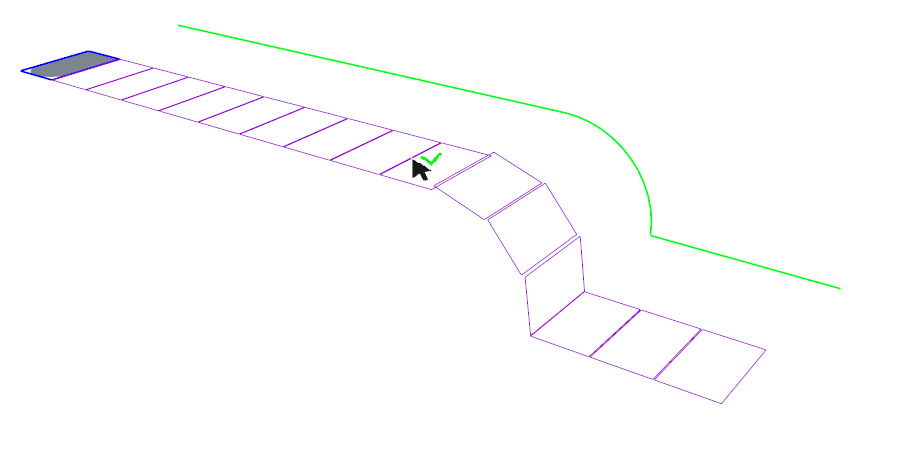
-
Could you post a model, version SU2016, containing the roof surface and the tile.
-
@ Rich O Brien
of course for now i stick to the texture, because of the deadline
but i like to learn new things thats why im trying to resolve this hard part of roofing
with 3d tiles, maybe this will help me in future models.
Proposed plugind didnt resolve problem as i said dorm has other angle and on those curved
parts also has diffrent angle components must be twisted in some way.
So we have three surfaces with diffrent angles, and im looking for some automated way to place it.@sdmitch
i've uploaded the model
-
I can see partial automation but, for total automation, you might look at ValliArchitects Instant Roof.
Advertisement







