Vray Proxy Materials problem
-
Hi everyone, anybody know a solution to this?
Sometimes when I create a Proxy some of the materials end up all scrambled. I purged all the non used materials but it changes nothing, the only solution that I found was trying to replace all the materials on the proxy list, but in this example, it got more than 70 materials and trying to guess which material to replace takes very long time.
Image.
http://imgur.com/a/AI0jhThe model is this one.
3D Warehouse
3D Warehouse is a website of searchable, pre-made 3D models that works seamlessly with SketchUp.
(3dwarehouse.sketchup.com)
Thanks in advance.
-
I think there was another thread few months ago where people complained about this issue, seems proxies haven't been fixed yet.
I tried your model, got same result as you did, only when I erased all the materials, exploded it until there were no groups and components left, only then did it seem to work. These warehouse models are most often built from imported models, people don't respect any order, create a hundred materials to paint it, it's a complete mess. I don't know if V-Ray is to blame, or someone's laziness and ignorance.
If this is important to you, then extract group by group, erase color by color from it, explode, group again, paint again etc. Might take some hours. Try to keep materials count reasonable.

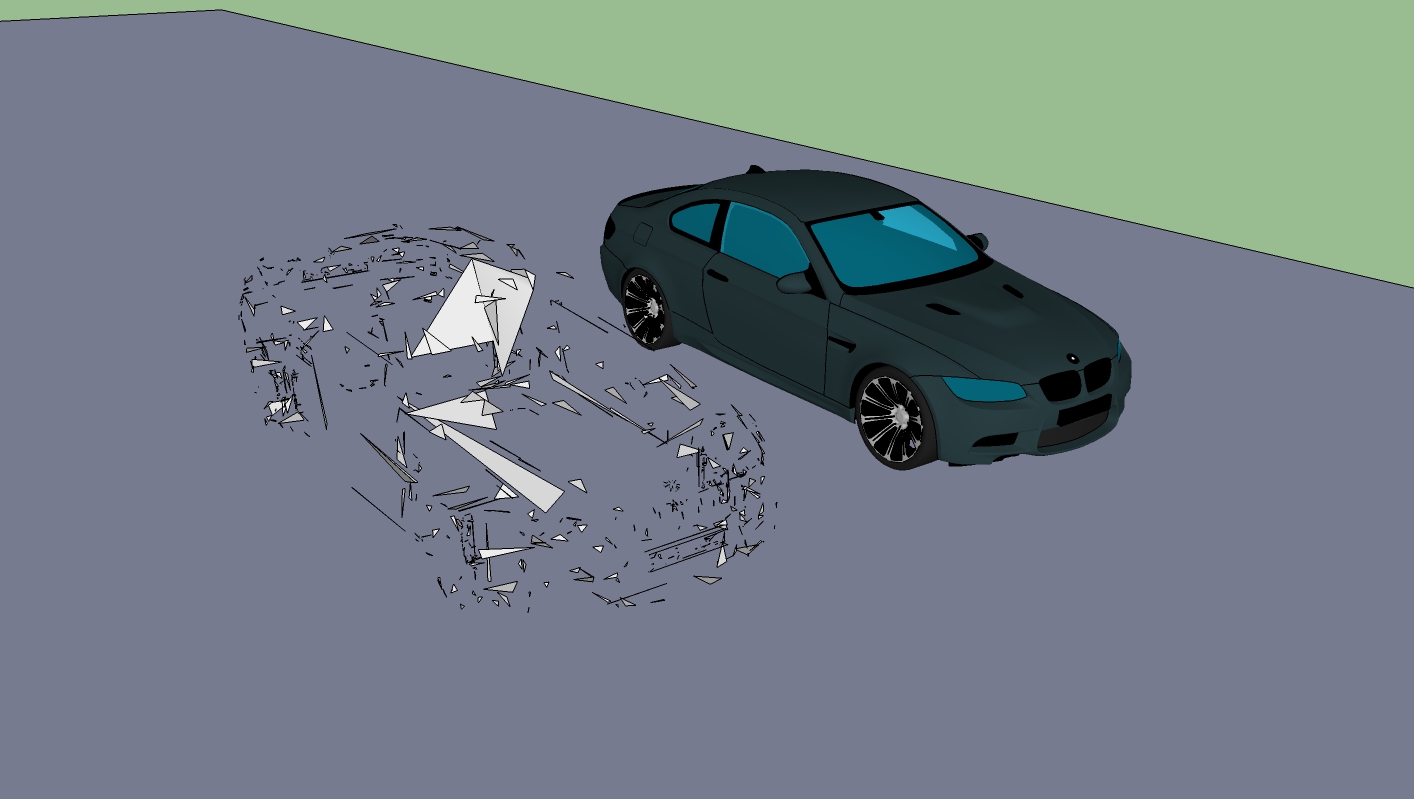
-
I think I found out what's the problem. If there are any unpainted faces in the model, so they only have default white material applied, then V-Ray gets confused and messes everything up. If you paint the component with some material, no matter which one, just not default, so each face has some color assigned, then everything seems to be fine. Please confirm if you get the same result.
-
I will try it and see if it works, I got some other models with the same problem.
-
Did some test with another model, removed de default material from all the faces and it worked.
I found that if the back face is also a default material (the blue face) with will also mess the proxy. I used the UV Toolkit from thomthom to aply de front material to the back face and got a much better result on this other model, only the rims changed material.
Result
http://imgur.com/a/peTIQ
Plugin
https://sketchucation.com/forums/viewtopic.php?t=18992#p155759For the BMW model I used the Global Material Change from TIG to replace the Default material with something else, and worked fine.
Result
http://imgur.com/a/9CdJ1
Plugin
https://sketchucation.com/forums/viewtopic.php?f=180%26amp;t=13192
Advertisement








