Is It Possible to Curve a Solid Object?
-
I have a web that I have designed and I need to warp this in such a way that... this is hard to explain... I need to curved as if it were wrapped around a bubble. I want the center to stay as flat as possible and then curve over with a 5mm drop. Is that possible? I have tried SketchyFFD, but not only does that produce more of a wavy edge, it also REALLY screws up the manifold-ness of the model beyond repair. I was able to fix the "wavy-edge" issue by doing a 4x4 matrix and then rotating the object 45° and dropped the four corners down. Now, the edge looks (near) perfectly round. But there are still a LOT of non-manifold areas that I can't fix.
Is there any way (preferably easy, but at this point I would take difficult) to do this without starting over from scratch? I was told by someone else that I'd have to draw the web on a curved surface and extrude that with Joint Push-Pull, but I'm not sure I could get that web to look as good drawing it on a curved surface.
Any help would be GREATLY appreciated!
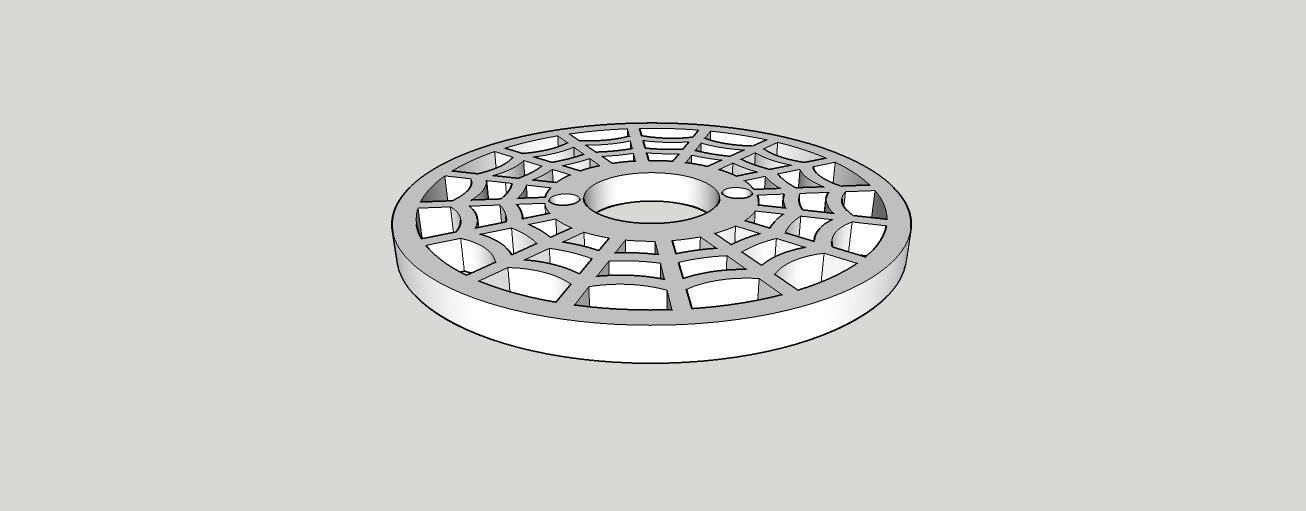
-
Sounds like you want it convex --curving to a sphere surface. You might look at Flowify plugin. There are tools to bend things but in all directions--that's tricky.
-
@pbacot said:
Sounds like you want it convex --curving to a sphere surface. You might look at Flowify plugin. There are tools to bend things but in all directions--that's tricky.
That does look promising. I will try that out. Thank you.
-
Make your spheric volume with same thickness (Joint Push Pull )
then boolean Diff with a surface bubble wanted...or maybe more easy
Draw on a sphere with Tools on Surface by Fredo!
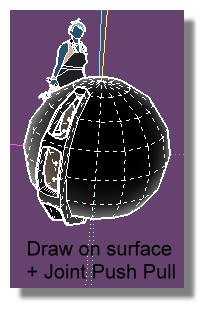
PS If you use Flowify you must make a little trim stripe on your sphere for have a "4 sides" surface!
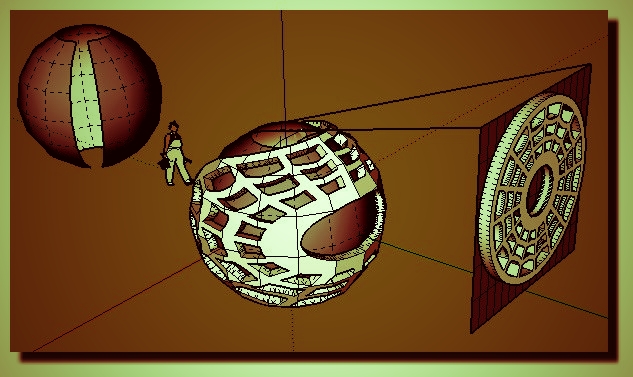
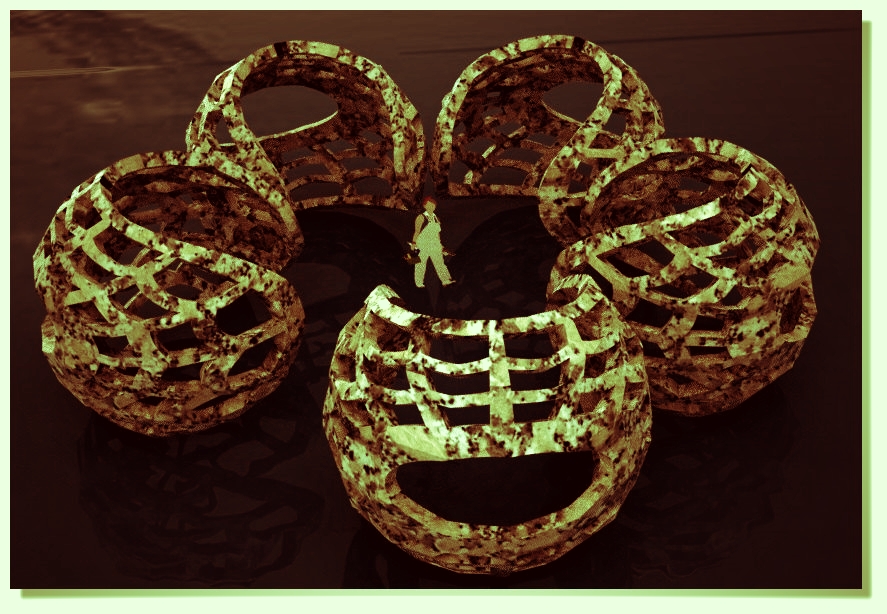
-
@pilou said:
Make your spheric volume with same thickness (Joint Push Pull )
then boolean Diff with a surface bubble wanted...or maybe more easy
Draw on a sphere with Tools on Surface by Fredo!
[attachment=2:17lw4k0n]<!-- ia2 -->web.jpg<!-- ia2 -->[/attachment:17lw4k0n]PS If you use Flowify you must make a little trim stripe on your sphere for have a "4 sides" surface!
[attachment=1:17lw4k0n]<!-- ia1 -->web01.jpg<!-- ia1 -->[/attachment:17lw4k0n]
[attachment=0:17lw4k0n]<!-- ia0 -->web2.jpg<!-- ia0 -->[/attachment:17lw4k0n]
Since I did not understand that first part, I think I will try Flowify first. If that doesn't work, I'll try to figure out the diff
 Thanks
Thanks -
@unknownuser said:
Since I did not understand that first part
You use a surface for delimit a volume!

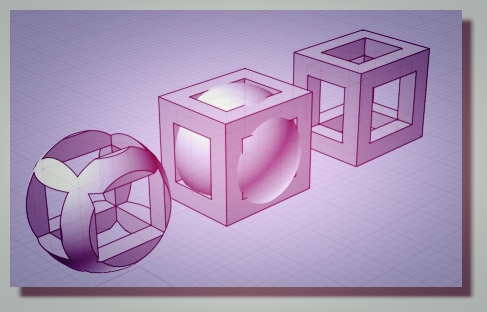
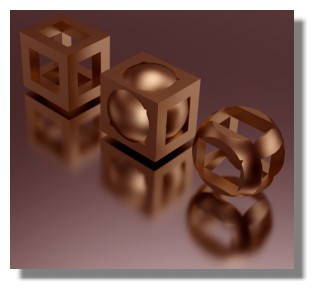
-
Your geometry is very small, you should scale it up and use Flowify afterwards (or you can try FFD again).
-
@cotty said:
Your geometry is very small, you should scale it up and use Flowify afterwards (or you can try FFD again).
Yeah... I have found that a lot of things don't work right when done on actual size models. If I scale them up 100x and do it again, most things work. It's a pain to have to do that every time I want to use offset or plugins like that. Either that or I have to leave it scaled up and remember to multiple my measurements as I model it.
Anyway... I finally got something to work last night. After trying everything everyone has suggested, I stumbled across the Sandbox > Drap Tool. After scaling the model up 100x, that worked perfectly! Thank you to everyone for all of your help!
-
You can use the factor 1000 and model without units in m (model settings), no calculations needed.
Advertisement







