Re: [Plugin] Flatten to Plane v1.2 20101023
-
@tseifert said:
Dave R, I installed it through Smustard. I do not believe I downloaded the workplane rd plugin.
Can I still do this?
Thank you.
My current script should only be available through the PluginStore ??
So something is adrift......
-
Thank you for your replies to this. I noticed that the 2014 version already comes with a flatten option in the right click, 'flatten faces' this is all I really need. Thought it would be nice to take a 3D component from warehouse such as a plant, flatten it on the red or green axis so I can use it in 'Top' camera view, so I can use it like a plant symbol in site plan. I have noticed Sketchup and layout has limited 2D flat plant symbols I can use for Landscape Design.
Thanks,
-
Thank you so much! I'm an art student, and my specialty is traditional 2D media, but I need to model an object for a required 3D design course. My line work was going everywhere; I couldn't get the lines to all stay in the same plane at all! This was a lifesaver for someone who isn't used to 3D modeling programs.
-
Trying to use the plugin, I select a work plane and a group and click flatten to plane and I get:
Error: #<NoMethodError: undefined methodtransformation' for #<Sketchup::ComponentDefinition:0x0000004f028fb0>> C:/Users/idror/AppData/Roaming/SketchUp/SketchUp 2017/SketchUp/Plugins/#FlattenToPlane.rb:93:inactivate'
C:/Users/idror/AppData/Roaming/SketchUp/SketchUp 2017/SketchUp/Plugins/#FlattenToPlane.rb:186:inselect_tool' C:/Users/idror/AppData/Roaming/SketchUp/SketchUp 2017/SketchUp/Plugins/#FlattenToPlane.rb:186:inflattentoplane'
C:/Users/idror/AppData/Roaming/SketchUp/SketchUp 2017/SketchUp/Plugins/#FlattenToPlane.rb:192:inblock in <top (required)>' SketchUp:1:incall'When I load a simple model everything works
-
I'll add to the list of things to look at...
It is almost 7 years old !
Did you get/install the latest RBZ from the PluginStore ? -
I used the sketchucation plugin to install
-
I have a model of a rotating plate with simple pivots and cranks. I've simplified it a bit, manually, into three different planes, and can if necessary use that.
But I wanted to flatten it completely, and tried this plugin for the first time, installed, along with Workplane.rb, today via the Sketchucation plugin.
Here's an image of the simple three-plane model, with pivot pins in 3D.
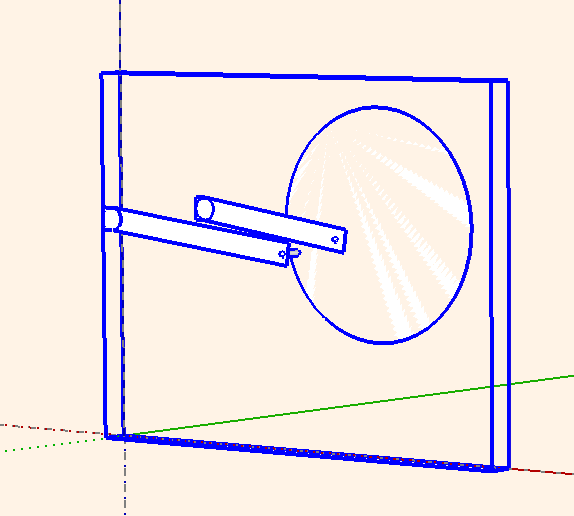
Here's the result of running Flatten to Plane:
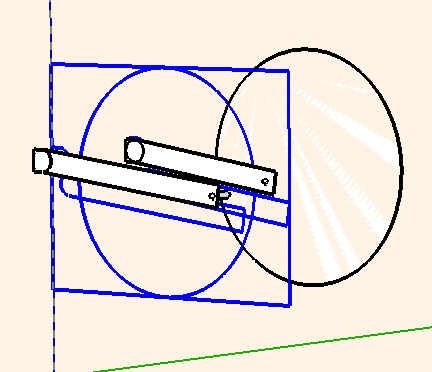
The elements have all got misaligned.
Here's the simple model itself:
Simple ModelAnd here's what I tried originally while it was part of a more complex model:
Original modelIs this a bug in the plugin used in SU 2017?
When I first tried the plugin on the original component inside a more complex model, I got only an empty group returned.
Is there a workaround? Would it work if I use it in an earlier version of SU make? I have different ones back to SU8 M2.
Seems like a very useful plugin, and I for one would be happy to see it working again, if it does have problems in SU 2017. I'm using it on iMac 5K 27" with AMD Radeon R9 M395 2048 MB graphics.
[EDIT}
I did eventually get the original 3D model to flatten, but it too moved the pieces around relative to each other, including rotating the original round plate back to its original location, rotated back 165 degrees, and way off centre. -
This tool is 7 years old.
It was reported a few weeks ago that it had issues with v2017.
It's already on the list of things to fix for v2017 compatibility over the next few weeks...Thanks for the examples and info - I can use those in my testing...
-
as soon as I installed workplane.rbz my sketchup 2017 crashed.? Had to manually remove it for skp to run. what could be the prob?
-
@tig said:
This tool is 7 years old.
It was reported a few weeks ago that it had issues with v2017.
It's already on the list of things to fix for v2017 compatibility over the next few weeks...Thanks for the examples and info - I can use those in my testing...
Oh
-
Hi.
Anyone done any work on this yet?
It's May 2021.
I just got this pop up on my brand new subscription to SU Pro 2021:@unknownuser said:
Error Loading File #FlattenToPlane.rb
Error: #<LoadError: cannot load such file -- #WorkPlane.rb>
C:/Program Files/SketchUp/SketchUp 2021/Tools/RubyStdLib/rubygems/core_ext/kernel_require.rb:92:inrequire' C:/Program Files/SketchUp/SketchUp 2021/Tools/RubyStdLib/rubygems/core_ext/kernel_require.rb:92:inrequire'
C:/Users/jenni/AppData/Roaming/SketchUp/SketchUp 2021/SketchUp/Plugins/#FlattenToPlane.rb:51:in `<top (required)>'This plugin would be super useful to me.
But, if your life has taken a different turn, I understand.
Bless you and have a good one.
~Ww -
It has had issues with some newer SketchUp versions, but...
If you read the details in detail...
'Flatten to Plane' needs you to have WorkPlane.rb installed and then a WorkPlane defined - that is how the Flatten tool knows where it is to flatten to...
However, then its functionality is not guaranteed... -
Any updates for this?
-
@a4jp-com
It's a very old plugin - ~14yrs
What's your issue ?
What update might you consider appropriate after 14 years... ??I just tried, and as long as you have both it and my required WorkPlane plugin installed, and you follow the instructions, then it works OK.
These plugins are so old they as you might expect they are not "signed", but with an Unrestricted extension-loading policy set it's all OK... -
@TIG I'm just looking for addons that work with 2024 and can flatten shapes.
-
@a4jp-com
As I said in my last post... It works with v2024 - I tested it.
You just need to have a WorkPlane made to project on to [my separate Plugin], and because very old plugins like these are unsigned, then your Extensions Manager's Loading Policy needs to be set to Unrestricted.You asked in your previous post for it to be 'updated' - how?
It's very old and won't be changed now - but it still works...
Advertisement







