Creating TINs
-
Hi everybody :
I have a question about creating terrain...specifically TINs. I want to (start) create an area for a lawn. I need to add it to my projects. Showing a lawn in front my model. (SEE ATTACHMENT). Can I create a terrain, make it a component to be saved for future use ? Excuse the crudeness of the picture. The green line is the lawn. garystan
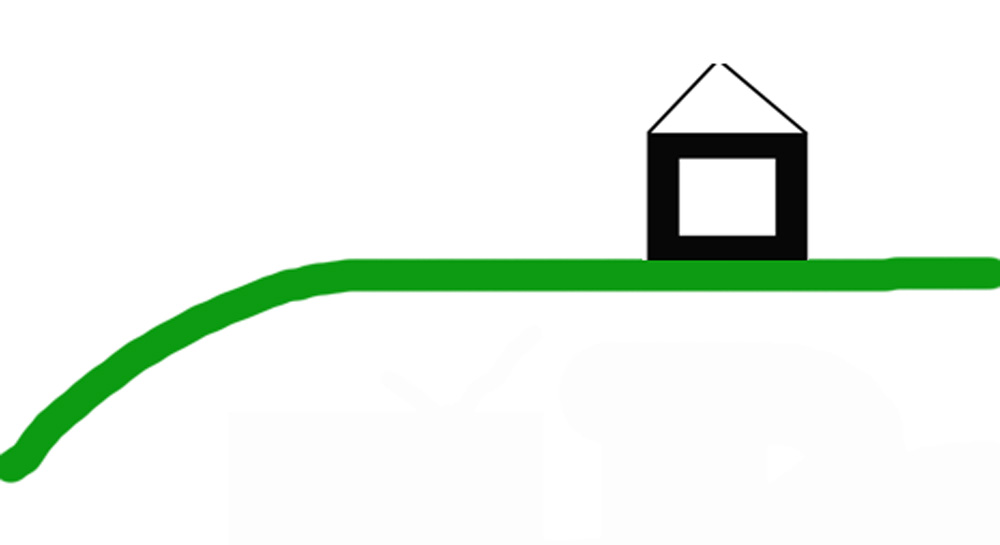
-
Draw a series of straight lines perpendicular to the profile you have drawn.
Then select all of the lines and from the DRAW pull down menu, select Sandbox tools, draw from contours.
You should then have a grouped TIN. -
You can create curved surfaces easily with this plugin: Bezier Surface.
Then you can use Sculpt Tools plugin to give some bumps and height etc.
Also you can give thickness to that irregular shape with JointPushPull Interactive plugin. -
Sandbox is not inside the normal install of 2017 ?



You must load it from here!Installed...But I don't see it!

It's only for Pro version ? -
@pilou said:
Sandbox is not inside the normal install of 2017 ?



It's only for Pro version ?No, it's available in Make too.
I just prefer Bezier Surface for creating such curved slopes etc. -
Else another method
 ("Bac à Sable" = "Sand Box" )
("Bac à Sable" = "Sand Box" )
Projections by Didier Bur
Draw a curve with an arc circle then...
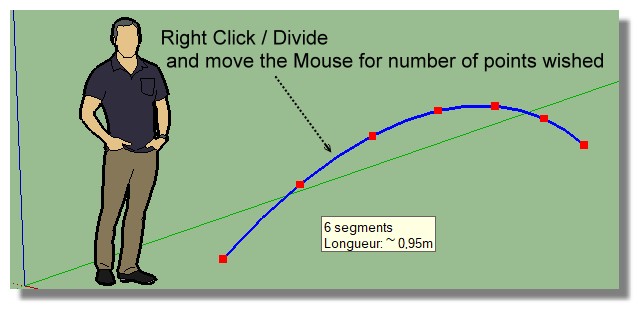
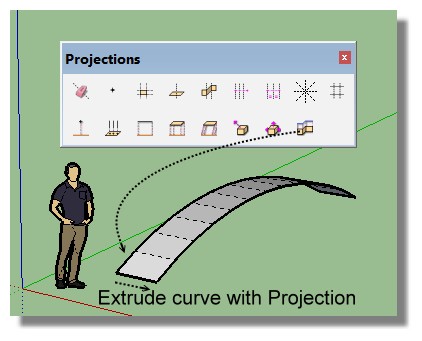
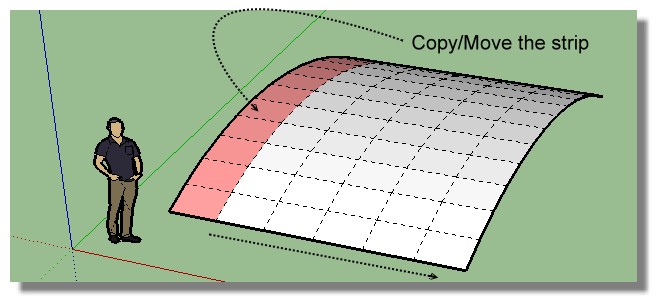
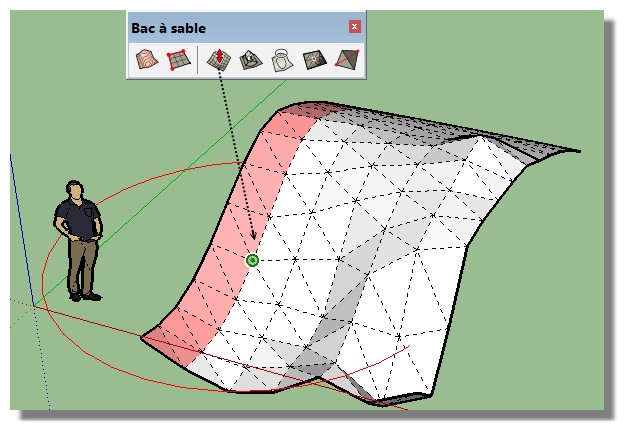
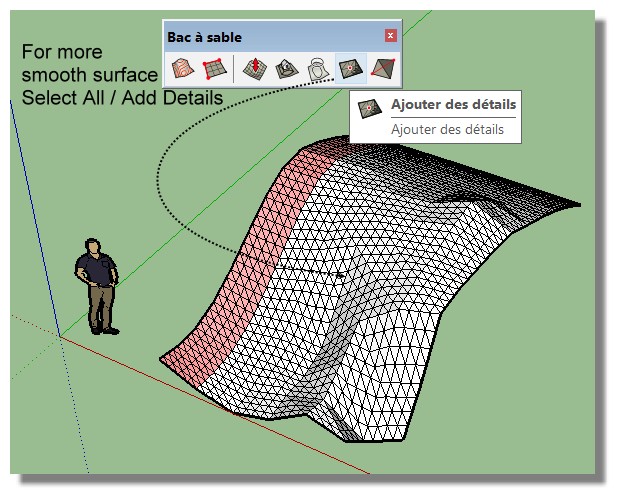
-
After some headaches I have found the trick!

You must press the Button en the bottom right : "Apply Modification" of the Applications manager!



-
@sfto1 said:
Draw a series of straight lines perpendicular to the profile you have drawn.
Then select all of the lines and from the DRAW pull down menu, select Sandbox tools, draw from contours.
You should then have a grouped TIN.Thanks. That sounds simple enough.
garystan -
@pilou said:
Else another method
 ("Bac à Sable" = "Sand Box" )
("Bac à Sable" = "Sand Box" )
Projections by Didier Bur
Draw a curve with an arc circle then...
[attachment=4:3gz1c2i8]<!-- ia4 -->tin01.jpg<!-- ia4 -->[/attachment:3gz1c2i8]
[attachment=3:3gz1c2i8]<!-- ia3 -->tin02.jpg<!-- ia3 -->[/attachment:3gz1c2i8]
[attachment=0:3gz1c2i8]<!-- ia0 -->tin03.jpg<!-- ia0 -->[/attachment:3gz1c2i8]
[attachment=2:3gz1c2i8]<!-- ia2 -->tin04.jpg<!-- ia2 -->[/attachment:3gz1c2i8]
[attachment=1:3gz1c2i8]<!-- ia1 -->tin05.jpg<!-- ia1 -->[/attachment:3gz1c2i8]Hmmmmmm........I'm gonna try that. Thanks
garystan -
@pilou said:
Else another method
 ("Bac à Sable" = "Sand Box" )
("Bac à Sable" = "Sand Box" )
Projections by Didier Bur
Draw a curve with an arc circle then...
[attachment=4:2keuyoli]<!-- ia4 -->tin01.jpg<!-- ia4 -->[/attachment:2keuyoli]
[attachment=3:2keuyoli]<!-- ia3 -->tin02.jpg<!-- ia3 -->[/attachment:2keuyoli]
[attachment=0:2keuyoli]<!-- ia0 -->tin03.jpg<!-- ia0 -->[/attachment:2keuyoli]
[attachment=2:2keuyoli]<!-- ia2 -->tin04.jpg<!-- ia2 -->[/attachment:2keuyoli]
[attachment=1:2keuyoli]<!-- ia1 -->tin05.jpg<!-- ia1 -->[/attachment:2keuyoli]Will this method work with Sketchup 8 ? The reason I ask is because of the "Extrude curve with Projection" step. Thanks garystan -
@sfto1 said:
Draw a series of straight lines perpendicular to the profile you have drawn.
Then select all of the lines and from the DRAW pull down menu, select Sandbox tools, draw from contours.
You should then have a grouped TIN.UPDATE ----------
I just tried your method. Works like a charm !!! Simple as the proverbial "1 2 3 ". Much thanks garystan -
@unknownuser said:
Will this method work with Sketchup 8 ?
Projections by Didier Bur was existing at least from Version 6 !

-
@garystan said:
I just tried your method. Works like a charm !!! Simple as the proverbial "1 2 3 ". Much thanks garystansometimes simple is the best trick, however, as you begin to model with TINS more and more, there are some excellent plugins available to take you to higher levels of terrain modeling.
Advertisement







