Ornamental bush
-
Somehow sort of ornamental interior or exterior hedge plant. I hope you find it handy and enjoy it. I have tried to keep it low poly and use low res textures also to have a reasonable file size .maybe the green color is too brilliant, if yes then please adjust the textures to matches your taste.
Here is the model:
https://3dwarehouse.sketchup.com/model/221daa5b-f2f7-4f9a-a70e-e206fb109115/Ornamental-Bush
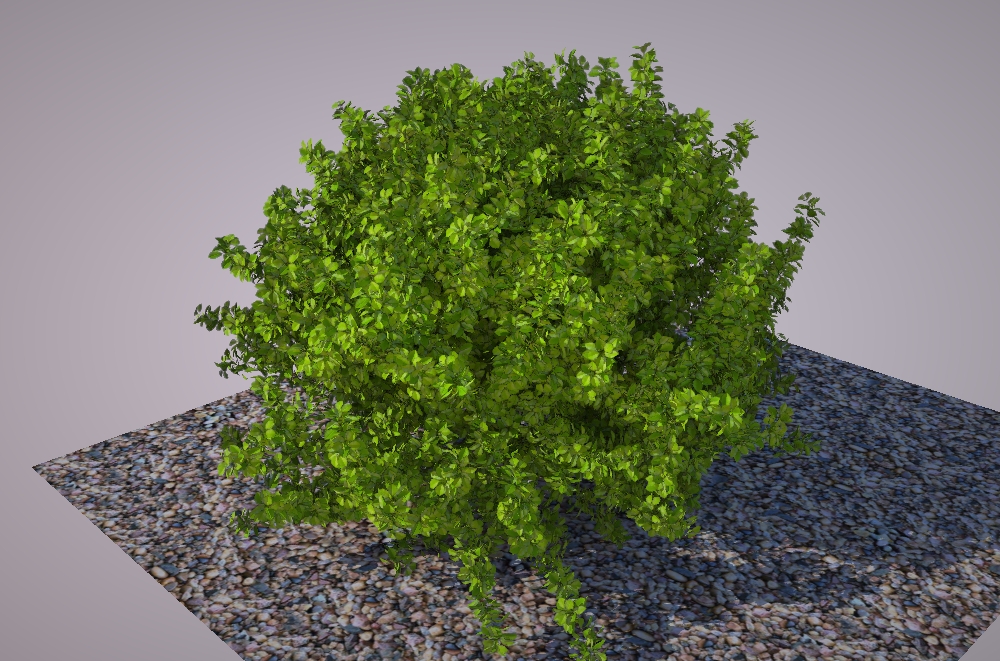
-
Is anyone going to give it a try using render engines?
-
No problem with the free SimLab Composer Light (max 1920 * 1080)


-
Nice render Pilou!
Is the render engine free? how about ease of use and tweaking the light material etc.. if it is a realtime render solution? -
Yes for all questions!

From my point of view the more easy existing !
It's a "KeyShot like"
You can load any 3D formats!
You can use it for commercial works!
Only limitation (in free) is size 1920 *1080 (Click link for compare versions)
and you can't save (in free) in any 3D formats, just native SimLab format!
There are also some basic volumes creating functions!But that is sugar candy for rendering images!

When you load and run it , it's the last line of the "Start screen" !
Some Pilouteries!


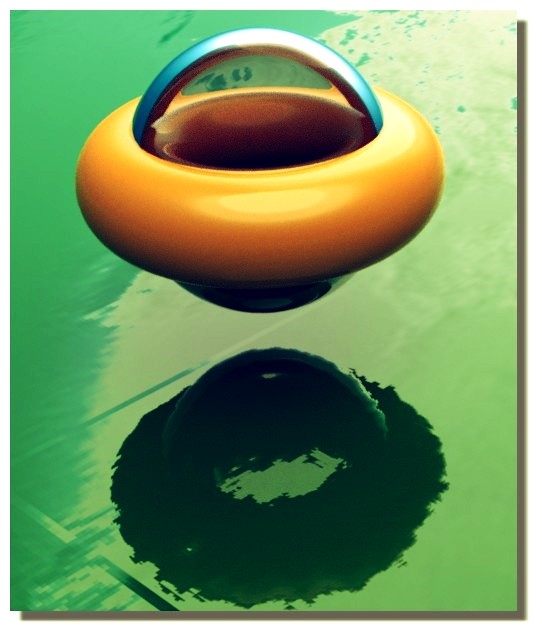
-
@pilou said:
Only limitation (in free) is size 1920 *1080
I think monitor must be big enough to render that resolution. Because only option is to render 'real time' and 'capture' the viewport in order to save.
So here is what i get maximum. (My monitor max resolution is 1600x1200)
-
Indigo 4.0.50 (OpenCL)
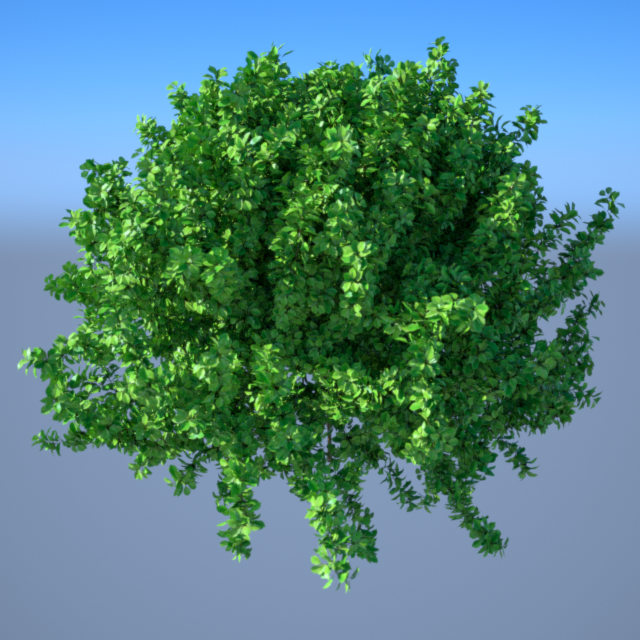
Thea for SU 1.5.09.540.1462 (IR-Presto MC)

-
@unknownuser said:
I think monitor must be big enough to render that resolution.
I believe that is a difference between "Real Time " render and render an Internal image resolution ?
Sorry I can't test I have not the Light version
So maybe you right...I will ask that
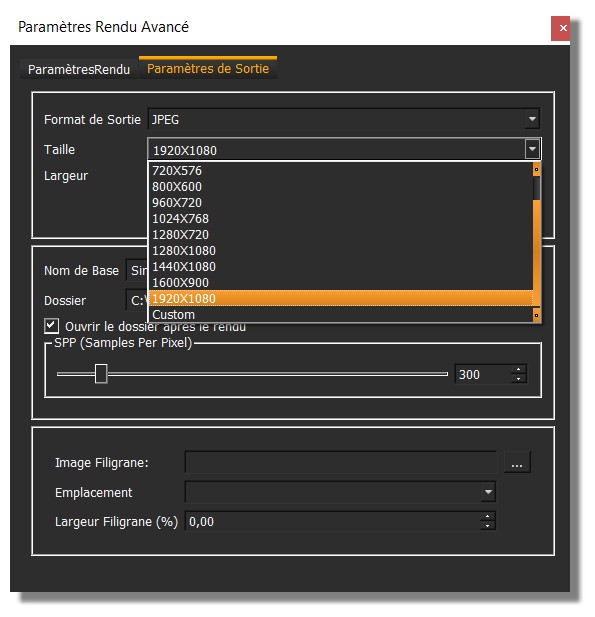
-
Answer to the question!

The solution !
@unknownuser said:
Yes you can.
But you must make a simple trick.
From Preferences -> appearance
You need to change fixed view size to 1920 * 1080
Change the view to fixed view
Start real time rendering
Then you can save the image, the size of the saved image will be Full HD
Have fun rendering with free SimLab Composer Light!

-
That solution works, thanks for sharing pilou!
-
A Testing with Shaderlight
First: Majid, thanks a lot for making and sharing this high quality plant



I did a fast testing, using Shaderlight render. Instead of placing the bush natively in the model, I first made a simple proxy-frame, which I than replaced within the renderer with your original model.
and as you see - it runs and looks great !

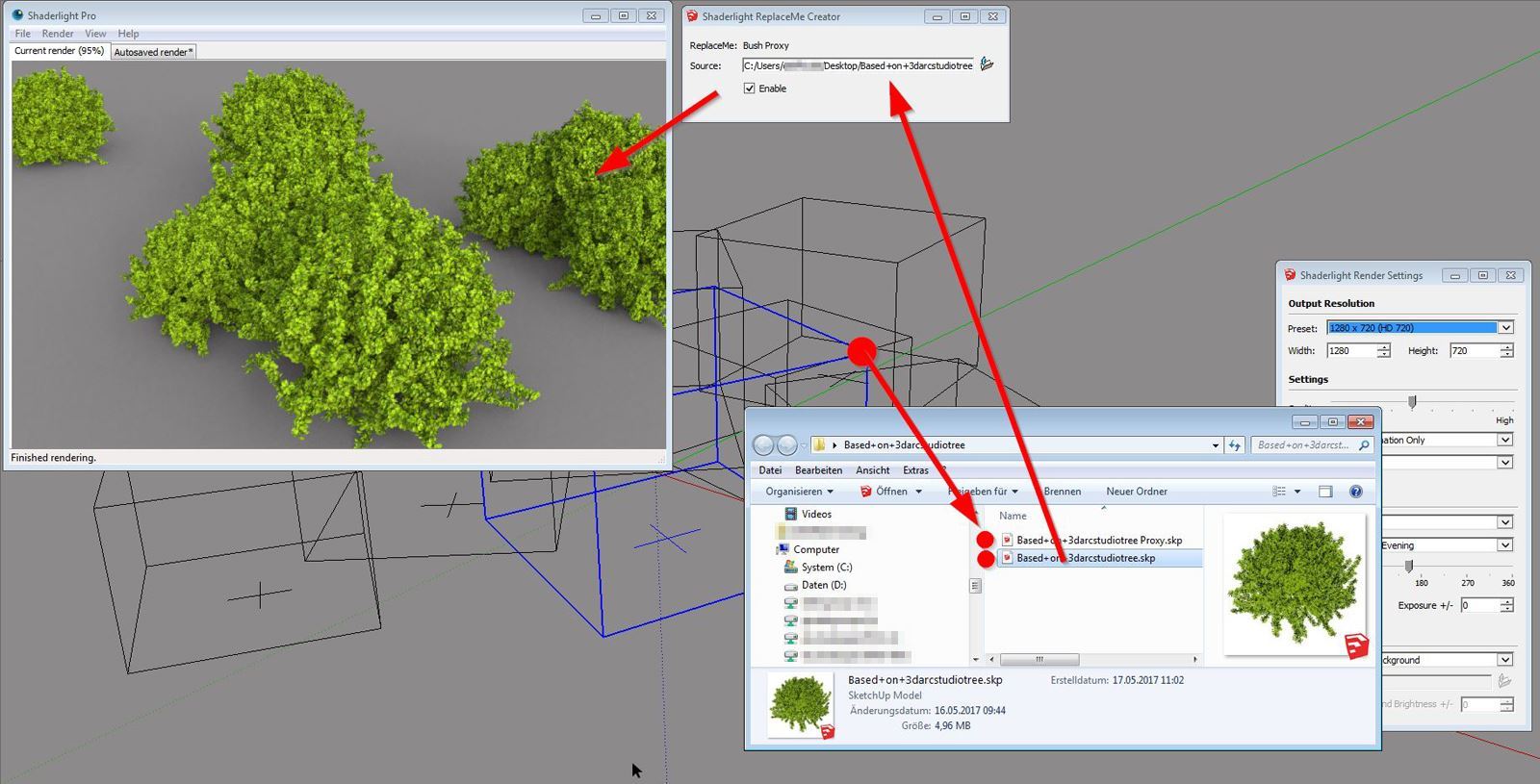
-
Thanks HornOxx sharing your experience. I think your trick will work with other render engines too am I right?
Also if there is a complain about the model it would be the too vivid green color. so one may redefine and tune it before using! -
Hi Majid, How are you doing? Nice to see you posting again. Thanks for sharing! I don't have time right now to work on rendering, but will check it out. I did run a short time with Visualizer and it looked fine, though I didn't have time to finish the full (6) hours it wanted to do it well.
-
Thanks very much Majid. I'll try and give it a run in Twilight this week.
-
@pbacot said:
Hi Majid, How are you doing? Nice to see you posting again. Thanks for sharing! I don't have time right now to work on rendering, but will check it out. I did run a short time with Visualizer and it looked fine, though I didn't have time to finish the full (6) hours it wanted to do it well.
Thanks a bundle dear friend. I am doing well and getting older , right few days ago I pursued my life journey to the 41th year....at the same time I am tooo busy to do visualization jobs with the low pay and economical issues.
Here is the last 3year project that I have been included ,mainly in modeling and viz.

-
Majid, That's a great one. Very solid realistic feel to it. I hope they appreciated it!
-
@pbacot said:
Majid, That's a great one. Very solid realistic feel to it. I hope they appreciated it!
Thanks mate! during the design process we tried to achieve the quality of natural light via facade and the volume inward moves and combine it with unified office space demand and natural ventilation....
I hope be lucky to see it built!
Advertisement







