[Plugin] Anchor Points v1.0 Update 13/12/2011
-
Ha! I saw this on YT before here. Very useful. When I was a newbie and was placing cylindrical columns, I suffered a lot not having anything to grab the components at.
Now as I do not model any more, I do not need plugins like this either.

-
I don't model either, maybe we should meet up and get twisted? I'll bring the wine you bring the water and eggs

-
What wine? Did you guys started to build greenhouses for vineyards in Ireland lately?

-
@thomthom said:
@mitcorb said:
I need to get the Sketchup maintenance release 2.
You can still install the plugin, just rename it to .zip and install it like any other old plugin.
Thomthom
Do you need to rename the file's extension, or can you just associate the file extension (rbz) to a zip program. I made the rbz file extension to be associated with 7-zip. So the question is if I keep the file extension rbz, associated with 7-zip will I run into problems later on when the internal zip files structures become more complicated.
Ken
-
I have Total Commander on Windows and associated rbz with it and can open it up just like a zip file. TC does the same for me with all the fancy, renamed zip files for Thea too.
When I get to some serious GE modelling (you never know what you have to do for a living), I will also associate kmz files with TC.
-
Sure, if you use an archive program you can just open the file with that. It was just how I do it because I simply use Windows' built in zip feature in Explorer.
-
Useful plugin

I got the error "undefined method `file_loaded?' for module ROB"
after a little search, I fixed it in this way
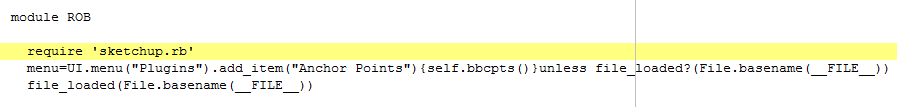
-
Thanks Luca

First post updated to reflect Luca's detective work
-
good job and useful. maybe next version hide &unhide option. i create shortcut Shift + A (for anchor point) but i change visiblity for unhide manually. maybe upgrade for hide/unhide. Thanks.
-
tool palette for this plugin keeps reappearing on Mac each time I start Sketchup it comes on top. I love the plugin and keep it in my toolbar, but tool palette just keep poping up
 I know many other plugins has save problem, but please fix if its possible. Here is a screenshot
I know many other plugins has save problem, but please fix if its possible. Here is a screenshot
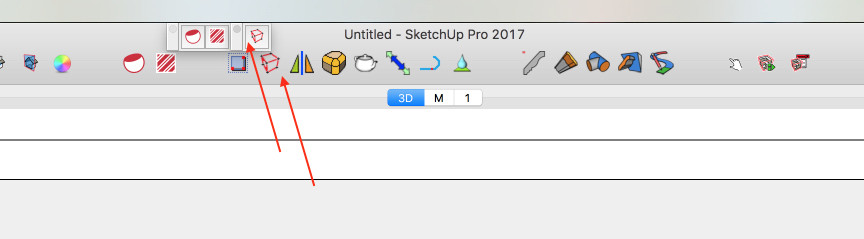
-
Ok. This plugin is creating Anchor Points. But how to use them?
-
@dacicusan said:
Ok. This plugin is creating Anchor Points. But how to use them?
Did you take the time to go through the thread and have you looked at the Plugin Store entry for this?
-
@juju said:
@dacicusan said:
Ok. This plugin is creating Anchor Points. But how to use them?
Did you take the time to go through the thread and have you looked at the Plugin Store entry for this?
Yes, I did. And I watched the short youtube presentation which don't understand what is doing, and I read the following statement which it is not very clear for me, and finally I don't understand how to use them:
"Adds Plugins Menu Item 'Anchor Points' which places a construction point at a Group/Component Bounding Box corners.
Construction Points are placed on a layer named 'Anchor Points'" -
Rich, any chance you could update this extension so one could preset / assign which layer you would like the anchor points to be placed on?
Advertisement







