Oops, your profile's looking a bit empty! To help us tailor your experience, please fill in key details like your SketchUp version, skill level, operating system, and more. Update and save your info on your profile page today!
🔌 Smart Spline | Fluid way to handle splines for furniture design and complex structures. Download
Splitting a sphere
-
Short question please. How to I select the individual squares in this dome, or in a sphere so that I can delete those that I do not want? Not having much luck.
Thank you
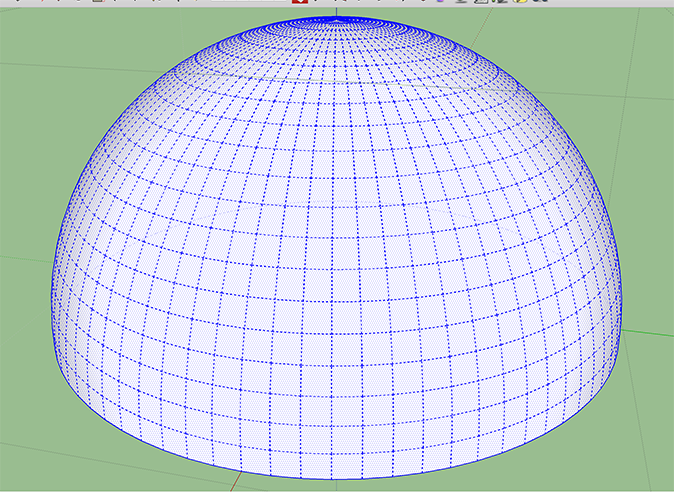
-
Menu Display / Hidden Geometry
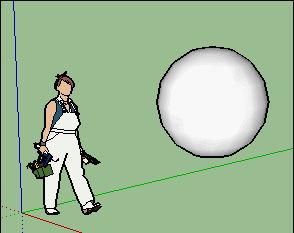
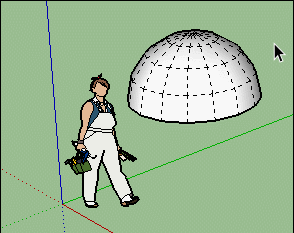
-
Kathryn , What Pilou said. One extra tip is set your camera to Parallel Projection and Standard View to Front. You'll have better control on what you select, less likely to have an oops moment.
-
You also need View > Hidden Geometry ON so that you can see the 'smoothed' lines and the individual facets forming the surface are shown, and thereby also made selectable separately...
Advertisement







