How to change dimension in Profile Builder 1?
-
I'm trying to make circular arches while in the tutorial I noticed it's the plug-in Profile Builder which seems very powerful however the free version I downloaded from our plug-in store doesn't have a dimension box that I can put in like 1.5m to create some realistic thickness for my arch. Is there any way to achieve this without having to purchase PB2? Can the JointPush plugin do the trick by group push the selected surfaces maybe??
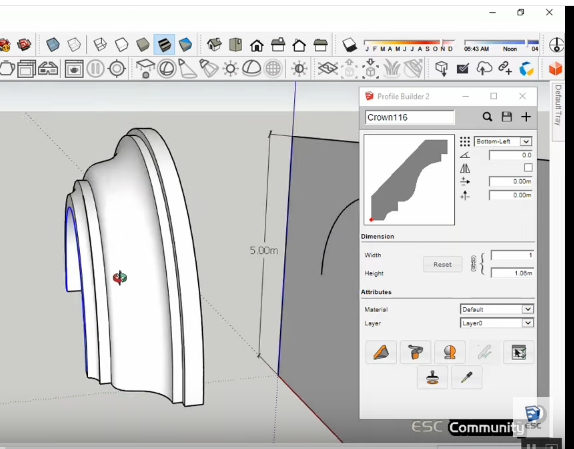
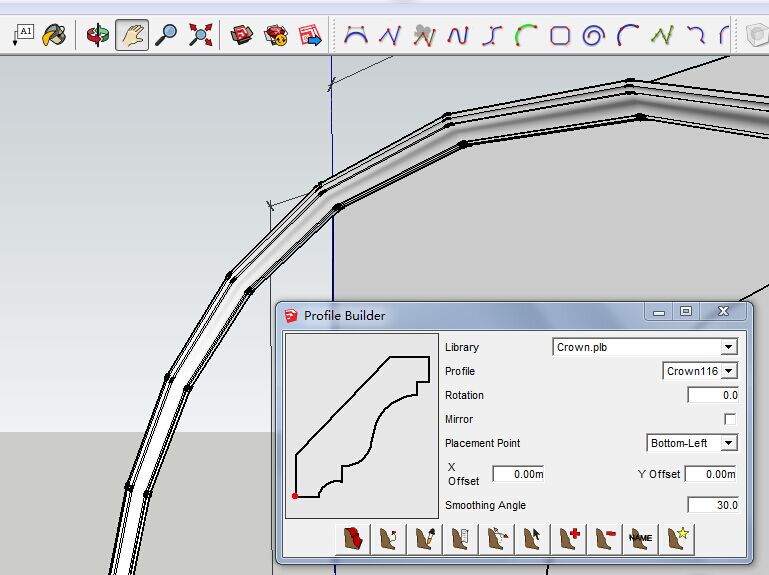
-
Just tried to scale it up but it doesn't look good enough
-
You can't modify profil measures with the free version!

So explode your result and make some Scales...
-
Post your SKP file "save as" (version V6) )
-
Thank you so much Pilou!!Would you help me to try please?
I exploded it and did the scale then but it still wouldn't make the proper look.
-
I JointPushed it after exploding it, looks nicer?
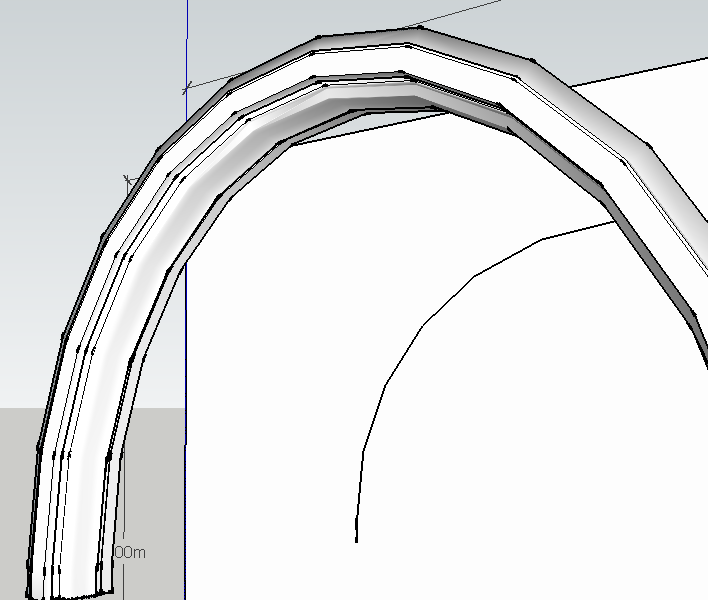
-
Or I may need to buy PB2 as it may be very helpful
-
You can draw a profile- Take the original profile, modify it and draw. -or has this been removed from version 1? You can't modify things after drawing in PB1.
-
It looks like you are doing this with followme and that should work OK for this. Why not redraw the profile and run again? I'd use more segments in the arc (unless this needs to be "low poly" -in which case the profile itself is needlessly faceted / detailed)
-
I have not the free but...
You can't "Stamp" the Profil, then explode, then Group , then Scale ?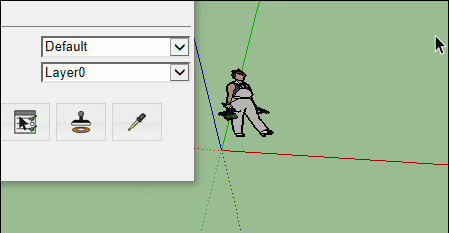
Sure in Pro version you can make like that but...
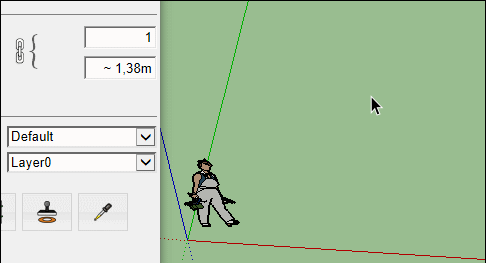
-
Thank you both so much!!! Finally made it through, my circular arch! Couldn't be any happier.
With Profile Builder 1 Free edition, I don't have 'stamp' though I use 'Build' to create the 'Crown' profile, had a few adjustments - scale, rotate, copy the face, then FollowMe on selected path.

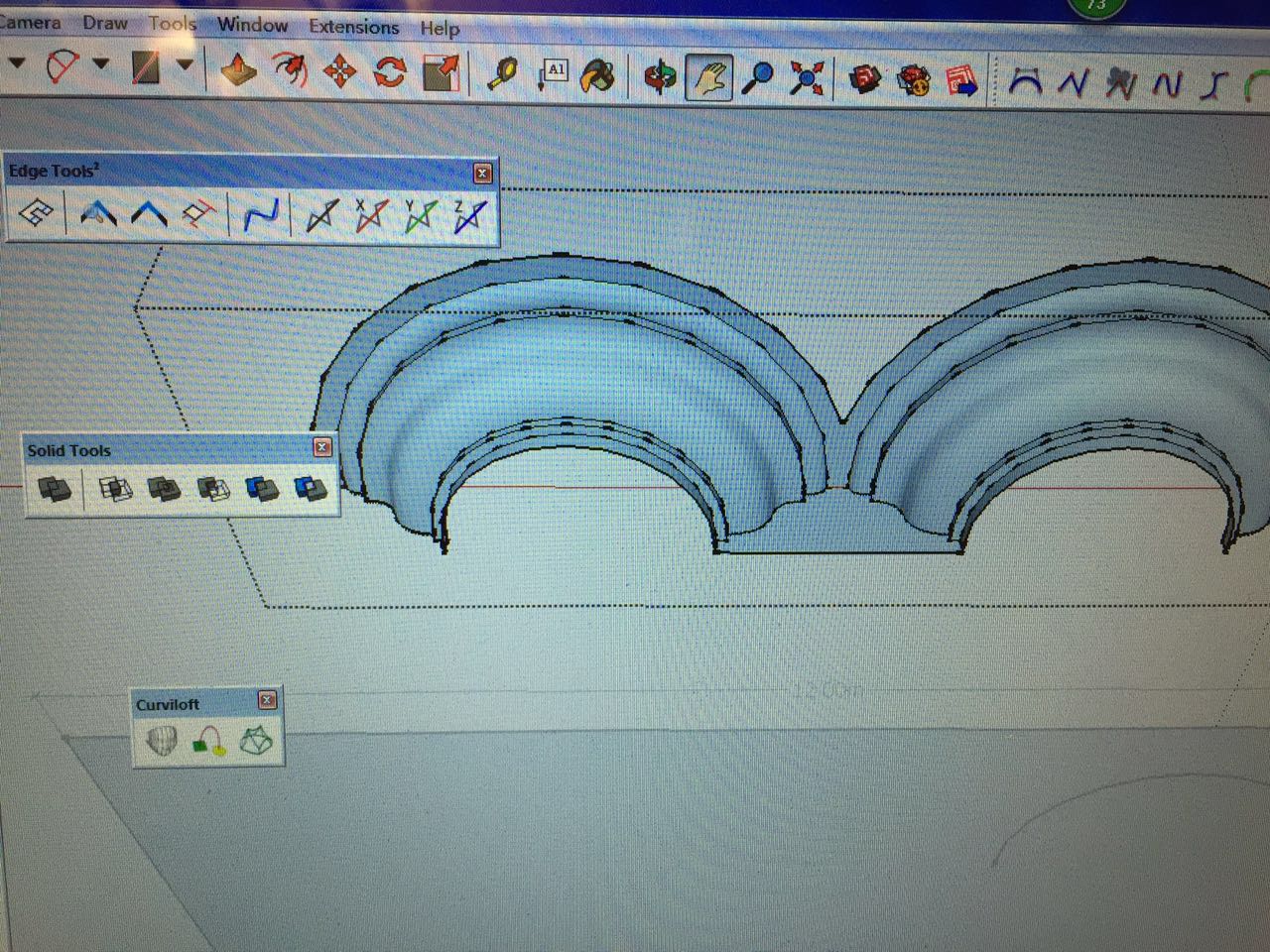
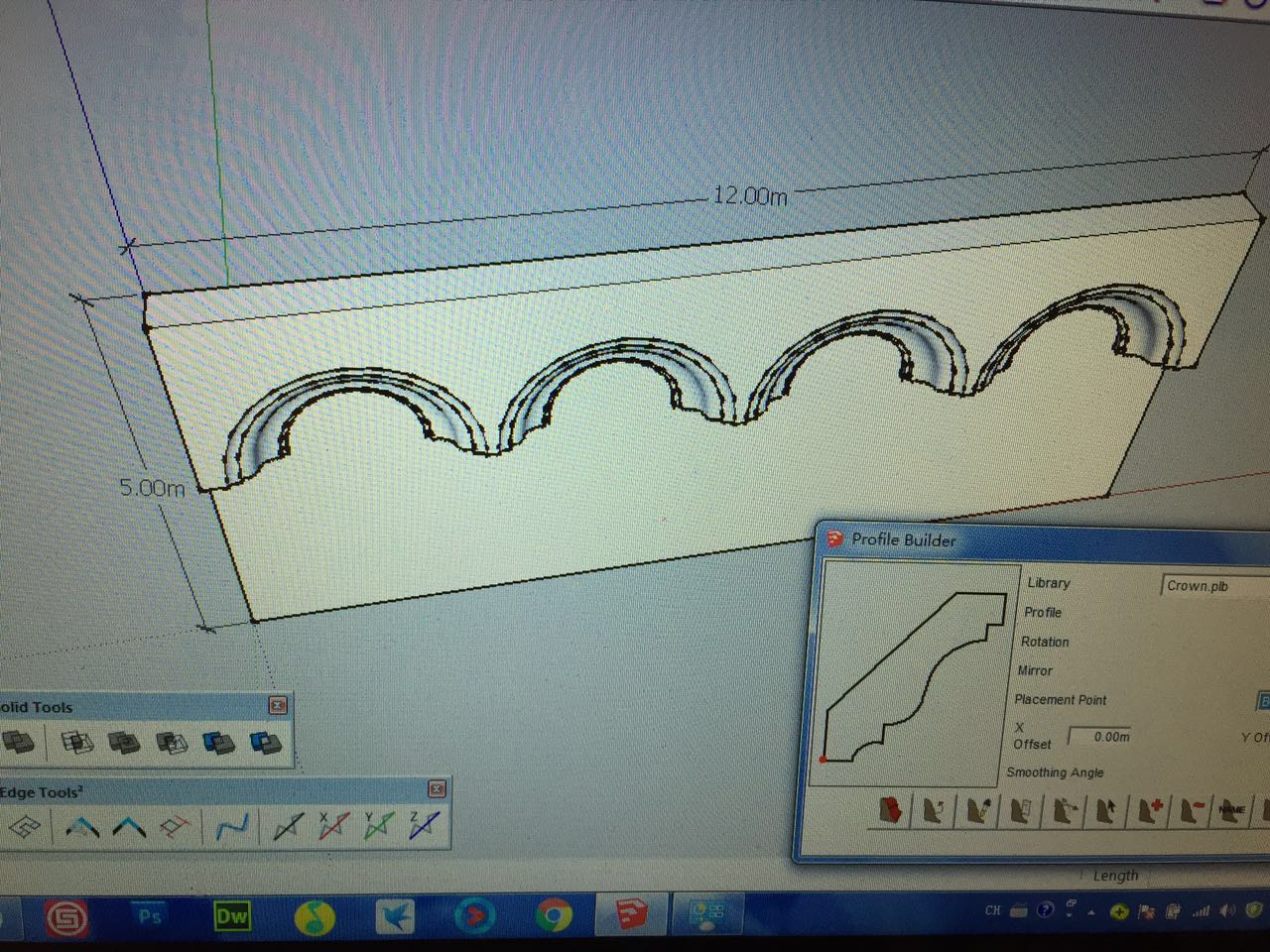
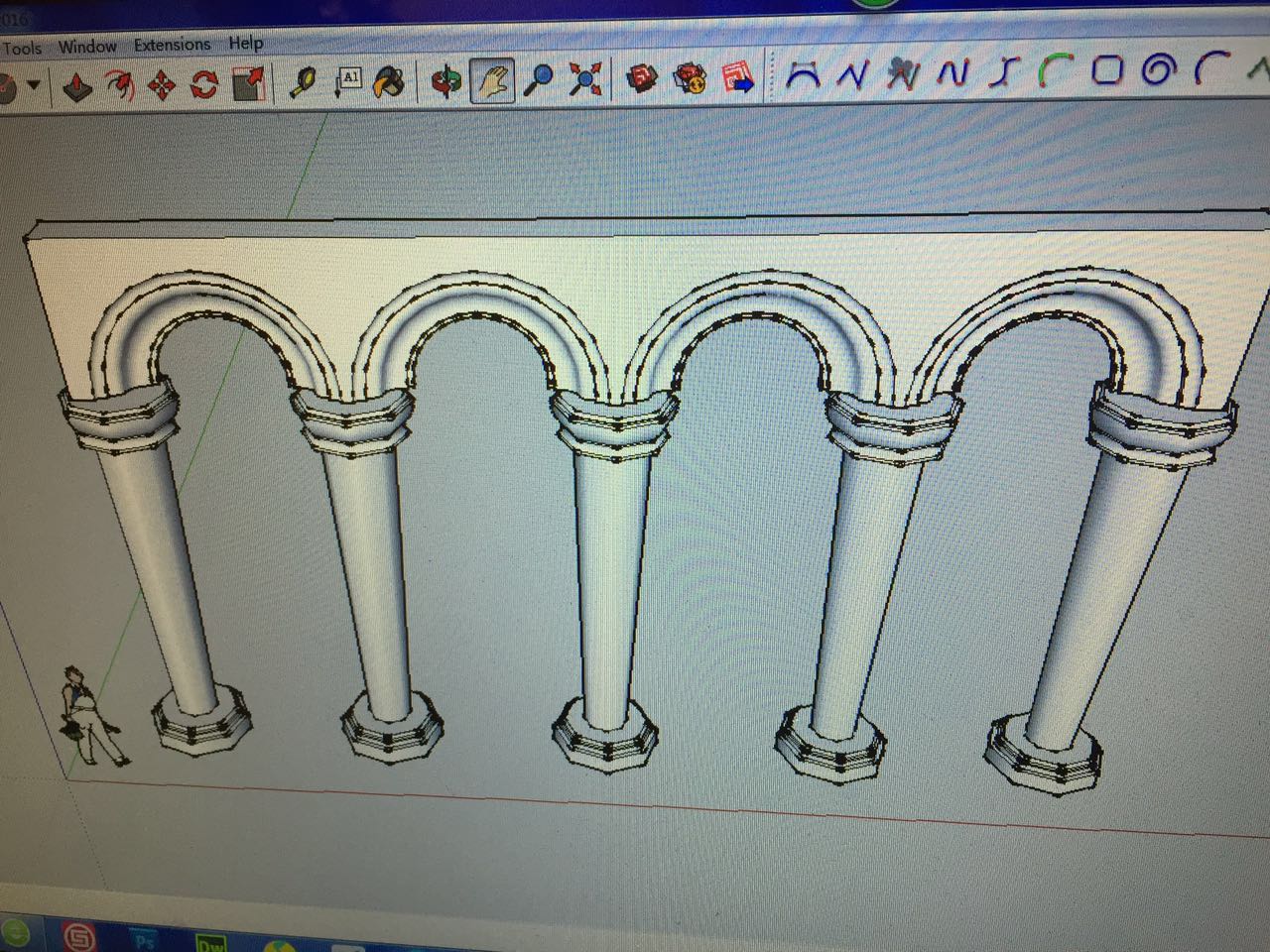
-
Cool!

Maybe you can change: Menu Style / Edges / Disable Extremities
for not have these black dusty lines!
And use this very easy free Render : SimLab Composer Light (maxi 1920 * 1080)
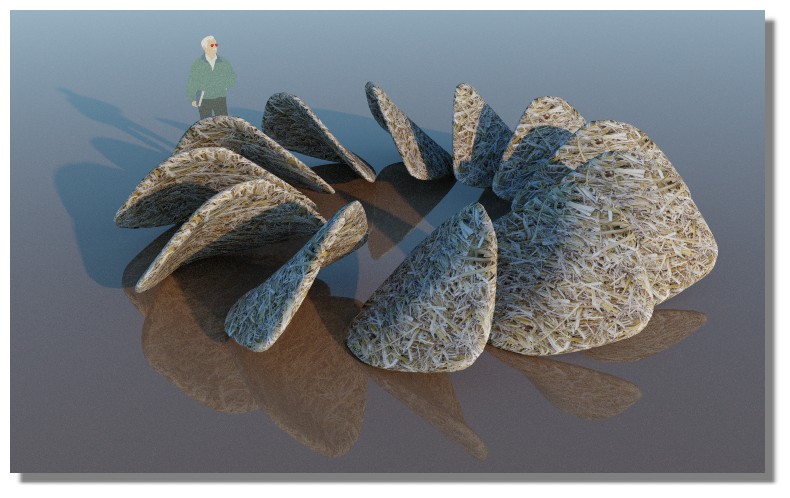
-
Thanks again for your answer!It looks so much nicer when all the black lines hidden.
Much appreciated!!
Advertisement







