Keeping Models Low in Filesize
-
I have been using SketchUp to build my models then render and animate in Lumion Pro.
My file size always seems to be rather large and even though I try to build clean and efficient models, grouping and generating components as I go, the finished model always seem to be quite a size and after the Lumion production, you can imagine, huge.
To explain, I built a model of the city centre and the Old Market Square in Nottingham for an archery event last year (see it at https://www.youtube.com/watch?v=L_cM3O2Gh7U ) and it was well over 259MB.
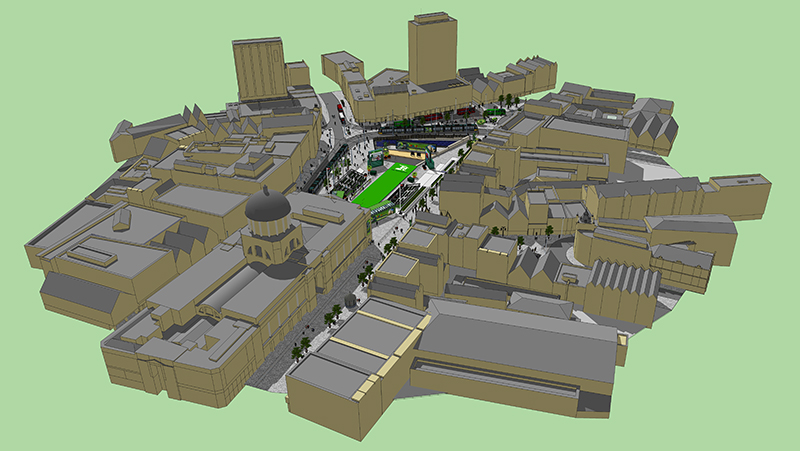
To compare, I received a SketchUp model from a local architects who had built another part of the city larger than mine but only 28MB in size!
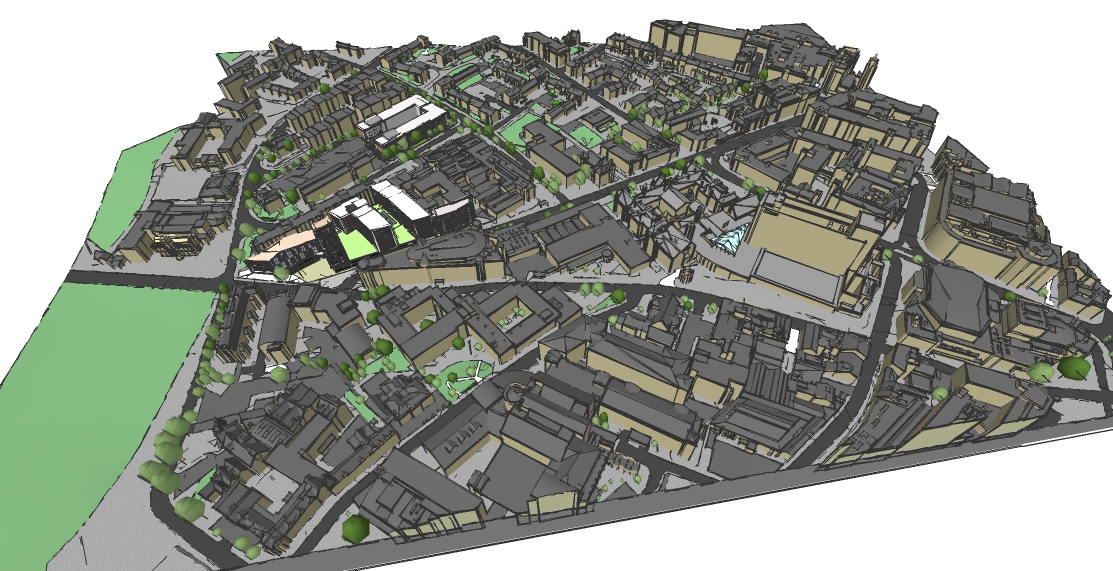
On close inspection, all the new buildings for the Nottingham Trent University were built well with groups/components but the existing buildings – and there were many – were just lines and planes. No components and the only group was one layer for all roofs. Still, 28MB is amazing for the size of the area.
I wonder if I’m doing something wrong that is obvious to others but not me. I always ‘Purge’ and ‘Fix Problems’ in my models but file size reduction is minimal. With my model, I know I added some trees and a lot of detail but still, should it be that big?Perhaps I’m going too detailed and it’s just too many lines and planes…
Any help or advice would be welcome, thanks.
-
It looks to me as if the architect has used few, if any, textures. Your example uses quite a few textures and images. Those can drive up the file size quite rapidly; especially if they are large images. You could try an experiment. Save a copy of your file to work on so you don't destroy the original and so you can compare file size. Delete all of the textures and if those signs are imported as images, delete them. Then save the file and compare the file size. How much change is there? Before you delete the textures, you might also go through the list and see if there are any duplicates. You could have more than one of a texture if it has been used in multiple components that were made outside of the big model and imported in.
Going forward, consider the use of the model and the resolution/file size of the images you import. Maybe they don't need to be so large.
You said the the architect made the existing buildings as one large group. Doing that allows you to eliminate edges and faces between adjoining buildings. Any reduction in edges and faces in the model will help to reduce file size. Trees and vehicles in your model can add a great deal to the file size, too. Look for low poly versions or edit them to reduce their sizes before adding them to your models. When used as you did, the vehicles don't need interiors for example. Remove any interior content.
By the way, your profile indicates you are using SKetchUp Make. You should be using Pro.
-
@chumley said:
With my model, I know I added some trees and a lot of detail but still, should it be that big?
Yes, it makes a huge difference if they are 3D trees. Even polygon count of couple of trees might be equal to your whole town (buildings)! (You can check your polygon count via Window>Model Info>Statistics)
It seems like you have plenty of trees, cars, people and textures added to your model. But other architects have only 'low polygon trees'. Try to to delete those high detailed objects and save as new file and see if it makes a difference.
-
Many thanks guys. All valid points. I'll give it a try, thank you very much.
-
Hi Dave R & Filibis.
Changed the textures and removed the trees and the file went from 259 to 192MB.
As it was a model I built when I first started using SketchUp, I made some basic errors that's for sure following closer inspection. Some textures and model components were either too high for the resolution needed and too detailed for the final production. I think I was trying to include as much detail to provide quality to the model but in some areas was not required. Also, the terrain from the AutoCAD file was quite large and could easily have been reduced if I was building again.
Many thanks for your help on this.
Advertisement







