How to show full shadow toolbar
-
I'm using Sketchup Make v16.0.19912 64-bit and want to show the full shadows toolbar with exact time and date textboxes, like the one below.

At the moment I can only show the other one which only has the month and time sliders.
-
hmm - not sure if that´s what you are looking for?
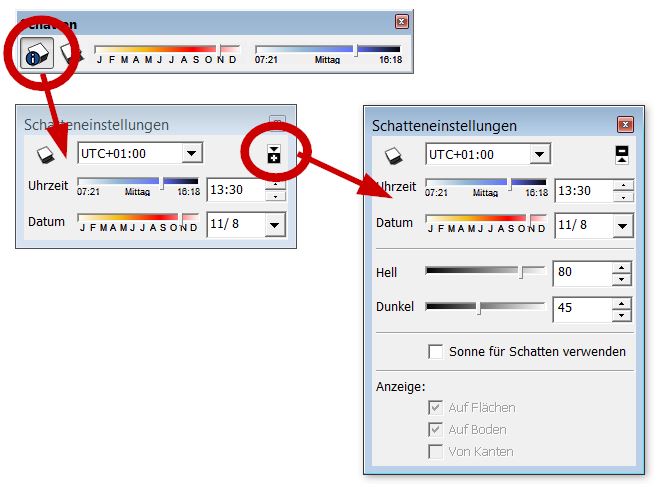
-
HornOxx, that's exactly what I want, but my toolbar doesn't have the other icon which opens up the additional options.

-
You're mixing up the Shadows Toolbar with the Shadows Dialog. They are slightly different things. The Dialog as of SU2016 is part of the trays system. And the toolbar is still a toolbar.
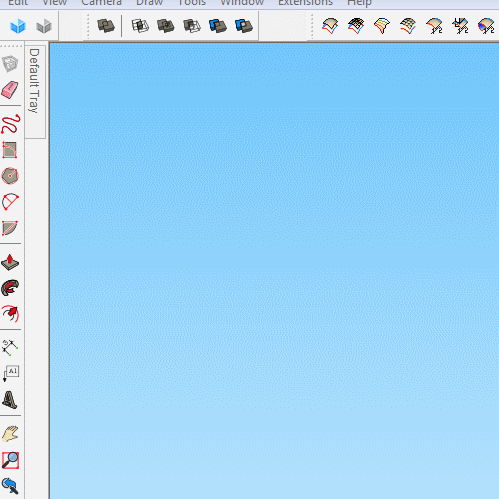
-
In SketchUp 2016, the Shadows utility window is in the Default tray so the toolbar you see is the full Shadow toolbar. There's no option to include the additional button.
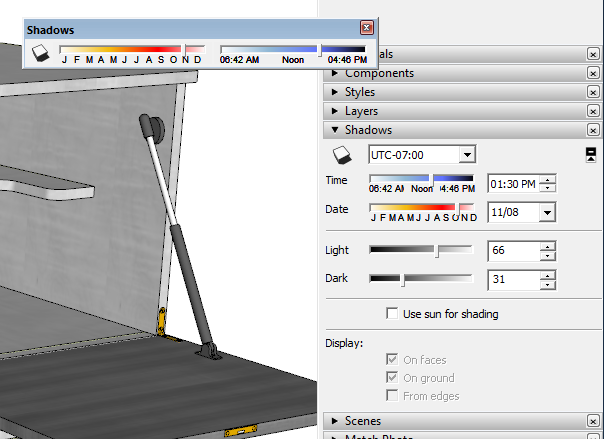
-
Hi
I´m running SKP 2013 Pro and SKP 2015 Make. In both tools it is working as shown above.
Perhaps there is any shadow tool change in 2016 which I had not expected?sorry that I could not help but for sure there are plenty people out there being able to help...
-
Yep Hornoxx, Dave and I both mention it's 2016 specific and the OP has 16.
By the way, we weren't being critical in any way of your answer, just adjusting if for the newer version.
My reference to mixing things up was for the original post. It seemed he was attempting to get more from the toolbar than was available. -
Thanks Box for your note - anyway, I'll install SU 2016 asap in order to be up to date ...

Advertisement







