My second design version (opinions, please)
-
Hello all.
I have just completed a 2nd design attempt at my bathroom medicine cabinet. It is almost identical to my first, but (in this 2nd one) I've tried to address some issues which had been brought out by (at least) one responder to the previous posting of mine. I am still wrestling with how to wrap my understanding around working with SketchUP, and I WILL get there.
Every element of this design was made into Components - no Groups. It's to my understanding that Components are Groups - on steroids. With that being the case, why would I ever want to 'Group' something,instead of making it a 'Component'? Also, though I had called myself making Components of everything, I found that some pieces would be terribly skewed upon an attempt from me to move it. I need to know why that happens.
I didn't cut the dadoes into the cabinet side pieces, for the shelving and ledges to be let in, but I will work on getting that done.
The little open-ended boxed part, on the top of the cabinet, is there to hide the wiring from the light fixture.
I have tried 'Exploding' my project, thinking that it would automatically move the project's elements just a short distance from each other, but that didn't happen (maybe I just don't understand what that 'Explode' button is for).
I had also downloaded/installed the 'Bomb All' plugin, being of the mind that this might serve to function as I had expected. But, again, nothing seemed to happen.
Thanks for looking, and advanced thanks for any CC imparted to me.
God Bless,
Nathan
-
Nathan, Hope I can clear up some of your questions. Simple explanation of groups and components is it keeps geometry ( think parts ) from "sticking" to one another. If your not going to make copies of a part making it a group is fine. If your going to make copies make it a component ( it saves on computing power ).
Exploding a group or component just eliminates that group or component. You still have the "part" it's just no longer a group or component. It does not move any of the geometry.
If you want to have an "exploded" view of your model you have to move the various parts. I'm not sure if there is a plug-in that can do that for you.
Played with your model a little and posting a pic. I redrew the doors, erased one then exploded the other. Drew a new rail and stile with joints. Made each one a separate component and copied and flipped to make all the parts. Kept your glass, I just thinned it down . You had drawn it 1/2" thick. Wouldn't be that thick in real world. Did a quick redraw of the side shelves and created a rabbet joint for them. Just redrew one and erased the others. Made the new shelf including the dowels a component and copied it around the cabinet.
Moved stuff with the move tool to get the saved image. Hope this helps some. chuck.P.S. I've attached your model with the changes that I did. Didn't do a full blown redraw, but you can poke around to see some of the things I did.

-
Chuck, you have answered it quite well, with your response, and it was so thoughtfully nice, of you, to have taken the time to do what you did (with the attachment). If you don't mind, I would like to use your better-developed design for my actual build.
I didn't mean for my mirror/glass to have been so thick. My intention was to have its thickness at 1/4". I also was thinking about marrying the door parts together with biscuits, but really like your (tongue & groove?) method much better. I am also going to lose the interest in trying to locate some automated plugin for exploding the various components/groups in my designs. I really want to give as much as I can, of myself, to working with SketchUP, and am of the mind that I would much rather prefer the manual way of doing things with it (at least, as much as I can).
Again, you have clarified more than you may think, and I cannot thank you enough.
God Bless,
Nathan -
Nathan , Glad I was able to offer some help. Your most welcome to use what ever you want from the modified model. Just double check dimensions and joinery details to make sure everything is how you want it. Again the changes I made were mainly to show how you can leverage groups and components to make your modeling a little easier. A side note, biscuits would work for your doors as long as they're not real heavy. The mortise and tenons I drew are just the more traditional way of joining up a door, dowels are also another option. Good luck on your project. chuck.

-
Here is a plugin for exploded views...

Exploded View | SketchUcation
3D SketchUp Community for Design and Engineering Professionals.
(sketchucation.com)
-
@baz said:
Here is a plugin for exploded views...

Exploded View | SketchUcation
3D SketchUp Community for Design and Engineering Professionals.
(sketchucation.com)
I get a pretty much blank page (except all of the add stuff). No text at all under the name of the plugin.

-
@ntxdave said:
@baz said:
Here is a plugin for exploded views...

Exploded View | SketchUcation
3D SketchUp Community for Design and Engineering Professionals.
(sketchucation.com)
I get a pretty much blank page (except all of the add stuff). No text at all under the name of the plugin.

Look to the right. Says 'Login to get it".
-
-
@baz said:
Here is a plugin for exploded views...

Exploded View | SketchUcation
3D SketchUp Community for Design and Engineering Professionals.
(sketchucation.com)
Baz, I downloaded that plugin, but could not get it to effectuate an action, at all. I saw that it was 'Unsigned', and am assuming that this was the limiting issue.
-
@nlalston said:
Baz, I downloaded that plugin, but could not get it to effectuate an action, at all. I saw that it was 'Unsigned', and am assuming that this was the limiting issue.
The signed/unsigned status of extensions has no effect on whether or not they work. I haven't used this one for a long time but I'll install it and see what I get. I make a lot of exploded views but find I can't get the results I want from any of the exploded view extensions. It's easier to get what I want doing it manually. Here's an example of an exploded view I did that way.
-
It might be that Eclate/Deplace needs an update due to the way SketchUp 2017 handles edges for the persistent IDs.
-
I have no more contact with CPlassais
So i doubt that Eclate / Displace will work soon inside 2017!
So use 2016!
Edit : but seems it's works perfectly in 2017!

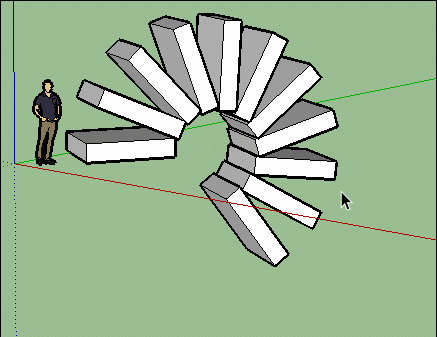
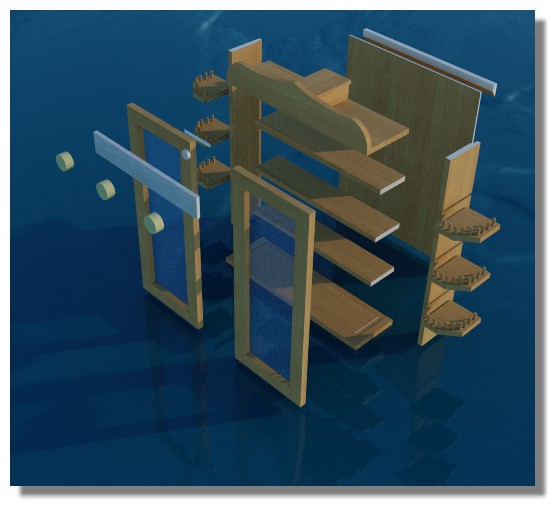
-
@pilou said:
Edit : it works perfectly in 2017!

Frenchy, you know what? I had confused the 'Unsigned' attribute of that plugin with the issue of it not being able to be activated. But I downloaded this program again, and attempted to get it going. When I double-clicked on it, SketchUP started, but rendered a boxed-window notification which stated - 'THIS DOES NOT APPEAR TO BE A SKETCHUP MODEL'. Attempts to install it from WITHIN the program, itself, also proved fruitless.
I wonder what's going on, with it. Is it something that I'VE done wrong?
-
@unknownuser said:
Attempts to install it from WITHIN the program, itself, also proved fruitless.
What steps exactly were you using to install it?
Did you download the RBZ file from the Sketchucation Plugin Store? If so, go to window>Preferences>Extensions and click on Install Extension. Then navigate to the file and open it.
-
@dave r said:
@unknownuser said:
Attempts to install it from WITHIN the program, itself, also proved fruitless.
What steps exactly were you using to install it?
Did you download the RBZ file from the Sketchucation Plugin Store? If so, go to window>Preferences>Extensions and click on Install Extension. Then navigate to the file and open it.
Hi again, Dave.
Yes, I did download that plugin from the Sketchucation Plugin Store.
The first time I tried to access the plugin, I had double-clicked on it. After that, I tried installing it through the Extension Manager of my SketchUP Make 2017. It, apparently, DID install, but it does not show in my 'Extensions' box (the only one residing there is CutList)).
I played around and found that the concerned extension could be seen/accessed from theEDIT menu. I'd have to, first, triple-click of my opened design; go into EDIT, and navigate to Eclate_Deplace. Upon selecting that, I get a window asking 'Do you want to see construction lines and construction points?'. Then, there is another window, with a question of whether or not I 'want the original's copy?'. The third, and last box I see has to do with Parameter settings. I change nothing, within the settings, as I don't know anything about what should be selected. But, it was my feeling that something should have been noticed, with the default settings.
I click for the action to do its thing, but nothing happens.
-
Just select Groups or Components before! (minimum 2 of course)

Right Click / Eclate-Displace
If you select Groups "and" Components you must enable "Both"
All you describe is good!
Say "No" at each question for the beginning and see if that is working! -
Not all extensions show in the Plugins menu, or Extension menu as it is called in later versions.
Watch the video here: http://sketchucation.com/forums/viewtopic.php?t=24390 Notice it shows up in the Context menu when you right click on a selection of components.
You don't want to have components open for editing. You need it to work on the components not their contents.
Advertisement








