Color Representation in SU
-
Hello everyone
There is a question, which has asked me a colleague.
We do work with many color palettes that we have created by ourselves.
If we use the material pallet color, this color gets displayed much brighter in SU (see down on the right) than when we use the original texture in addition (see down on the left).
I did not notice this behavior so far although I should have noticed that - in any case to use the texture in addition or instead of material pallet colors provides much much better color representations
- in any case to use the texture in addition or instead of material pallet colors provides much much better color representations 
Obviously I have not understood a principle here? - so I'm glad about help from you


-
Hi - I'm not sure why the texture is not affected by shading in the same way, but I can offer a trick that may help overcome your shading issue with the non-textured material.
If you turn on 'use sun for shading' and adjust the "light" value to 0 and "dark" value to 75, you will effectively turn of shading and see only the diffuse color - or the exact rgb that you are using. You could then composite this with an export of only shadows/shading in post to have greater control over the palette.
Sent from my iPhone using Tapatalk
-
Thanks a lot Pete!! - this value "0 vs 75" trick works fine indeed! I will use this in future

Anyway I hope to get any further infos, why SU shows colors so different because to present colors as close to the original as possible is a most important matter for my daily work although color graduations are ok to reprsent plasticity...
But why do these two processes provide so different results? -
That is very interesting. I wonder if this also applies to rendering plugins? I had this issue yesterday while showing elevation renderings vs. perspective to a client. My model had a brick texture, and Sketchup colors representing Sherwin Williams paint colors. There was a marked difference between the paint colors, but the brick texture was the same. I didn't know it was a Sketchup material thing, I just thought it was the difference between the sun angle between the perspective and parallel views.
If I have time (funny!) it would be neat to apply a texture of the spec'd paint colors and rerender, just to see.
-
I've noticed this "bug" for a long time. There's a plugin called "Add bitmap to mats" that is able to switch a color material for a texture material with the same color.
Also, decreasing dark value to 75 will make your white level greyish. As long as you decrease brightness to 0 you can keep dark on 100.
-
@phil meadows said:
That is very interesting. I wonder if this also applies to rendering plugins?...If I have time (funny!) it would be neat to apply a texture of the spec'd paint colors and rerender, just to see.
Thanks Phil, I will also check whether this behavior affects renderings as well - as soon as I find the time - and report here

@jql said:
I've noticed this "bug" for a long time. There's a plugin called "Add bitmap to mats" that is able to switch a color material for a texture material with the same color.
Also, decreasing dark value to 75 will make your white level greyish. As long as you decrease brightness to 0 you can keep dark on 100.Thanks JQL for your most valuable plugin tip - this tool works wonderfully!!! (see screenshot below).
http://sketchucation.com/forums/viewtopic.php?t=48714
Thanks to All!
How great is it, that I / we can find and get help in this qulity and speed here - I love this place
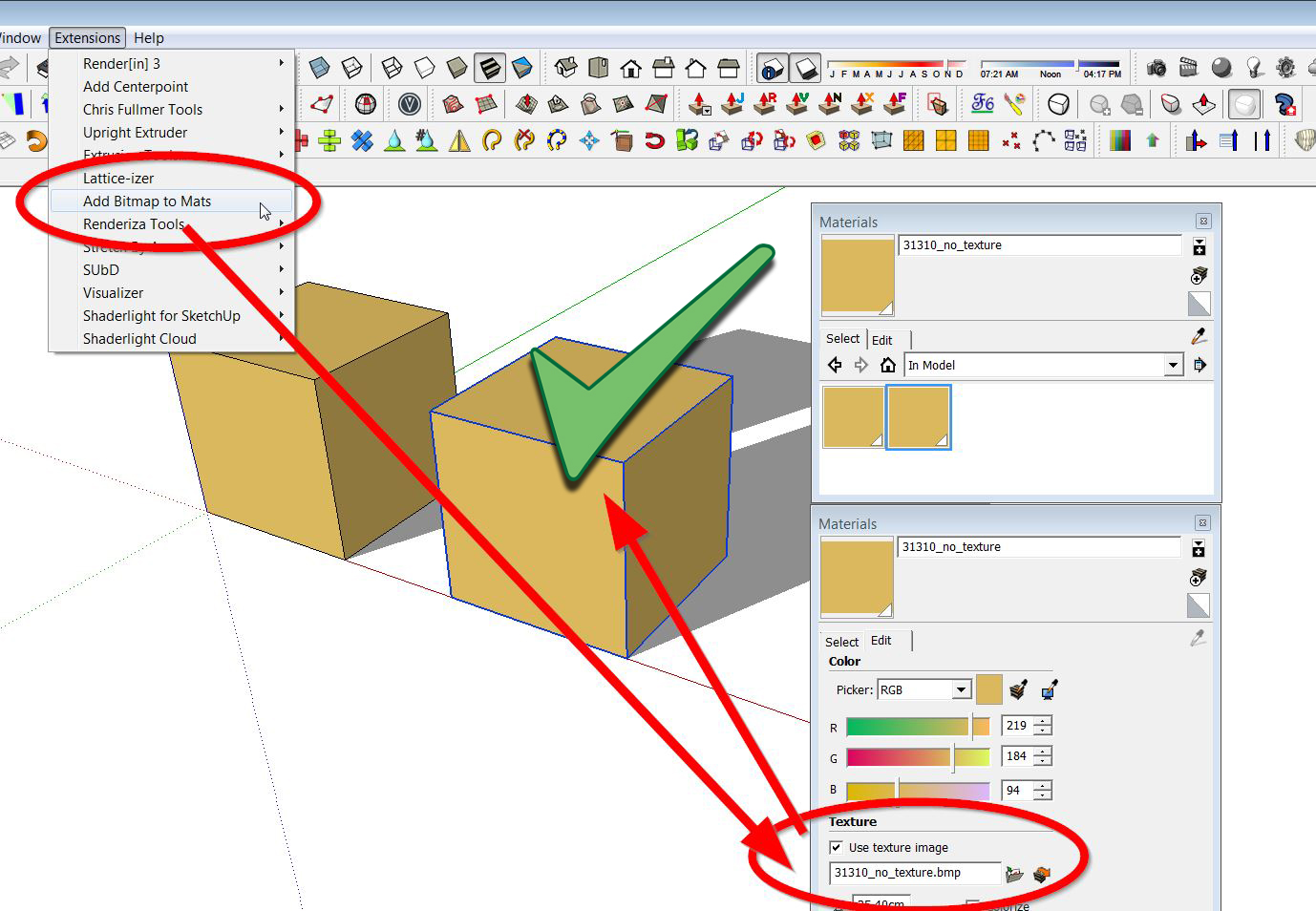
-
I've reported this bug to Trimble before and even asked them if all mats could have bitmaps to start with as that way they could all have UV's and we could export to an image editor even a colored map.
I guess this won't change though...
The plugin is very cool but it would be cooler if the bitmaps would be PNG. This would allow us to edit them to be transparent if we wanted.
-
Hello everyone. I've modified the plugin so it saves textures as png.
It will also respect(mostly) the names of already textured materials. -
@rami_lpm said:
Hello everyone. I've modified the plugin so it saves textures as png.
It will also respect(mostly) the names of already textured materials.
What to say!?
Thanks rami!
This is a wonderful place!
-
Advertisement







