Fillets
-
I am hoping that someone here can help with a problem I have with a model.
Attached is a SketchUp file that I wish to add fillets to as shown on the jpg attachment.
RoundCorner does not like it. Is there another way?
Thanks
Tim

-
Is this what you're trying to do?
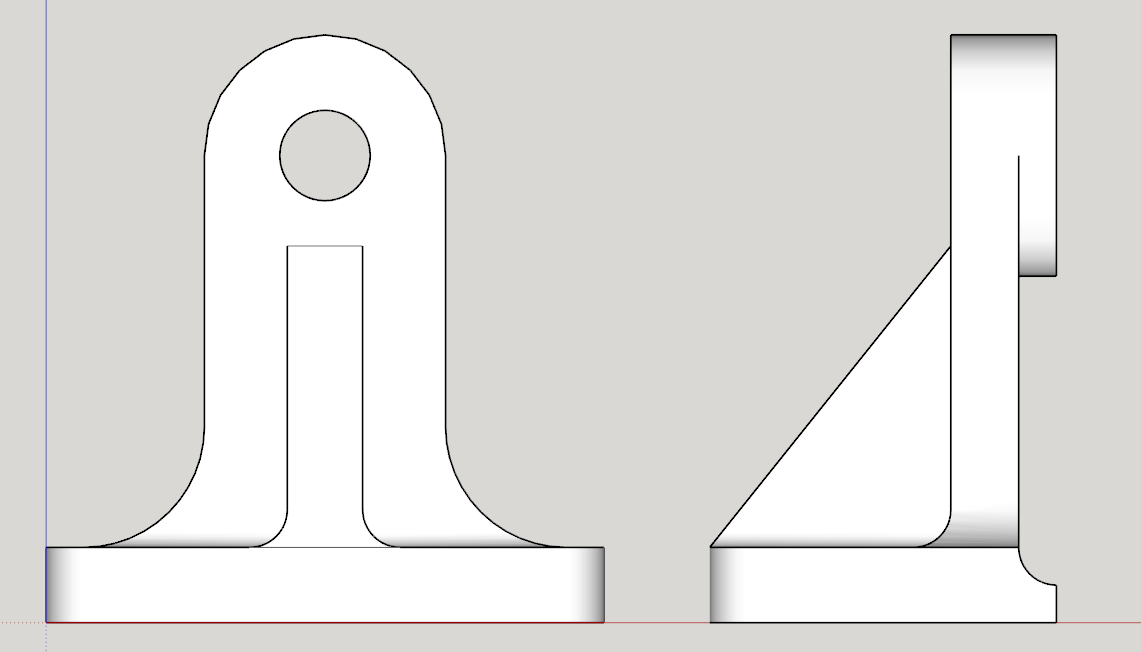
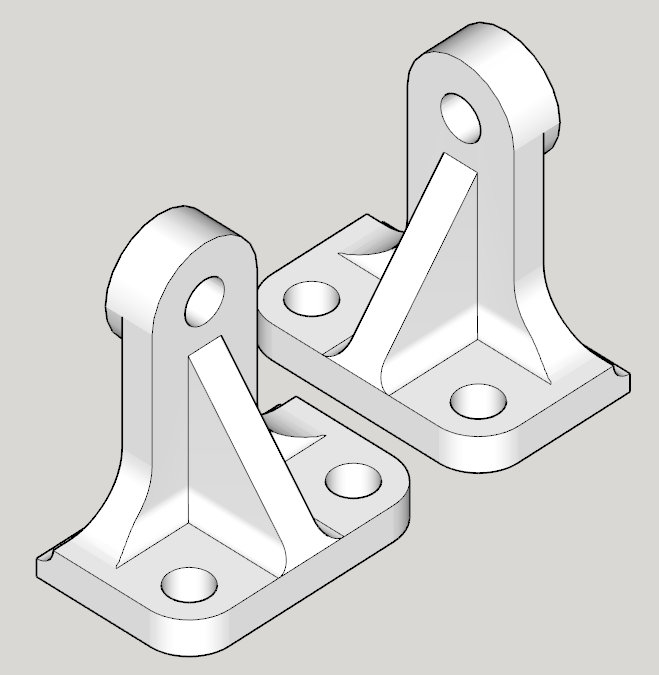
Round corner does have a bit of difficulty with it. I drew the fillets manually with Follow Me and then trimmed the ends with extrusions made with Push/Pull. To avoid issues, I drew one side away from the model, copied and flipped it for the other side and then moved them into place on the model. I also did this with the model scaled up by a factor of 100 to avoid tiny face problems.
Before I did any of this I corrected the reversed faces in your model.
-
Thanks Dave that is good to know.
Did you group anything in the process?
There are also fillets on the vertical sides of the triangular web which would result in a 3 way join in the corner.
Also the underside of the protruding cylinder on the back has a fillet around the curve.
I assume the Follow Me tool would also work there? -
No. I didn't group anything. I would make it a component at the end of the process. You could do that early on but you'd need to open it for editing to work on it. I just worked straight above the model so I had it for reference.
I missed the vertical fillet the first time. With it included, you could draw a copy of that inside corner making it a little taller than the vertical line. Then use Round Corner to create the fillets.
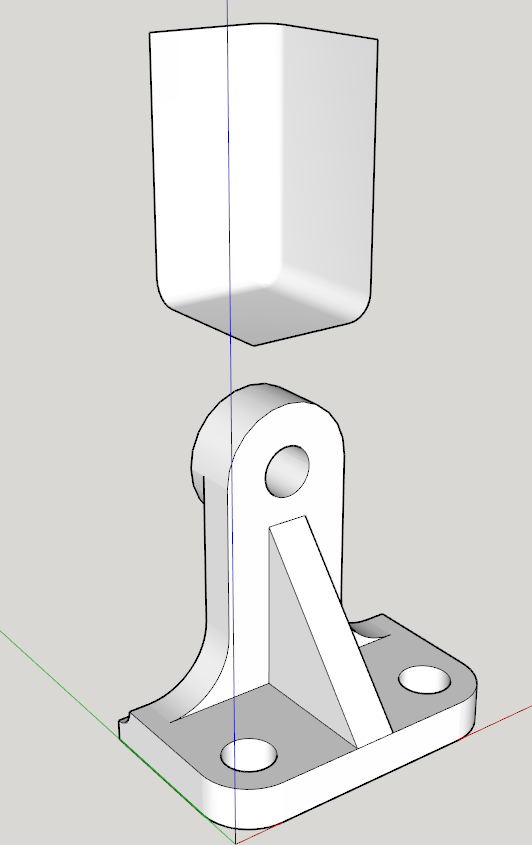
Trim the fillets to match the angles and radius from the bracket.
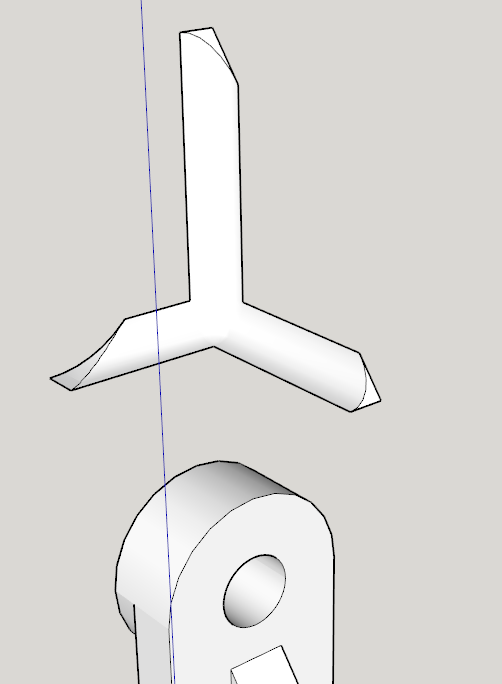
Then copy and join with the bracket geometry.
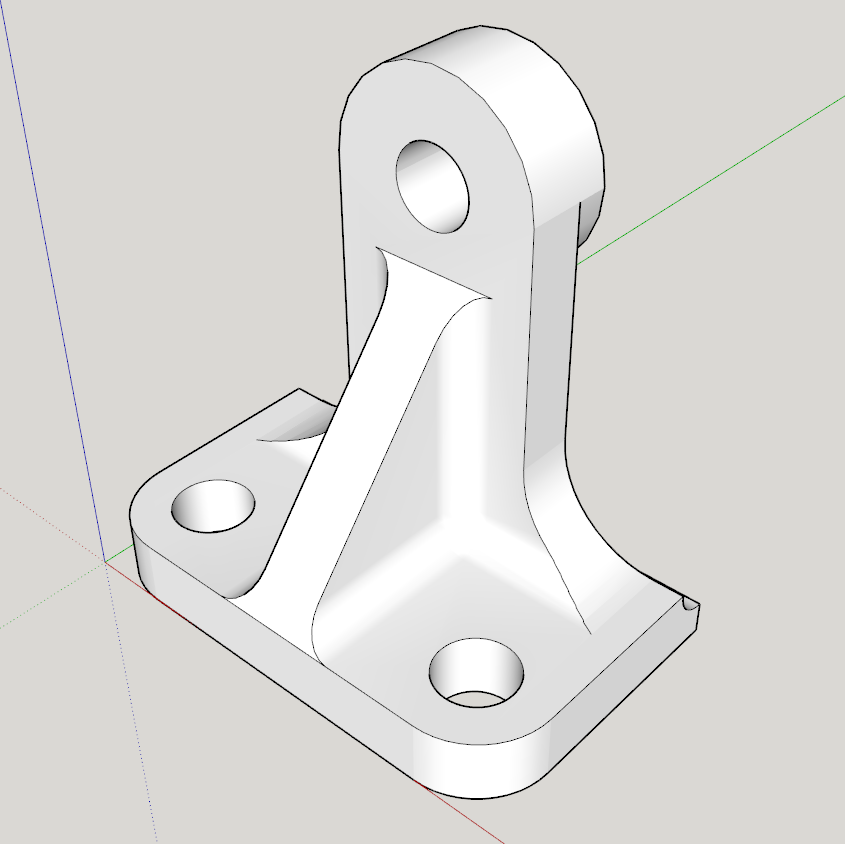
Admittedly this seems like a bunch of work but it's not terribly difficult and you avoid damaging the bracket geometry.
As for the fillet on the cylinder on the opposite side, I can't tell from the drawing exactly how it should run out. I did this but I don't think it looks right. Front face hidden so you can see inside. I drew the end of the fillet and extruded it through the side of the bracket. a bit of Intersect Faces and erasing the waste to finish it up.
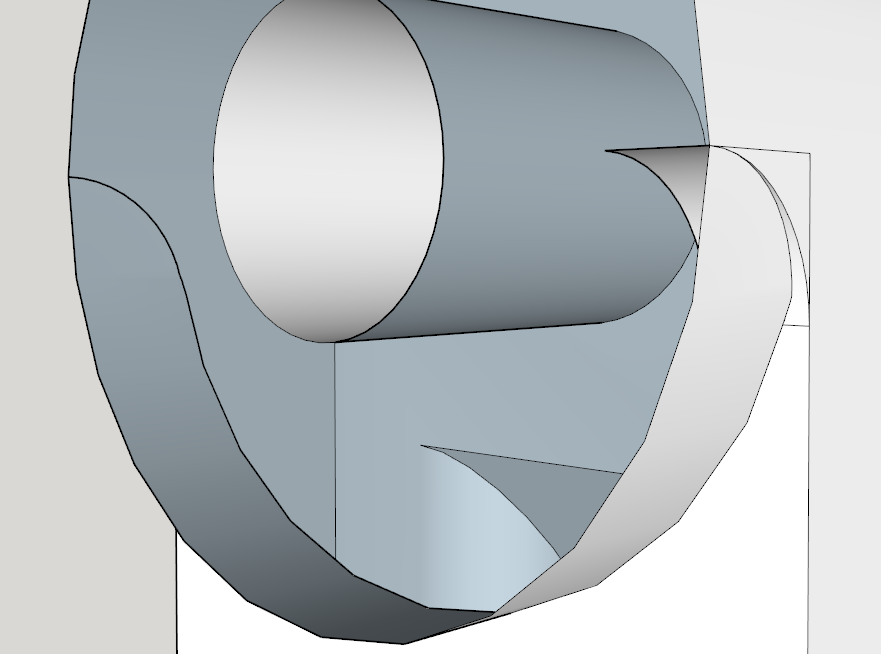
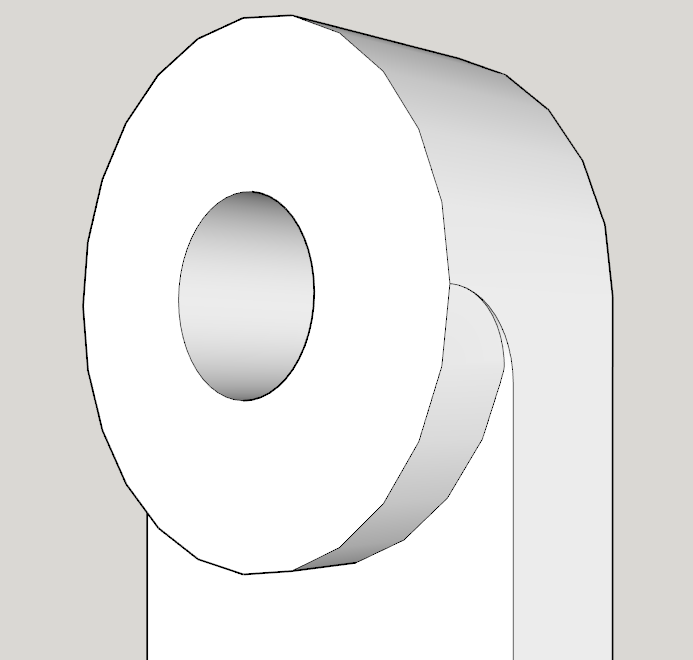
If I had time I'd redraw the bracket using more segments for the various arcs and circles to make it look smoother.
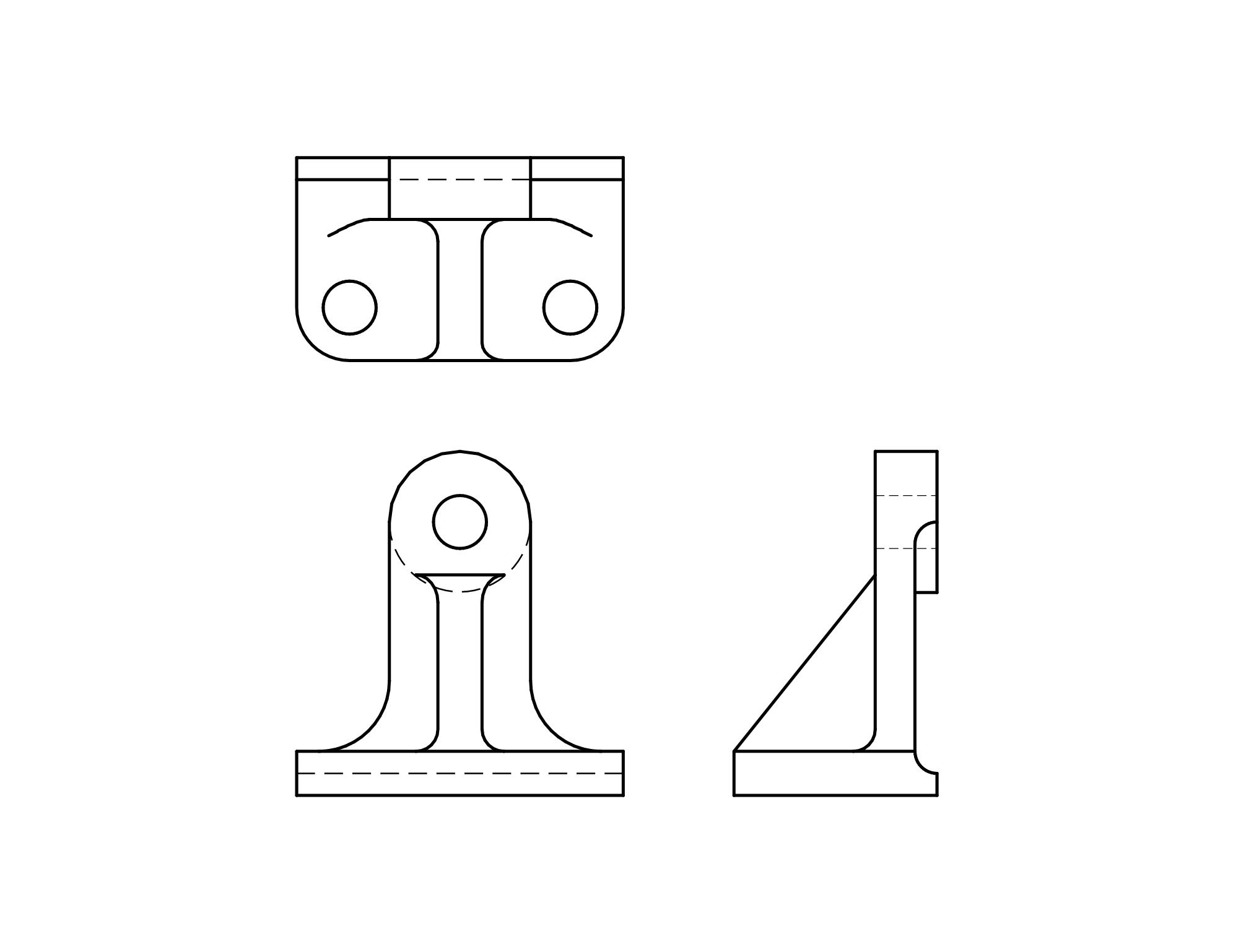
-
That is great thanks Dave.
RoundCorner fillets in the duplicate corner is all good.
I am, however, unsure how you achieved this step:
"Trim the fillets to match the angles and radius from the bracket."
Would you mind expanding on that?
I appreciate your time. -
To trim the fillets, I copied the diagonal edge of the web and the arc at the bottom of the upright and used them to create "cutters". I'll have to make a new screen shot. Maybe at lunch I can do that.
-
Tim, my apologies. I got delayed.
Hopefully this makes sense. I just did a quick illustration to show trimming the ends of the fillets.
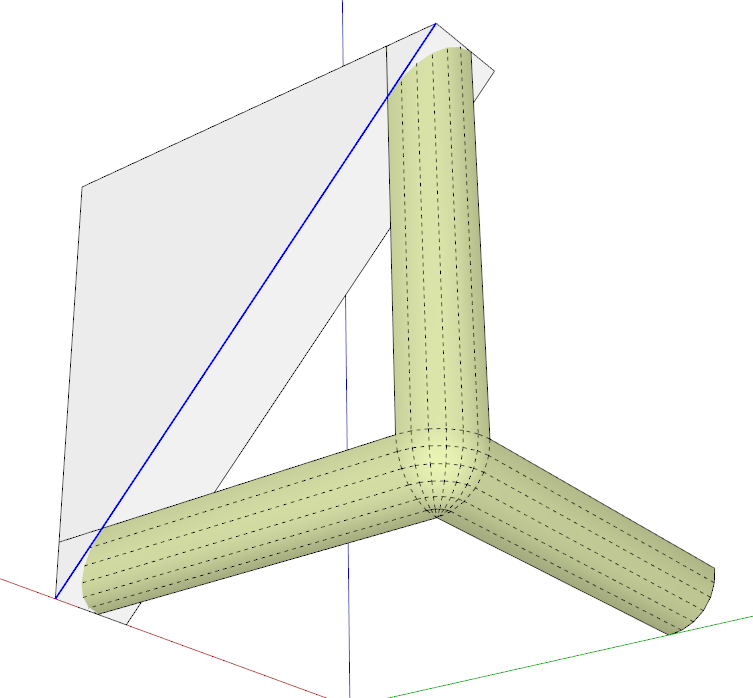
The edge shown selected represents the one on the web. I completed the triangle and extrude it through the fillet geometry with Push/Pull. Then select all of the geometry and use Intersect Faces>With Selection. Erase the waste making sure to leave the faces shown selected, below.
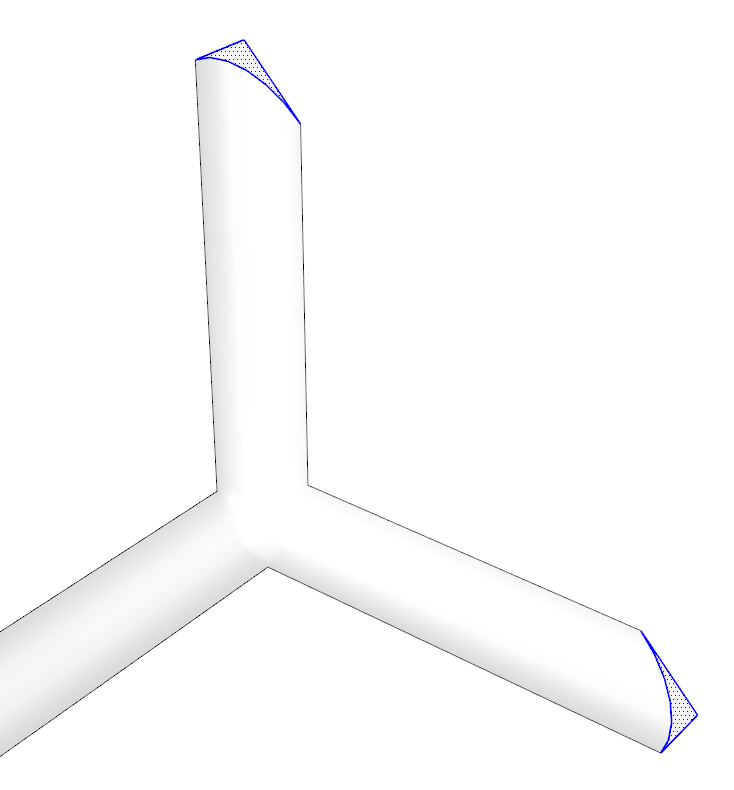
Imagine if you had the real part with the fillets but without the angled face on the web. The triangle represents a cutter pass across the part cutting away the waste in one go.
The same process was done with the radius toward the side.
-
Excellent - thanks again.
Triangulating the cutting line was what I was missing.
Cheers
Tim
Advertisement







