Query tool and SU 2017
-
Make 2017, Win 8.1, 64 bit
Tools/Utilities/Query
Query doesn't read out in 2017 as it did in 2016.
Reinstalling "utilities.rb" in 2017 showed no improvement.
Please advise -
I just installed it in SU2017 to test it. It works fine for me. Try starting it with the Ruby Console open. Does it give any messages?
-
It works fine for me too, SU 2017 on Mac. When you say "Query doesn't read out" do you mean that no popup appears at all, or that the content of the popup isn't what you expected? The utilities toolset is just Ruby, so as Dave has said, if you run it with the Ruby Console open you should see messages if there are code errors.
-
@dave r said:
I just installed it in SU2017 to test it. It works fine for me. Try starting it with the Ruby Console open. Does it give any messages?
It works for me in 2017, but it does not display info on the bottom left of the screen.
In 2016, it displays Pick location, coords, length of line and [I think] one other factor.
Also in 2016, the displayed text remains visible until another point is picked. -
This is in SU2017. The info is being displayed at the bottom as expected.
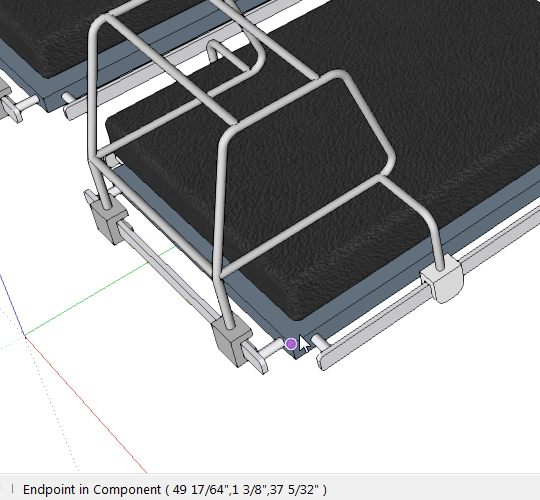
Is it possible the bottom of the screen is down behind the taskbar?
-
@dave r said:
This is in SU2017. The info is being displayed at the bottom as expected.
[attachment=1:3dem36kc]<!-- ia1 -->Screenshot - 1_9_2017 , 10_08_50 AM.png<!-- ia1 -->[/attachment:3dem36kc]Is it possible the bottom of the screen is down behind the taskbar?
I can run either SU Make 2016 or 2017 on my 64 bit laptop.
Attached is a pic of the bottom left display for Query running Make 2016.In my original letter, by "Pick" I meant to say "Hover over".
Oops, the image should be labeled "2016"
And "no", the bottom of the screen is not hidden in either case.
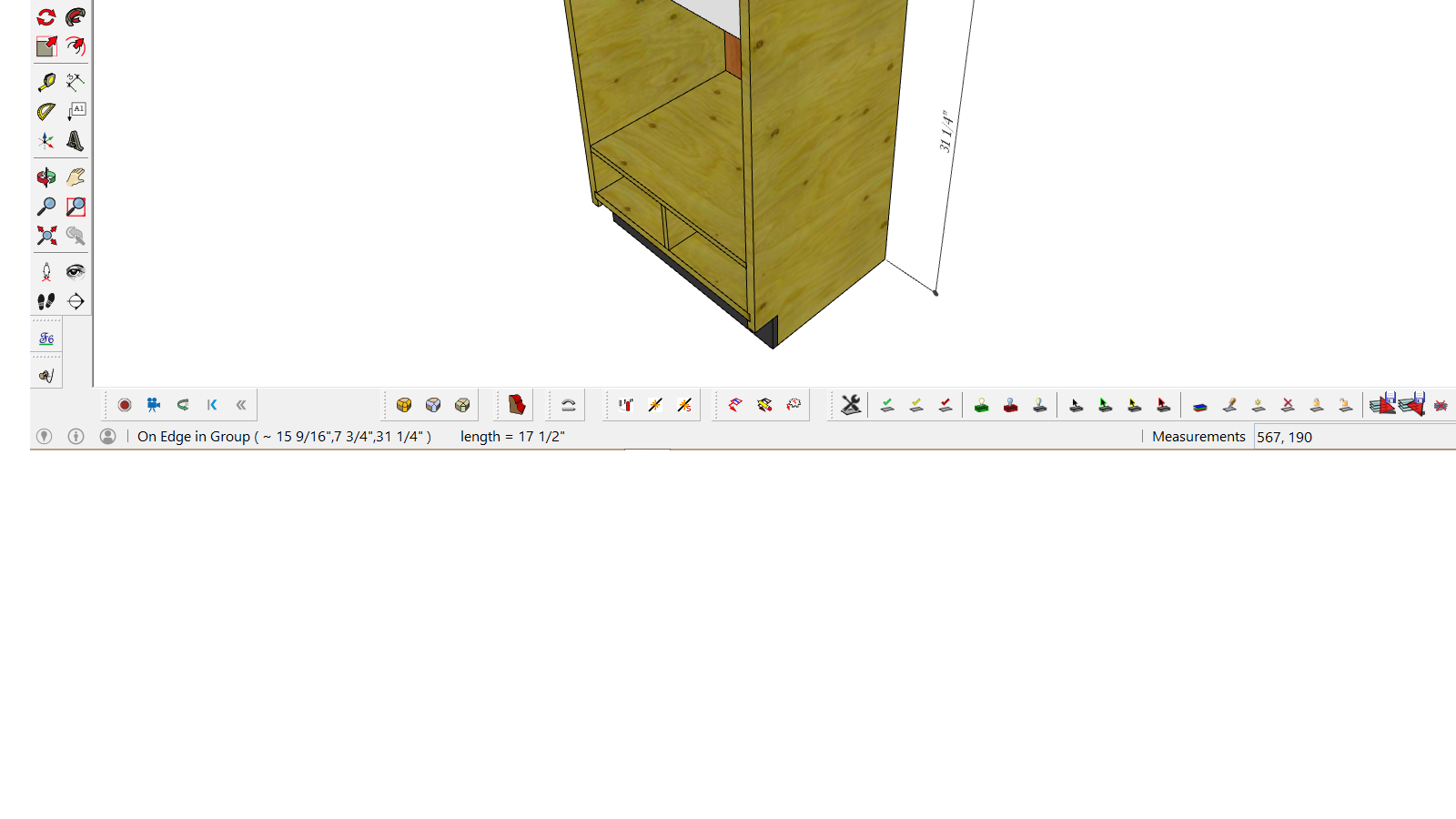
-
Screen shot of your SU2017?
-
@dave r said:
Screen shot of your SU2017?
Attached is the 2017 screen shot
Notice....nothing displays on lower left.
Also the display on the model will fade out after about 2 seconds.
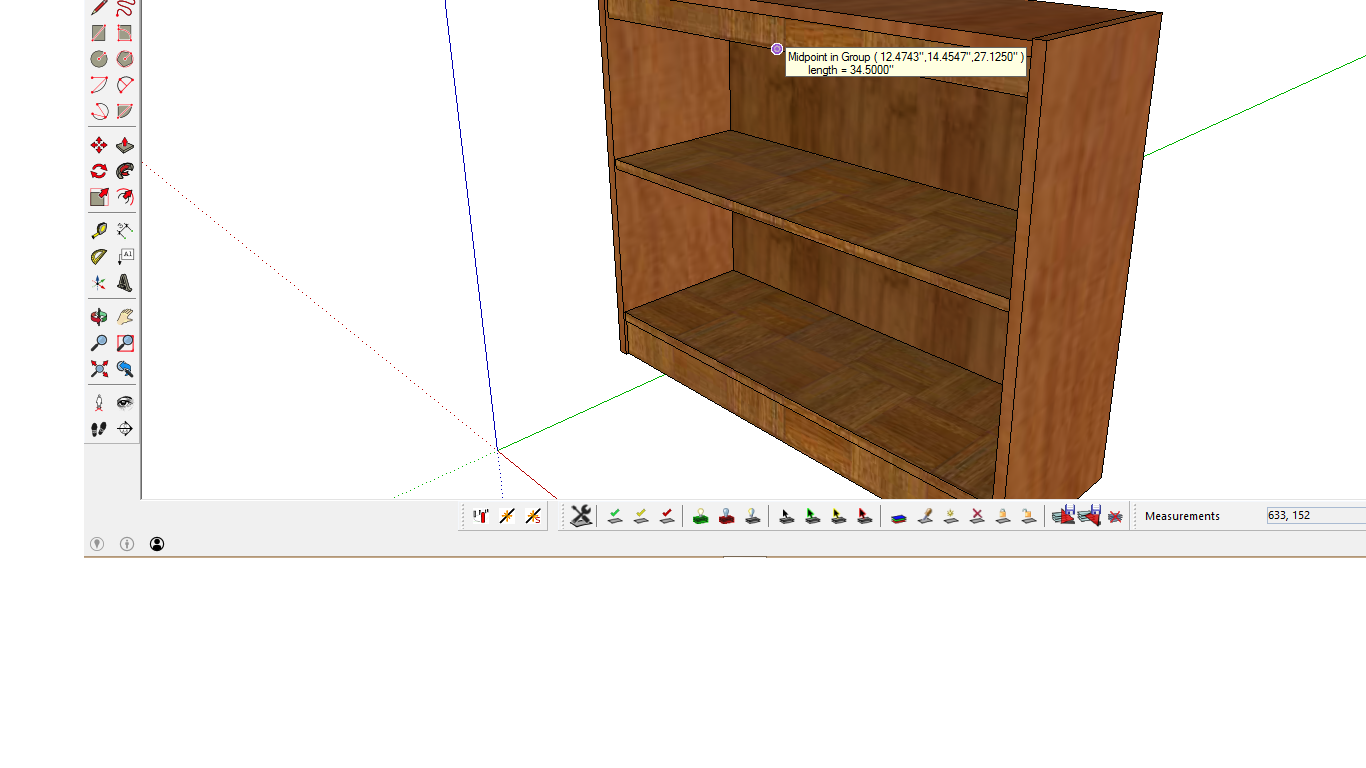
-
Clearly something is wrong since we're getting different behavior. Maybe someone from the SU team will be along and see this thread. If you were using the pro version you could get direct customer support from them.
-
@dave r said:
Clearly something is wrong since we're getting different behavior. Maybe someone from the SU team will be along and see this thread. If you were using the pro version you could get direct customer support from them.
Re installed SU 2017.
All is well.
Drafter
Advertisement







