Problem with Arabic (right-to-left) text in 3d text
-
I started to type some text in Persian (characters very similar to Arabic) but after making 3d text everything is reversed. I searched the internet but I just found 2 very old results (around year 2008) that shows after these years the problems exists with Skecthup 2016!
Characters in every words are broken and capitalized and are from left to right reversed , so it's strange and can't be read. I suppose the solution isn't very hard bcuz a very simple program like windows notepad works fine.
I tried everything from typing in another place and copy paste it to sketchup , or right click on text box of 3D text and choosing another parameters. nothing changed and the result is the same.
I'll be happy to hear from those who solved this with tips and tricks and it will be great if google solves this forever.
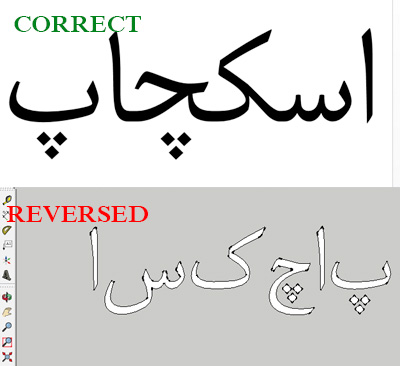
-
it's not just SU with this issue, most Adobe products have the same problem...
Google will not be fixing this, they sold SU to Trimble during v8...
best advice is to use Inkscape to enter the text and convert to dxf and import that...
john
-
I'm not sure why you are expecting Google to fix this since it isn't their problem.
If it is possible, I expect it will be fixed but in the meantime, Flip Along will make quick work of correcting the text. With keyboard shortcuts, it could be as little as a single keystroke to make the text read correctly.
-
my office mate got a way to do it (credits to him) go to http://www.arabic-keyboard.org/photoshop-arabic/ and paste the text there. press the copy button below and now you can paste it in the 3d text tool of sketchup. worked for me.
-
This bug stays unfixed for decades (in Adobe\Trimble) products.
People can't use Layout for this reason. REALLY sucks!
Advertisement







