[Plugin] Selection Toys
-
Hi,
I am out of my office until the end of this weekend. I will try it after my return and let you know

Thank you very much!
-
@thomthom said:
Ok - try using v2.3.11: http://sketchucation.com/pluginstore?pln=tt_selection_toys
Hi Thomthom. I've got the same problem with Coulteri. With the new version dialogue still remains the same.
-
@ludnid said:
@thomthom said:
Ok - try using v2.3.11: http://sketchucation.com/pluginstore?pln=tt_selection_toys
Hi Thomthom. I've got the same problem with Coulteri. With the new version dialogue still remains the same.
Can you open the Ruby Console and enter these lines, one by one and then post back the result?
filepath = File.join(TT;;Plugins;;SelectionToys;;PATH, 'webdialog/ui_manager.html') p File.exist?(filepath) p filepath p filepath.bytes -
@thomthom said:
@ludnid said:
@thomthom said:
Ok - try using v2.3.11: http://sketchucation.com/pluginstore?pln=tt_selection_toys
Hi Thomthom. I've got the same problem with Coulteri. With the new version dialogue still remains the same.
Can you open the Ruby Console and enter these lines, one by one and then post back the result?
> filepath = File.join(TT;;Plugins;;SelectionToys;;PATH, 'webdialog/ui_manager.html') > > p File.exist?(filepath) > > p filepath > > p filepath.bytes >-filepath = File.join(TT::Plugins::SelectionToys::PATH, 'webdialog/ui_manager.html')
C:/Users/Ludnid/AppData/Roaming/SketchUp/SketchUp 2015/SketchUp/Plugins/tt_selection_toys/webdialog/ui_manager.html-p File.exist?(filepath)
true
true-C:/Users/Ludnid/AppData/Roaming/SketchUp/SketchUp 2015/SketchUp/Plugins/tt_selection_toys/webdialog/ui_manager.html"
C:/Users/Ludnid/AppData/Roaming/SketchUp/SketchUp 2015/SketchUp/Plugins/tt_selection_toys/webdialog/ui_manager.html-[67, 58, 47, 85, 115, 101, 114, 115, 47, 74, 117, 100, 100, 32, 82, 97, 109, 101, 115, 101, 115, 47, 65, 112, 112, 68, 97, 116, 97, 47, 82, 111, 97, 109, 105, 110, 103, 47, 83, 107, 101, 116, 99, 104, 85, 112, 47, 83, 107, 101, 116, 99, 104, 85, 112, 32, 50, 48, 49, 53, 47, 83, 107, 101, 116, 99, 104, 85, 112, 47, 80, 108, 117, 103, 105, 110, 115, 47, 116, 116, 95, 115, 101, 108, 101, 99, 116, 105, 111, 110, 95, 116, 111, 121, 115, 47, 119, 101, 98, 100, 105, 97, 108, 111, 103, 47, 117, 105, 95, 109, 97, 110, 97, 103, 101, 114, 46, 104, 116, 109, 108]
[67, 58, 47, 85, 115, 101, 114, 115, 47, 74, 117, 100, 100, 32, 82, 97, 109, 101, 115, 101, 115, 47, 65, 112, 112, 68, 97, 116, 97, 47, 82, 111, 97, 109, 105, 110, 103, 47, 83, 107, 101, 116, 99, 104, 85, 112, 47, 83, 107, 101, 116, 99, 104, 85, 112, 32, 50, 48, 49, 53, 47, 83, 107, 101, 116, 99, 104, 85, 112, 47, 80, 108, 117, 103, 105, 110, 115, 47, 116, 116, 95, 115, 101, 108, 101, 99, 116, 105, 111, 110, 95, 116, 111, 121, 115, 47, 119, 101, 98, 100, 105, 97, 108, 111, 103, 47, 117, 105, 95, 109, 97, 110, 97, 103, 101, 114, 46, 104, 116, 109, 108] -
@ludnid said:
C:/Users/Ludnid/AppData/Roaming/SketchUp/SketchUp 2015/SketchUp/Plugins/tt_selection_toys/webdialog/ui_manager.html
I'm confused...
That path isn't what I get from the array of bytes...
bytes = [67, 58, 47, 85, 115, 101, 114, 115, 47, 74, 117, 100, 100, 32, 82, 97, 109, 101, 115, 101, 115, 47, 65, 112, 112, 68, 97, 116, 97, 47, 82, 111, 97, 109, 105, 110, 103, 47, 83, 107, 101, 116, 99, 104, 85, 112, 47, 83, 107, 101, 116, 99, 104, 85, 112, 32, 50, 48, 49, 53, 47, 83, 107, 101, 116, 99, 104, 85, 112, 47, 80, 108, 117, 103, 105, 110, 115, 47, 116, 116, 95, 115, 101, 108, 101, 99, 116, 105, 111, 110, 95, 116, 111, 121, 115, 47, 119, 101, 98, 100, 105, 97, 108, 111, 103, 47, 117, 105, 95, 109, 97, 110, 97, 103, 101, 114, 46, 104, 116, 109, 108] [67, 58, 47, 85, 115, 101, 114, 115, 47, 74, 117, 100, 100, 32, 82, 97, 109, 101, 115, 101, 115, 47, 65, 112, 112, 68, 97, 116, 97, 47, 82, 111, 97, 109, 105, 110, 103, 47, 83, 107, 101, 116, 99, 104, 85, 112, 47, 83, 107, 101, 116, 99, 104, 85, 112, 32, 50, 48, 49, 53, 47, 83, 107, 101, 116, 99, 104, 85, 112, 47, 80, 108, 117, 103, 105, 110, 115, 47, 116, 116, 95, 115, 101, 108, 101, 99, 116, 105, 111, 110, 95, 116, 111, 121, 115, 47, 119, 101, 98, 100, 105, 97, 108, 111, 103, 47, 117, 105, 95, 109, 97, 110, 97, 103, 101, 114, 46, 104, 116, 109, 108] bytes.pack('U*') # > C;/Users/Judd Rameses/AppData/Roaming/SketchUp/SketchUp 2015/SketchUp/Plugins/tt_selection_toys/webdialog/ui_manager.htmlAnd you have version 2.3.11?
Can you type in this into the console:
TT::Plugins::SelectionToys::PLUGIN_VERSION -
Hi,
I am back and have just tried newest version that works perfect and with no problems!
Thanks ThomThom!

-
@thomthom said:
@ludnid said:
C:/Users/Ludnid/AppData/Roaming/SketchUp/SketchUp 2015/SketchUp/Plugins/tt_selection_toys/webdialog/ui_manager.html
I'm confused...
That path isn't what I get from the array of bytes...
> bytes = [67, 58, 47, 85, 115, 101, 114, 115, 47, 74, 117, 100, 100, 32, 82, 97, 109, 101, 115, 101, 115, 47, 65, 112, 112, 68, 97, 116, 97, 47, 82, 111, 97, 109, 105, 110, 103, 47, 83, 107, 101, 116, 99, 104, 85, 112, 47, 83, 107, 101, 116, 99, 104, 85, 112, 32, 50, 48, 49, 53, 47, 83, 107, 101, 116, 99, 104, 85, 112, 47, 80, 108, 117, 103, 105, 110, 115, 47, 116, 116, 95, 115, 101, 108, 101, 99, 116, 105, 111, 110, 95, 116, 111, 121, 115, 47, 119, 101, 98, 100, 105, 97, 108, 111, 103, 47, 117, 105, 95, 109, 97, 110, 97, 103, 101, 114, 46, 104, 116, 109, 108] > [67, 58, 47, 85, 115, 101, 114, 115, 47, 74, 117, 100, 100, 32, 82, 97, 109, 101, 115, 101, 115, 47, 65, 112, 112, 68, 97, 116, 97, 47, 82, 111, 97, 109, 105, 110, 103, 47, 83, 107, 101, 116, 99, 104, 85, 112, 47, 83, 107, 101, 116, 99, 104, 85, 112, 32, 50, 48, 49, 53, 47, 83, 107, 101, 116, 99, 104, 85, 112, 47, 80, 108, 117, 103, 105, 110, 115, 47, 116, 116, 95, 115, 101, 108, 101, 99, 116, 105, 111, 110, 95, 116, 111, 121, 115, 47, 119, 101, 98, 100, 105, 97, 108, 111, 103, 47, 117, 105, 95, 109, 97, 110, 97, 103, 101, 114, 46, 104, 116, 109, 108] > > bytes.pack('U*') > > # > C;/Users/Judd Rameses/AppData/Roaming/SketchUp/SketchUp 2015/SketchUp/Plugins/tt_selection_toys/webdialog/ui_manager.html >And you have version 2.3.11?
Can you type in this into the console:
TT::Plugins::SelectionToys::PLUGIN_VERSION
-
@ludnid: what is your user path? I'm still confused by the byte array shows a different path than the error message...
-
If you right click on the blank window, do you get the option to View source?
(and if you open Ruby Console before opening the window, any output there?)
-
@thomthom said:
If you right click on the blank window, do you get the option to View source?
(and if you open Ruby Console before opening the window, any output there?)
Sorry for the late response. I just figured I'll do the upgrade to 2017 seeing some of the new tweaks made to it. Selection Toys works like a charm now. Thanks Thom.
-
Great tool! Is there a way to use the select faces by area for multiple selection of faces? So instead of individually selecting a face, I would like to select multiple faces and it would loop through each face and perform a selection of faces by area for each.
What I'm trying to accomplish is selecting multiples of the same balcony on a building. Unfortunately, the building model was not built with components in mind and it is all in one layer. The idea is that I would select 1 balcony of the building (which is made out of several faces) and use the select faces by area to loop through each face and select the other balconies on the building.
-
Can a selection be expanded by type?
It's more intuitive to select 1 item type, for example text, images, dimensions, section planes, etc; and expand the selection.
Instead of the reverse, where you select all items and then filter it out. -
-
thx!
-
I can't seem to be able to customise the UI. In the UI Settings, under Tools, the UI settings has a little lock icon beside it.
Any ideas?
-
@trad3mark said:
I can't seem to be able to customise the UI. In the UI Settings, under Tools, the UI settings has a little lock icon beside it.
Any ideas?
The intended UI cutomization is done by selecting or deselecting entries in the sections below that line. You can select what entires appear in the Context menu and toolbar. I don't believe Thom Thom intends for you to make settings in that area.
-
Hmmm that's a pity. I wanted to have a bunch of them with keyboard shortcuts, but i guess that's not an option considering they don't show up in the shortcuts menu in preferences.
-
They'll show up in the Keyboard shortcuts if you have something selected so they'd show in the Context menu just like adding keyboard shortcuts for other Context menu items. Filter for Select Only.
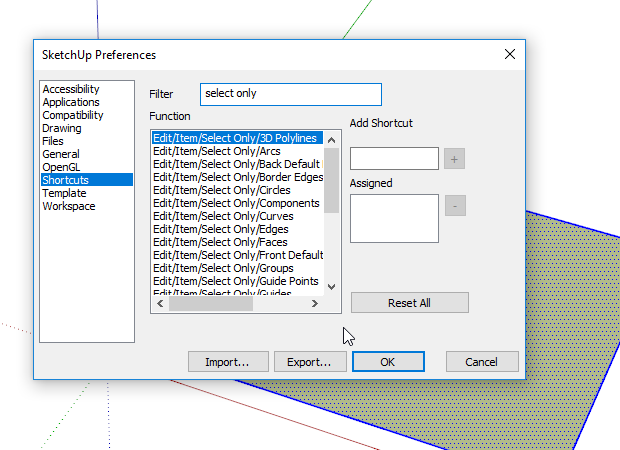
-
@dave r said:
They'll show up in the Keyboard shortcuts if you have something selected so they'd show in the Context menu just like adding keyboard shortcuts for other Context menu items. Filter for Select Only.
[attachment=0:24ee8hmh]<!-- ia0 -->Screenshot - 2_1_2018 , 1_10_18 PM.png<!-- ia0 -->[/attachment:24ee8hmh]YAY!!
Thank you so much for that! That solved it!
-
It would be great if Selection Toys could find solids and nonsolids.
This feature would turn Selection Toys to a powerful solid modelling aid, along with Solid Inspector. We would use it all the time.
This could be done by adding to the context menu Select Only > the two entries:
Solids
NonsolidsLikewise, the context menu Deselect > could contain:
Solids
NonsolidsBeing able to quickly find all solids or all nonsolids would be extremely useful for preparing complex models for 3D printing. Typically, the user want to find all nonsolids, since nonsolids block printability. Then the user would fix nonsolids with Solid Inspector and manual work.
This means that optimally, Selection Toys ought not just to look at the current context. It should parse the entire object hierarchy, starting from the current context. It also means that identifying solids along object branches should be exclusive, while identifying non-solids along object branches should be inclusive:
• When using Select Only > Solids, Selection Toys should only select groups and components that have 100% solids all the way down to all raw geometry.
• When using Select Only > Nonsolids, Selection Toys should select all groups and components that contain at least one nonsolid.
Sketchup (via Entity Info) currently does not report a group or component containing 100% solid groups or components as a solid. So this flag cannot be used. You have to look at the leaves first and work your way back up to the current context. Selection Toys should be able to correctly report contexts that contain both raw geomety and further groups and components.
Advertisement







