RFA Fort Victoria
-
First of all, really nice model. Wish I could produce stuff like that.
I notice in your post that you mention After Effects. I went and looked at the site. That seems to be 2D animation. How do you use your 3D model with it?
Have you looked at any of the 3D animation tools in SketchUp (i.e. MS Physics or Animator)?
Would like to see an animation after you create it.
-
@ntxdave said:
First of all, really nice model. Wish I could produce stuff like that.
I notice in your post that you mention After Effects. I went and looked at the site. That seems to be 2D animation. How do you use your 3D model with it?
Have you looked at any of the 3D animation tools in SketchUp (i.e. MS Physics or Animator)?
Would like to see an animation after you create it.
Cheers, the model (the complicated parts at least) are mostly repeated components either reversed, inverted or with parts deleted.
The model is not clean enough and much too large to animate in Sketchup with native tools, at least on my machine. The style I am going for does not require anything photo realistic or rendered, it will be very much hand drawn in black and white.
Have a look at the helicopter animation on this page, the model was created in Sketchup and then animated in something similar to AE. http://conceptships.blogspot.se/
AE can handle 3D effects, its mostly used for post production at an intermediate level. I will be sure to post any results here.
-
-
Yeow! Nice!

-
I have started to animate it now I have finished the scene, quite tedious and slow.
Here is the final composition pre animation.

-
Wow.

-
amazing stuff, liam. the detail in the model is great. wish i had that kind of patience. i really like the feel of this last image with the hard shadows. can't wait to see the animation.
-
@marked001 said:
amazing stuff, liam. the detail in the model is great. wish i had that kind of patience. i really like the feel of this last image with the hard shadows. can't wait to see the animation.
Cheers, there is not really that much too it, mostly variation of the same component. Here is my SLS launch gantry that itself is only made of a few repeated components. This is the building block or nearly all of the detail work you see on the model (highlighted in red).
The animation is going to be in the hard shadow theme so there will be no rendering. I have been working on it all day and I have an idea of how it's going to pull off. Basically Sketchup Stop motion and compiling in AE!
EDIT: However because I used this as the detailing it means the Oil Tanker is massive, between 75-100 stories I cant remember exactly...
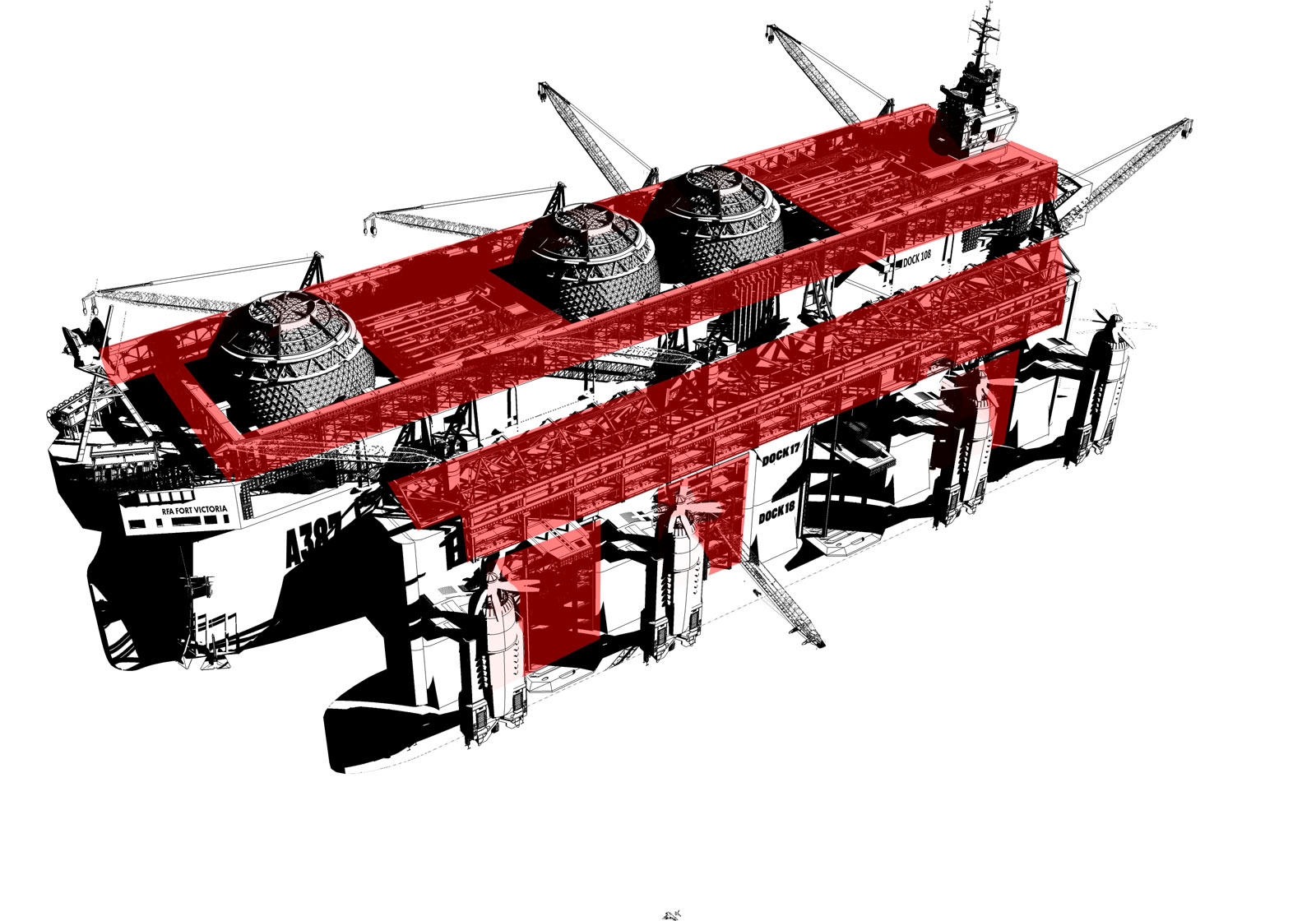
-


Both are so cool: Liam´s great modeling and gallery as well as Paul Chadeisson´s art work. Thanks for posting this ... -
Ok have decided to just use Photoshop for the animation. Here is the first test: http://gph.is/2fS4QwD
Let me know what you think.

GIPHY - Be Animated
GIPHY is the platform that animates your world. Find the GIFs, Clips, and Stickers that make your conversations more positive, more expressive, and more you.

GIPHY (giphy.com)
-
Finished, that took a while

I did plan on animating the clouds to give some forward movement but Photoshop is acting up and its time for bed, until tomorrow!
-
That's perfect! Love it.
-
If the propellers moved faster, the frigates moved slowly, and plus move the clouds or even the background (more slowly- just a little travel) you'd have a complete scene. Great work! How do these things stay in the air?
-
@pbacot said:
If the propellers moved faster, the frigates moved slowly, and plus move the clouds or even the background (more slowly- just a little travel) you'd have a complete scene. Great work! How do these things stay in the air?
To save time I only rotated the propellers 24 frames per second about 15 degrees each time, The plan is to move the clouds and the background but Photoshop is playing up and my key frames wont stick, I will have to go back to it when I figure out what is going wrong. Ideally I want both sets of propellers going opposite ways.
Because the animation is a GIF I need the first frame to e the same as the last frame so I cant move things too much, it gets tricky!
No idea how they fly lol, magic I suppose.
-
"Because the animation is a GIF I need the first frame to e the same as the last frame so I cant move things too much, it gets tricky!" Oh. But can you make it jump back for the last frame?
-
@pbacot said:
"Because the animation is a GIF I need the first frame to e the same as the last frame so I cant move things too much, it gets tricky!" Oh. But can you make it jump back for the last frame?
Its proving quite difficult, the animation is set on an infinite loop so it keeps on going, in order for it to be fluid you cant just jump back to frame 1. I am working on cutting the cloud layer in half and then inverting it so that the start is also the end and it just keeps on going seamlessly (in principal, harder in practice
 )
)
Advertisement










