Weird material reflections - vray 2.00.26579
-
I've got some weird reflections on materials.
On the picture you'll see the different problems.
The first one is with the wood material. It reflects witch all this tiny spots.
The second one is with the wall tiles. There is some weird reflection in the tile seams. It's a bumped material.
The third one is with the light armature.
The fourth one is on the shadow on the wall. It not very smooth but pixelated. Has it to do with the subdivs of the shadow in the vray lights?
I posted the specs for the wood and the tiles.
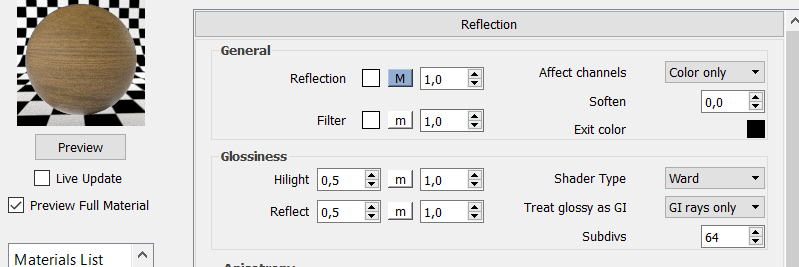
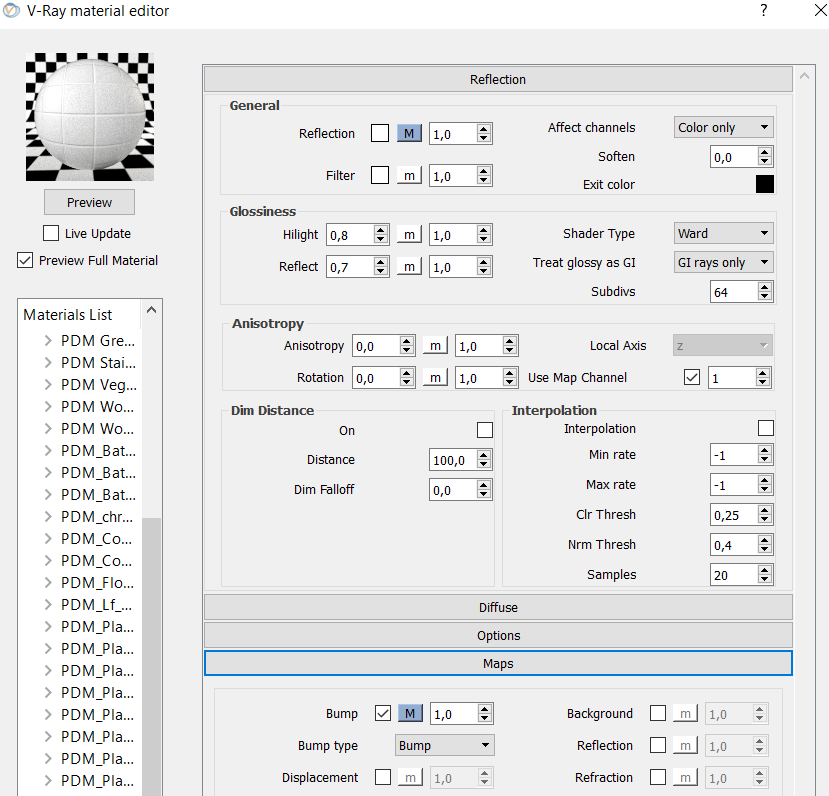
update
I know that the subdivs in the glossiness makes a difference, but I changed them from 8 to 64.
The first picture was renderd with the settings at 8.
Still not happy with the result. So maybe there is something else...
-
The best thing to do here is add some additional render elements to your render, including Raw GI, Raw Lighting, Raw Reflection, and Sample Rate. Then check each one to see where the noise is coming from. If the noise is showing in the raw lighting pass, then yes you'll need to up your artificial lights subdivs (ies,target,omni,etc). But note that 64 isn't the maximum you'll ever need to set reflection subdivs, tho. If you're unhappy with the noise in your reflections and the noise is showing in your Raw Reflection pass, then keep bumping up your reflection subdivs. (although, I think in this case it is a lighting subdiv issue) And of course the Sample Rate pass is just to check your AA/Image filter subdivs. If you're GI light/dome light is using an HDRI you may need higher subdivs there, too.
As you can see there really isn't a magic answer, rather you'll need to trouble shoot to see where the problem lies, and it may be a combination a few different things. Render elements are the best way to trouble shoot, otherwise you'll just be shooting in the dark. Also, it might help to see your render settings also. Feel free to post render element passes or vray settings if you'd like more input. Hope that helps!
(oh and forgot another important thing - sometimes when you're in a hurry its easier/quicker just to fix the noise in photoshop
 )
) -
Thx for the advise. I'll keep it in mind.
I finally got it the way I want. I added an extra omni light.I read somewhere that it can occur when there's not enough light.
The result

Advertisement







