Importing HDRi from Google street View:
-
Hello, here is my question for today fellows:
I somehow menaged to extract a 360 jpeg picture from GoogleStreetView, now can anyone how and with what soft can i convert it to a good working HDRi map for my Sketchup?Thanks in advance!
-
-
@rich o brien said:
Wow. I guess this is something I don't need, because past "HDRI" I didn't understand on friggin word of that page!
-
Depends...
When using HDRIs for lighting, reflections and backgrounds you need something that controls the overhead on your GPU/CPU.
sIBL will make the necessary image based on usage. No point in using a 40,000px x 30,000px image for reflections when you get no advantage from it.
sIBL allows you to tailor you HDRIs and images on a case by case.
That said, if it sounds like gobbligook then avoid it.
-
That sounds sensible.
-
thaks to all for your help!
-
@rich o brien said:
Can you please help me with the download link this is so confusing.. i cant even find the download..
And by the way any tutorial online how to change my jpeg to hdr.. thank my friend! -
I'm wondering where you will get the needed info for the high dynamic range from a single JPG...
-
@cotty said:
I'm wondering where you will get the needed info for the high dynamic range from a single JPG...
How I've done it in the past is to create false exposure images and use an HDR creating software to juxtapose them into a single HDR.
It's tricky and fake but you can do it.
The things to take care are light sources. My theory is that if you lower your image brightness in any software like gimp, then duplicate the background layer, and screen it with the layer below, only the brightest parts will enhance. If you save the image and repeat the process, you will have several images that you can use for braketing and create an HDR.
It did work for me at the time, but eventually nowadays it isn't worth the trouble, anyway I've come up with my own sky system for Thea (development stalled) that is able to render images with the sky system 4x to 10x slower than with Thea's native sky, but also allows Thea to generate any sky.
Once I get the procedural right I'll give more info:
Here's a couple of images rendered with the system:
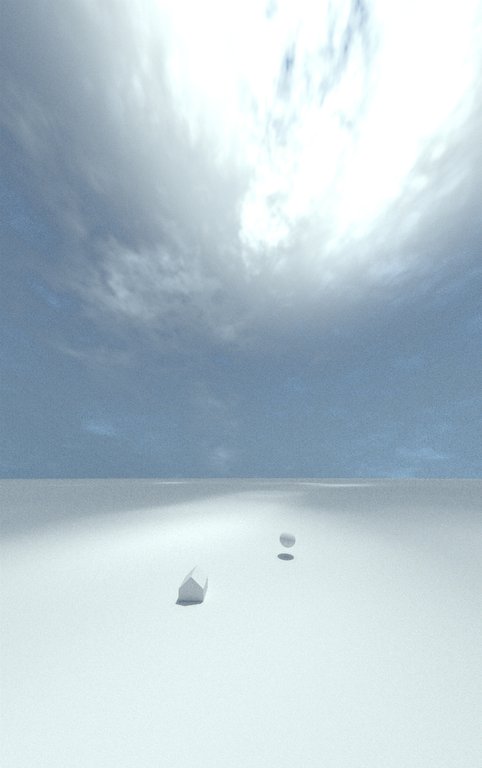
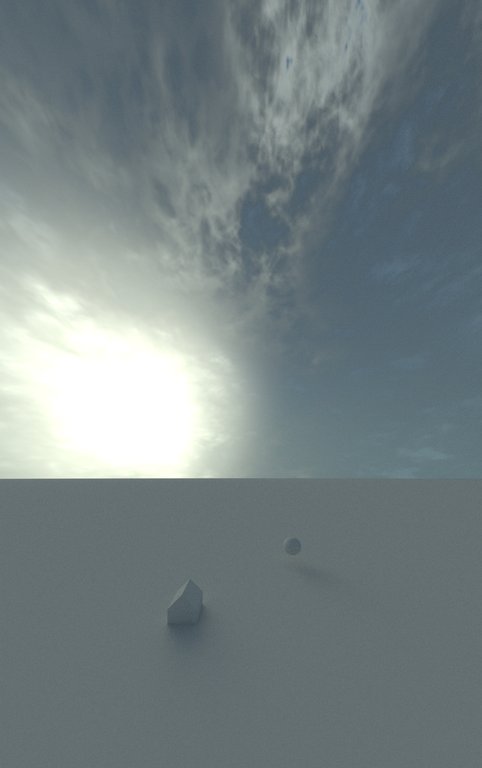
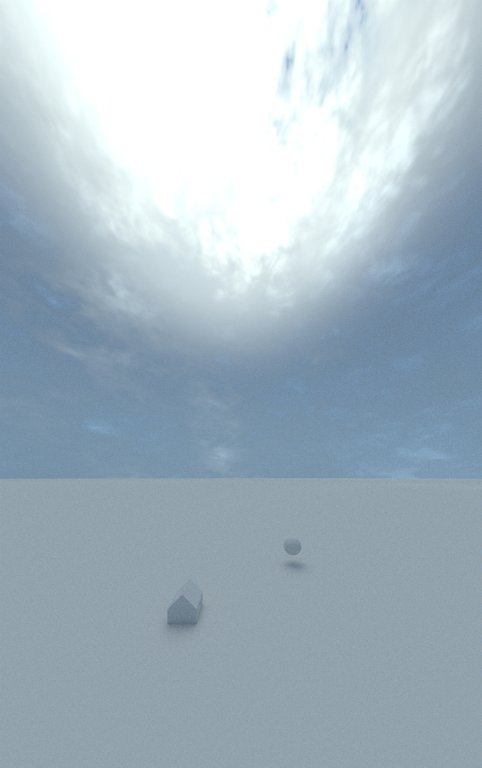
And a gif of the system in action:

Advertisement







