Paint bucket not recalling colors in model....
-
Whenever I close the paint bucket and then reopen, it deletes the colors I had already dragged down to the palette. It then replaces them with dark squares instead. Anybody have any insight into this?
Thanks!
-
Can you share a SKP file in which this has happened?
-
-
The only thing I see in the file you attached is an image you must have imported. There is no geometry, no materials, nothing but the image.
-
-
OK. Do the colors look right in this screen shot?
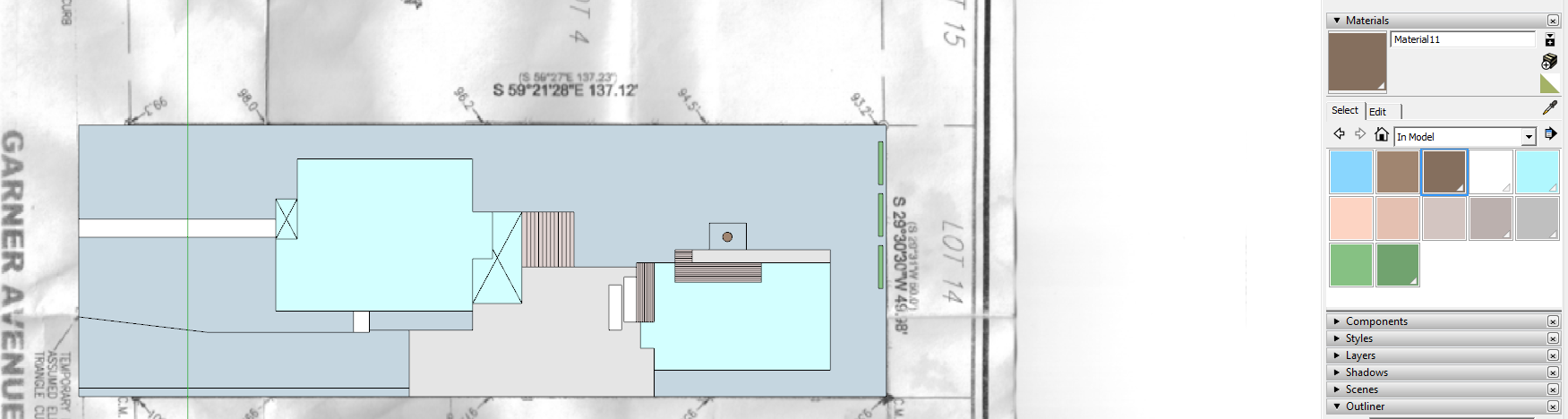
What version of OSX? What kind of graphics card?
-
Just upgraded to Sierra. Graphics card = NVIDIA GeForce GT 750M 1024 MB. It's not an error related to Sierra as the problem has existed for a couple of years now. I've tried to uninstall and reinstall sketchup multiple times to no avail.
-
I've never seen colors disappear or change in the palette on my Mac. In fact sometimes I wish it would clear itself for me.
I wonder if there's something that is clearing the palette's .plist. Do you have any materials-related extensions installed?
-
All extensions found include only:
Advanced camera tools
dynamic components
photo textures
sandbox tools
trimble connect -
So you've never installed any extensions or plugins?
-
No. I use sketchup in it's most basic form for images in plan, and only occasionally sketch things up in 3d that cannot be communicated to my clients in 2d.
-
Hmmmm.....
Well, I'll try your model on my Mac when i get home from work and see what I get with it.
-
the drawing has issues because nothing is 'grouped'...
if you import and lock your image the geometry won't stick to it nor inherit it's 'material'...
your also painting back faces which can lead to grief...
john
-
John's right about the grouping and face orientation.
I just looked at your file on my Mac and I was able to reproduce the problem. The cluster of gray blocks was the colors in your model. I saved the file, quit SU and the reopened the file. Gray! Hmmm....
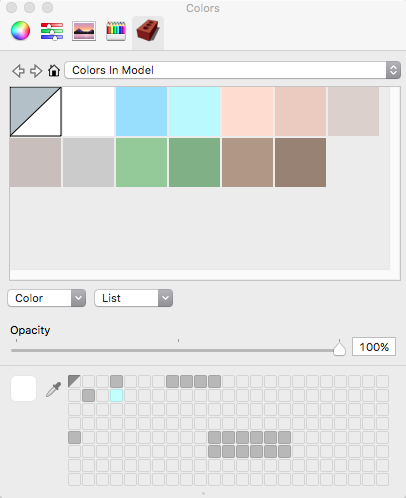
I submitted a bug report on this. -
no worries, and thanks for the effort! I actually spoke with Trimble today and they are looking into it (hopefully).
-
I just got word from someone on the team. They said this is actually expected behavior due to Mac not recognizing the SketchUp materials. It's not a SketchUp bug but more an operating system thing.
Advertisement







