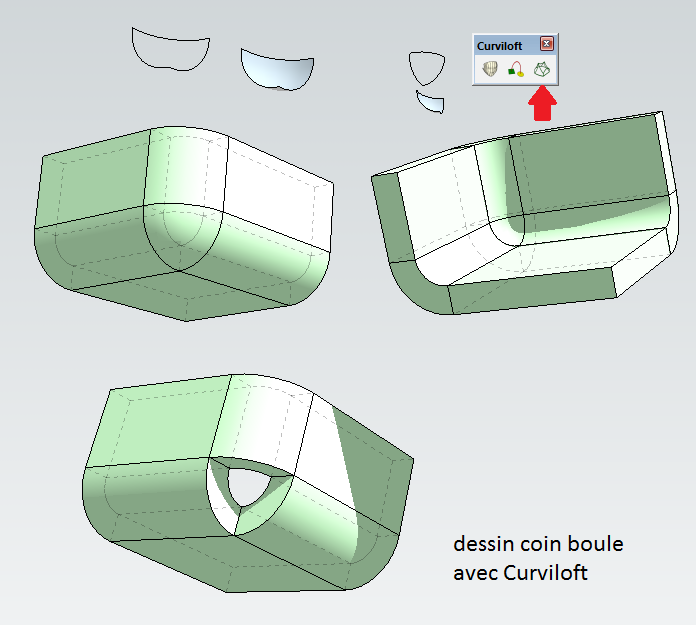Plugin Sheet Metal Bender by SDMITCH
-
Hi
SAM SDMITCH just realized a new plugin: SHEETMETAL BENDER
[highlight=#ffff40:16r56cnl]i can be download here :[/highlight:16r56cnl]
http://sdmitch.blogspot.fr/2 parameters are possible: Inter Radius and angular rotation.
The first click selects the face to be extruded
the 2nd click indicates the line serving as a pivot
The Shift key is used to reverse the direction of extrusion.
The tab key is used to validate a value in the parameter table.
A left click valid the extrusion.
A right click exit the plugin.Some notes:
Do not work on a group (explode before use)
A one-time pressing Ctrl , before a Push Pull ,will keep the generators of the first
surface.
A final cleaning was done to hide unnecessary edges.
Creating a shortcut is possible to call the pluginPlease take a look on the next pictures
( the first 3 pictures are animated GIF )
The animation number 3 was made with the new Fredo6's plugin ; ANIMATOR
Thank you to Sam SDMITCH and Fredo6 for their work and their availability.
Little reminder :
This plugin help for drawing sheetmetal part .
Unfolding is not planned , this type of work requiring specific software depending
of the materials , the direction of the fibers, the working temperature, material
aging , machine park ...
I would say ,the customer make a drawing and Maker do!Chri
a +
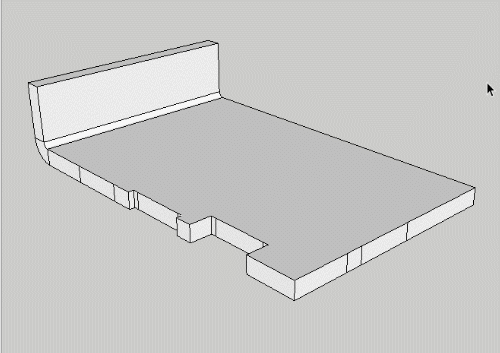
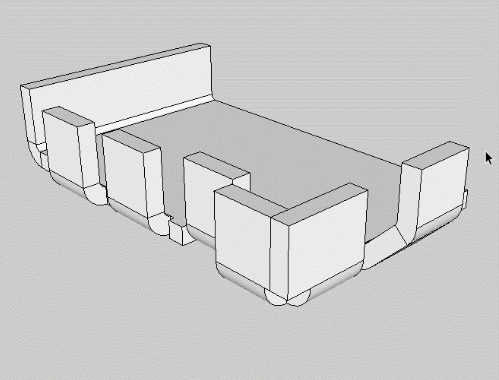
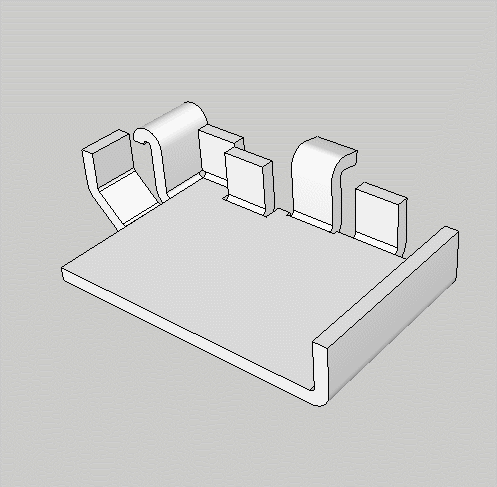
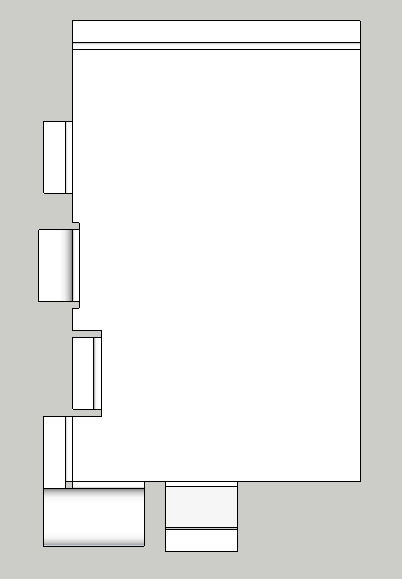
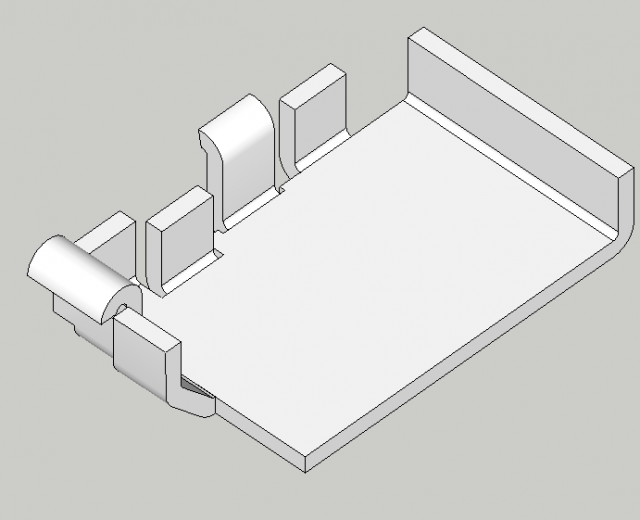
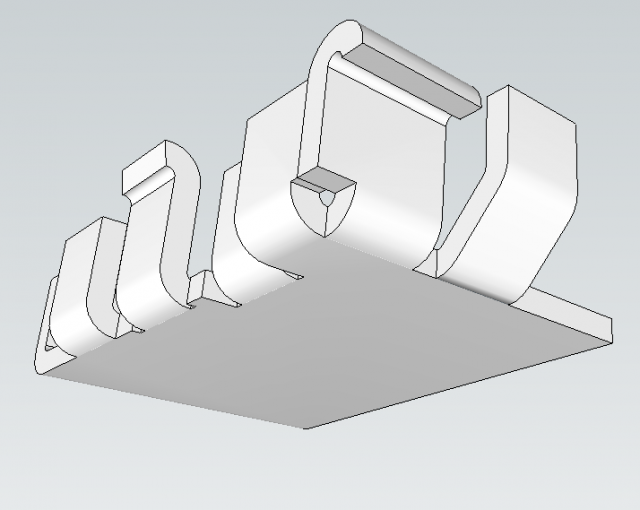
-
Sheet Metal Bender is now posted to my blog.
Any and all questions on use and operation should be directed to chri.
-
@sdmitch said:
Sheet Metal Bender is now posted to my blog.
Any and all questions on use and operation should be directed to chri.
Many thanks Sam


SAM has done a new release .
the plugin can be download here :
http://sdmitch.blogspot.fr/Chri
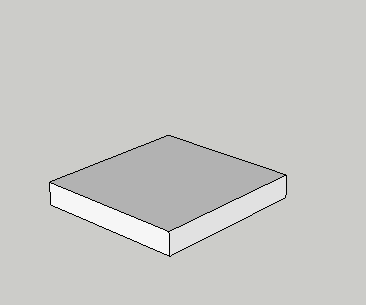
-
-
Seems select the 3 faces Then Curviloft are more natural! (and more easy to select)
And useful if you want make some extrudre from them after in the space!
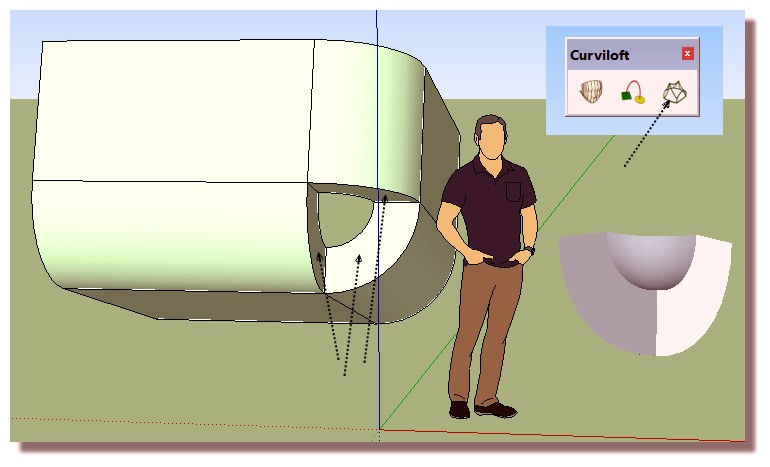
-
About Sheet Metal Bender inside 2017 I have not the Window's parameters
but open trying Internet site and an offer temp windows save!
How resolve that and have you the same ?
Maybe because plugin is not certified ?...Plugin itself works with default regulates!
-
@unknownuser said:
SAM has done a new release .
the plugin can be download here :
http://sdmitch.blogspot.fr/Clicking on the "plugin" does an "unzip" of the rbz, but does not download it or make it otherwise available
-
@bob james said:
@unknownuser said:
SAM has done a new release .
the plugin can be download here :
http://sdmitch.blogspot.fr/Clicking on the "plugin" does an "unzip" of the rbz, but does not download it or make it otherwise available
[attachment=0:1j8n1nyd]<!-- ia0 -->sm.PNG<!-- ia0 -->[/attachment:1j8n1nyd]
hit the download icon
-
or click like the picture
then download
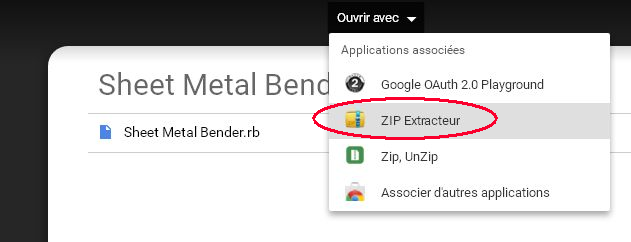
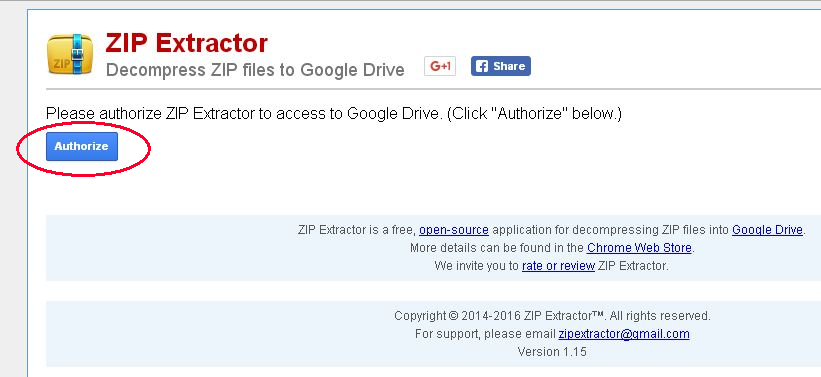
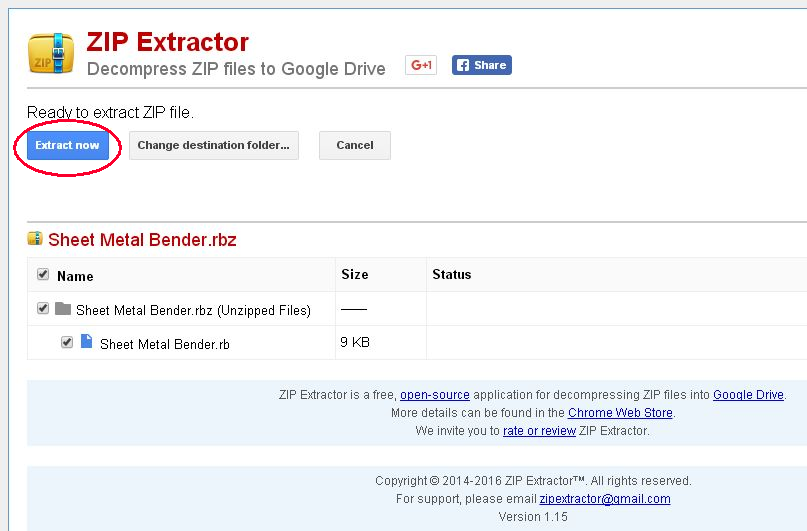
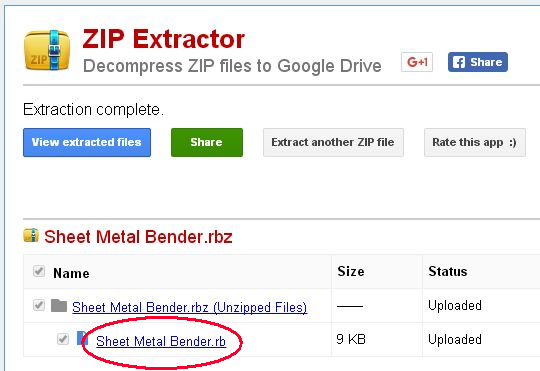
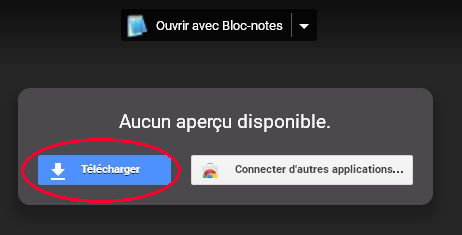
-
-
I get this when trying in 2017. I doubt it is the fault of the extension but probably something weird with my setup.
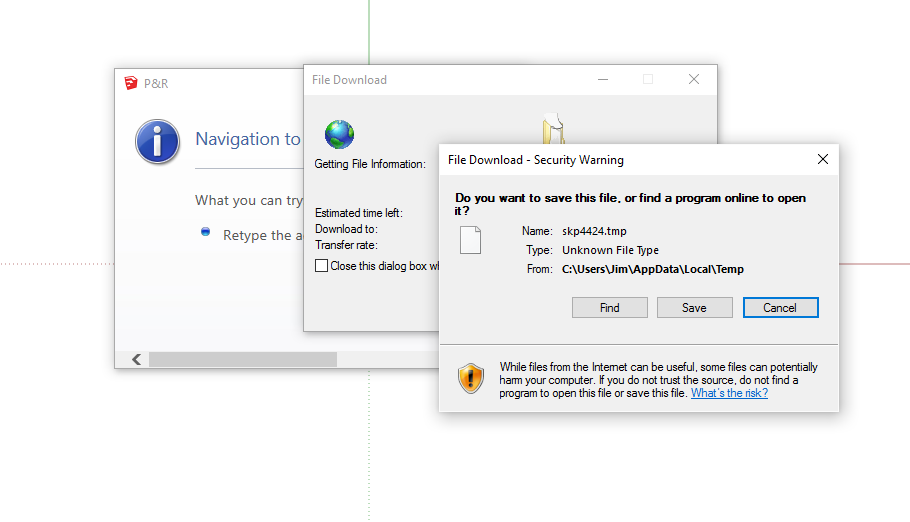
-
I have the same as Jim! ( 2017) : works fine in 2016!
It's surrely about the Open window's parameters!
We can't see it!
Certified plugin ?
Maybe it's about IE 11 ?...but I don't success to find what I must do!
The plugin works fine with default parameters!
-
I also posted the issue on the official forum. The more eye the better.
I took a few minutes this morning to make it work with 2017 because I was curious. I will finish it this afternoon and send it to Sam if he is interested or unless he beats me to it.

[2017] Is WebDialog.set_html broke?
I wanted to try out Sam’s Sheet Metal Bender extension but the WebDialog does not open the temp file. Instead i get these dialogs. It works in 2016. Any ideas?

SketchUp Community (forums.sketchup.com)
-
Can this still be downloaded somewhere? its exactly what i need but there is nothing on the link provided..

-
Unfortunately, Sam has removed all his plugins for download because of bogus copyright problems he had with another plugin (Floor Generator-search the forum).
Other than individual user copies, there are no other remaining (legitimate) download sites for his plugins.
-
That is really sad! is there any other plugins that are similar to this?
-
It's not difficult to model sheet metal parts with native tools. If I really felt I needed to use an extension for it, I would use Radial Bending in FredoScale.
You could also model the sheet metal as a single surface and then use Fredo6's Joint Push/Pull to give it thickness.
-
Or True Bend By Thomthom

-
Thanks guys, really appreciate it. The fredo scale radial bend does the trick.
-
A revised and working version can be downloaded HERE
Advertisement