VRay for SketchUp Caustics Problem
-
I've been reading many tutorials and have yet to find out what I'm doing wrong. WHen I render a cup of whiskey with ice cubes all I get is the black shadow, but not the caustics. What am I doing wrong?

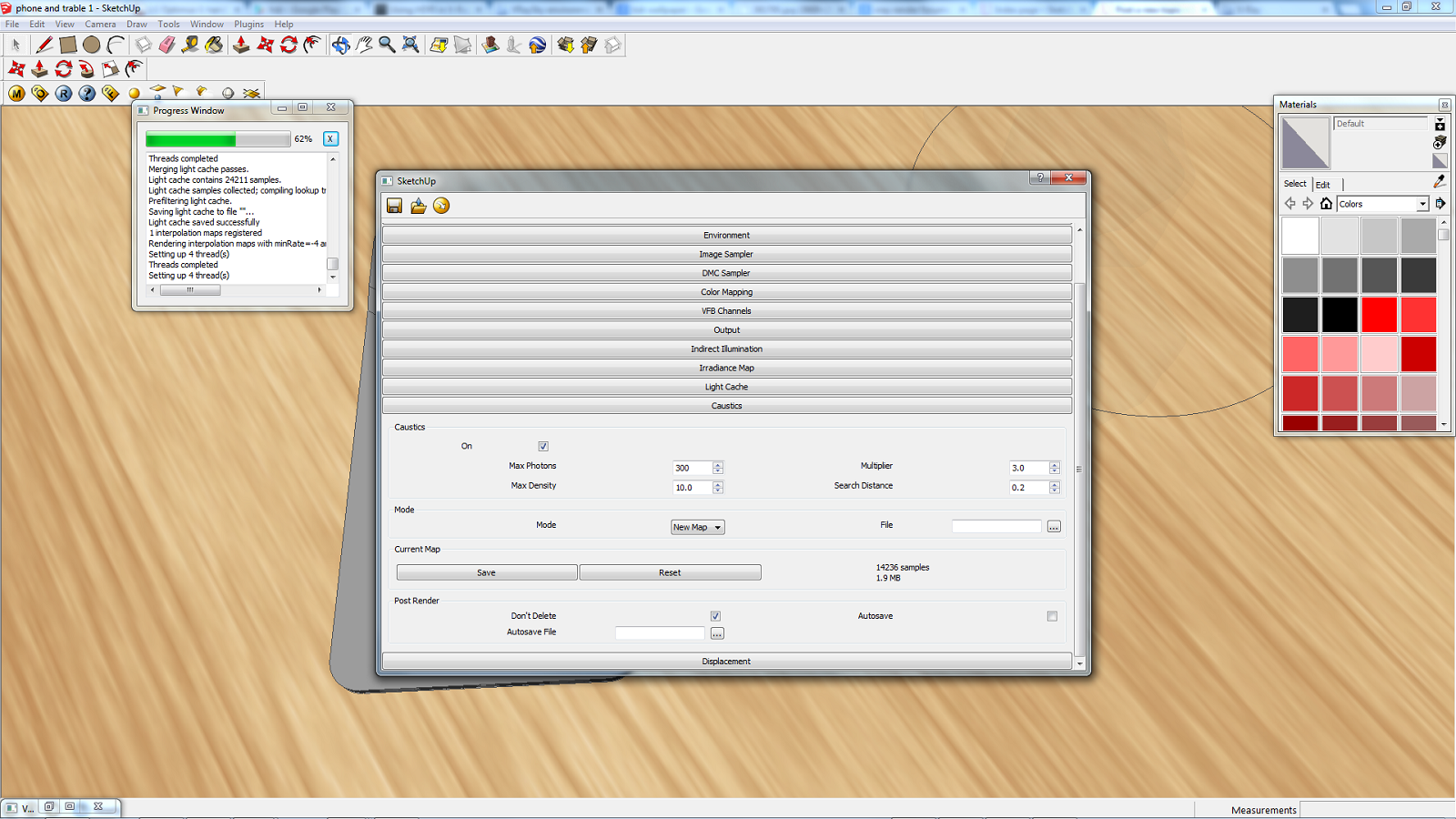
-
try setting up a light just for your caustics. Using the sun doesn't always work. (when using the sun, you need the geometry to be at the origin, plus you need to increase the radius to calculate the caustics.)
-
@andybot said:
try setting up a light just for your caustics. Using the sun doesn't always work. (when using the sun, you need the geometry to be at the origin, plus you need to increase the radius to calculate the caustics.)
I've tried making a closed off room and using a VRAY spotlight, I've also tried HDR lighting. Nothing

-
can i do a stupid question? have you checked that "affect shadows" option is active?
-
I have similar problem. no caustic effect at all.
Vray 2.0 for sketchup 2016, dongle
in 1.49 I had no problems with caustic.my settings:
scene units - cm
pool size 400x400cm depth 0-100cm (4 steps)pool - solid, grouped, default material
water surface - single plane, separated (grouped), material "pool" applied on both sides.material "pool" (default settings skipped):
reflection layer:
fresnel b/w 1.33/1.55
diffuse layer:
texture - irrelevant jpg, transparency 100%, IR -1.33
refraction layer:
IOR 0 1.33, FOG light blue, multiplier 0.005, dispersion - off/on (it changes nothing), Abbe - 50, affect shadows - ON/OFF (it changes nothing)
options:
double-sided -on, cast shadows - on, trace refl. - on, trace refract - on, reflect on backside - on, max refract. depth - 5
displacement:
x2, texnoise size 9,vray options based on default settings (by load defaults button)
global settings:
reflection/refraction - on
environment settings:
GI skylight - caustic subdiv - 1000, caustic multiplier - 1-10 (it changes nothing)
Indirect illumination (GI) settings:
GI caustic reflective - on, refractive - on
caustic settings:
caustic - on, max photons - 5-30 (it changes nothing), max. density - 0, multiplier -10, search distance - 5-20 (it changes nothing).
camera settings:
default, physical
output:
800x600any ideas? thx for help
Advertisement







