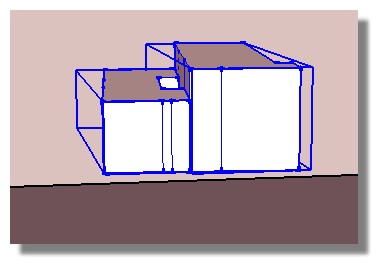Explode and regroup script?
-
Hi guys!
I have many groups (about 300) in my model and I'd like to explode and regroup each group, ONE BY ONE.
Is there a script to do it automatically?*I'm attaching a .skp file with 2 of my groups.
-
@gregswk said:
Hi guys!
I have many groups (about 300) in my model and I'd like to explode and regroup each group, ONE BY ONE.
Is there a script to do it automatically?*I'm attaching a .skp file with 2 of my groups.
Why? Is there a point to this exercise?
-
-
@sdmitch said:
Why? Is there a point to this exercise?
Hi! The reason is that I can't use "drop to terrain" plugins like DropGC and Raytracer. I select the groups and click the plugin but nothing happens.
BUT if I explode and regroup them (one by one), everything works normally. I really dont know why... -
@pilou said:
From your example you want explode these 2 groups above the terrain for make only one group ?
(because they are pasted) ? For make a "unic solid" ? So for delete internal common faces?If yes or similar take a look at this post!

More this one! (for coders)[attachment=0:1eoovfrz]<!-- ia0 -->unic_solid.jpg<!-- ia0 -->[/attachment:1eoovfrz]
Hi! Actually I want to remain each group without mixing with others entities, because in my case they are all buildings (after ~exploding and regrouping each one of them~ I'll use the plugin DropGC).
I dont know why: the way the groups are now dont let me use drop to terrain plugins. Do they have any definition or sth? If yes, is there a way to reset them? -
SmartDrop works for any terrain but maybe that is not that you want ?
 (Right Click on Selection)
(Right Click on Selection)And sure that resovle not the little mystery!

-
In this special case (flat terrain)

If you Select All Groups / Right Click / Make Component : the Ray Tracer works!Then just explode one time and you have your original groups on the terrain!
But sure your groups have a special state!

A little mystery!
-
@pilou said:
In this special case (flat terrain)

If you Select All Groups / Right Click / Make Component : the Ray Tracer works!Then just explode one time and you have your original groups on the terrain!
But sure your groups have a special state!

A little mystery!
My terrain isnt flat

Yeah...Maybe a big mystery!
Pleasee find out for me!
-
@pilou said:SmartDrop works for any terrain but maybe that is not that you want ?
 (Right Click on Selection)
(Right Click on Selection)And sure that resovle not the little mystery!

So, I've done the landscape above importing all those buildings solids and doing the following steps:
- Transforming all groups as single components using "tt_groups2comps" plugin
- Transforming all components as single groups using "Make_Components" plugin
*BUT THIS PLUGIN DOESNT MAKE ALL SELECTED COMPONENTS AS SINGLE GROUPS AT ONCE. THE "MAKE COMPONENTS TO SINGLE GROUPS" SCRIPT ONLY TRANSFORM 1 COMPONENT TO GROUP AT A TIME. SO I'VE MADE A SHORTCUT FOR THAT FUNCTION AND I KEPT REPEATING PRESSING THE SHORTCUT KEY AND THE ENTER KEY, WHICH TOOK ME A LOT OF TIME...
- I used Raytracer to drop all groups to the terrain
I really would like to make this process as quickly as possible... For my future projects. Any idea?

Thank you -
@gregswk said:
@sdmitch said:
Why? Is there a point to this exercise?
Hi! The reason is that I can't use "drop to terrain" plugins like DropGC and Raytracer. I select the groups and click the plugin but nothing happens.
BUT if I explode and regroup them (one by one), everything works normally. I really dont know why...I'm with you, I can't figure out why this is so. But, since these are buildings, you wouldn't want them to conform to the surface like Pilou's SmartDrop demo. So something as simple as
mod = Sketchup.active_model sel = mod.selection sel.grep(Sketchup;;Group){|g| t=mod.raytest([g.bounds.min,[0,0,-1]])[0] g.transform!(Geom;;Transformation.new(t-g.bounds.min)) if t }This works on your groups whether they are exploded and regrouped or not.
Select group(s), paste code into Ruby Console, press Enter.
-
Sdmitch to the rescue!

But that resolve not the little mystery of the 2 groups states!

What are special on them ?
How do you create that ? -
@sdmitch said:
@gregswk said:
@sdmitch said:
Why? Is there a point to this exercise?
Hi! The reason is that I can't use "drop to terrain" plugins like DropGC and Raytracer. I select the groups and click the plugin but nothing happens.
BUT if I explode and regroup them (one by one), everything works normally. I really dont know why...I'm with you, I can't figure out why this is so. But, since these are buildings, you wouldn't want them to conform to the surface like Pilou's SmartDrop demo. So something as simple as
mod = Sketchup.active_model > sel = mod.selection > sel.grep(Sketchup;;Group){|g| > t=mod.raytest([g.bounds.min,[0,0,-1]])[0] > g.transform!(Geom;;Transformation.new(t-g.bounds.min)) if t > } >This works on your groups whether they are exploded and regrouped or not.
Select group(s), paste code into Ruby Console, press Enter.
Hi, Sdmitch!
Thaaaank you so muchh!! That's all what I needed!!



-
@pilou said:
Sdmitch to the rescue!

But that resolve not the little mystery of the 2 groups states!

What are special on them ?
How do you create that ?Hi, Pilou!
First of all, thank you so much for all support you are giving to me.
Yes, the groups states remain. Mystery!
I've used Autocad Map 3d to generate those buildings with their proper heights attaching a shapefile. Before I export, I converted polygons to solids using -convtosolid command.
Then I saved as .dwg to export those buildings to Sketchup. -
Even genious Sdmitch has find a solution for your problem

taka a look to these architect tools by Thomthom!A suite of tools to help with imported DWG files aimed at Architecture
Maybe there there are some tricky things nside! -
@pilou said:
But that resolve not the little mystery of the 2 groups states!

What are special on them ?
How do you create that ?My new project for the weekend!!!!!!!!
-
I believe that the problem comes from the export DXF from external program!

(double vertices ?...) -
@pilou said:
I believe that the problem comes from the export DXF from external program!

(double vertices ?...)No the problem is that the transformation.origin is not over the "surface"
` name = Group#445
origin = (-420.075838m, -663.573913m, 8.06m)
x axis = [1.0,0.0,0.0]
y axis = [0.0,1.0,0.0]
z axis = [0.0,0.0,1.0]
x,y,z = [-16538.41882347539,-26124.9572089176,317.32283464566945]name = Group#468
origin = (-420.075838m, -663.573913m, 8.06m)
x axis = [1.0,0.0,0.0]
y axis = [0.0,1.0,0.0]
z axis = [0.0,0.0,1.0]
x,y,z = [-16538.41882347539,-26124.9572089176,317.32283464566945]` which is why the "Drop" fails. By exploding and regrouping the group, the transformation.orig is reset to bounds.min which is over the "surface". -
@sdmitch said:
@pilou said:
I believe that the problem comes from the export DXF from external program!

(double vertices ?...)No the problem is that the transformation.origin is not over the "surface"
` name = Group#445
origin = (-420.075838m, -663.573913m, 8.06m)
x axis = [1.0,0.0,0.0]
y axis = [0.0,1.0,0.0]
z axis = [0.0,0.0,1.0]
x,y,z = [-16538.41882347539,-26124.9572089176,317.32283464566945]name = Group#468
origin = (-420.075838m, -663.573913m, 8.06m)
x axis = [1.0,0.0,0.0]
y axis = [0.0,1.0,0.0]
z axis = [0.0,0.0,1.0]
x,y,z = [-16538.41882347539,-26124.9572089176,317.32283464566945]` which is why the "Drop" fails. By exploding and regrouping the group, the transformation.orig is reset to bounds.min which is over the "surface".-So that means I need to explode and regroup to reset them? Or there is another way to change their transformation.orig to bounds? Sorry, I didnt understand very well..
-I'm using your script to drop the groups down to terrain, but I'm having some problem... Many groups arent dropping well, they fly.
-
@gregswk said:
-I'm using your script to drop the groups down to terrain, but I'm having some problem... Many groups arent dropping well, they fly.

[attachment=0:373faxky]<!-- ia0 -->flying.JPG<!-- ia0 -->[/attachment:373faxky]Could you post a sample of the one's that "fly".
-
Advertisement