Drape Tool not draping all entities
-
Sorry I don't said that I made!

I disable all Layers
Enable Layer 0, Tree Location, Terrain Copy
Tree Location as Active Layer
Select all objects above Terrain Copy : Entity Info --> Tree Location
(so some objects on Layer 0 go to Tree Location)
Explode Selection
Make the drape
re Group the selectionAll Layers visible as you want
Will be the same for any other terrain!

-
@pilou said:
Sorry I don't said that I made!

I disable all Layers
Enable Layer 0, Tree Location, Terrain Copy
Tree Location as Active Layer
Select all objects above Terrain Copy : Entity Info --> Tree Location
(so some objects on Layer 0 go to Tree Location)
Explode Selection
Make the drape
re Group the selectionAll Layers visible as you want
Will be the same for any other terrain!

Hi, It takes down the spread outline on all but not the trunks of all. I'm thinking it is because they are all not on the red, green plane

-
Are these trees ACAD imports? If so and they were blocks converted to a component, they will sometimes not drape.
If you explode them they will drape just fine. Just make sure you edit anything out of the block first. My surveyor sends me tree blocks that have diagonal lines inside of circle. Before I explode them, I edit the component to be a simple circle, then explode, then group, then assign to the tree layer and finally drape the group onto the surface.
-
Normally any planes, curves in any orientation, must be projected on any plane of any orientation!
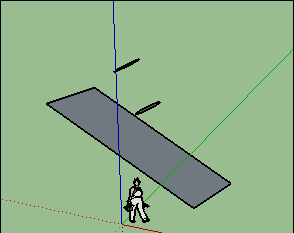
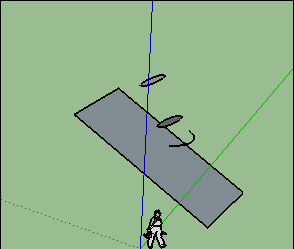
-
Hi, Guys Thanks for the suggestions neither of which worked, unfortunately. Yes, it is a CAD import. In the end, I just redrew circles in the positions to which they didn't work originally.
Many thanks for your suggestions. if I had more time available we could pursue why it still didn't work with your suggestions, need to get a planning application in, though!!
-
Scaling the scene x100 will make the drape work.
There are elements in your model the have ~1mm dimensions. SketchUp doesn't like small dimensions.
-
Rich, is this a limitation of the software? We work to mm all of the time.
-
@woodarc said:
Rich, is this a limitation of the software? We work to mm all of the time.
Yes, it's common to scale up when edges nearly ~1mm. SU fails to make faces.
Not so much a limitation. If you import objects, like the blocks in your model, that contain 96 segments you're gonna run into problems.
-
Is there quick way of avoiding this situation, i.e.a plugin?
-
You have tools by Fredo who repare any segments!

@unknownuser said:
EdgeInspector is a plugin for Sketchup inspecting and repairing Edge defects in the model (overlaps, tiny edges, tiny gaps, split edges, coplanar edges). It includes a Geometrical Magnifier Glass (2x to 5000x) which allows inspecting details beyond the native zoom capability of Sketchup.
-
@woodarc said:
Is there quick way of avoiding this situation, i.e.a plugin?
Yes - explode blocks either before importing to SU, or explode them after. Then you will have no issues with draping CAD derived geometry.
-
Hi Guys out of the office yesterday, many thanks for all your comments and assistance, invaluable as ever.
Advertisement







