Oops, your profile's looking a bit empty! To help us tailor your experience, please fill in key details like your SketchUp version, skill level, operating system, and more. Update and save your info on your profile page today!
🔌 Smart Spline | Fluid way to handle splines for furniture design and complex structures. Download
How to set a non-standard view?
-
I've never needed to do this before in SU. How do I set a non-standard view? e.g the equivalent of AutoCAD's Face UCS or Object UCS. I set my axes to the object, but the views don't realign to it.
-
?

Or Select a face (not with the perimeter) then Right Click/ Align to View
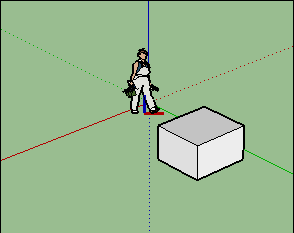
-
And...
Once you have created the view you want, then make a new scene-tab [or update an existing scene-tab] to remember it for later... -
Duh. Thanks guys. Amazing how I always assume things are more difficult then they are.
Advertisement







