Start at Scene
-
Having fun so far. Thanks Rich for the invite.
I am going through the tutorials and reading the threads but have a question in case I have missed it already.
Can you start an animation at a specific scene already set up in SU?
For example; a model set up with 40 scenes as a fly through. When you get to say scene 28 the doors start to animate as you fly into the building.
Thanks.
-
Yes this can be done. If you look at this example (watch closely) you can see it.
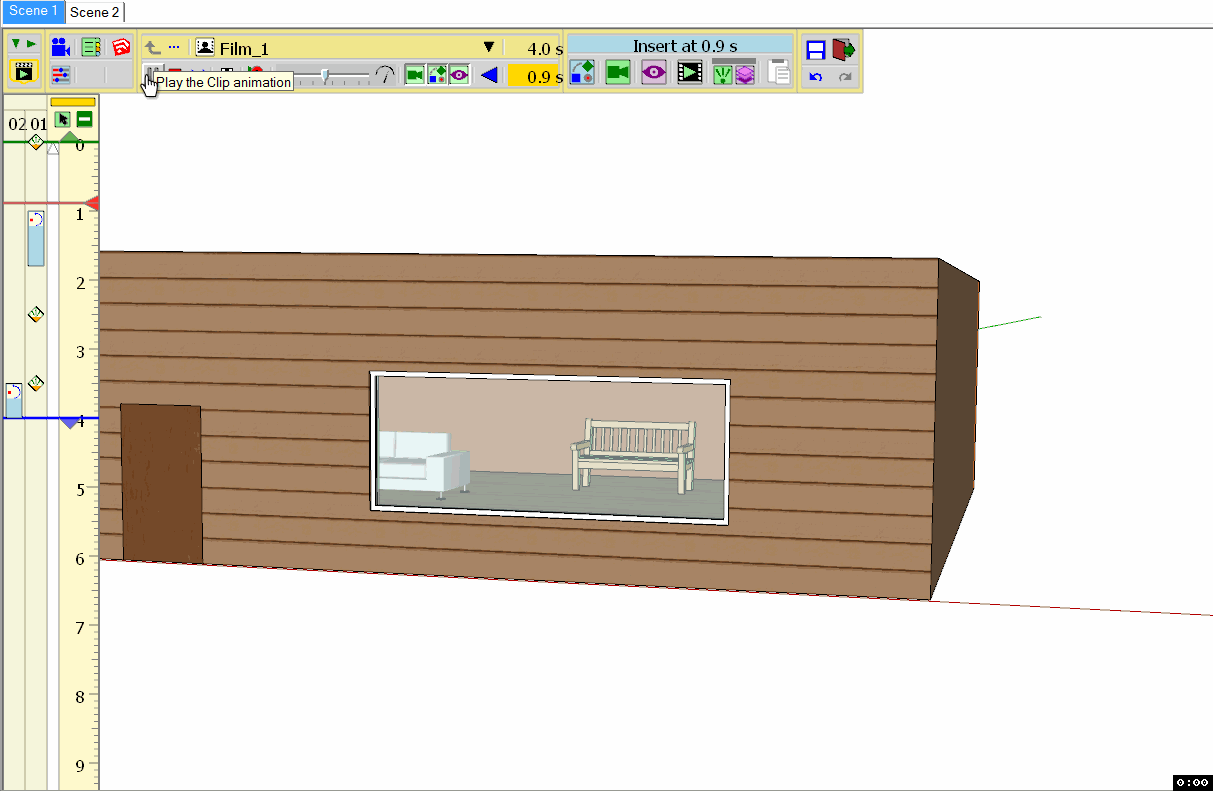
While this example is pretty crude and only has 2 scenes, you can see that it can be done. You will need to capture each scene with the View tool. Then on the scene where you want the door to open, you add the animation for the door. So, you will need to click on each scene tab and add a View for each of the first 28 scenes. Then you add your animation to scene 28. Then you click on the scene tab for each of the remaining scenes and add a View for each of those scenes. I suggest you make sure that there is a time gap for each of the scenes so you get the animation of the scene changes the way you want them. My "crude" example did not do a good job of that.
Hope this helps........

BTW: Since I see you are a Twilight guru, you might be interested that I have been having a dialog with Chris at Twilight and they are working with Fredo to be able to use Twilight Render Pro with Animator. I only have the Hobby version and am not a sage like you but will help you if I can. If you got to the Twilight Render forum and look at this thread Animator you can see what we have discussed. In particular, you might find pages 2 & 3 to be more on topic.
-
Thanks for that. I get it now.

It seems a bit clumsy to have to add a view to each scene tab. I also notice the path between views added with Animator travels differently than the path between SU native scenes. What would be nice is to right click the Animator Clip and say "Start at SU Scene "X" and have it run while running the SU Play Animation.Anyway, here is my first test. And thanks for the Twilight info too.
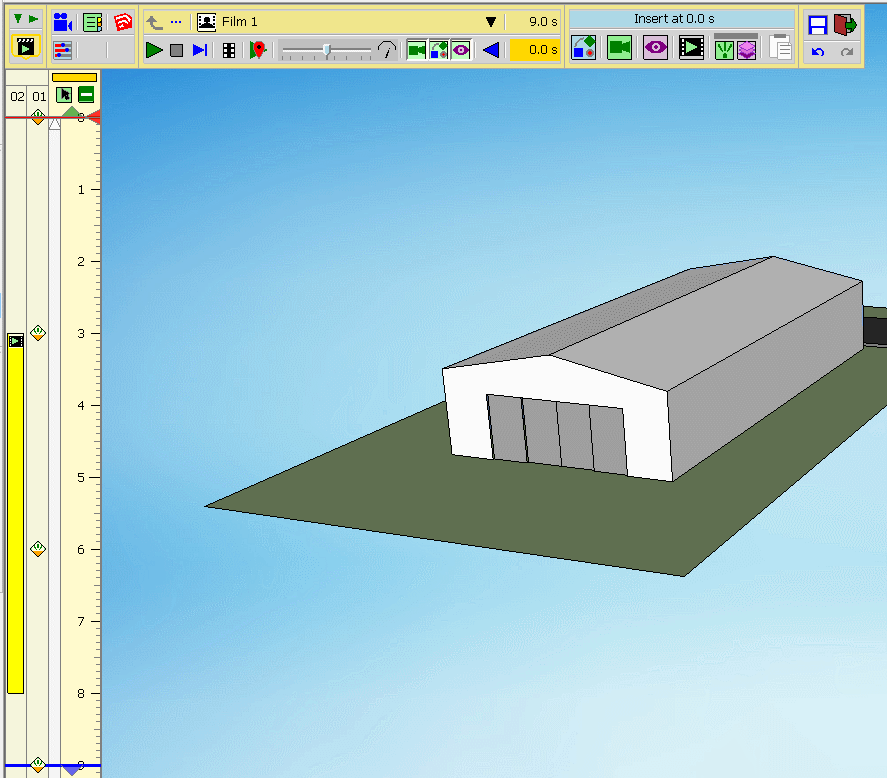
-
Well now you are off and running. Glad more poor video helped.
I have had a running dialalog with Chris and let him know our are now a beta tester for Animator. When it is ready, I am sure he will let you beta test. I only have Hobby (us retired guys can run into funding problems
 ).
).If I can assist you in any way, just let me know.
-
Eric,
I think Views are actually very good and in many cases better than scenes.
- With scenes the timing for changing is the same for every scene. Thus, if you want a longer time for a certain view you must duplicate the scene. If you have your scenes set for 2 seconds then each scene will be 2 seconds. You have no variance.
- At least in theory, if you set your frame rate the same in Animator as it is in SU, and you create your views at the same interval, you should see the same result (I have not test that). I do notice some times that the animation can look a little different in the Animator editor than it does in the generated video. An example was spinning wheels in a couple of my videos.
- In the future, Fredo is going to implement the ability for the camera to follow an object (like me following the vehicle through a car wash. That has some great potential. He is also going to implement the ability for an object to follow a multipoint path. Think of combining those two and what the results could be.
- Fredo is also planning to allow you to specify which layers are affected with the Visual Effect tool. Right now, it affects all layers.
- About the only thing you cannot do with a View that you can do with scenes is change the style in the model.
- In general, I think the Views tool provides more flexibility than scenes but you can use scenes to set camera positions and then capture that with a View.
I think as you do some more work with the tool you will like the way Fredo has implemented many features and he has some more things planned that will enhance it even more.
Look forward to seeing you build a walk through and sharing it with us......
-

Advertisement







