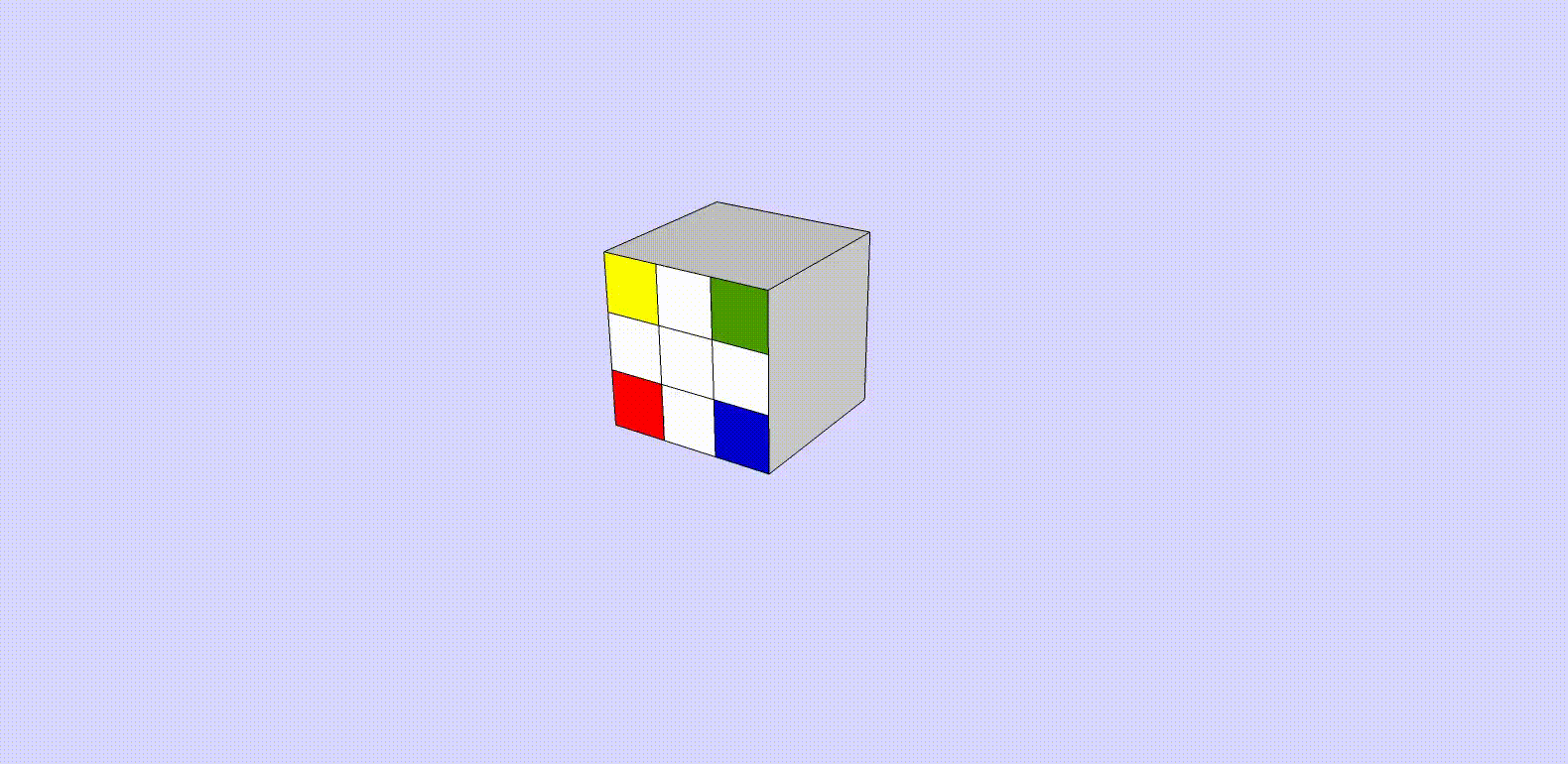Challenge
-
THX to give the cube file!
Merci de nous donner le Cube!
-
Indeed this is a bug!
Effectivement, c'est une grosse nouille! -
Ah yes!
 Skp file is in the zip no in the Rar!
Skp file is in the zip no in the Rar! 
Zip is more universal!
Sinon il me semble que c'est le bug que j'avais signalé!

Else seems that is the bug that I had signifyed! -
I think I fixed it. So should go into the next release
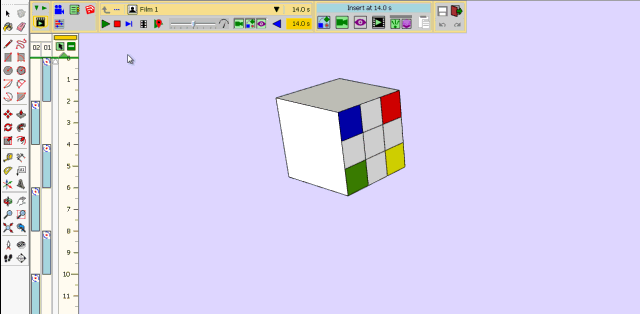
The best way is to use SPIN, not Rotation. To make a Spin which is not about the center of the object, just disable the small button showing a kind of center, next to the axis letter.
Fredo
-
Seems excellent and indispensable!

Does this GIF animation is "recorded" with Animator itself or with something like GifCam (free) ? -
-
Cool of course!

Can we imagine have a "Sound line" inside Animator for synchronize image + sound ? -
@fredo6 said:
I think I fixed it. So should go into the next release
Fredo
Thanks Fredo6
Impatient to used itChri
-
Hi
To achieve an animation type below, I think , i should use the "scale movement" to gradually decline the part.
Is it the right option?I am unable to use the SCALE tool (pivot selection and scale factor).
Does "SCALE" is being developed or did I miss something?Bonjour
Pour réaliser une animation du type ci-dessous , je pense qu'il faudrait utiliser la fonction "scale" pour la chute de métal que l'on ferai diminuer progressivement.
Est-ce la bonne option ?Je n'arrive pas a utiliser l'outil SCALE ( sélection pivot et scale factor).
Est-ce que "SCALE" est en cours de développement ou est-ce que je loupe quelque chose ?Chri
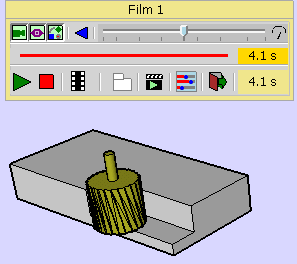
-
Et ici, tu as poussé (Déplacé) la petite boîte ?
-
@pilou said:
Et ici, tu as poussé (Déplacé) la petite boîte ?
and you push the small box
Oui , mais c'est un trucage grossier.
Yes, but it is a rude trick.
Chri
Advertisement