Vray render 7 out 8 core freezing
-
@unknownuser said:
16gb 1600 ram
evga gforce gt760 2gbV-Ray for SketchUp only uses 3-4gb of ram, because it's tied to the SketchUp process, unless you use the 64bit workflow (http://help.chaosgroup.com/vray/help/sketchup/150PB/distributed_rendering.htm#settings)
Your graphics card won't be used at all with V-Ray, unless you are doing a RT GPU render.
You can set how many cores your SketchUp process uses to avoid using 100% of your machine for SketchUp/V-Ray if you want. Open the Task Manager, go to the processes tab, right click on SketchUp, and choose "Set Affinity". You can do the same with the XMLDRSpawner. Be aware that this will cause a loss of performance for render times, but it will allow you to have more resources freed up for multitasking.
-
sorry it took me so long to replay, I didn't got the notifications for some reason.
anyways thanks for the ideas.
im already using the 64bit distributed rendering so I can use my the full ram capability, and also using EXR and render to vrimage.but still It freezes on the mid and high resolutions. such as 2048x1017.
what drives me nuts on my laptop that has almost the same specs as my desktop
it work fine doesn't freeze at all.im going bloody kuku with this problem.
same specs ( except the GPU --> laptop GPU=SLI GFORCE 750 DESKTOP GPU=gforce 760)
but as we all know it has no effect on the render.any other ideas or suggestion?
@andybot tell me if I do the whole map saving on the lower resolution doesn't it mess-up the quality of the higher resolution render?
I usualy render around the 3200-4200. what resolution should I try rendering the maps on?
once again thanks for helping me out. im working on my final project for school and its driving me crazy.
-
@bizkonson said:
@andybot tell me if I do the whole map saving on the lower resolution doesn't it mess-up the quality of the higher resolution render?
I usualy render around the 3200-4200. what resolution should I try rendering the maps on?
No, having lower res GI maps will not mess up the final render. You could do half-size just fine. The biggest thing though is to turn off (or significantly reduce the quality of) the displacement in your materials. That's usually where the LC hangs. Then turn it back up to "full strength" for the final render and you should be good.
-
Ok I got it thank you man for the advise! ill try it out tonight and see how it goes.
still can figure out why it works fine on the laptop and crashes on the desktop.
since its the same skp and vray and the specs are almost the same for both... -
well... no go

its still freezes, I turned off all the displacments, moved all trees to proxy and still gets stuck on the light cache.im going to format the comp and reinstall all from scratch, it might be some runtime problem maybe...
-
Have you tried rendering to a vrimg with the VFB mode set to No Memory? It might use less memory than rendering to an exr. I can't remember off the top of my head, but I'd give that a shot if you haven't tried already. We bundle a tool to convert from vrimg to exr.
-
@dkendig said:
Have you tried rendering to a vrimg with the VFB mode set to No Memory? It might use less memory than rendering to an exr. I can't remember off the top of my head, but I'd give that a shot if you haven't tried already. We bundle a tool to convert from vrimg to exr.
Yea I tried it long time ago I also use the distributed rendering 64bit so no memory problem.
and the exr I convert via photoshop, just adjust the exposure\gamma(forgot which one) 0.4545
but thanks anyways -
Hi-- I am having the same issue and wonder if anyone has come across a solution? the processors seem to stop rendering for some reason and then start up again on. Same as bizkonzon, it only happens on larger renders, I'm using vray 2.0 and sketchup 2015 64x (so memory limit shouldn't be an issue?), I've exported final image to .exr and my laptop is about the same specs. attached screenshot shows how the processors stalling mid-render (but doesn't freeze or stall the rest of the machine) frustrating...
larger/image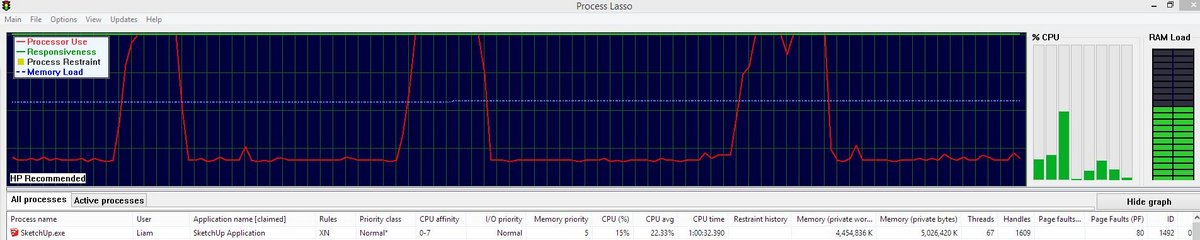
-
Hi all,
Exactly the same for me.
SKP 15 and Vray 2.0, Windows 7 64 bits.
In addition, I'm rendering with 2 computers and a portable render farm, and every frozen buckets seems to come from the same computer (Render farm here).
I have a list of 30 images to render, same materials everywhere more or less... And after 20 images which went well, the rest is screwed up.
Does any of you guys can help on this?
No more since 1 year?
Thank you very much for your help. -
In case there is still someone wondering about this, I have experienced LC freezing while trying to render a scene using caustics. I would recommend to turn on caustics just if you are completely certain about its settings. An error in the caustics settings can blow up your LC.
I have also experienced freezing of the LC when the network supporting a DR is not properly set up. Specifically, slaves not having access to resources in the model. I solved it by getting a network with a server that contains all textures or proxies.
So, appart from what said before me, also check caustics and DR settings.
Advertisement







