Animator on Mac OSX - bugs and glitches
-
I never tested Animator on Mac (as I don't have one).
So this thread is dedicated to anything not working, approximative or to be improved on the Mac OSX platform.
One basic thing I need to know is if the generation of video works on Mac, which requires:
- the download and installation of FFmpeg on Mac (see doc in the main thread)
- the verification that Animator calls FFmpeg correctly
So thanks in advance to all beta testers on Mac.
Fredo
-
The first, thanks for the incredible plugin!!

The FFmpeg installation on Mac works but there are some problems:1. I have to resize the Generation Video window to see all buttons.
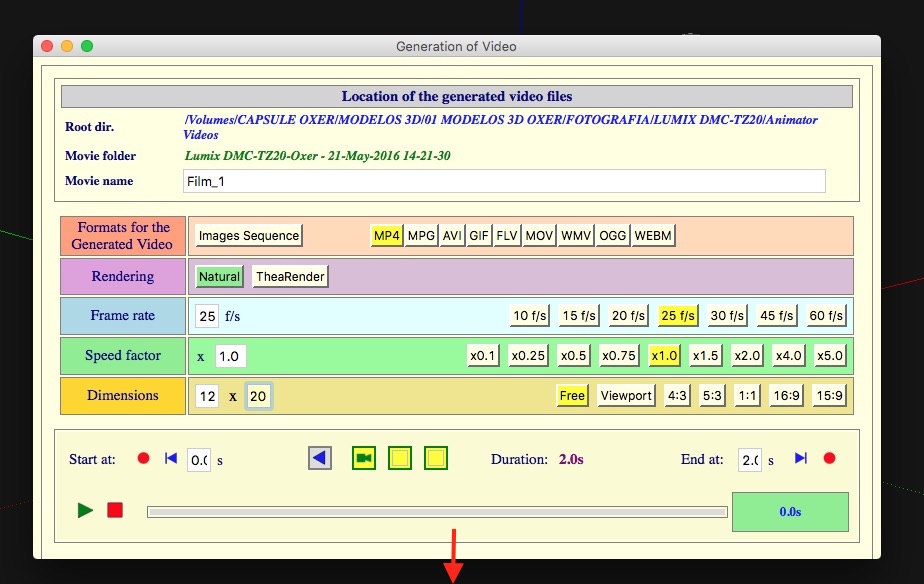
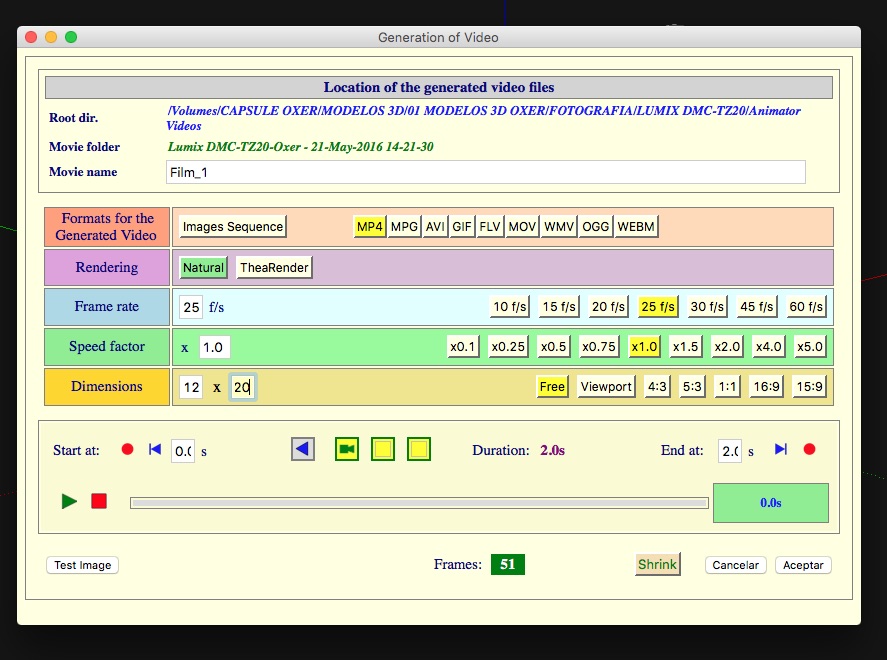
2. The generation video doesn't work, while the video is generating the images are saved in the Film folder, but when the generation is finished it appears a error message "Error in the video file generation", then I press Save and Exit button and all images are deleted.
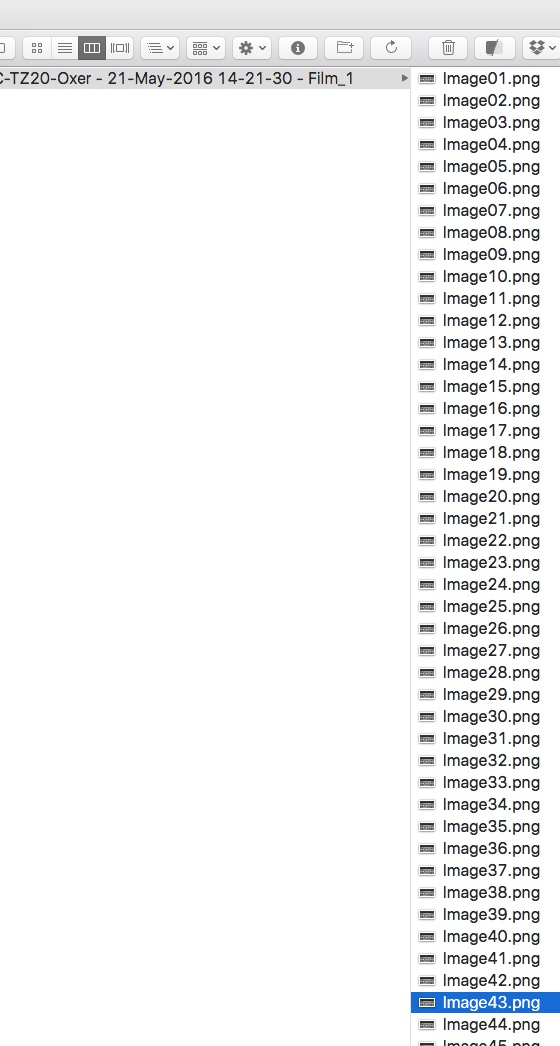
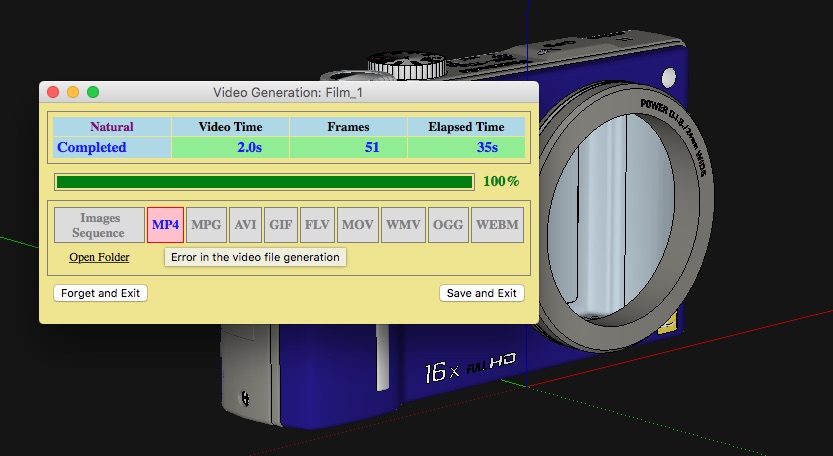
3. When press Open Folder button appears a error window, "No application defined to open the URL", the folder is in external HD, and it occurs the same if I press Test Image button: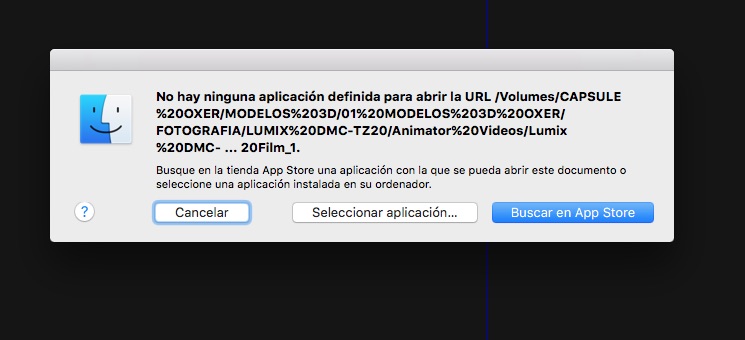
I'll continue testing the plugin but I haven't many spare time and I have a lot of to learn about the plugin.

Mac OSX 10.11.4 & SU2016
PS: I copied the ffmpeg file only in the Plugins folder.
-
Oxer,
Thanks for the feedback.
Apparently there is a problem in the execution of the FFmpeg command on Mac.
Could you please type the following commands in the Ruby Console:
ffmpeg = File.join(Sketchup.find_support_file("Plugins"), "ffmpeg")FileTest.exist?(ffmpeg)# should answer truecmd = "open -n #{ffmpeg} --args -h"#just launch ffmpeg for Help panelsystem(cmd)#should return true (good) or false (not good)if you get a False to
system(cmd),Could you try with
cmd = "open -n \"#{ffmpeg}\" --args -h"Thanks
Fredo
-
These are the messages in the Console:
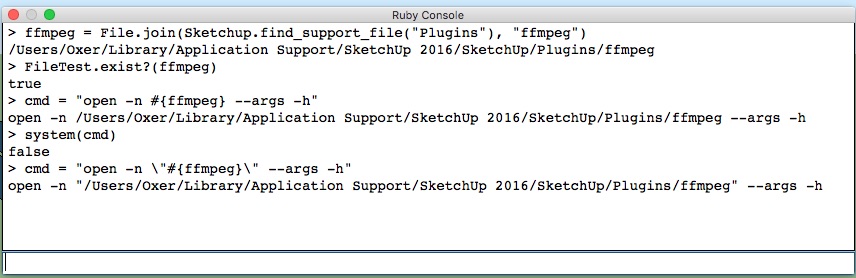
-
Oxer,
Thanks.
Can you do a
system(cmd)with the latest command, that iscmd = "open -n \"#{ffmpeg}\" --args -h"Fredo
-
The Console Message:
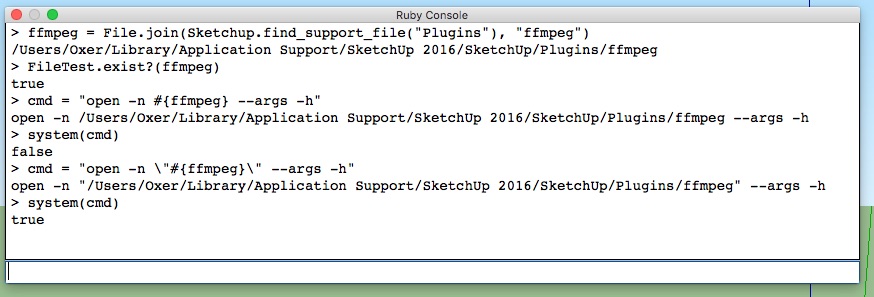
Then it appears a OS X alert window:
"ffmpeg is a Unix application downloaded from internet, Do you want to open it?"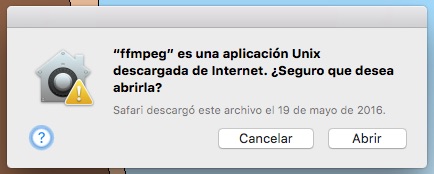
I push Abrir (Open) button.And then a terminal window:
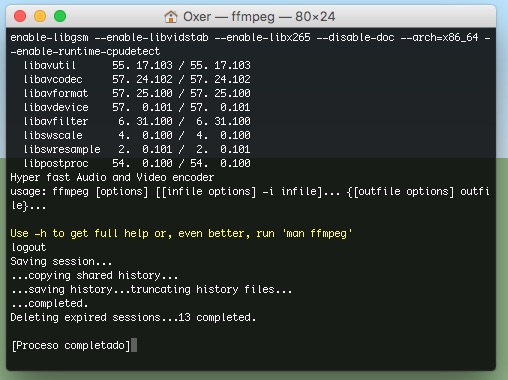
-
Oxer,
Many thanks. This message is ennoying however.
Could you try the following
ffmpeg = File.join(Sketchup.find_support_file("Plugins"), "ffmpeg")#same as beforecmd = "\"#{ffmpeg}\" -h"system(cmd)Thanks
Fredo
-
Console Messages:
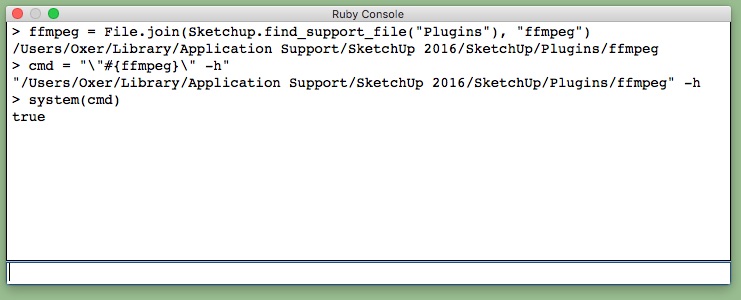
-
Oxer,
Thanks for your support.
In release 1.0r, just published, I tried to fix the generation of video files on OSX.
Can you try and tell me if it works on your sideJust launch a video and then click on Preview Video after a few frames to see if you get the green triangles displayed.
Thanks
Fredo
-
Hi Fredo,
The generation of the video files works right now.
But the Preview Video don't work because it appears an OS X error message window, there isn't application defined to open the URL.
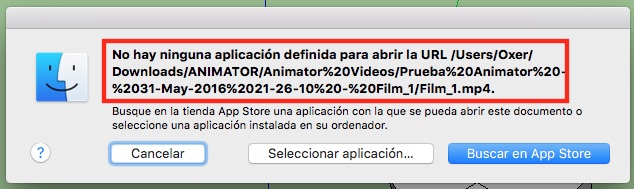
-
It's very rare, the .mp4 extension is associated in OS X to quicktime but for some reason the OS X don't recognize the extension or perhaps because the address has strange symbols in the URL ( %20 instead one space).
-
Oxer,
Thanks. Good news.
For the Preview, I think I know what it is (filename should be prefixed by file://).Fredo
-
hi Fredo,
my hard drive crashed, but I now have a new one and may be able to help on the mac side...
I used Homebrew to install the ffmpeg binary and if I test help
Hyper fast Audio and Video encoder usage; ffmpeg [options] [[infile options] -i infile]... {[outfile options] outfile}... Getting help; -h -- print basic options -h long -- print more options -h full -- print all options (including all format and codec specific options, very long) -h type=name -- print all options for the named decoder/encoder/demuxer/muxer/filter See man ffmpeg for detailed description of the options. Print help / information / capabilities; -L show license -h topic show help -? topic show help -help topic show help --help topic show help -version show version -buildconf show build configuration -formats show available formats -devices show available devices -codecs show available codecs -decoders show available decoders -encoders show available encoders -bsfs show available bit stream filters -protocols show available protocols -filters show available filters -pix_fmts show available pixel formats -layouts show standard channel layouts -sample_fmts show available audio sample formats -colors show available color names -opencl_bench run benchmark on all OpenCL devices and show results -sources device list sources of the input device -sinks device list sinks of the output device -hwaccels show available HW acceleration methods Global options (affect whole program instead of just one file; -loglevel loglevel set logging level -v loglevel set logging level -report generate a report -max_alloc bytes set maximum size of a single allocated block -opencl_options set OpenCL environment options -y overwrite output files -n never overwrite output files -ignore_unknown Ignore unknown stream types -stats print progress report during encoding -max_error_rate ratio of errors (0.0; no errors, 1.0; 100% error maximum error rate -bits_per_raw_sample number set the number of bits per raw sample -vol volume change audio volume (256=normal) Per-file main options; -f fmt force format -c codec codec name -codec codec codec name -pre preset preset name -map_metadata outfile[,metadata];infile[,metadata] set metadata information of outfile from infile -t duration record or transcode "duration" seconds of audio/video -to time_stop record or transcode stop time -fs limit_size set the limit file size in bytes -ss time_off set the start time offset -sseof time_off set the start time offset relative to EOF -seek_timestamp enable/disable seeking by timestamp with -ss -timestamp time set the recording timestamp ('now' to set the current time) -metadata string=string add metadata -program title=string;st=number... add program with specified streams -target type specify target file type ("vcd", "svcd", "dvd", "dv" or "dv50" with optional prefixes "pal-", "ntsc-" or "film-") -apad audio pad -frames number set the number of frames to output -filter filter_graph set stream filtergraph -filter_script filename read stream filtergraph description from a file -reinit_filter reinit filtergraph on input parameter changes -discard discard -disposition disposition Video options; -vframes number set the number of video frames to output -r rate set frame rate (Hz value, fraction or abbreviation) -s size set frame size (WxH or abbreviation) -aspect aspect set aspect ratio (4;3, 16;9 or 1.3333, 1.7777) -bits_per_raw_sample number set the number of bits per raw sample -vn disable video -vcodec codec force video codec ('copy' to copy stream) -timecode hh;mm;ss[;;.]ff set initial TimeCode value. -pass n select the pass number (1 to 3) -vf filter_graph set video filters -ab bitrate audio bitrate (please use -b;a) -b bitrate video bitrate (please use -b;v) -dn disable data Audio options; -aframes number set the number of audio frames to output -aq quality set audio quality (codec-specific) -ar rate set audio sampling rate (in Hz) -ac channels set number of audio channels -an disable audio -acodec codec force audio codec ('copy' to copy stream) -vol volume change audio volume (256=normal) -af filter_graph set audio filters Subtitle options; -s size set frame size (WxH or abbreviation) -sn disable subtitle -scodec codec force subtitle codec ('copy' to copy stream) -stag fourcc/tag force subtitle tag/fourcc -fix_sub_duration fix subtitles duration -canvas_size size set canvas size (WxH or abbreviation) -spre preset set the subtitle options to the indicated presetand if I check the Liciense terms it returns...
ffmpeg is free software; you can redistribute it and/or modify it under the terms of the GNU General Public License as published by the Free Software Foundation; either version 3 of the License, or (at your option) any later version. ffmpeg is distributed in the hope that it will be useful, but WITHOUT ANY WARRANTY; without even the implied warranty of MERCHANTABILITY or FITNESS FOR A PARTICULAR PURPOSE. See the GNU General Public License for more details. You should have received a copy of the GNU General Public License along with ffmpeg. If not, see <http://www.gnu.org/licenses/>.john
-
With the last version (Animator 1.0t) the Test Image and Preview Video work fine.

-
I have a question about the process to save the Animator parameters, this is my process:
- I make a new movement in a new clip and then I save them (icon Save).
- I create the video, then I save all Animator parameters before exit of Animator plugin.
- When I return to the Animator plugin, the clip and movement previous saved is missing.
Perhaps I'm doing something wrong, there is a .animator file in the same directory like Sketchup but I can't recover the clip and movement saved.
-
Did you set up the AutoSave option?
When you start Animator, does it pop up a dialog box about a backup file?
-
Yes, I have Auto-Save checked (I began to translate the plugin to Spanish language).
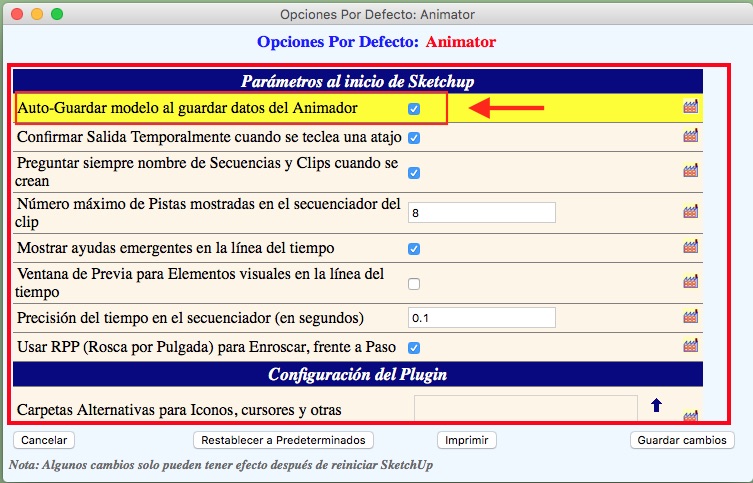
@unknownuser said:
When you start Animator, does it pop up a dialog box about a backup file?
No, it appears a message "There is not clip defined, do you want to create one?"
Advertisement







