Oops, your profile's looking a bit empty! To help us tailor your experience, please fill in key details like your SketchUp version, skill level, operating system, and more. Update and save your info on your profile page today!
🔌 Smart Spline | Fluid way to handle splines for furniture design and complex structures. Download
Toolbar Icon sizes Mac
-
So far I've been having a great time with Animator. I've been having some issues with the icons on the toolbar. I actually have this issue with all of the Fredo plugins...
If I leave the standard settings, on my Retina screen the icons are so tiny that I have to zoom in to see and click on anything. If I change the setting to make them larger, they get jumbled like this:
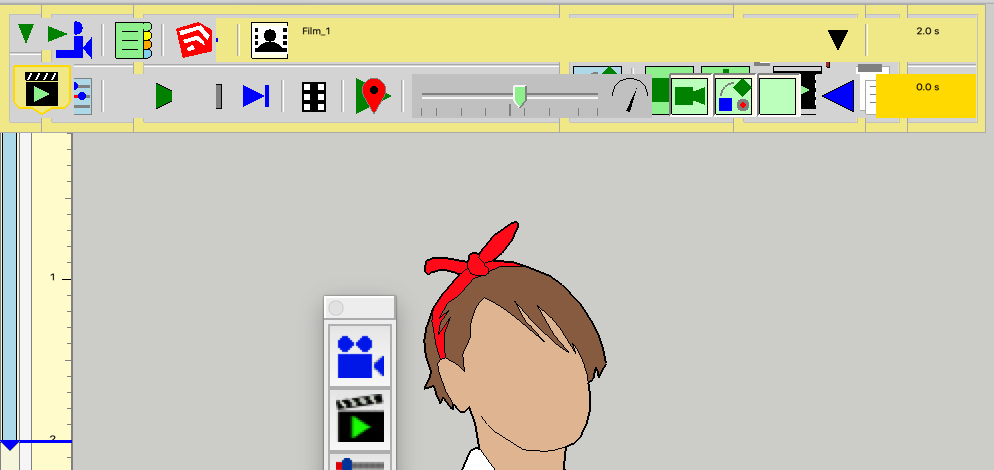
-
Eric,
There is no good solution for this problem because the Ruby API does not have control over the character size and pixel definition.
Unless you did it already, I would advise you have a look at this thread where the problem is discussed, with some generic solutions.
Fredo
Advertisement







