Jaggies On The Web Page
-
-
How about Plans Pages where I email them about 15 Pages, each to be printed on 8.5 x 11" paper? Should they be png or tif?
do I need to export them at 6000 pix wide, then resized to what size? I'd like to keep file size down, for emailing.
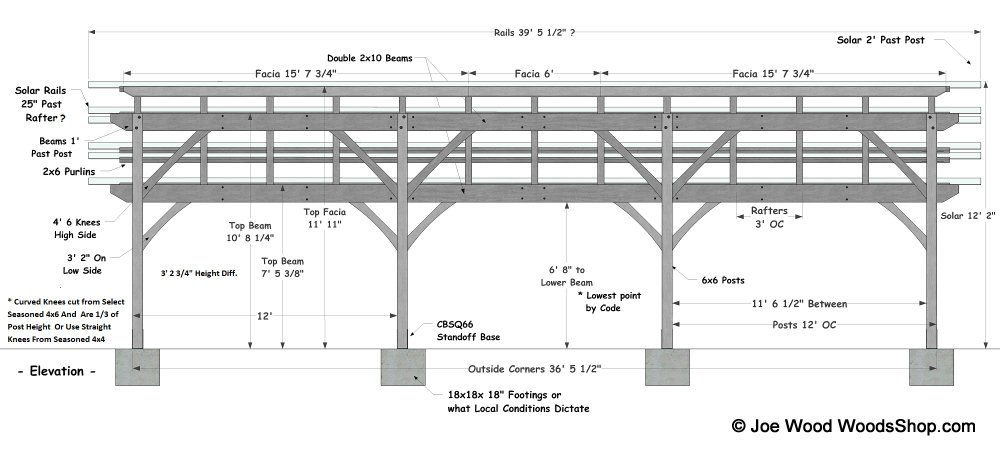
-
These are nice. Why not send pdf files? Are you using LayOut?
-
No just exported jpg images. Resized to 2000
I don't like pdf because when viewing them all in a folder you can't click Next to view the next pdf.
-
Here is your model exported as pdf
pdf = 56K
tif = 1107K
png = 409KJust for show, I zoomed in with the pdf reader and then took a snap shot of it and saved as png.
Personally - I think you could create a catalog of pdf's. It certainly is smaller.
Example Corner_Connections.pdf
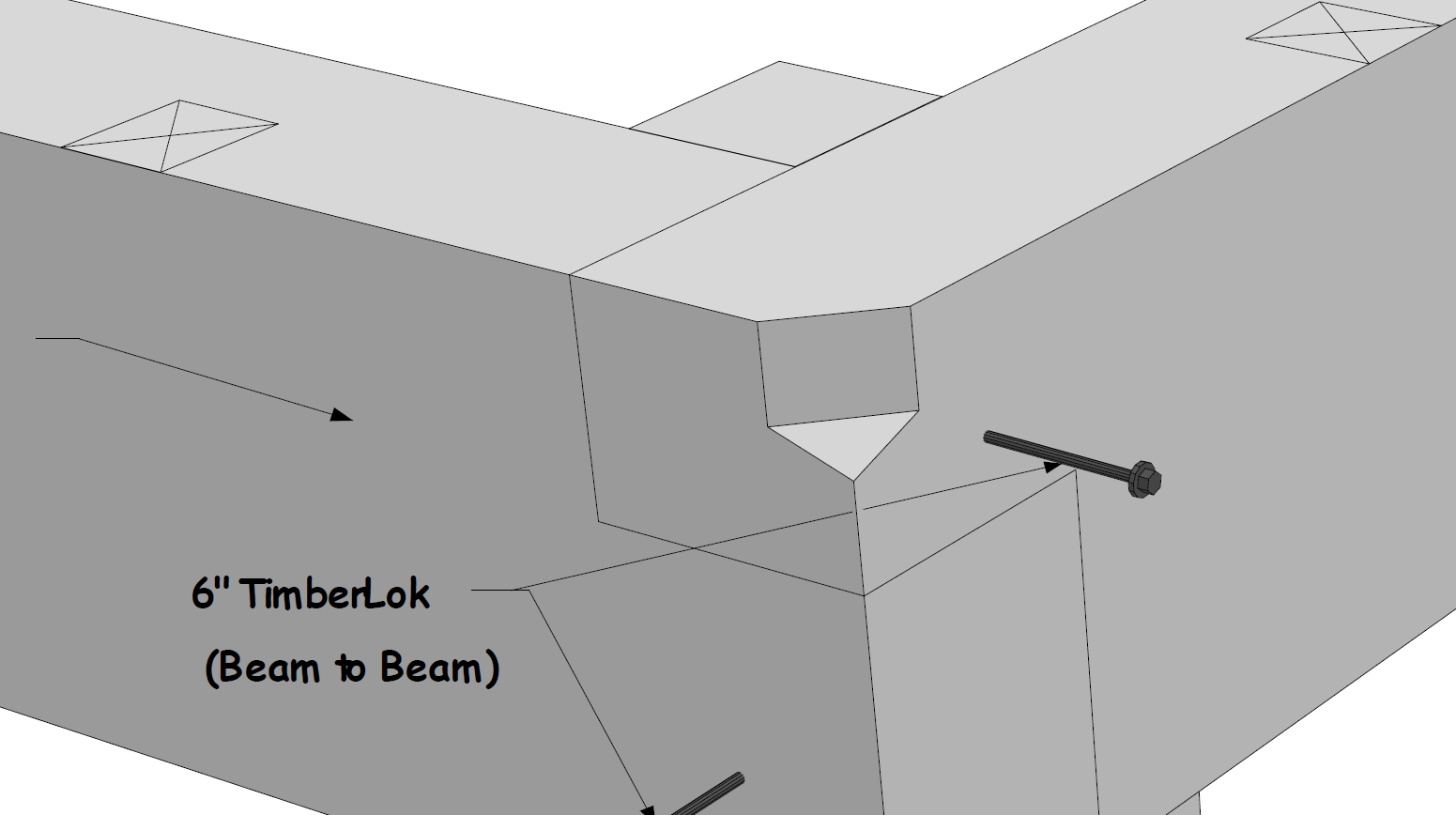
-
what pixel width were the tif and png? I like to be able to scroll thru the images.
-
I Export> 2d pdf with that last image I posted and it's 305 kb, that's alot bigger then yours.
Do I have these export setting correct?
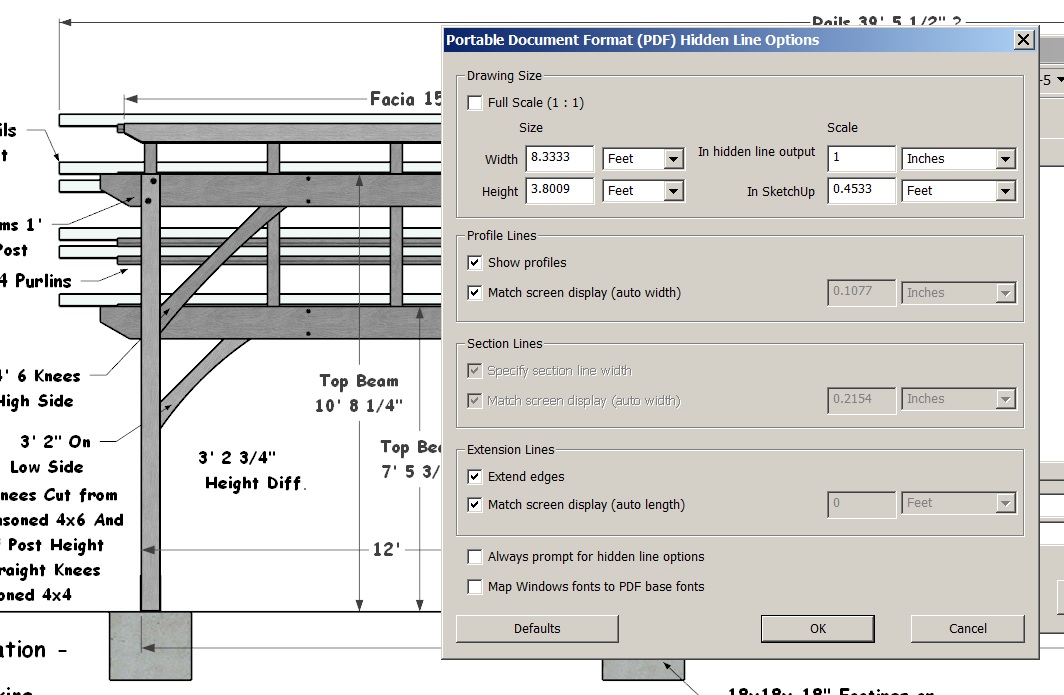
-
I turned off Edge Profiles in the model and also during export.
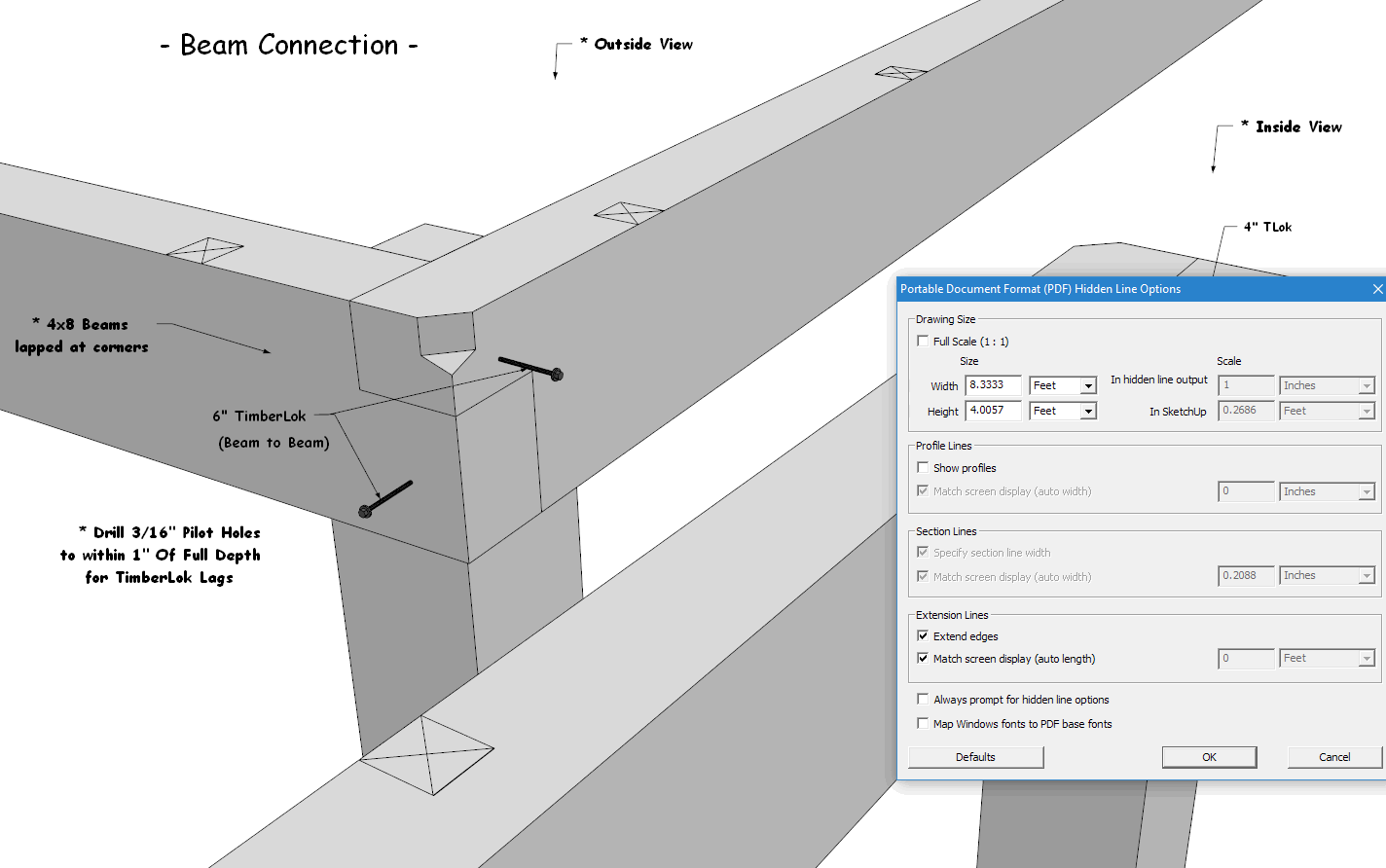
-
Oh Profiles Off much better
 thanks for the great graphics advice,
thanks for the great graphics advice,
but with that image above I'm still getting a 304kb pdf, why is yours so much smaller at 56k ? -
I opened the example_corner_construction.skp file in Sketchup version 16.1.1449 64 bit.
The skp file was saved in Sketchup 8.0.1The only other thing I did was as I said earlier - Turn off profiles.
Other that that I did nothing to reduce the file size.
-
I tried that same beam connection skp and got 56k too, so my other elevation file must have more 'data' on it.
Advertisement








