Graphics Programs Question
-
On my old computer I had Corel Draw and I would mainly use it to create full sized pdf templates of various parts of my structures. I'd export dxf, bring them into Corel, and then 'Publish' them to pdf. You can take that pdf to a printer and get a full sized template printed.
I need a similar program on my new computer, so what should I get, Adobe Illustrator, stick with Corel, or something else?? I don't know graphics very well.
-
It seems to me that since you're going to draw them in SketchUp anyway, you could just send the patterns to LayOut at full scale with the document set to the paper size you need. Export the PDf and send if off to be printed. Why duplicate the drawing process?
If you are set on using a different application for that and Corel Draw worked for you before, you should continue on with it.
-
OK Dave I'll take a look at it, got any links to Layout Tuts??
-
There aren't a lot of online tutorials for LayOut. You might look at Matt Donley's book as a place to get started.
FWIW here are a couple of screen shots from a plan I did for a chair using just SketchUp and LayOut. It is set up to print on 48" x 36" paper so the patterns are full size.
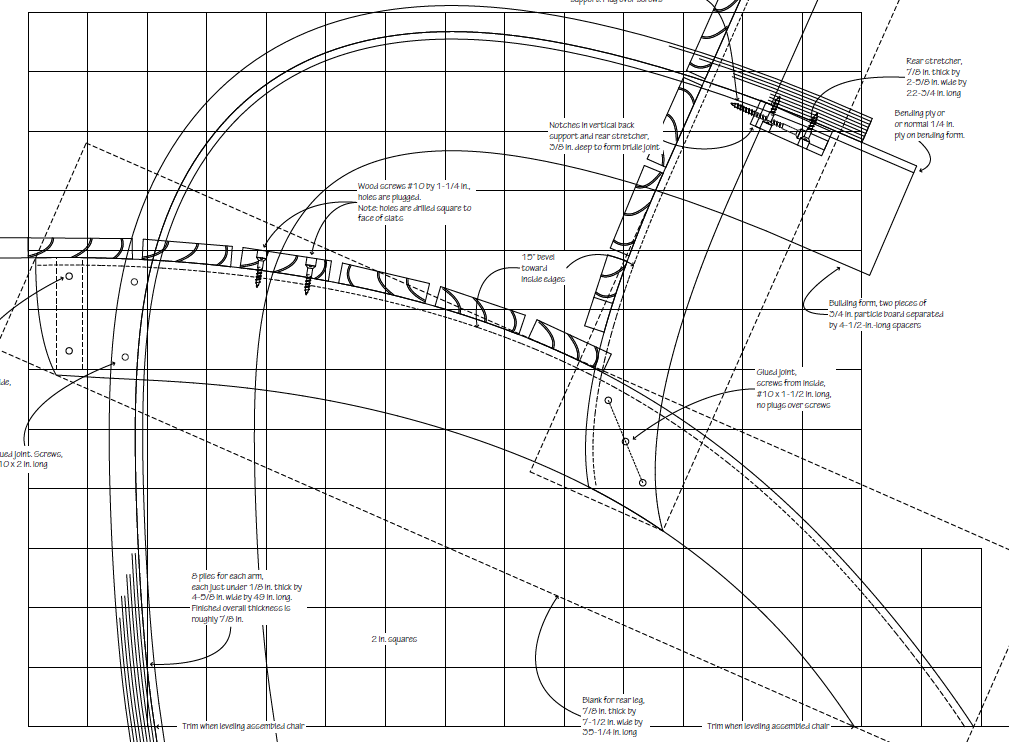
A close up of part of it.
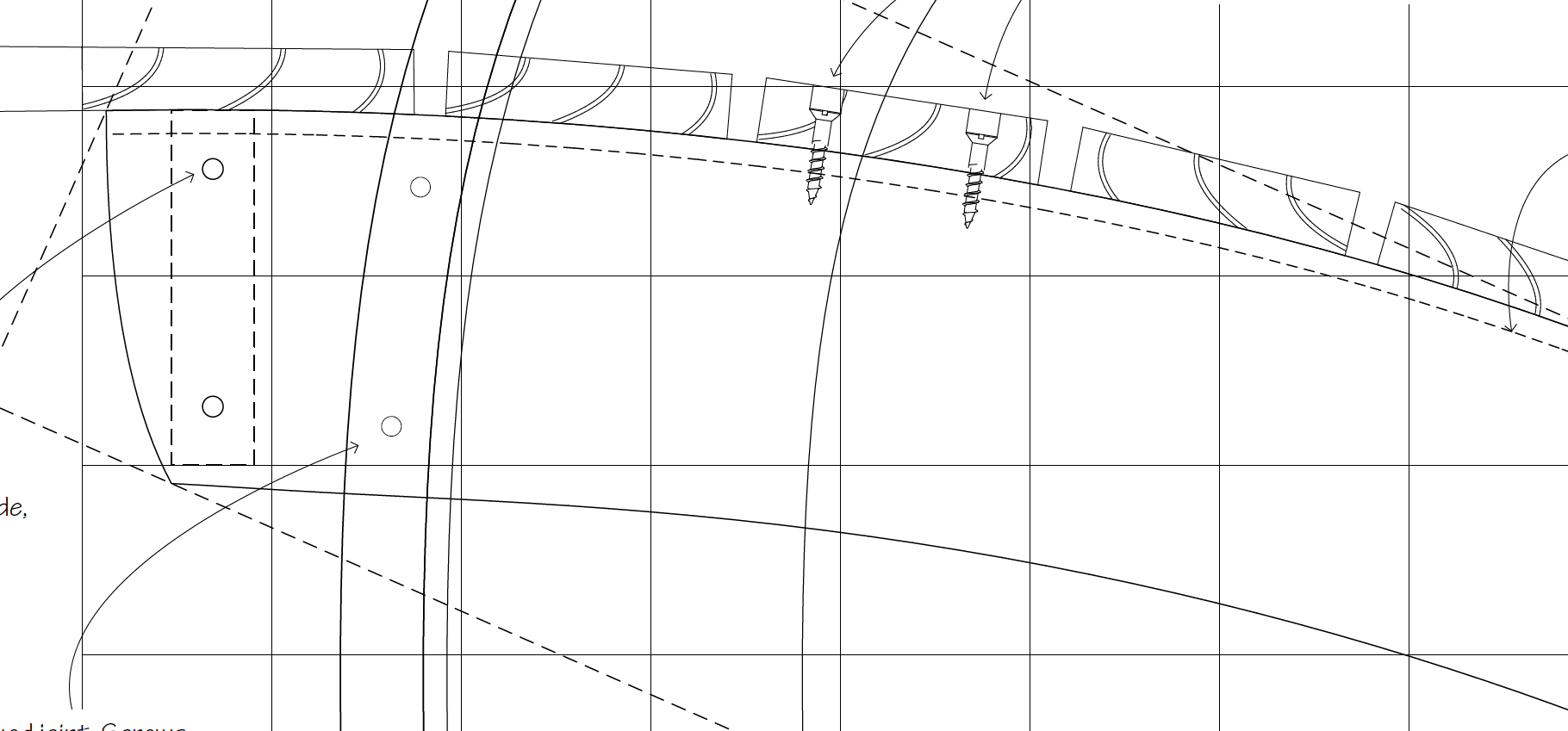
-
Man that's quite an involved Plan you created there Dave! The curved leaders are kinda nice.
Here's what I'm trying to do. Scene 1 shows two groups of the same set of 8 templates I'm trying to make. One is for dxf and other for the pdfs to have printed.
scene 2, I make a border around the rafter sized to the timber I'll use, 9.375" wide and 60" long. I make that sized sheet in Corel, then import the dxf on to it, and Publish the pdf.
I opened layout for the first time, and in SUp I see 'send to layout', do I need to send those 8 templates individually to layout?
it's strange no tuts?
-
Thanks, it's more involved than just what you there, too. the leaders and dimensions are all done in LayOut as was the grid and dashed lines.
As for using LayOut, you make scenes in SketchUp for each of the views you need to show. Those are then used as viewports in LayOut. I made one scene showing the Long common 1 and 2 Rafters and used them for a single viewport. I set up a custom size paper 72 in. long and 24 in. high. then I set the viewport size to 1:1. Obviously I haven't added any labels or dimensions but those could easily be added.
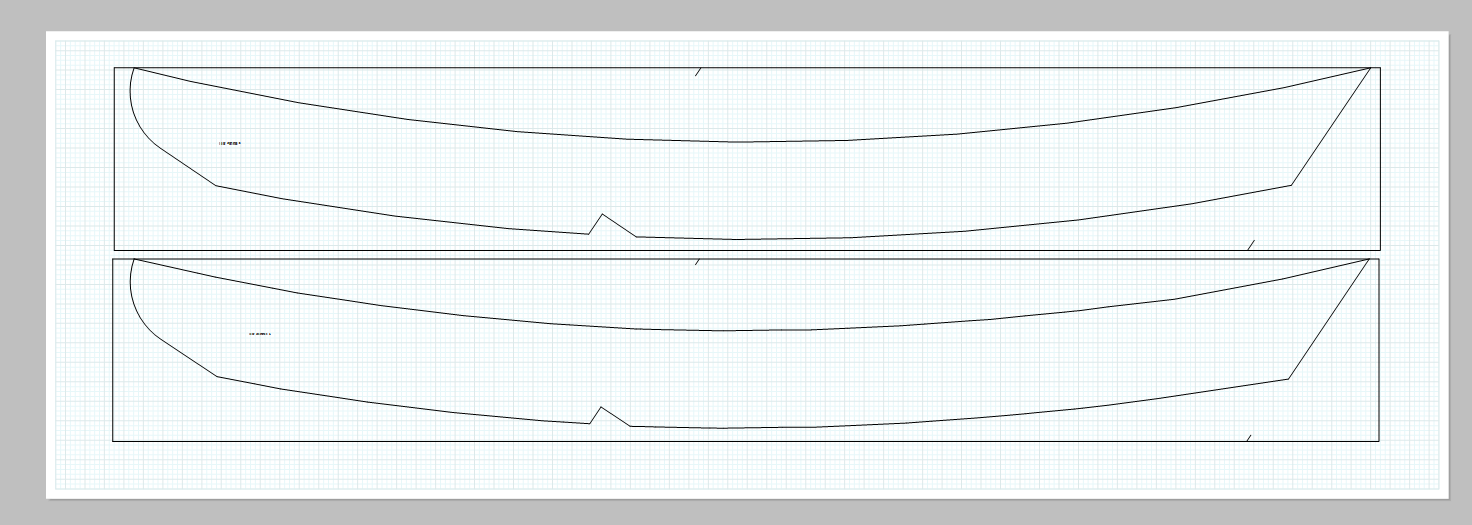
You only need to send to LayOut once. All of the scenes you've created in Sketchup will then be available to select from for the viewports. Once you have the first viewport, you can copy it and change the scene association.
-
Joe, Dave has it by the nuts. Layout is not too hard to come to grips with.
The big thing is your layout file is connected to the sketchup file, so when you have to alter something in the SU drawing, it can be updated in LO easily.Re: learning layout, apart from the tools obviously, get a handle on 'Layers' and use them lots. Saves a lot of grief, trust me I know

In the attached, the client changed the dimension 3 times. Once the model was altered, it took less than 10 mins each time to open LO, reload/update the model and re-export to PDF.
(The critical thing here is not to change your scenes at all in SU)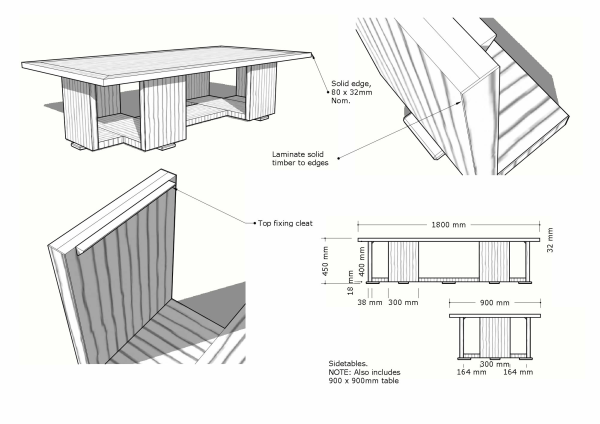
-
@joe wood said:
On my old computer I had Corel Draw and I would mainly use it to create full sized pdf templates of various parts of my structures. I'd export dxf, bring them into Corel, and then 'Publish' them to pdf. You can take that pdf to a printer and get a full sized template printed.
I need a similar program on my new computer, so what should I get, Adobe Illustrator, stick with Corel, or something else?? I don't know graphics very well.
If you prefer to stick to your previous workflow, have a look at Inkscape. It's open source, you can import dxf files. Install a pdf printer and you're done.
Of course, you would be missing all the benefits of having a real-time link between a sketchup model and Layout. So if you want to improve your workflow you might be better off investing time in Layout.
Advertisement







