Annoying axis
-
Hi all!
In the previous version(s) of SketchUp (currently using v2016) I had no trouble aligning the axis as displayed on the attached image. How can I achieve this with the current version? I tried using 'alt' to lock the axis, rotated my model and view, drew construction lines to assist, all without luck!
-
Could you upload the component SKP?
-
-
So you want the component's axes oriented as in your first screen shot? The solid axes can't be positioned exactly as you've marked them in the screen shot but you can set them like this:
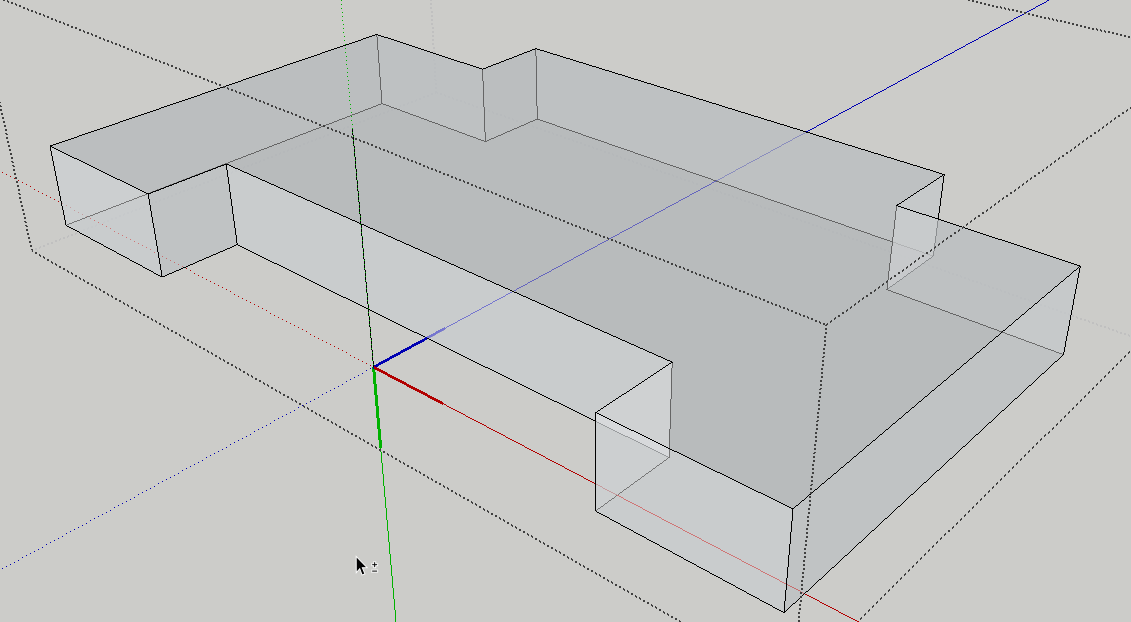
Simply right click on the component, choose Change Axes and position them as desired.
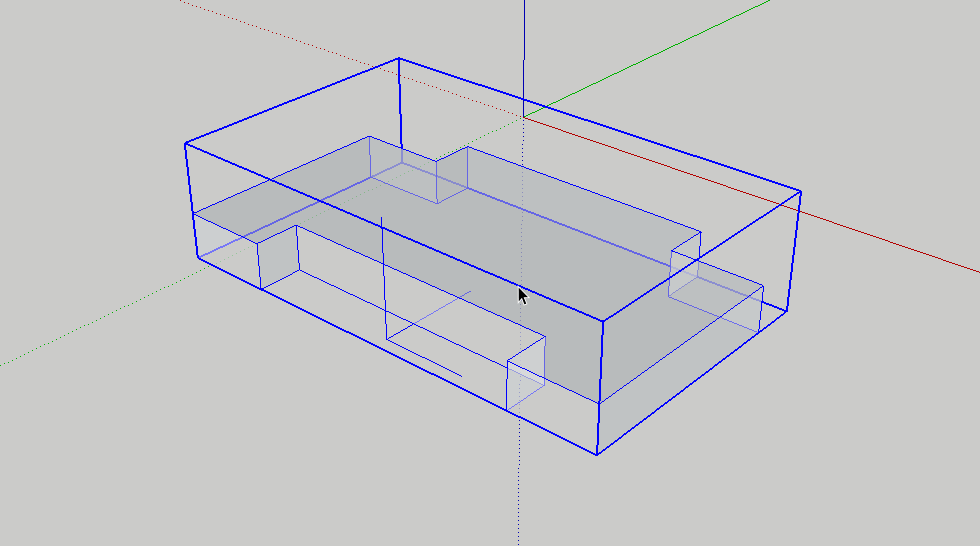
-
I don't quite understand what issue you are having, perhaps I misunderstand your problem.
Edit; I see from Dave what you want.
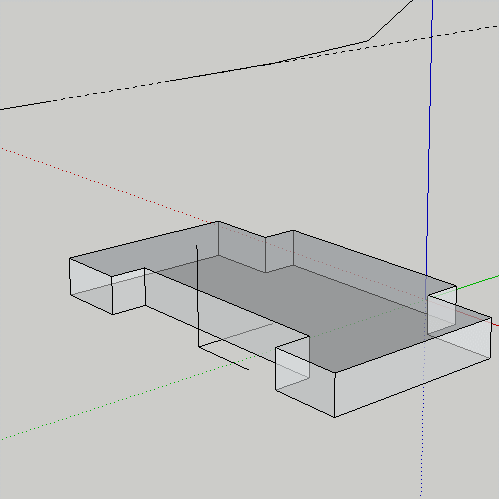
-
I'm using Component Stringer by Chris Fullmer, and someone made me a tutorial. One step requests me to align the axis as displayed, or else the placement of the components will fail.
-
-
If you look at the axes for that component, you'll see they are aligned exactly as I showed in my previous post.
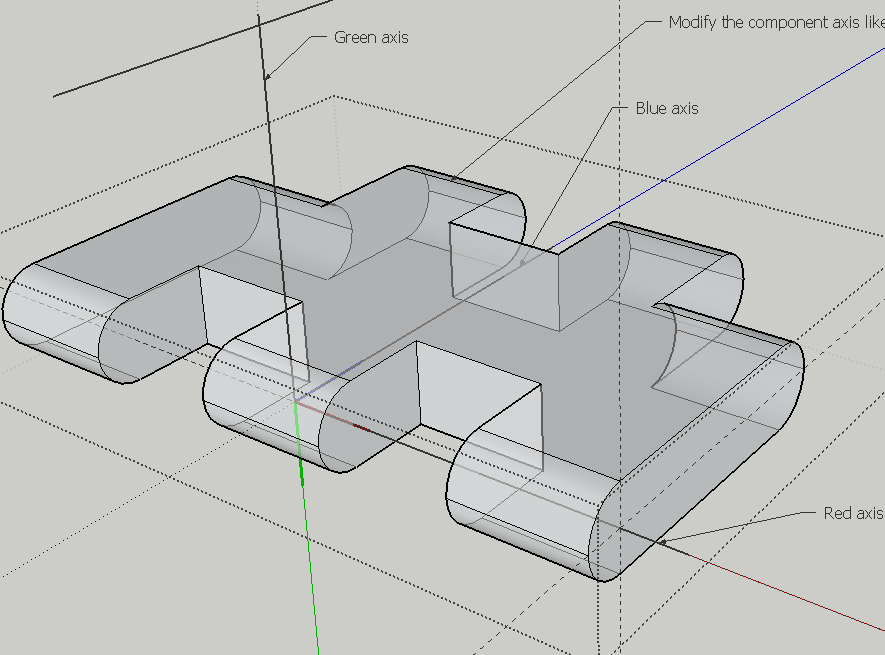
-
My bad

It almost worked, two segments are out of alignment. I can fix those by rotating them
Thanks!!
Advertisement







