Disappearing Sketchup
-
An odd thing happened today, I had a drawing simply disappear.
I had been working as normal,saving regularly and poof- nothing but white!
No axis, no SKB, nothing. I control Z'd a couple dozen times.The file name was still in the directory, but just came up blank when opened. All the controls were still working as normal.I was a little tired while working, is there some special key combination that would totally delete an image? ( other than Control A/Delete)?I would send you the file but I already drew over it.(successfully)
FWIW: Win 10, Dell Inspiron 7550, I7,8G Ram, NVida Gforce 960
Anybody had a similar experience?
Thanks -
Maybe you just hide the model ?Or unchecked the visibility of the layer?
-
I did check the Unhide option, and I had not set up any layers (consciously)
I control Z'd until I got tired of it. The file acted like a new drawing after this happened and I went on to re-draw with no issues.
Thanks for a good answer, but I'm still puzzled. -
Did you save that file? If so, how big is it? Did you make any components? If so, do they show in the In Model Components window? Did you use any materials? Do they show in the In Model Materials library? Are Axes set to show in the View menu or the style settings? Did you try hitting Zoom Extents? It's possible the camera is facing away from the axes and the model. What style is selected. If the face style is set to Hidden Line and you've turned off edges, your model could seem to disappear.
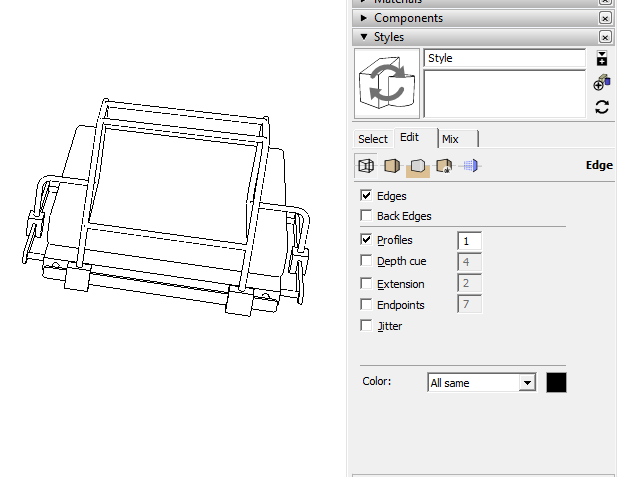
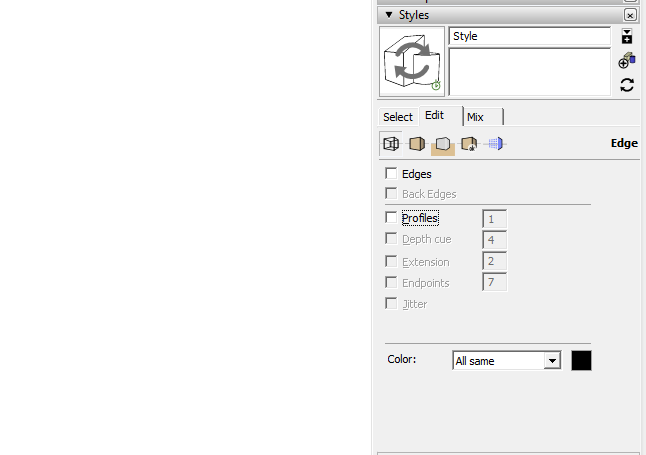
-
Thanks Dave, I think I checked most of the things you mentioned except the hidden line condition which I normally do not use. The file was redrawn with the same name so I can't
go back and check.
I'm starting to believe that this may be just some fat fingered sloppiness caused by fatigue. I remember hitting Control 'X' instead of 'Z' several times that morning.
Maybe I just accidentally clicked 'erase' instead of 'make group' followed by a Ctrl S instead of Ctrl 'Z' .
I can only add that it was quick and irreversible and certainly woke me up!
I make it a point to get up and walk around more now. I save more often too.
Thanks for your time, I've not found anybody else with this problem, so maybe time to look inward. -
Well, I hope you're right and it doesn't happen again. That Ctrl X would cut the selection to the clipboard where it would still be available to paste until you hit Ctrl C or quit SketchUp. Still, it's worth paying close attention.
Good luck.
Advertisement







